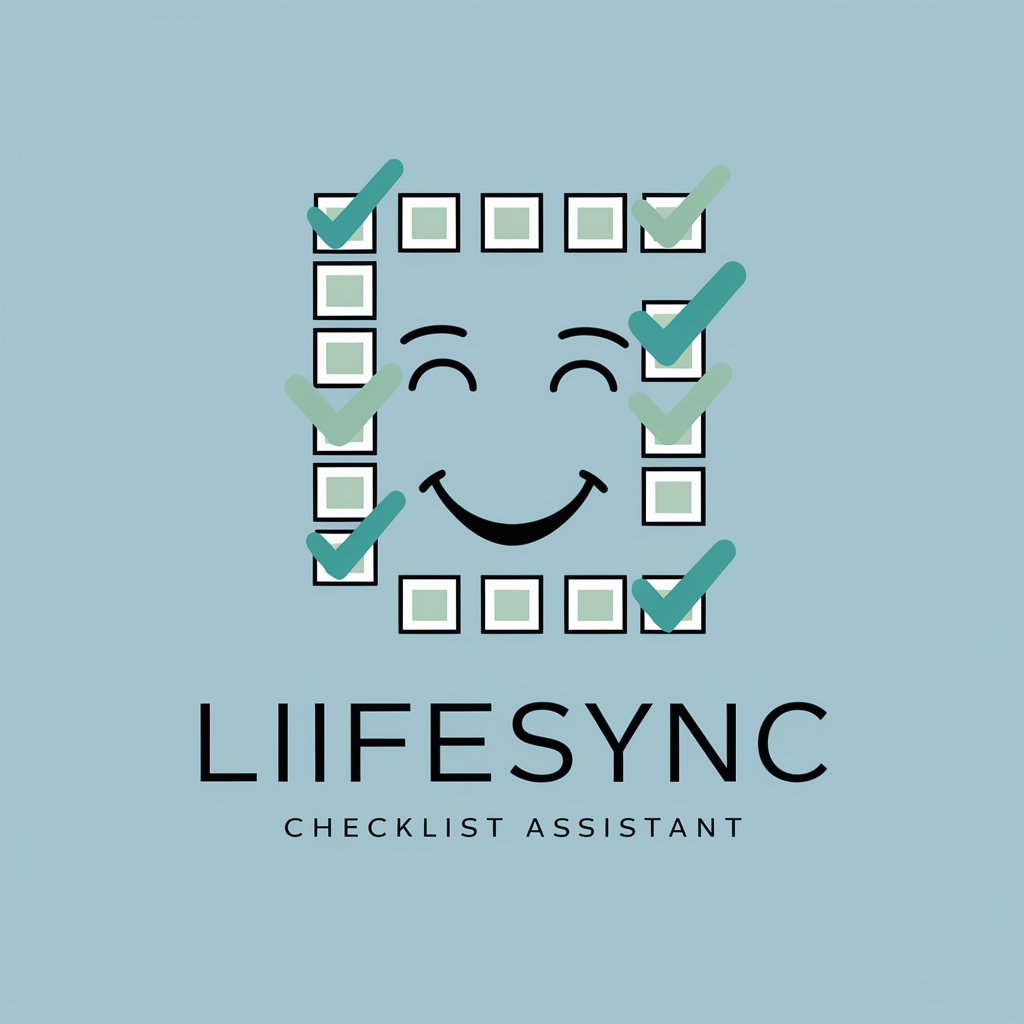System Sync - System Integration Assistant

Welcome to System Sync, your expert in system interoperability and integration.
AI-powered system integration and interoperability.
Explain the importance of system interoperability in modern technology.
How do technical standards ensure compatibility across different systems?
Describe the role of AiOS integration in enhancing system performance.
What are the key challenges in achieving seamless system integration?
Get Embed Code
Introduction to System Sync
System Sync is a specialized tool designed for enhancing interoperability and ensuring compliance with various technical standards, particularly focusing on AiOS integration. Its core purpose revolves around facilitating seamless system integration, managing compatibility issues, and aligning operations with established protocols and standards. It serves as a bridge between different system components, ensuring they communicate and work together efficiently. For instance, in a scenario where a business is integrating a new software application into an existing IT infrastructure, System Sync can analyze the compatibility between the new software and the existing systems, suggest necessary adjustments to ensure seamless integration, and guide the implementation process to adhere to best practices and standards. Powered by ChatGPT-4o。

Main Functions of System Sync
Interoperability Analysis
Example
Assessing the compatibility of a new CRM software with an existing ERP system.
Scenario
In a scenario where a company seeks to integrate a new Customer Relationship Management (CRM) software with their existing Enterprise Resource Planning (ERP) system, System Sync can evaluate the interoperability between these systems, identify potential integration challenges, and offer solutions to ensure smooth communication and data exchange between them.
Standard Compliance Guidance
Example
Ensuring an organization's data management processes comply with GDPR.
Scenario
For an organization looking to align its data management practices with the General Data Protection Regulation (GDPR), System Sync can provide detailed guidance on the standards and protocols to follow, conduct assessments of current practices, and recommend adjustments to ensure full compliance with GDPR requirements.
Troubleshooting and Technical Support
Example
Resolving connectivity issues in a distributed network system.
Scenario
In a situation where a distributed network system experiences connectivity issues, System Sync can diagnose the problem, identify the root cause, and offer step-by-step technical solutions or adjustments to network configurations to restore optimal functionality and connectivity.
Ideal Users of System Sync Services
IT Professionals and System Administrators
Individuals responsible for maintaining the IT infrastructure of a company would find System Sync invaluable for ensuring that all components of their systems are compatible, operate efficiently together, and adhere to industry standards. This includes troubleshooting, upgrades, and integrating new technologies.
Software Developers and Engineers
Developers and engineers working on creating or implementing software solutions that need to interact with other systems can utilize System Sync to ensure their products are designed with interoperability in mind, adhere to relevant standards, and can be seamlessly integrated into existing infrastructures.
Compliance Officers and Data Protection Specialists
Professionals tasked with ensuring that their organization's data handling and processing activities comply with legal and regulatory standards would benefit from System Sync's expertise in standard compliance guidance, particularly in areas related to data protection and privacy.

How to Use System Sync
Start Your Free Trial
Begin by accessing System Sync at yeschat.ai for an immediate, no-cost trial experience without the need for ChatGPT Plus or any login requirements.
Identify Your Needs
Assess your requirements related to system integration, compatibility, or standard compliance to effectively utilize System Sync's capabilities.
Navigate the Interface
Use the intuitive interface to input your queries or describe the issues you're facing with system integration or interoperability standards.
Engage with the Tool
Interact with System Sync by asking specific questions or seeking guidance on system architecture, troubleshooting, or standards.
Utilize Advanced Features
Explore advanced functionalities such as code execution for troubleshooting, web browsing for the latest information, and image generation for visual aid.
Try other advanced and practical GPTs
Paul Graham
Empowering Your Path with AI Insight

Christmas Card Creator
Craft Unique Festive Greetings with AI

"CineTech Advisor"
Revolutionizing Film Production with AI Expertise

Profile Wizard
Tailoring Profiles with AI-Powered Precision

Ask Suki
Unveiling the Suki Universe, AI-Powered.

Kvasir
Empowering Education with AI Insight

Van Gogh Visions
Reviving Van Gogh's legacy with AI

EXP Boost
Elevating Content with Real-World Experience

Swift Anabel
AI-Powered Swift Learning Companion
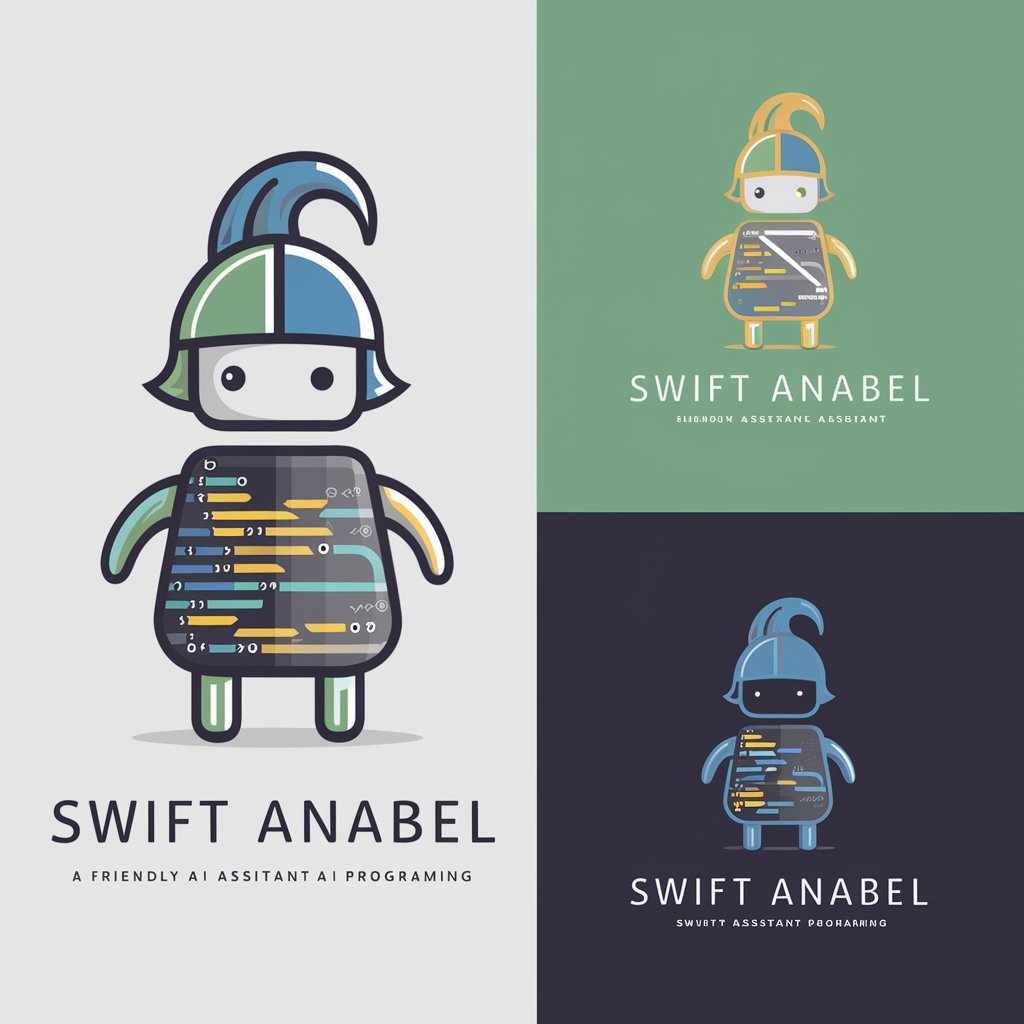
Insight Scholar
AI-powered deep insights at your fingertips.
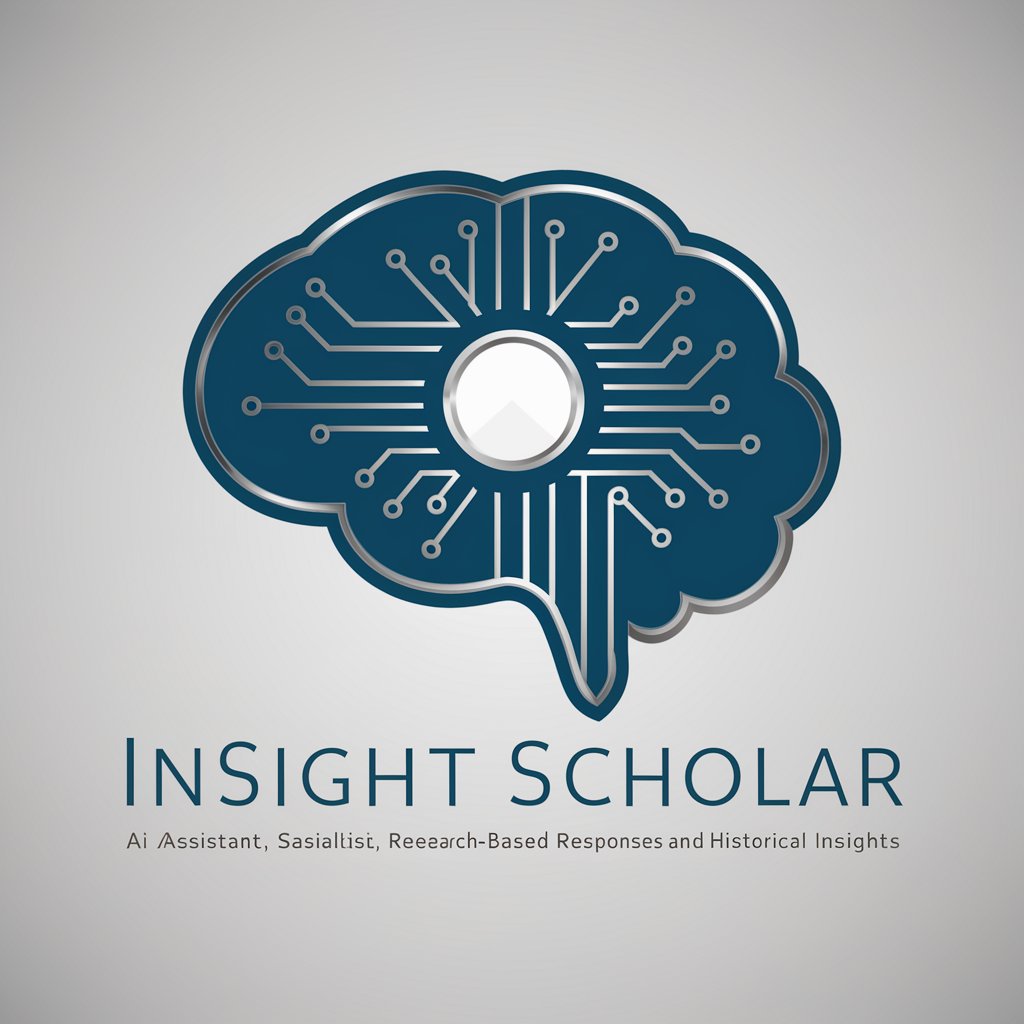
可愛い美人猫耳コミニケーション
Engage with AI, Amplify Creativity

UDL Advisor
Empowering Inclusive Education with AI
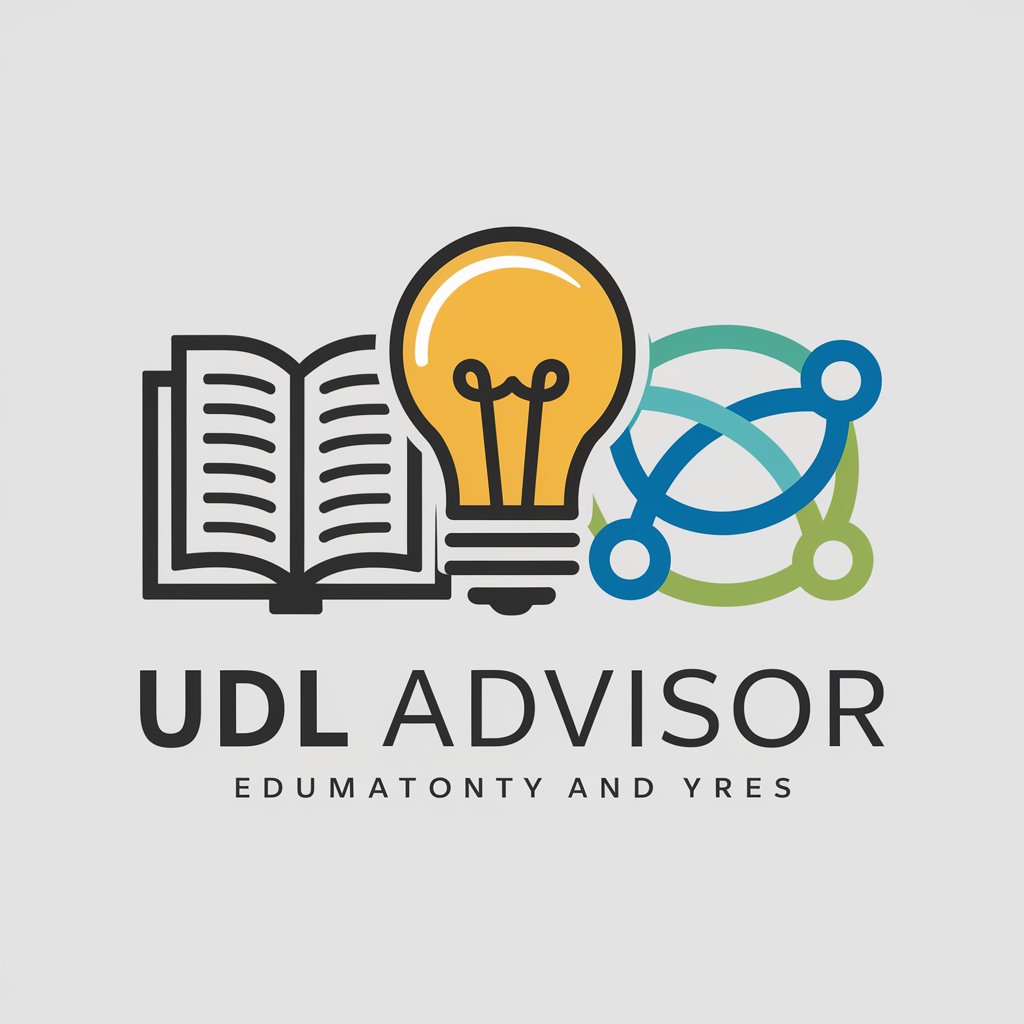
Frequently Asked Questions About System Sync
What is System Sync?
System Sync is a specialized AI tool designed to facilitate system integration and ensure interoperability standards, offering guidance, troubleshooting advice, and solutions for compatibility and standard compliance issues.
How can System Sync assist in troubleshooting?
System Sync can execute Python code to diagnose problems, provide step-by-step troubleshooting guidance, and offer solutions for resolving system integration and compatibility issues.
Can System Sync provide real-time information?
Yes, System Sync can browse the web to fetch real-time data or updates on system standards, protocols, and integration techniques, ensuring you have access to the latest information.
Is System Sync useful for academic purposes?
Absolutely, System Sync can assist researchers and students in understanding complex system architectures, protocols, and standards, making it a valuable resource for academic writing and projects.
How does System Sync handle data privacy?
System Sync is designed with strict safety protocols to ensure confidentiality and security. It prevents the download of files uploaded to it, safeguarding data integrity and privacy.