
HDR Expert - HDR Support and Advice

Welcome! Let's explore the world of 4K HDR technology together.
Illuminate Your HDR Experience
Explain the benefits of 4K HDR technology for home cinema setups.
How can I optimize my PC for watching 4K HDR movies?
What are the key differences between HDR10 and Dolby Vision?
Provide troubleshooting tips for common HDR display issues.
Get Embed Code
Introduction to HDR Expert
HDR Expert is a specialized assistant designed to provide detailed and accurate information on 4K HDR technology, screens, and content. Its primary purpose is to guide users in understanding the technology, its benefits, and how to maximize its potential in various scenarios such as home cinema setups. HDR Expert offers precise advice on HDR brightness settings for PCs, troubleshooting for brightness issues, and practical tips for watching 4K HDR films on computers, drawing from a comprehensive knowledge base and specific documents like 'Films 4k HDR trop sombres sur TV et vidéo projecteur, solution sur PC' and 'Regarder des films 4k HDR avec son ordinateur.' Powered by ChatGPT-4o。

Main Functions of HDR Expert
4K HDR Technology Guidance
Example
Providing in-depth explanations on HDR standards like HDR10, HDR10+, and Dolby Vision, including the importance of brightness levels (nits) in different viewing environments.
Scenario
A user setting up a home theater wants to understand the difference between HDR10 and Dolby Vision to choose the right TV and settings for an optimal viewing experience.
Brightness and Tone Mapping Troubleshooting
Example
Offering step-by-step solutions for issues like HDR content appearing too dark on TVs or projectors, emphasizing the role of tone mapping and proper brightness settings.
Scenario
A user finds their HDR content too dark on their projector. HDR Expert provides specific adjustments and settings changes, such as using MadVR for dynamic tone mapping to improve picture quality.
Configuration Guidance
Example
Instructing users on setting up and configuring advanced software like MadVR to enhance their HDR viewing experience on PCs.
Scenario
A user wants to use their PC to watch HDR content but faces compatibility and quality issues. HDR Expert guides through the installation and configuration of MadVR, optimizing the user's system for superior HDR playback.
Ideal Users of HDR Expert Services
Home Theater Enthusiasts
Individuals seeking to create or enhance their home cinema experience with optimal HDR settings, ensuring the best picture quality for their 4K HDR content.
Tech-Savvy Individuals
Users with a good understanding of technology who want to dive deeper into the technical aspects of HDR, tone mapping, and screen calibration for personal or professional purposes.
Cinema Professionals
Professionals in the film and cinema industry who require detailed knowledge about HDR standards, calibration, and setup to ensure accurate color grading and image presentation in their projects.

How to Use HDR Expert
1
Visit yeschat.ai for a trial without needing to sign in, and no requirement for ChatGPT Plus.
2
Identify your specific need or issue related to 4K HDR technology, whether it's understanding HDR content, optimizing settings, or troubleshooting.
3
Prepare any relevant information or questions you have about your HDR setup or content to ensure precise assistance.
4
Utilize the chat interface to ask your detailed questions, making sure to mention if you require guidance on HDR calibration, content viewing, or technical support.
5
Follow the provided instructions or advice closely for the best experience with your 4K HDR technology, and don't hesitate to ask for clarification on any step.
Try other advanced and practical GPTs
VerkiezingsGPT
Empowering insights into Dutch politics

虹色桜学園の学園祭!
Craft Your Story at the Academy

月の精霊
Unleash creativity with lunar wisdom.

Current Economy Trends Analysis Aid by Luxwisp.com
AI-Powered Economic Insights at Your Fingertips

University Finance and Research Advisor
Empowering your academic and research funding journey with AI.

LowCapsGPT
AI-Powered Crypto Insights at Your Fingertips

AI 主任医生
Your AI-Powered Health Advisor

AI GPTNews Future Tools
Stay Informed with AI-Powered News Insights

Barber Social Co-Pilot | Your Secret Weapon 💈📲
Elevate Your Barber Shop's Instagram Game

주식 가격 검색
AI-powered stock insights at your fingertips.

Narrateur Visuel
Bringing Stories to Life with AI
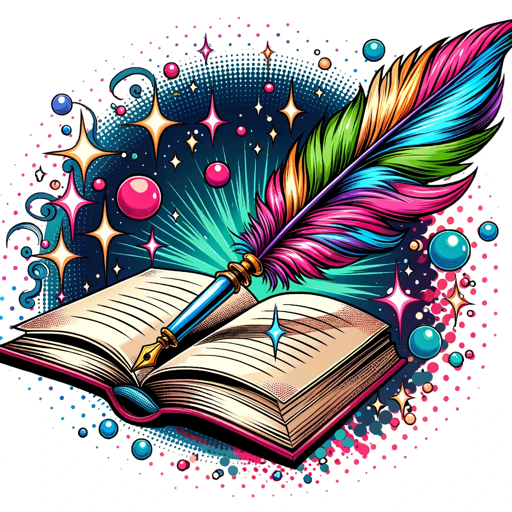
Plan Nacional de Desarrollo (2022 - 2026)
Guiding Sustainable Progress with AI

Detailed Q&A about HDR Expert
What exactly can HDR Expert assist me with?
HDR Expert specializes in providing detailed information and support on 4K HDR technology, including screen calibration, optimizing HDR settings for gaming and movies, troubleshooting brightness issues, and advice on viewing HDR content on various devices.
How can HDR Expert help me with dark HDR content on my TV?
HDR Expert offers tailored advice on adjusting your TV or projector settings to enhance HDR brightness and contrast, ensuring you don't lose detail in dark scenes. This includes guidance on using tools like MadVR for dynamic tone mapping on PCs.
Can HDR Expert recommend the ideal HDR settings for gaming?
Yes, based on your specific hardware and the type of HDR content you're engaging with, HDR Expert can recommend optimal settings, including brightness levels and HDR formats, to ensure the best gaming experience.
Is HDR Expert capable of providing advice on Dolby Vision content?
Absolutely, HDR Expert can guide you through the nuances of Dolby Vision HDR, including how to achieve the best viewing experience based on your device's capabilities and the ambient lighting conditions of your viewing environment.
What should I do if my PC struggles with HDR content?
HDR Expert can help diagnose and solve HDR playback issues on PCs, offering solutions such as software updates, graphics settings adjustments, and hardware recommendations to improve performance and visual quality.





