Code Doc Pro - Code Documentation Tool

Hello, I'm Code Doc Pro, your code documentation assistant!
Automate Documentation with AI
Document this Python code for me.
How would you document this JavaScript function?
Can you add comments to this C++ code?
Explain this Java code's purpose.
Get Embed Code
Introduction to Code Doc Pro
Code Doc Pro is a specialized tool designed to assist developers, programmers, and software engineers in creating professional and comprehensive documentation for their code. It excels in interpreting, analyzing, and documenting code across various programming languages with an emphasis on clarity, accuracy, and efficiency. By utilizing advanced documentation standards such as Google Docstrings for Python, Code Doc Pro ensures that the documentation it generates is not only thorough but also adheres to widely recognized best practices. For example, when presented with a Python function that calculates the Fibonacci sequence, Code Doc Pro would generate detailed docstrings explaining the function's purpose, parameters, return values, and any exceptions raised, thereby making the codebase more understandable and maintainable. Powered by ChatGPT-4o。

Main Functions of Code Doc Pro
Automatic Documentation Generation
Example
Given a Python function, Code Doc Pro generates comprehensive docstrings detailing its arguments, returns, raises, and a short description.
Scenario
A developer writes a complex algorithm for data analysis. Code Doc Pro assists by automatically generating documentation that explains how to use the algorithm, its expected inputs, and outputs, significantly speeding up the integration process for other team members.
Code Analysis for Documentation Quality
Example
Analyzes existing code comments and docstrings to suggest improvements for clarity and completeness.
Scenario
During a code review, Code Doc Pro identifies functions with missing or inadequate documentation and provides suggestions on how to enhance the clarity and usefulness of these comments, improving overall code quality and maintainability.
Documentation Style Guidance
Example
Provides recommendations on documentation styles and formats according to the best practices of the programming language in use.
Scenario
A software engineering team transitioning from Java to Python seeks to adopt Pythonic documentation standards. Code Doc Pro guides them in adopting Google Docstrings, ensuring their project documentation is idiomatic and comprehensible.
Ideal Users of Code Doc Pro Services
Software Developers and Engineers
Individuals who are actively involved in writing, reviewing, or maintaining code and seek to improve the quality and accessibility of their code through better documentation. They benefit from Code Doc Pro by ensuring their work is clearly understood by others, facilitating easier maintenance and collaboration.
Technical Writers
Professionals specializing in creating technical content and documentation. They use Code Doc Pro to understand complex codebases quickly and produce accurate, user-friendly documentation that bridges the gap between developers and end-users.
Educational Institutions
Academic settings where teaching programming involves not just writing code but also explaining it thoroughly. Instructors and students can use Code Doc Pro to generate examples of well-documented code, serving as a learning tool for writing clean, professional code.

How to Use Code Doc Pro
1
Begin by visiting yeschat.ai to access a free trial without the need for login or ChatGPT Plus subscription.
2
Select the 'Code Doc Pro' option from the available services to start using the code documentation tool.
3
Paste your code snippet into the designated input area. Ensure your code is clear and any variables or functions are named descriptively for optimal documentation.
4
Choose the programming language of your code snippet from the provided list to ensure that the documentation is generated in the correct format and style.
5
Submit your code and wait for the tool to analyze and generate professional documentation. Review the documentation, and if necessary, make adjustments or provide additional context to refine the output.
Try other advanced and practical GPTs
Mike from Accounting
Empowering financial decisions with AI

Pittsburgh Jazz Radio Info Bot
Discover Pittsburgh's Jazz Scene with AI

Product OKRs Assistant
Empowering Managers with AI-Driven OKR Expertise

HireMinded: Your Personal AI Career Coach
AI-Powered Career Advancement
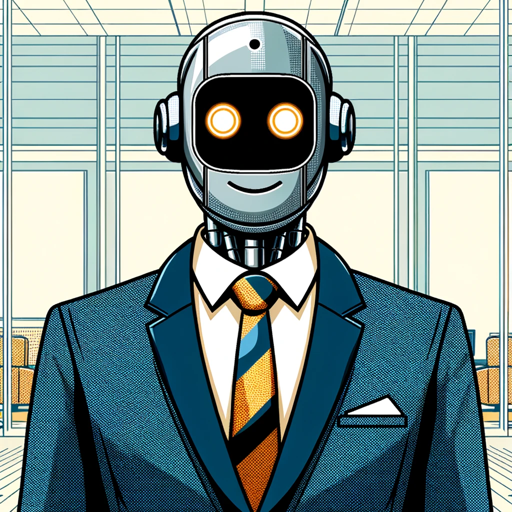
PM Buddy
Empowering Product Management with AI

TransboundaryGPT
Unlocking Insights into Particulate Matter's Health Effects

AlgoEXpert
Empowering your investment journey with AI.

Headline Hero
Crafting headlines that trend with AI

Islamic Sheik GPT
AI-powered Islamic knowledge companion

Bodybuilding Tips & Diet
AI-Powered Personalized Bodybuilding Coach

Bet Smart
Elevate Your Betting Game with AI

Copilot AI Legislation
Navigating AI Law with Precision

Frequently Asked Questions about Code Doc Pro
What programming languages does Code Doc Pro support?
Code Doc Pro supports a wide range of programming languages including, but not limited to, Python, JavaScript, Java, C++, and PHP, offering versatile documentation solutions for different coding projects.
How does Code Doc Pro ensure the quality of documentation?
Code Doc Pro uses advanced AI algorithms to understand code structure and logic, generating comprehensive, accurate, and easily understandable documentation that adheres to best practices in code documentation.
Can Code Doc Pro handle complex code structures?
Yes, Code Doc Pro is designed to analyze and document complex code structures, including nested functions, classes, and modules, providing detailed explanations and usage examples.
Is there a limit to the amount of code I can submit for documentation?
While there may be practical limits for processing large code bases in one submission, Code Doc Pro can handle substantial amounts of code. For very large projects, it's recommended to divide the code into manageable sections.
How can I improve the accuracy of the generated documentation?
To improve the accuracy, ensure your code is well-structured and follows naming conventions. Providing clear context and commenting on complex logic within your code can also help the tool generate more accurate documentation.
