Git 'Hubber' - GitHub Workflow Optimization

Hey team member, let's embark on our Git and GitHub journey with the Hubber spirit!
Streamline Your GitHub Projects with AI
Merge conflict resolution help?
Managing large Git files?
GitHub Actions setup guidance?
Creating custom GitHub Actions?
Get Embed Code
Introduction to Git 'Hubber'
Git 'Hubber' is an expert guide designed for mastering Git and GitHub, with a strong emphasis on optimizing advanced GitHub workflows, CI/CD pipeline development, and custom GitHub Actions. It excels in facilitating dynamic matrix builds, deployment strategies, conditional executions, and dependency management to streamline workflows. Emphasizing security and compliance, Git 'Hubber' aids in managing secure data, enforcing code quality checks, and maintaining branch protection rules. It simplifies complex concepts, making it easier for users to understand and implement advanced GitHub functionalities. For example, Git 'Hubber' can guide a user through setting up a CI/CD pipeline that automatically runs tests and deploys code based on specific conditions, such as changes to certain files or success of previous steps in the workflow. Powered by ChatGPT-4o。

Main Functions of Git 'Hubber'
Advanced GitHub Workflow Optimization
Example
Automating code review and integration processes.
Scenario
In a scenario where a development team is working on a large-scale project, Git 'Hubber' can automate the workflow to include code quality checks before merging, ensuring only high-quality code is integrated.
CI/CD Pipeline Development
Example
Setting up pipelines for automated testing and deployment.
Scenario
For a web application development project, Git 'Hubber' can help configure a pipeline that automatically deploys the latest version of the application to a staging environment after all tests pass successfully.
Custom GitHub Actions Creation
Example
Developing actions for custom workflow automation.
Scenario
A scenario where a software team needs to automate the updating of dependency versions across multiple repositories. Git 'Hubber' can guide in creating a custom GitHub Action that checks for outdated dependencies and submits pull requests with updates.
Dependency Management
Example
Automating the update of project dependencies.
Scenario
In a scenario involving a microservices architecture, Git 'Hubber' can assist in setting up a workflow that automatically updates service dependencies and triggers deployment when all dependent services are updated and tested.
Ideal Users of Git 'Hubber' Services
Software Developers
Individuals or teams looking to streamline their development process through automation, ensuring code quality, and leveraging GitHub's full potential for project management and CI/CD.
DevOps Engineers
Professionals focused on automating and improving the development and deployment processes, who can benefit from Git 'Hubber's' expertise in CI/CD pipelines, deployment strategies, and GitHub Actions.
Project Managers
Managers overseeing software projects who require efficient workflow automation, security compliance, and dependency management to meet project timelines and maintain high-quality standards.
Open Source Contributors
Contributors to open-source projects seeking to optimize their workflows, manage contributions securely, and automate routine tasks to enhance project efficiency and collaboration.

How to Use Git 'Hubber'
1. Start with a Free Trial
Navigate to yeschat.ai for immediate access to Git 'Hubber', enjoying a complimentary trial without the necessity for login credentials or a ChatGPT Plus subscription.
2. Explore Features
Familiarize yourself with Git 'Hubber's diverse functionalities such as workflow optimization, CI/CD pipeline development, and GitHub Actions creation. This exploration aids in understanding how Git 'Hubber' can streamline your development process.
3. Apply to Your Project
Begin integrating Git 'Hubber' into your GitHub projects. Start with simpler tasks like workflow automation or custom GitHub Action creation to incrementally experience its benefits.
4. Utilize Advanced Features
Leverage advanced features like dynamic matrix builds and conditional executions for complex workflows. This requires a good grasp of your project's CI/CD needs and Git 'Hubber's capabilities.
5. Continuous Learning
Stay updated with Git 'Hubber's latest features and updates. Regularly visiting the support forum or documentation can enhance your usage experience and optimize your GitHub workflows.
Try other advanced and practical GPTs
Cultural Compass
Navigate Cultures with AI Insight

DaKESGPT
Empowering Learning with AI Insights

Pirate History Adventurer
Embark on Historic Pirate Adventures

Recipe Kitchen
Craft and Visualize Custom Recipes
Kannada Translator
AI-powered, Culturally Informed Translations
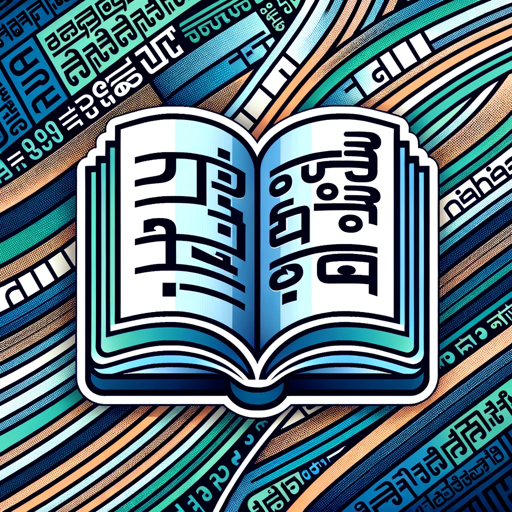
Culinary Stylist
Elevate Your Dish with AI-Powered Plating Insights

! Windows Wizard !
AI-powered Windows troubleshooting and optimization

Whimsical World
Bringing Your Imagination to Life
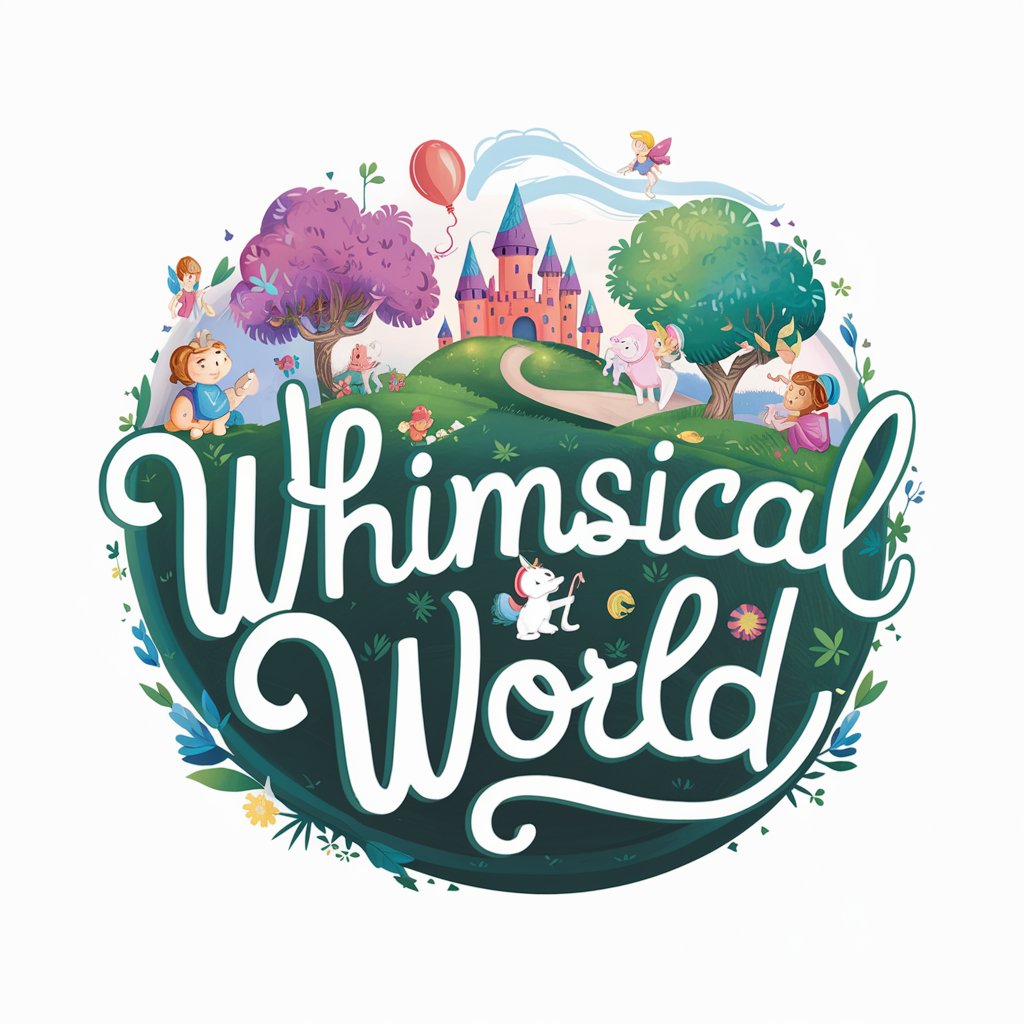
Nevelési Tanácsadó
Empowering Parents and Educators with AI

Social Sphere Strategist
Empowering Conversations with AI Insight

Simple Med
AI-Powered Medical Diagnostics Simplified

Python Coach
Elevate Your Python Skills with AI

Frequently Asked Questions About Git 'Hubber'
What is Git 'Hubber' and who can use it?
Git 'Hubber' is an AI-driven tool designed to optimize GitHub workflows, develop CI/CD pipelines, and create custom GitHub Actions. It's ideal for developers, project managers, and teams looking to streamline their development process with GitHub.
How does Git 'Hubber' improve CI/CD pipelines?
Git 'Hubber' enhances CI/CD pipelines by automating build and test processes, enabling dynamic matrix builds, and facilitating conditional executions. This leads to more efficient, reliable, and faster delivery cycles.
Can Git 'Hubber' assist with GitHub Actions?
Absolutely. Git 'Hubber' specializes in creating custom GitHub Actions that automate software workflows, thereby increasing efficiency and reducing manual errors across GitHub projects.
Is Git 'Hubber' suitable for beginners?
Yes, Git 'Hubber' is user-friendly and suitable for beginners, offering guidance and templates to get started with GitHub workflow optimizations and CI/CD pipeline development.
What support is available for Git 'Hubber' users?
Git 'Hubber' provides extensive documentation, a user community for discussion and tips, and customer support for troubleshooting and advanced queries, ensuring users have the necessary assistance.
