Hello World - Coding Introduction Tool
Hello
Simplifying programming basics with AI.
Get Embed Code
Understanding Hello World
Hello World is a fundamental concept in programming, typically used as the simplest example of running a program in a new programming language or environment. The primary purpose of a Hello World program is to verify that the software installation and setup are correctly configured to compile or interpret code. It serves as a sanity check for developers to ensure that the basic tools and procedures needed to start writing more complex programs are in place. For example, when learning a new programming language, the first code snippet you might write is one that outputs 'Hello, World!' to the console. This confirms that your development environment is correctly set up for writing, compiling, and executing code in that language. Powered by ChatGPT-4o。

Functions of Hello World
Educational Tool
Example
Print 'Hello, World!' in Python: print('Hello, World!')
Scenario
Used in programming tutorials or introductory computer science courses to teach the basics of syntax, program structure, and the environment setup for a specific programming language.
Development Environment Validation
Example
Compiling 'Hello, World!' in Java: public class Main { public static void main(String[] args) { System.out.println('Hello, World!'); } }
Scenario
Developers write a Hello World program to ensure that their development environment, including the compiler, interpreter, and runtime, is correctly configured for developing more complex applications.
Benchmarking and Testing
Example
Using 'Hello, World!' to test performance of a web server by measuring response times when serving this simple page.
Scenario
System administrators and developers may use Hello World applications to benchmark the performance of programming languages, frameworks, or servers, providing a baseline for comparing the efficiency of different technologies.
Target Users of Hello World Services
Beginner Programmers
Individuals new to programming benefit from Hello World examples as they provide a straightforward introduction to the syntax and structure of a programming language, making it easier to grasp the basics before moving on to more complex concepts.
Software Developers
Experienced developers use Hello World programs to quickly validate the setup of new development environments, libraries, or programming languages, ensuring that all necessary tools are correctly installed and configured.
Educators and Instructors
Teachers and tutors in the field of computer science and programming courses utilize Hello World as a teaching aid to introduce students to programming concepts, environment setup, and the workflow of code compilation and execution.

How to Use Hello World
Begin with a Trial
Start by visiting yeschat.ai to access a free trial. No login or subscription to ChatGPT Plus required.
Choose a Language
Select your programming language of interest from the available list to learn or practice coding.
Enter Your Code
Type or paste the 'Hello World' code snippet corresponding to your chosen programming language in the provided coding area.
Run Your Code
Use the execute button to run your 'Hello World' code. Verify the output to ensure your code runs correctly.
Explore Further
Experiment with modifying the 'Hello World' code to understand basic syntax and operations within your selected programming language.
Try other advanced and practical GPTs
Mindset Mentor
Elevating Minds, Empowering Goals
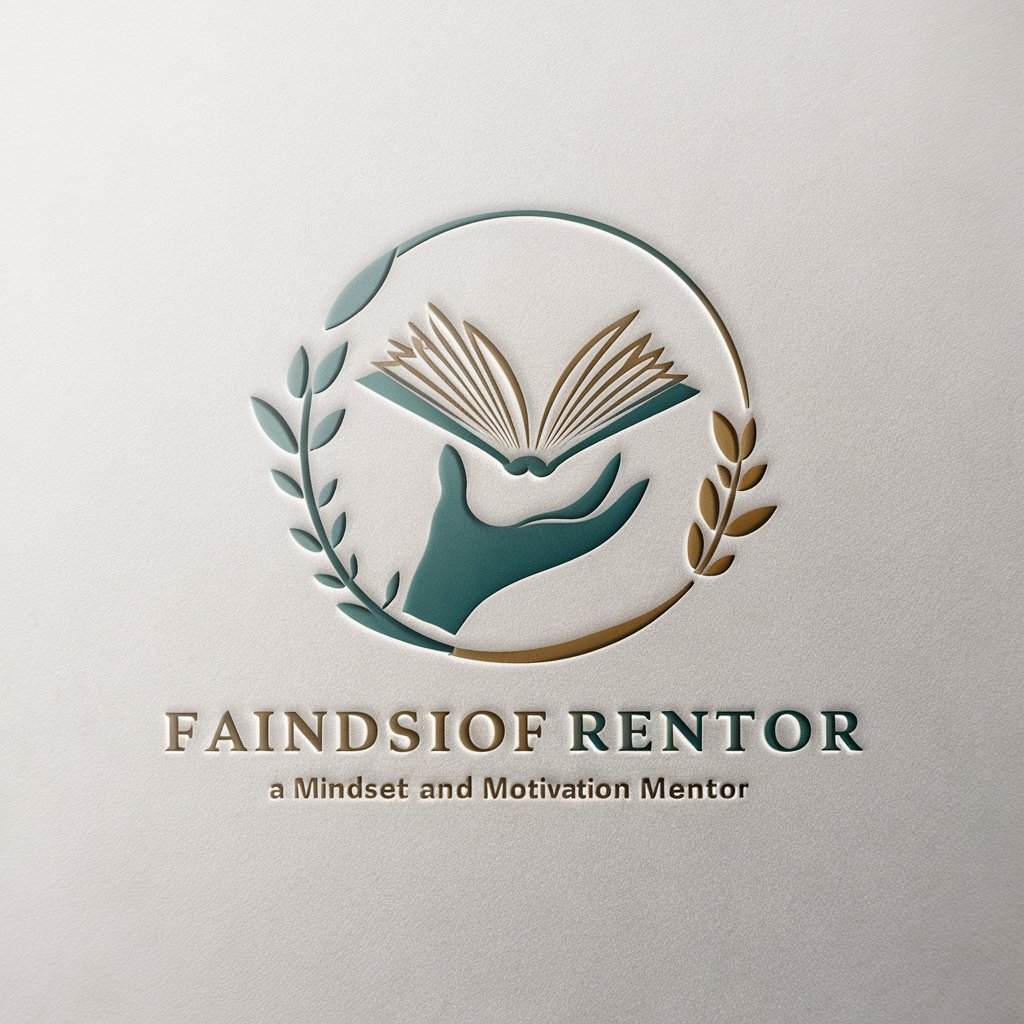
CV Tailor
Optimize your CV with AI-powered precision.
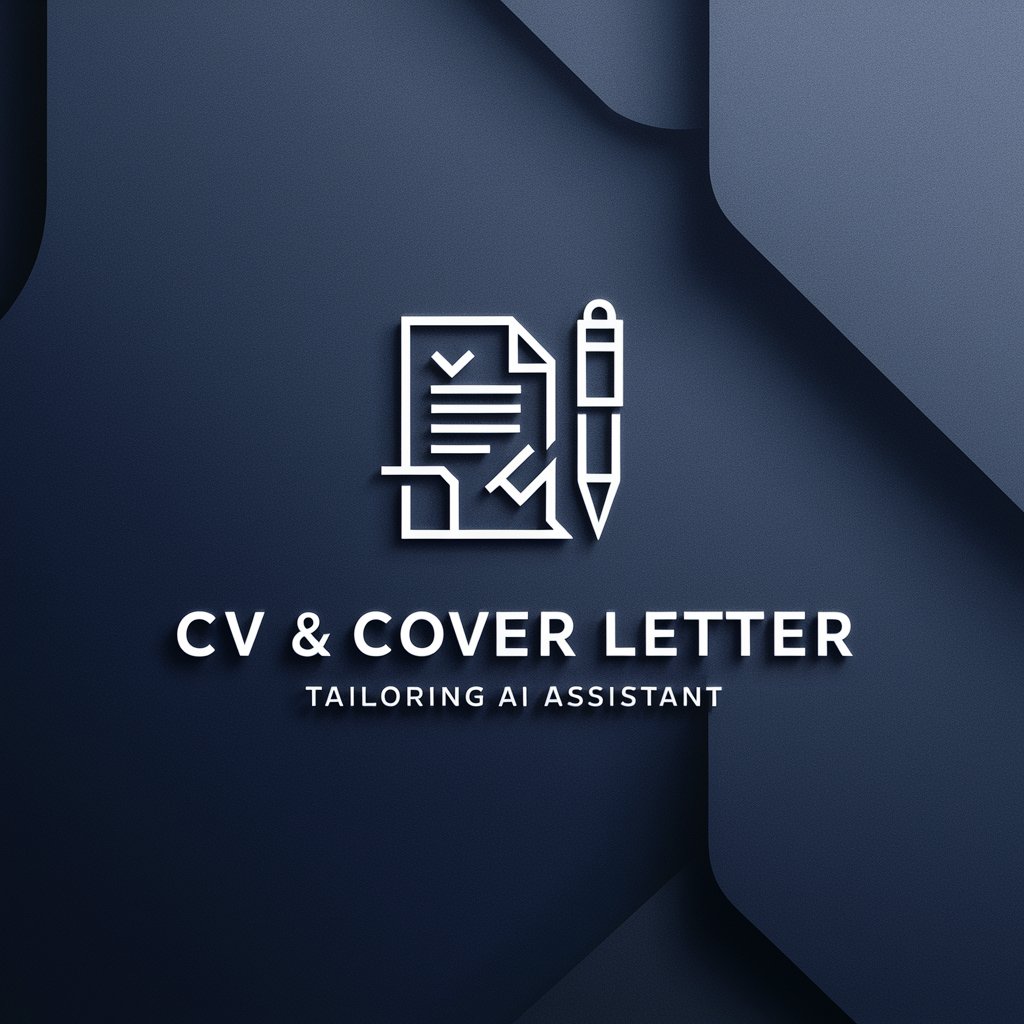
Article Druid: Technical Review
Empowering In-depth Technical Insights

Терминал - Гид по Авиаперелётам
Decipher your flight details with AI.

Bilingual Tutor
Empowering language learning with AI

Spring Framework Expert
Your AI-Powered Spring Framework Guide

College Sports Guru
Empowering your college sports journey with AI

Article Scout
Empowering Insights with AI-driven Curation

Kabloom SEO Blog & Social Media Post Enhancer
Empower Your Content with AI-Driven SEO

Finley Financial Planner
Empowering Your Financial Decisions with AI

Strict Reviewer
Transform Your Writing with AI-Powered Precision

Thumbnail Generator
Craft compelling thumbnails with AI

Hello World FAQs
What is 'Hello World'?
It's a simple program used for introducing a programming language. It typically involves displaying the text 'Hello, World!' on the screen.
Why start with 'Hello World'?
Starting with 'Hello World' helps beginners get familiar with the syntax of a programming language and the environment used for code execution.
Can I use Hello World to learn any programming language?
Yes, Hello World can be adapted to almost any programming language, making it a versatile tool for learners.
Is Hello World suitable for advanced programmers?
While primarily for beginners, it can also be a quick way for experienced programmers to get acquainted with the basics of a new programming language.
Do I need any special software to run Hello World?
No, you can run 'Hello World' programs in various development environments and even in online compilers or editors.
