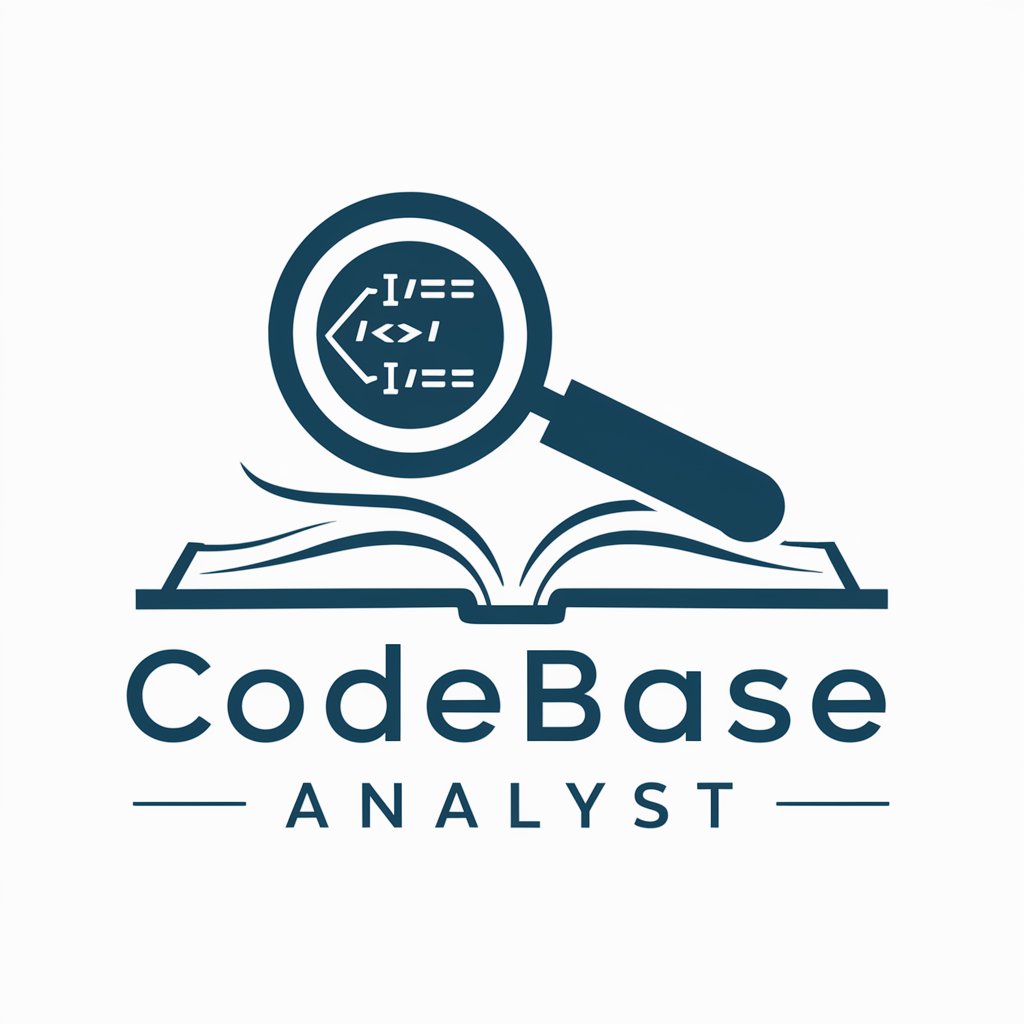Build Analyst - AI-Powered Market Analysis

Welcome to Build Analyst, your construction industry data expert.
Visualize Market Insights with AI
Analyze the latest construction market trends focusing on...
Generate a bar graph to represent...
Create a line chart showing the year-over-year growth in...
Export the dataset of...
Get Embed Code
Introduction to Build Analyst
Build Analyst is a specialized tool designed to enhance market analysis in the construction industry through precise analytical visualizations. Its core functionality revolves around generating clear and accurate graphical representations of key data points and trends within the market, aiding in the interpretation and understanding of complex datasets. For instance, Build Analyst can transform raw data on regional construction spending into an intuitive line chart, illustrating trends over time and making it easier to identify periods of growth or decline. Another scenario might involve converting statistics on material costs into a comparative bar graph, enabling quick visual comparison across different materials. Powered by ChatGPT-4o。

Main Functions of Build Analyst
Visualization Generation
Example
Generating a pie chart to represent the market share of various construction materials based on their usage in projects.
Scenario
A market analyst at a construction firm is trying to understand the distribution of material usage in their projects to make informed purchasing decisions. By inputting data on the quantities of different materials used, Build Analyst creates a pie chart that clearly segments the market share, facilitating a straightforward analysis of which materials are most prevalent.
Data Verification
Example
Cross-checking a line graph of quarterly construction permits issued within a city against the original dataset to ensure accuracy.
Scenario
An urban planner is analyzing the trend of construction permits issued over several quarters to forecast urban development. They use Build Analyst to create a line graph of the data. The built-in verification feature then cross-checks the graph against the original data to correct any discrepancies, ensuring the planner makes decisions based on accurate visual representations.
Data Export Functionality
Example
Exporting the dataset behind a bar graph comparing construction labor costs across different states in CSV format.
Scenario
A construction project manager wishes to analyze labor costs in detail using their own tools. After reviewing a bar graph summary in Build Analyst, they request the underlying dataset. Build Analyst provides the data in CSV format, allowing the manager to conduct a deeper analysis, possibly integrating it with other internal data.
Ideal Users of Build Analyst Services
Market Analysts in Construction Firms
These professionals require detailed and accurate market insights to inform strategic decisions. Build Analyst's ability to transform complex datasets into clear visual representations enables them to quickly grasp market trends, competitor performance, and opportunities for growth or investment.
Construction Project Managers
Project managers need to keep a close eye on various factors such as costs, timelines, and resource allocation. Build Analyst helps them visualize these aspects through customized charts and graphs, aiding in the monitoring of project progress and the efficient allocation of resources.
Urban Planners and Policy Makers
These users benefit from Build Analyst's capabilities in visualizing data related to urban development, infrastructure projects, and regulatory compliance trends. Clear visualizations assist in policy formulation, urban planning, and the assessment of development impacts on communities.

Guide to Using Build Analyst
Initial Access
Visit yeschat.ai for a free trial without login, also no need for ChatGPT Plus.
Choose Analysis Type
Select the market analysis category relevant to your needs, such as construction trends, material costs, or labor market insights.
Upload Data
Provide your own data sets or use the provided sample data to generate visualizations and analyses.
Customize Visualizations
Customize the types of charts and graphs to match your analysis requirements, adjusting parameters like time frames and data ranges.
Export and Share
Export visualizations and raw data in CSV format for further analysis or sharing with stakeholders.
Try other advanced and practical GPTs
Vista The Content Writer
Crafting Expert Content with AI Precision
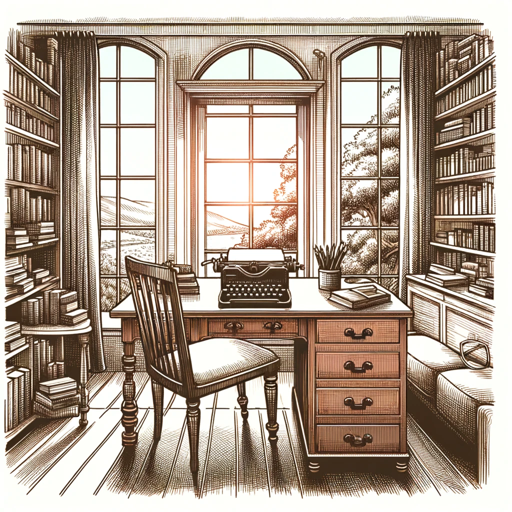
Global Geography Genius
Explore the World with AI-Powered Insights

Confidence Coach
Empower your self-esteem with AI

Amino Alchemist 2.0
Revolutionizing Peptide Therapeutics with AI

Name Art Creator
Transforming names into art with AI

The Doctor's GPT
Embark on AI-Powered Time-Travel Tales

Ebooks Creator
Craft and publish ebooks effortlessly with AI
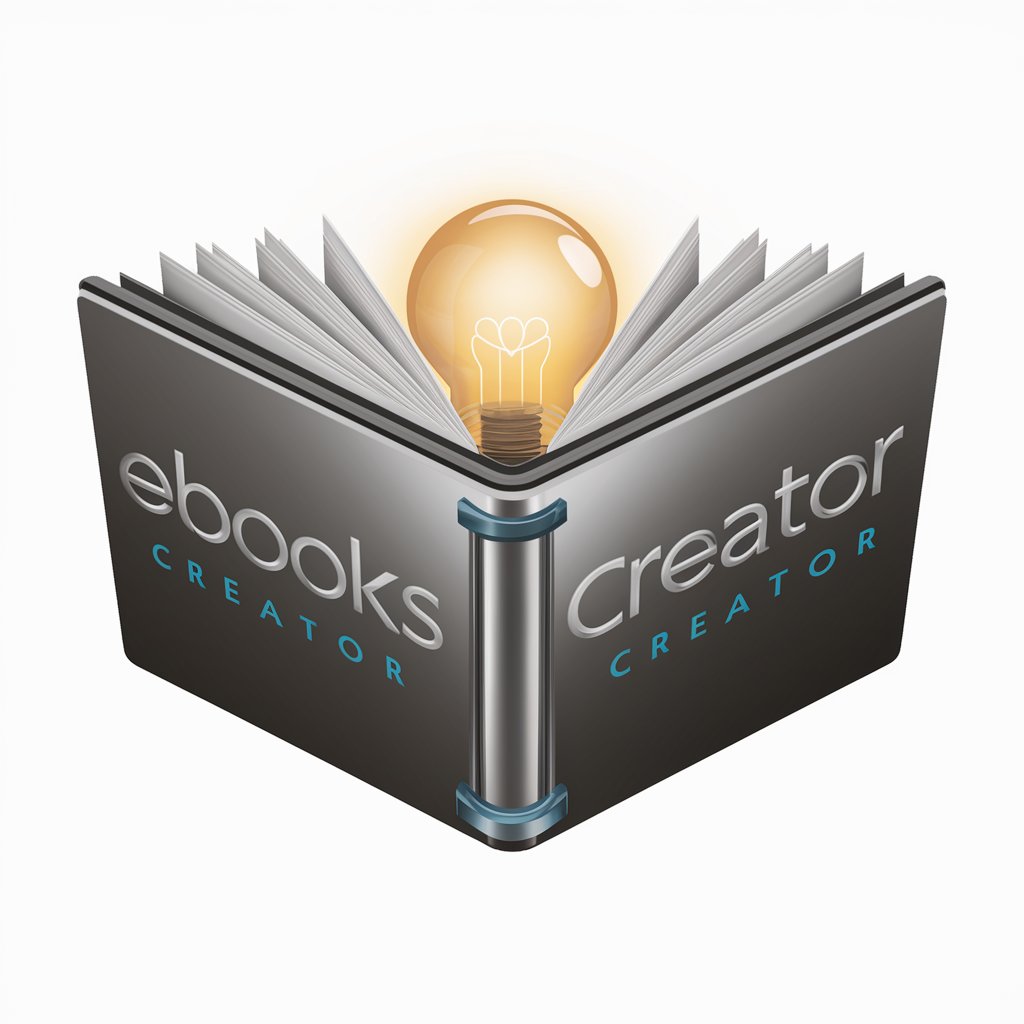
Let's Make a Movie with AI
Crafting cinematic magic with AI

Visual Maestro
Crafting Your Vision with AI

Africa Edu Tailor
Empowering education with AI-driven localization

FounderGPT by GNF
Empowering Entrepreneurs with AI Insights

Design with Care
Empowering healthcare experiences with AI

Frequently Asked Questions about Build Analyst
How does Build Analyst ensure data accuracy?
Build Analyst cross-checks all visualizations against the original datasets to ensure precision and correctness, correcting any discrepancies.
Can I use my own data with Build Analyst?
Yes, Build Analyst allows users to upload their own data sets for customized market analysis and visualization.
What types of visualizations can Build Analyst generate?
Build Analyst can produce various charts such as bar graphs, line charts, and pie charts, tailored to the specific data and analysis objectives.
Is Build Analyst suitable for non-experts in data analysis?
Absolutely, Build Analyst is designed for easy use, with guidance and support for users at all levels of data analysis expertise.
How do I request the dataset behind a visualization?
Users can easily request the underlying dataset of any visualization in CSV format directly through the Build Analyst interface.