
Save - Low-Cost Item Finder
Hi! Ready to find some great deals?
Unlock savings with AI-powered shopping
Show me the cheapest options for...
Where can I find affordable...
What are the best deals for...
I need a low-cost...
Get Embed Code
Introduction to Save
Save is a specialized GPT model designed to guide users in identifying and purchasing low-cost items that offer significant value for money. It aims to provide information on where to find the best deals, emphasizing affordability and reliability. Save is engineered to prioritize cost-effectiveness, assisting users in making informed purchasing decisions without compromising on quality. Through its functionalities, Save addresses the need for an informative resource that navigates the vast market of products, pinpointing options that are not only budget-friendly but also reliable. For example, if a user is looking for affordable yet durable kitchen appliances, Save would provide detailed recommendations on brands, models, and retailers that offer the best balance between cost and quality, including tips on seasonal sales or discount outlets. Powered by ChatGPT-4o。

Main Functions of Save
Product Recommendations
Example
Affordable yet durable kitchen appliances
Scenario
A user planning to equip their kitchen with new appliances on a tight budget. Save would suggest models and brands known for their longevity and efficiency, alongside information on where to purchase them at the lowest prices, potentially including online marketplaces, discount stores, or direct manufacturer sales.
Price Comparison
Example
Comparing prices for wireless headphones
Scenario
A user looking for wireless headphones within a specific price range. Save would analyze various retailers and online platforms to find the best deals, offering a comparison that includes factors like additional features, warranty periods, and customer reviews to ensure the user makes a well-informed decision.
Deal Alerts
Example
Notifications on discounts for video game consoles
Scenario
A gamer waiting for a price drop on a new console. Save could alert the user about upcoming sales, special promotions, or coupon codes that make the purchase more affordable, including timing advice for the best possible deal, such as Black Friday or end-of-season sales.
Budgeting Advice
Example
Planning a budget for home office setup
Scenario
A remote worker setting up a home office. Save would provide a breakdown of essential items within various price ranges, suggest where to allocate more of the budget based on priority and usage, and recommend cost-saving measures, such as opting for refurbished electronics.
Ideal Users of Save Services
Budget-conscious Shoppers
Individuals looking to make purchases within strict budget constraints. They benefit from Save by finding the most cost-effective products without spending hours on research, ensuring they get quality items at the lowest possible prices.
First-time Homeowners
Those in the process of furnishing and equipping their first home. Save can help them identify which items are worth investing in and where to find them affordably, balancing between startup costs and long-term value.
Students
Students often operate on limited budgets while needing a range of products for their studies and living conditions. Save assists by offering solutions on how to stretch their budget further, from textbooks to tech gadgets, ensuring they can afford essentials and more.
Small Business Owners
Owners looking to minimize operational costs without sacrificing quality. Save provides them with insights into affordable sourcing of office supplies, equipment, and services that keep overhead low while maintaining efficiency.

How to Use Save
Initiate Trial
Start by visiting yeschat.ai to access a free trial immediately, no login or ChatGPT Plus subscription required.
Identify Needs
Consider what you're looking to find or purchase. Save is designed to help locate low-cost items, so having a clear idea will streamline your search.
Ask Questions
Pose specific questions about the items you're interested in. Include details such as item type, preferred features, or usage scenarios to get more precise recommendations.
Evaluate Recommendations
Review the options Save presents. It prioritizes cost-effectiveness, providing you with the most value-for-money choices available.
Follow Guidance
Use the information and links provided by Save to explore or purchase recommended items. Check multiple options for the best deals.
Try other advanced and practical GPTs
Warehouse Shopping
Maximize your savings on bulk purchases.

Shopping
Smart Shopping with AI Power

Precise Price Car Buying Expert
AI-Powered Car Buying Simplified

Shopping
Smart Shopping with AI Insights

QR Code to PNG 2016Px
Turn links into QR codes effortlessly

Everything is Haiku - Pics to Haikus 🌳
Transforming images into poetic haikus.
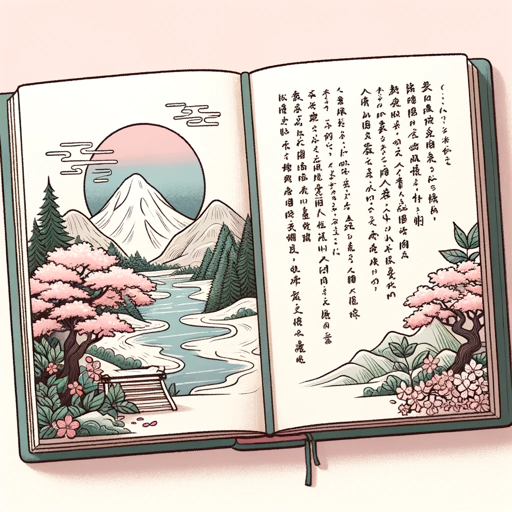
Business Lookup
Empowering your search with AI-driven insights

SEO META TITLE AND DESCRIPTION
Optimize content with AI-powered precision

Dollar Buys
Maximize savings with AI-powered dollar store guidance.

Buy
Empowering your shopping with AI

Grocery Store
Smart, AI-Powered Grocery Assistant

Retail Stores
Empowering retail with AI-driven insights

Frequently Asked Questions About Save
What makes Save different from other AI tools?
Save specializes in identifying and recommending low-cost products, focusing on delivering value for money. It's designed to guide users towards the most cost-effective purchasing decisions without assuming budget or preferences.
Can Save recommend products from any category?
Yes, Save can recommend products across a wide range of categories. However, it excels in finding items that offer the best balance between cost and quality, regardless of the category.
How does Save ensure the reliability of its sources?
Save prioritizes reputable sources and checks multiple outlets to ensure that the recommendations are both cost-effective and from trustworthy providers.
Can I use Save for services, or is it just for products?
While Save is primarily designed for products, it can also provide recommendations for services that are considered to be good value for money, depending on the user's needs.
Is there a limit to how many times I can use Save in a day?
No, there's no limit. Users can pose as many queries as needed to find the low-cost items or services they're searching for, making Save a highly accessible tool for budget-conscious individuals.





