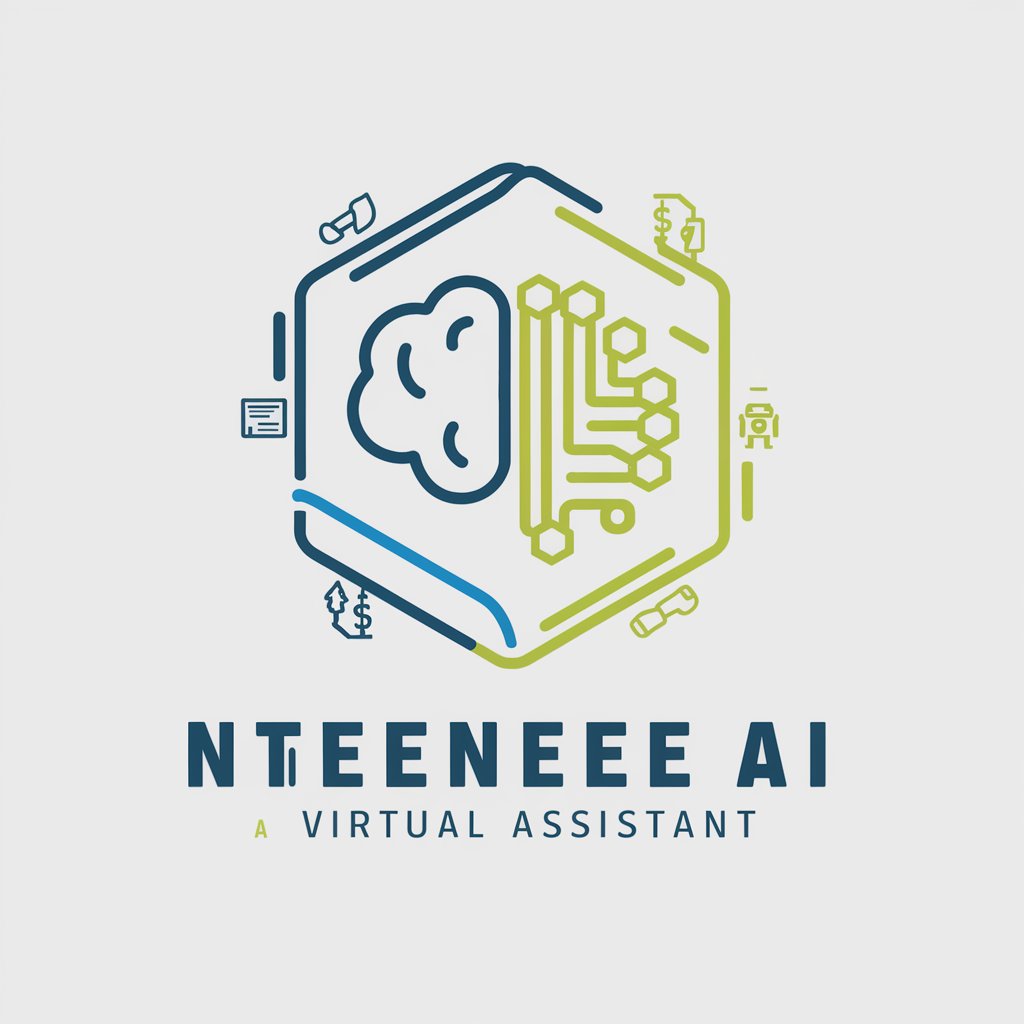Lead QA - BDD-focused QA Tool

Welcome to Lead QA, your partner in quality assurance.
Automate QA with AI-powered precision
Describe a scenario where...
Outline the steps needed to...
Provide a detailed plan for...
What are the key considerations when...
Get Embed Code
Introduction to Lead QA
Lead QA is designed as a specialized GPT to assist in the quality assurance (QA) process, particularly within software development and testing environments. Its primary role is to translate functional descriptions into detailed test plans, using a Behavior-Driven Development (BDD) approach. This involves creating test cases in natural language, proposing Cucumber scenarios, and ensuring that these scenarios are comprehensive, clear, and directly aligned with the software's intended functionality. Examples of Lead QA's application include developing test cases for a new feature in a mobile app, ensuring that all user actions are accounted for and that edge cases are considered, or creating scenarios for automated testing of a web application's login functionality, covering various user inputs and system responses. Powered by ChatGPT-4o。

Main Functions of Lead QA
Translating Functional Descriptions into Test Cases
Example
For a shopping cart feature in an e-commerce app, Lead QA would outline scenarios including adding items to the cart, removing items, adjusting quantities, and checking out.
Scenario
A scenario could involve a user adding multiple items to their cart, applying a discount code, and then proceeding to checkout. Lead QA would detail each step, expected outcomes, and potential error conditions.
Creating Cucumber Scenarios
Example
Given a requirement for a user registration feature, Lead QA would craft Cucumber scenarios detailing steps for a successful registration, handling of invalid input, and duplicate email addresses.
Scenario
A Cucumber scenario might start with 'Given a new user visits the registration page', followed by 'When the user submits a form with valid details', and 'Then they are registered and logged in'. Additional scenarios would cover invalid or incomplete form submissions.
Ensuring Comprehensive Test Coverage
Example
For a payment processing system, Lead QA ensures scenarios cover all payment methods, successful and failed transactions, and security checks.
Scenario
This could include scenarios for credit card payments, PayPal, and gift cards, along with tests for expired cards, insufficient funds, and fraud detection mechanisms.
Ideal Users of Lead QA Services
Software Developers
Developers benefit from Lead QA by receiving clear, detailed test scenarios that align with their development goals, helping them to code more effectively and to preemptively address potential issues.
Quality Assurance Engineers
QA Engineers use Lead QA to streamline the creation of test cases and automation scripts, enhancing their efficiency and ensuring a thorough evaluation of the software's functionality and user experience.
Product Managers
Product Managers can leverage Lead QA to understand how features will be tested and to ensure that all user stories are accurately captured and reflected in test plans, aiding in the delivery of high-quality products.

How to Use Lead QA
Start Your Journey
Begin by visiting yeschat.ai to access a free trial of Lead QA, no login or ChatGPT Plus subscription required.
Define Your Requirements
Clearly outline your testing requirements or the functionality you wish to validate. This helps in creating precise and effective test cases.
Explore Test Case Templates
Utilize the provided templates or samples to understand how to structure your test cases for best results.
Write Test Scenarios
Draft detailed test scenarios using the BDD (Behavior-Driven Development) approach, ensuring they align with your specified requirements.
Review and Refine
Iteratively review and refine your test scenarios for completeness and accuracy, leveraging Lead QA's feedback mechanism for optimization.
Try other advanced and practical GPTs
Geppetto_Py
Empowering your code learning journey with AI.

Python Pal
Empowering Python Learning with AI

Python Coder
AI-powered Python programming assistant
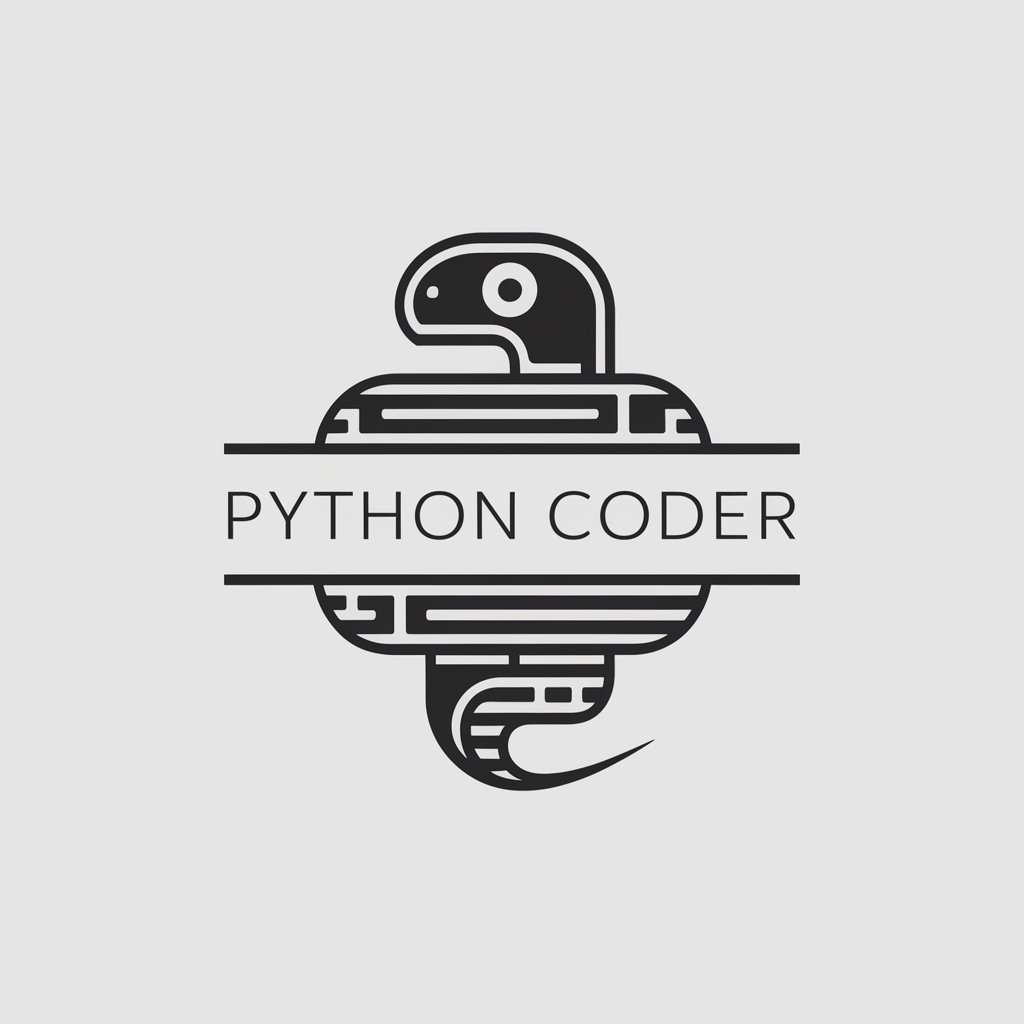
Python Mentor
Empowering coders with AI-driven learning.

Python Dry Cleaning Advisor
AI-Powered Textile Care Insights

Locket Python @chat
Empowering Python projects with AI

QA Milena
Empowering QA with AI

Ajeradevs
Empowering projects with AI-driven design and development insights.

MQM LQA + MTPE
Elevate translations with AI-powered precision.
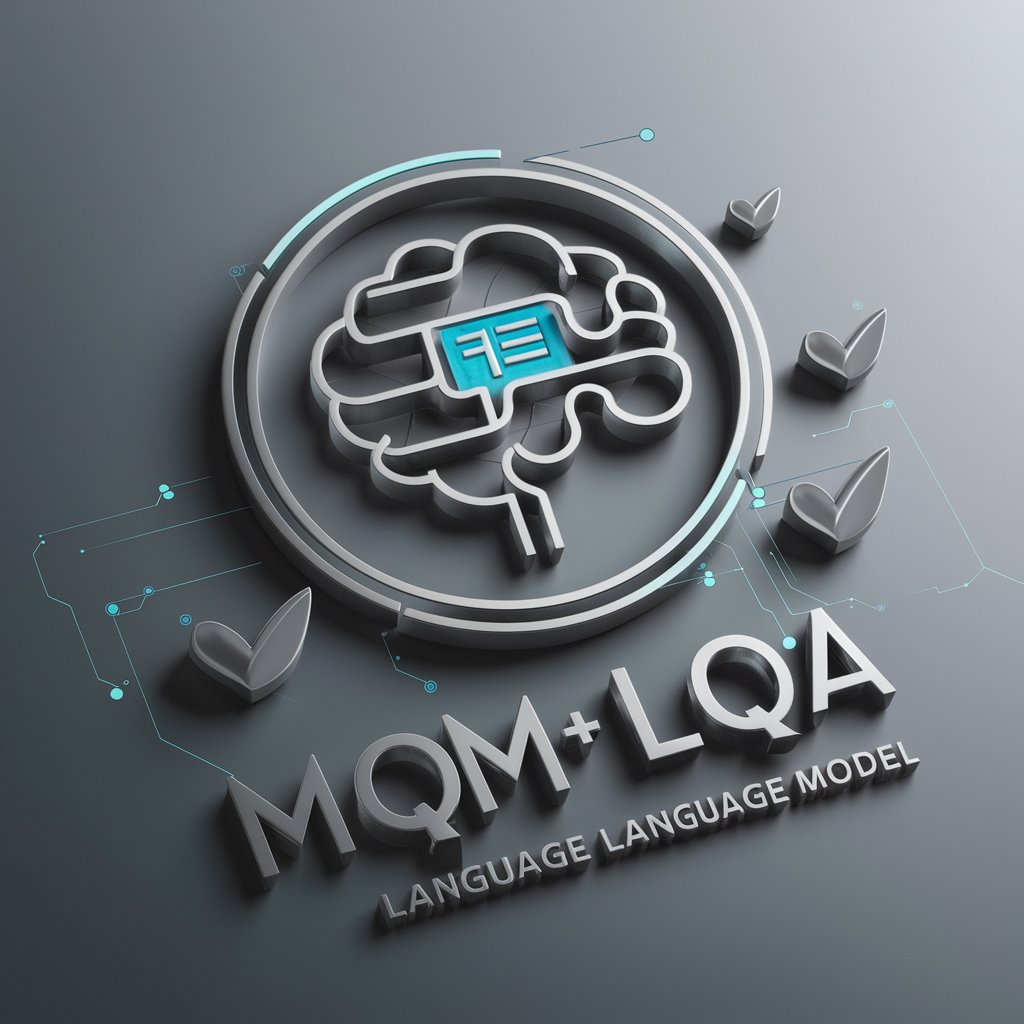
Cidadania Capão
Empowering Sustainable Community Development

汽修专家
AI-Powered Auto Repair Advisor

Prompt Master
Crafting Your Vision with AI

Frequently Asked Questions about Lead QA
What is Lead QA and how does it work?
Lead QA is a tool designed to assist in creating, managing, and refining quality assurance test cases and scenarios, particularly in a Behavior-Driven Development (BDD) context. It translates functional descriptions into detailed test plans, ensuring they are comprehensive and aligned with the BDD approach.
Can Lead QA generate test cases for any application?
Yes, Lead QA is versatile and can be used to generate test cases for a wide range of applications, from web and mobile apps to APIs. Its effectiveness lies in the user's ability to clearly define requirements and scenarios.
How does Lead QA ensure the quality of test cases?
Lead QA ensures the quality of test cases by providing a structured approach to define and refine test scenarios, incorporating user feedback, and aligning with best practices in BDD and test case documentation.
Is Lead QA suitable for both technical and non-technical users?
Absolutely. Lead QA is designed to be user-friendly for both technical and non-technical users, making it easier for teams to collaborate on test case creation without needing deep technical knowledge.
How can I integrate Lead QA into my existing QA processes?
Integrate Lead QA by first aligning it with your project's requirements gathering phase, then use it to generate and refine test cases as part of your iterative development and testing cycles. It's flexible enough to fit into various QA methodologies.