🧩 Chrome Extension Craft Pro 🧩 - Chrome Extension Development

Welcome! Let's build your Chrome extension together.
Empower your browser with AI-driven extensions.
How can I debug this error in my Chrome extension?
Can you help me create a manifest file for my extension?
What are the best practices for designing a Chrome extension?
How do I integrate third-party APIs into my Chrome extension?
Get Embed Code
Chrome Extension Craft Pro Overview
The Chrome Extension Craft Pro is a specialized tool designed to assist users in the development of Chrome extensions. Its primary aim is to simplify the extension creation process, making it accessible for developers of all skill levels, from beginners to advanced programmers. This tool encompasses a wide range of functionalities, including guidance on designing manifest files, crafting background scripts, developing content scripts, creating popup HTML/CSS, and integrating these components through logical ties. It also focuses on enabling extensions to manipulate the Document Object Model (DOM), automate browser tasks, and integrate with external APIs. The Chrome Extension Craft Pro is invaluable for those looking to create functional, user-friendly, and compliant Chrome extensions, providing both educational resources on Chrome's extension development policies and best practices, and practical support in debugging and UI/UX design. Powered by ChatGPT-4o。

Core Functions and Use Cases
Manifest File Design
Example
Creating a manifest.json file that defines the extension's name, version, and permissions.
Scenario
A user wants to start a new extension project. Chrome Extension Craft Pro guides them through setting up a manifest file, explaining each required field and its significance, ensuring the extension is correctly recognized by Chrome.
Background Scripts Development
Example
Writing JavaScript code that runs in the background, managing browser events or extension lifecycle events.
Scenario
Developing an extension that needs to check for updates to a certain API every hour. The tool helps in scripting the logic that runs independently of the browser's content pages.
Content Scripts Creation
Example
Injecting JavaScript and CSS into web pages to modify the DOM or add new functionalities.
Scenario
Creating a productivity extension that highlights and summarizes key points in online articles. The tool assists in developing content scripts that dynamically interact with web page content.
Popup HTML/CSS Design
Example
Designing the user interface for the extension's popup window that appears when the extension icon is clicked.
Scenario
Designing a user-friendly interface for a quick note-taking extension. The tool provides templates and best practices for creating engaging and intuitive pop-up designs.
API Integration
Example
Connecting the extension to external services through API calls for enhanced functionality.
Scenario
Integrating a weather extension with a public weather API to fetch and display local weather information in real-time. The tool guides on how to securely and efficiently manage API requests and responses.
Target User Groups
Beginner Developers
Individuals new to programming or Chrome extension development. They benefit from the step-by-step guidance, simplifying complex concepts and fostering learning.
Experienced Developers
Seasoned programmers looking to streamline their development process or explore new capabilities within Chrome extensions. They find value in advanced functionalities and debugging support.
Educators and Trainers
Professionals teaching web development or extension development courses. The tool serves as a comprehensive resource to illustrate practical application of theoretical concepts.
Tech Entrepreneurs
Individuals or startups looking to develop Chrome extensions as products or to enhance their existing services. They benefit from rapid prototyping and market-ready solutions.

How to Use Chrome Extension Craft Pro
Step 1
Begin your journey at yeschat.ai to start a free trial instantly, without the need for login or subscribing to ChatGPT Plus.
Step 2
Familiarize yourself with the basics of Chrome extension development by reviewing the provided tutorials and documentation within the tool.
Step 3
Use the interactive code editor to start creating your extension's manifest file, background scripts, and content scripts. The tool provides templates and snippets to help you get started.
Step 4
Test your extension directly in your browser using the tool's built-in testing features, which allow for immediate feedback and debugging.
Step 5
Once your extension is ready, follow the guidelines for publishing on the Chrome Web Store, available within the tool, to ensure compliance and successful submission.
Try other advanced and practical GPTs
🧭 Safari Extension Navigator GPT
Empower Your Safari with AI

🦊 Firefox Extension Wizard GPT 🧙♂️
Empower Your Firefox Extensions with AI

🧩 Extend Your Browser Brilliance GPT 🎓
Empower your browser with AI-driven extension development guidance.

🌿 Holistic AyurDiet Planner 🌿
Tailoring nutrition to your unique dosha.

Lullaby Lore
Crafting Bonds Through Stories
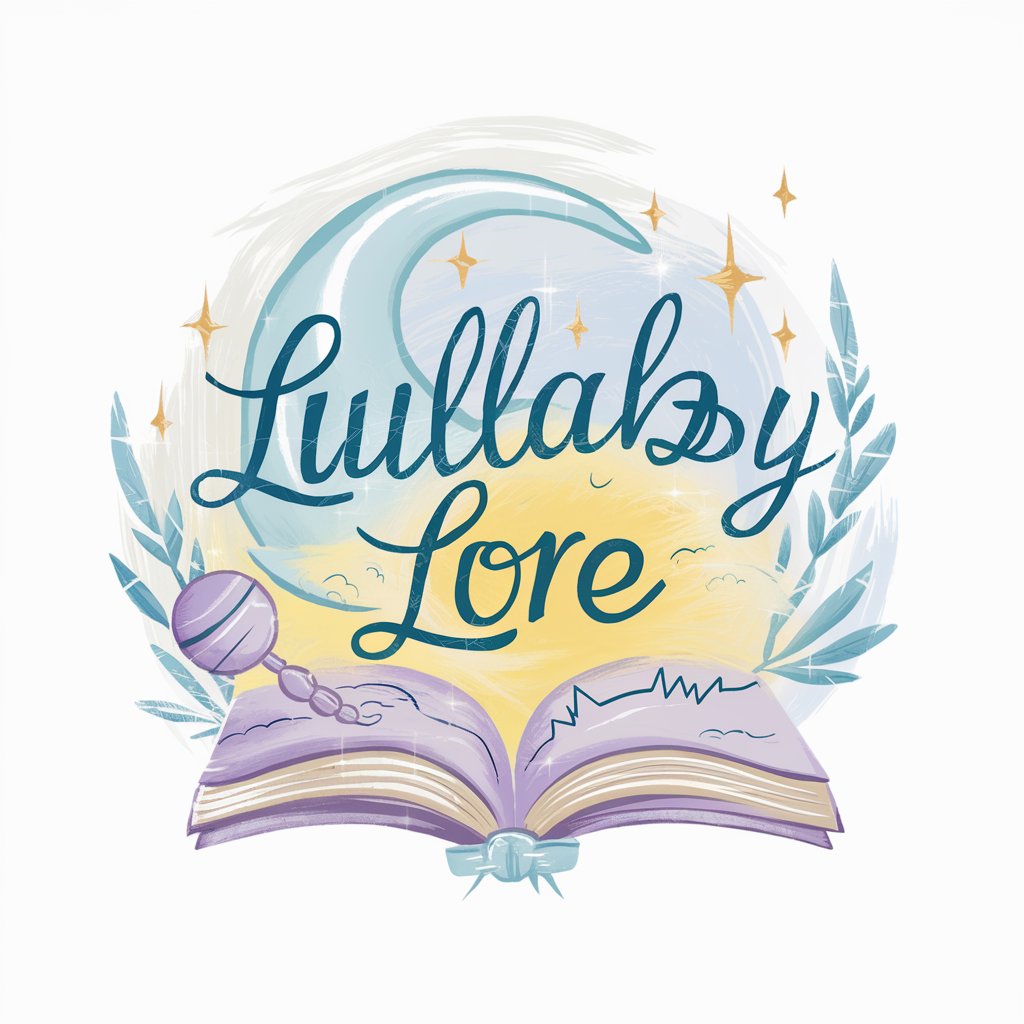
I'm Offended!
Engage with AI, expect to be offended!

🛠️ Plugin Power-Up Pro GPT 🚀
Enhance browsing with AI-powered plugin insights.
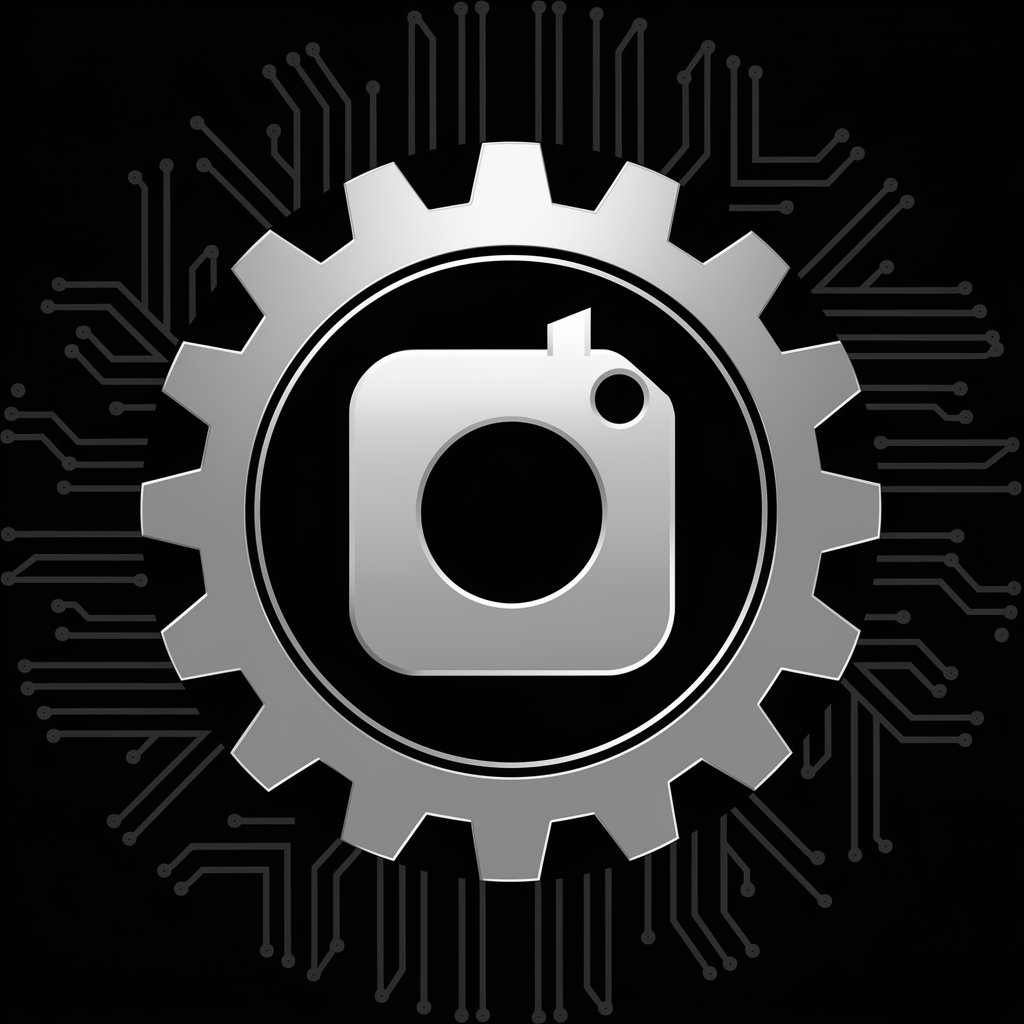
🌐🔗 Web Integration Sidekick GPT
Streamlining Web Integrations with AI

👨💻 CodeCraft Pro GPT 🚀
Empower your coding with AI

🔍 Code Sleuth Debugging Assistant 🐞
AI-powered debugging at your fingertips.

🌐✨ Cross-Platform Web Whisperer 🖥️✨
AI-powered web compatibility advisor

✨ Custom Toolbar Wizard 🛠️✨
Craft Your AI-Powered Toolbar with Ease

FAQs about Chrome Extension Craft Pro
What prerequisites are needed to use Chrome Extension Craft Pro?
No prerequisites are required to start using Chrome Extension Craft Pro, other than a basic understanding of HTML, CSS, and JavaScript for extension development.
Can I test my Chrome extension without publishing it?
Yes, Chrome Extension Craft Pro offers built-in testing features that allow you to test and debug your extension in your browser without the need to publish it.
Does Chrome Extension Craft Pro support the development of extensions using modern JavaScript frameworks?
Yes, while the tool provides templates and snippets for vanilla JavaScript, it also supports extensions developed with modern JavaScript frameworks by allowing custom script inclusion.
How does Chrome Extension Craft Pro ensure my extension complies with Chrome Web Store guidelines?
The tool includes a comprehensive checklist and guidelines based on the Chrome Web Store's requirements, helping you to ensure that your extension meets all necessary standards before submission.
Can Chrome Extension Craft Pro help me update an existing extension?
Yes, you can use Chrome Extension Craft Pro to modify and enhance existing extensions by importing your current extension's code into the tool for further development and testing.
