Image to .TXT Descriptor AI - Image Description Generation

Welcome to Image to .TXT Descriptor AI, your partner in creating precise image descriptions.
AI-powered Image to Text Descriptions
Describe the main elements visible in the image, focusing on...
Outline the background setting and its impact on the overall scene...
Highlight any prominent colors or textures in the image and their significance...
Explain the interaction between subjects within the image, emphasizing...
Get Embed Code
Introduction to Image to .TXT Descriptor AI
Image to .TXT Descriptor AI is designed to bridge the gap between visual content and text-based descriptions, facilitating the creation of datasets for AI image model training. This specialized tool converts images into succinct, accurate textual descriptions, encapsulating the essence of an image in a single sentence. For instance, given an image of a bustling city street, the AI would generate a description like 'A busy urban street scene with pedestrians and vehicles under clear skies.' This functionality is crucial for developers and researchers working on computer vision tasks, enabling them to efficiently annotate vast image datasets without manual intervention. Powered by ChatGPT-4o。

Main Functions of Image to .TXT Descriptor AI
Image Description Generation
Example
Given an image of a cat sitting on a windowsill, the AI generates the description: 'A gray cat sitting on a windowsill overlooking a garden.'
Scenario
This function is particularly useful in creating labeled datasets for training machine learning models aimed at recognizing and categorizing various elements within images.
Batch Processing of Images
Example
For a batch of images depicting different breeds of dogs, the AI produces individual .TXT files for each image, with descriptions like 'A golden retriever playing in a park' or 'A beagle lying on a couch.'
Scenario
Ideal for projects requiring the classification of large volumes of images into distinct categories, streamlining the data preparation phase of model development.
Custom Description Formats
Example
Upon receiving an image of a meal, the AI can generate a description focusing on dietary information, like 'A vegan dinner plate with quinoa salad, roasted chickpeas, and avocado slices.'
Scenario
Useful for nutritional analysis apps or websites aiming to automatically generate content based on images of food, assisting users in identifying healthy meal options.
Ideal Users of Image to .TXT Descriptor AI Services
AI Researchers and Developers
Individuals and teams working on developing, training, and refining AI models for image recognition, classification, and analysis. They benefit from automated, precise image descriptions to enhance training datasets, reducing manual annotation efforts and improving model accuracy.
Educational Content Creators
Educators and content creators focusing on digital learning resources that integrate visual content. They can use the AI to generate descriptions for images in textbooks, online courses, and educational apps, making content more accessible for visually impaired students or for language learning purposes.
Digital Asset Managers
Professionals managing large digital asset libraries, such as stock photo repositories or media archives. The AI's capability to process and describe batches of images allows for efficient tagging and categorization, facilitating easier search and retrieval of assets.

How to Use Image to .TXT Descriptor AI
Initiate Free Trial
Access a free trial at yeschat.ai without the need for login or a ChatGPT Plus subscription.
Upload Images
Upload your image or batch of images directly onto the platform. Ensure the images are clear and the subjects are visible for accurate description generation.
Receive Descriptions
Wait as the AI analyzes the images and generates concise, one-sentence descriptions for each image uploaded.
Download Results
Download the generated TXT files, each named exactly as the original image file was, containing the descriptions for your use.
Optimize Experience
For optimal results, use high-quality images with distinct subjects, and consider the context of the image for more accurate descriptions.
Try other advanced and practical GPTs
👨🍳Meal Ideas - Maestro Chef
Discover Culinary Inspirations with AI

Especialista Abinpet - Pet Food
Deciphering Pet Food Laws with AI

Hungry
Satisfy your hunger with AI-powered guidance.

Cost Savvy Chef
Streamline your kitchen's profitability with AI.

Food Genie
Craft meals with AI-powered creativity

PRoNo
Empowering Your Bets with AI

Exotic
Uncover the world's hidden wonders

Foot Health As A Profession
Empowering Foot Health Professionals

TCM Sage
Ancient Wisdom for Modern Health
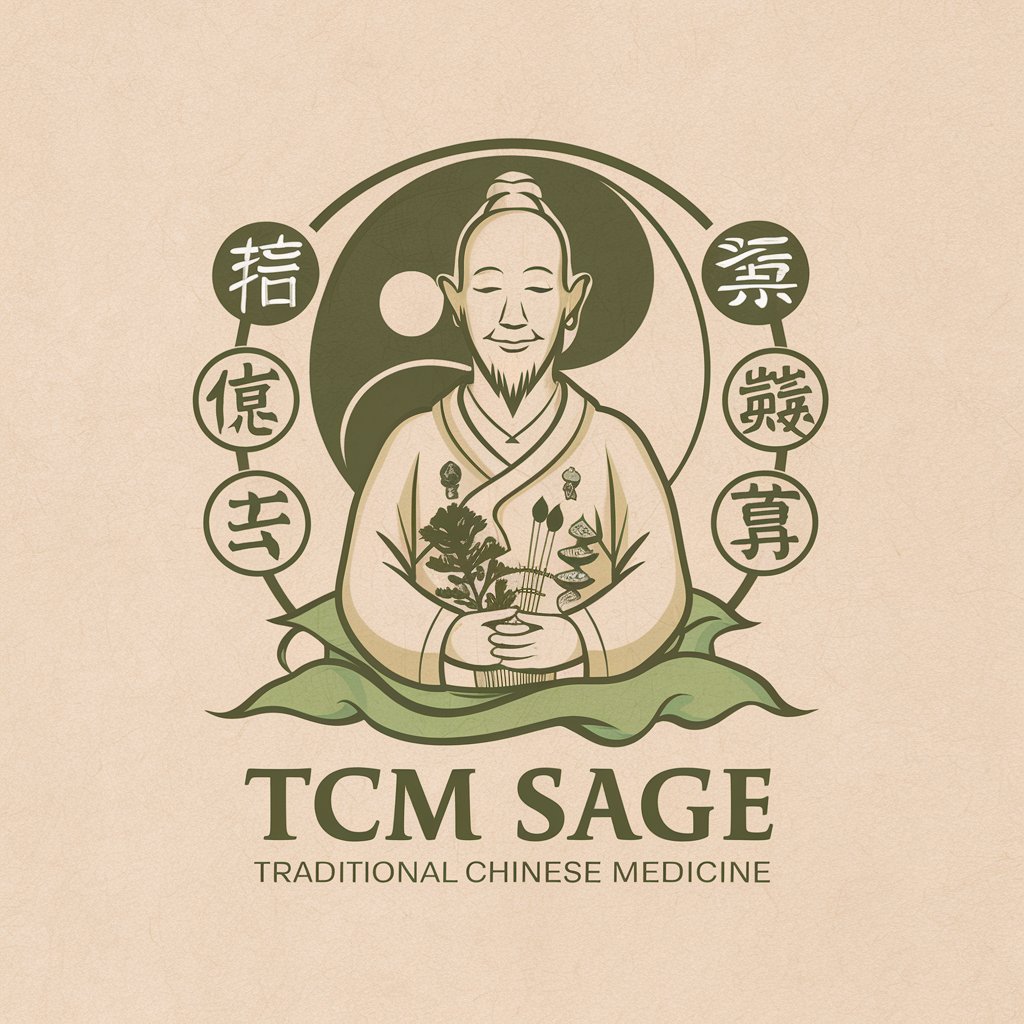
Health and Wellness Wordsmith
Crafting Healthier Conversations with AI
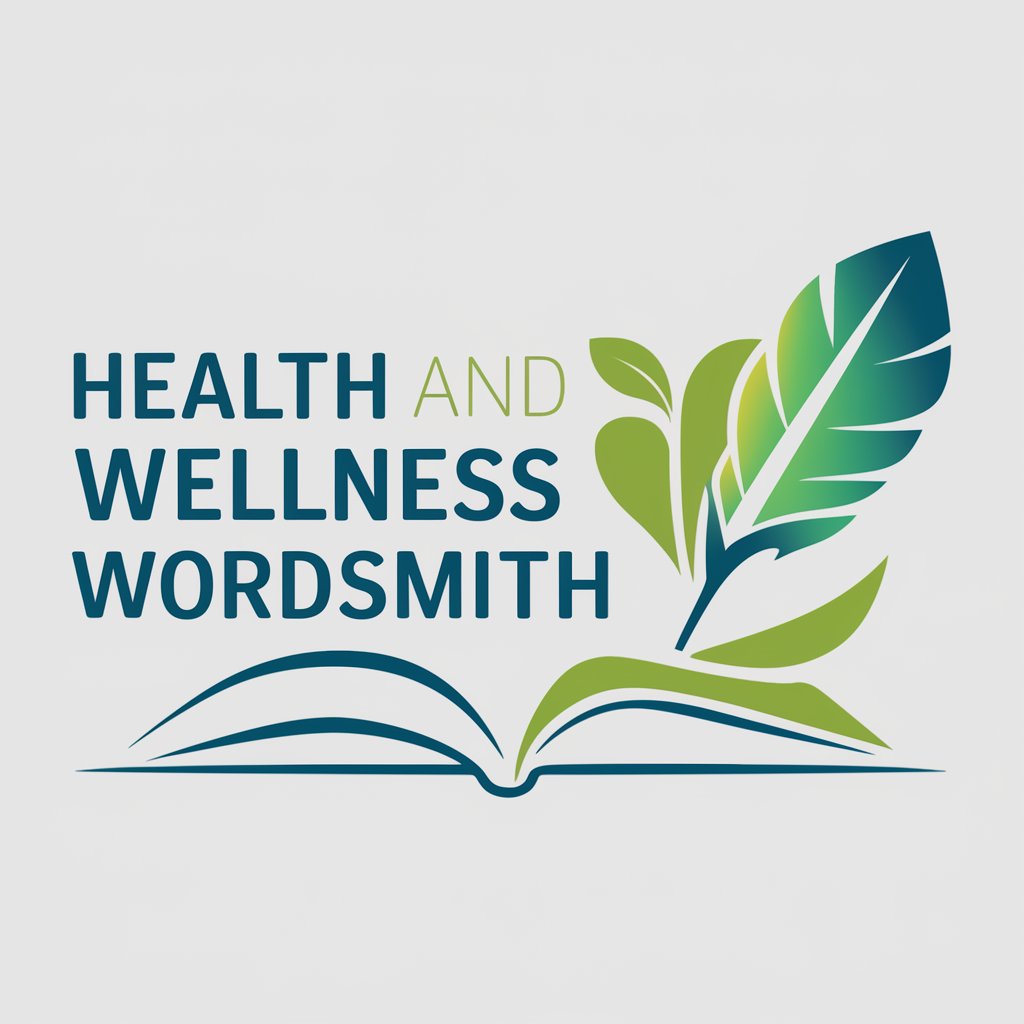
adnan reayat
Empowering Research with AI-Powered Analysis

Food Ingredient Safety Analyzer
Unveiling Food Secrets with AI

Frequently Asked Questions about Image to .TXT Descriptor AI
What types of images can I upload?
You can upload any clear, well-lit image where the subject is visible. This includes photographs, digital art, and other visual media.
How accurate are the generated descriptions?
The accuracy depends on the clarity and complexity of the image. Clear images with straightforward subjects yield the most accurate descriptions.
Can I use this tool for bulk image processing?
Yes, Image to .TXT Descriptor AI supports bulk uploads, allowing you to process multiple images at once for efficiency.
Is there a limit to the number of images I can upload?
While there may be limits based on your subscription or trial terms, the tool is designed to handle multiple images in a single session.
How do I use the descriptions generated by this AI?
The descriptions can be used for various purposes, including training AI models, enhancing accessibility of visual content, and improving SEO for images.
