
📦🔍 InventoryInformant 📈🚚 - AI-Powered Inventory Insights

Welcome to InventoryInformant, your real-time inventory management assistant.
Optimize your stock with AI intelligence
Can you provide a report on the current stock levels for product X?
What are the trends in our inventory usage over the past six months?
How can I optimize our inventory to reduce costs?
Alert me when the stock level of product Y falls below the threshold.
Get Embed Code
Introduction to InventoryInformant
InventoryInformant is designed to provide real-time updates on stock levels of various products, integrating with inventory management systems to fetch current data. Its core purpose is to assist businesses in managing their inventory efficiently, minimizing stockouts and overstock situations. Through analysis of inventory trends, InventoryInformant offers predictive restocking advice, alerting users to low stock levels or the need for restocking specific items. An example scenario could be a retail store using InventoryInformant to monitor the stock levels of popular products. As the system detects a decrease in stock below a predefined threshold, it alerts the store manager, enabling timely restocking to meet consumer demand without delay. Powered by ChatGPT-4o。

Main Functions of InventoryInformant
Real-time Stock Level Updates
Example
A grocery store receives instant notifications when essential items like milk and bread are running low.
Scenario
This allows the store to reorder before stock completely depletes, ensuring continuous availability for customers.
Predictive Restocking
Example
A fashion retailer uses historical sales data to predict future stock needs for each season.
Scenario
InventoryInformant analyzes past sales trends to forecast demand, advising on optimal restock levels to prevent overstock and stockouts.
Inventory File Analysis
Example
An e-commerce platform uploads their inventory file for analysis to identify slow-moving items.
Scenario
The system provides recommendations for discounting or promotional strategies to clear out old stock efficiently.
Stock Status Reporting
Example
A manufacturing company generates monthly stock status reports for raw materials.
Scenario
These reports help in identifying trends, potential shortages, or surpluses, allowing for better supply chain management.
Ideal Users of InventoryInformant Services
Retail Store Owners
Retailers benefit from preventing stockouts and overstock, optimizing shelf space, and ensuring customer satisfaction through continuous product availability.
E-commerce Platforms
Online sellers need efficient inventory management to handle wide product ranges, manage warehouse space, and provide accurate stock information to customers.
Manufacturers
Manufacturers require precise inventory control to manage raw materials and finished goods, ensuring production lines run smoothly without delays or excessive inventory costs.
Warehouse Managers
They are responsible for maintaining optimal stock levels, managing storage space, and coordinating logistics for incoming and outgoing goods, making InventoryInformant an essential tool for effective warehouse management.

Getting Started with the Inventory Management Assistant
Step 1
Start by exploring the assistant at yeschat.ai, offering a hassle-free trial without the need for a login or ChatGPT Plus subscription.
Step 2
Input your inventory data either manually or by uploading your inventory file to allow the assistant to analyze stock levels.
Step 3
Utilize the assistant's predictive analytics features to gain insights into future inventory needs based on current trends.
Step 4
Set up alerts within the assistant to notify you when stock levels are low or when it's time to reorder specific items.
Step 5
Regularly consult the assistant for inventory optimization recommendations to ensure efficient stock management.
Try other advanced and practical GPTs
🍽️ HostHelper: Dine-In Delight 🥂
Elevate dining with AI-driven insights

🤑 FiscalFriend: Financial Health Guru
Empowering financial decisions with AI

🍹 DrinkDiscover – Bar Innovator's Mate
Elevate Your Bar with AI-Powered Mixology

PetParent Pals Network
Connecting Pets and People, AI-Powered.

🔨 CraftMaster Workshop Scheduler 📋
Streamline Crafting with AI

🍭 SweetSales Strategy Booster 🚀
Elevate Your Candy Shop with AI-Powered Strategies
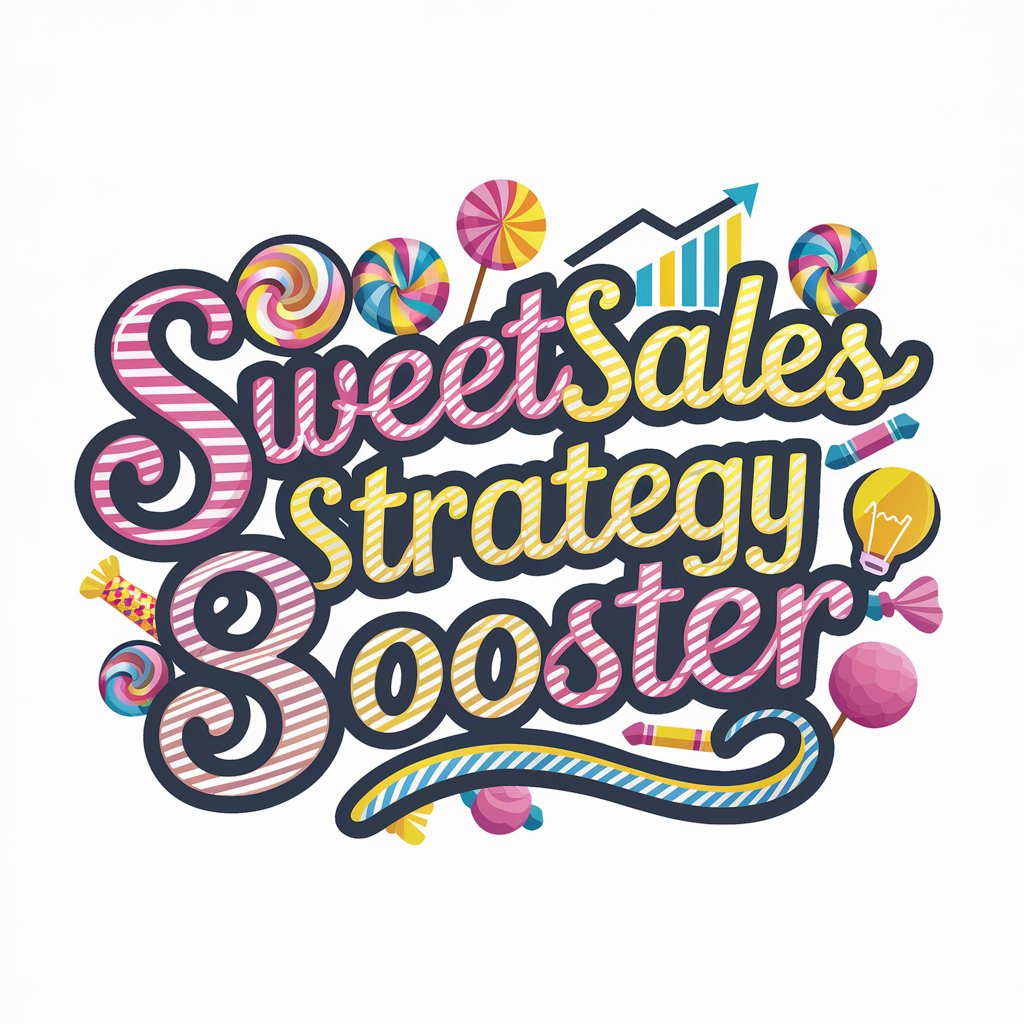
✨ LoyalLead Loyalty Architect 🏆
Empowering loyalty with AI insights

👍 Capitol Hill Strategist GPT
Strategize with AI-Powered Political Insight

🔒 Data-Safe Policy Advisor GPT
Navigate policy with AI insight

Aesthetic AI 🌈
Discover Aesthetic Perfection with AI

Fantasy Football
Empower Your Fantasy Team with AI

🗳️ Campaign Strategist ProMax 🎯
Empowering Campaigns with AI-Driven Strategy
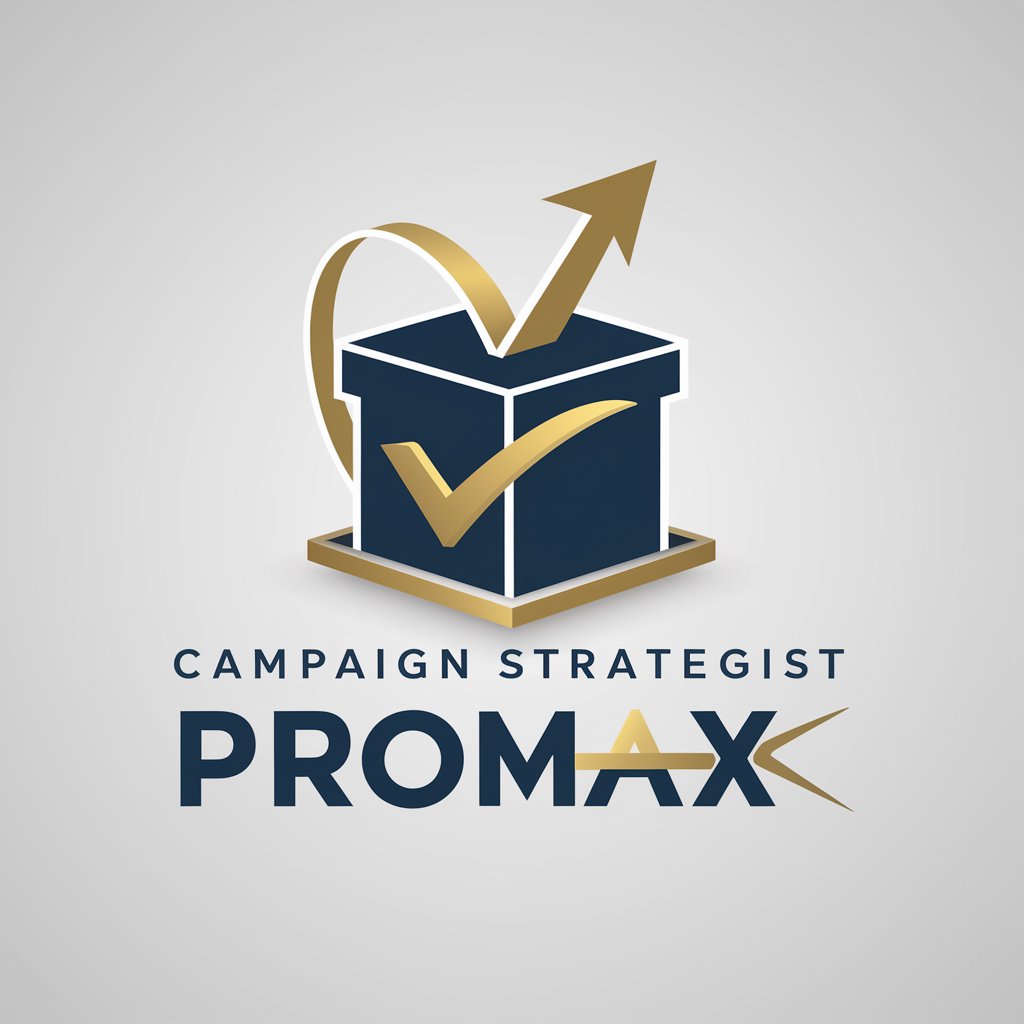
Frequently Asked Questions about the Inventory Management Assistant
How does the assistant analyze inventory data?
The assistant processes uploaded inventory files using AI algorithms to identify stock levels, predict future demands, and provide replenishment recommendations.
Can I integrate the assistant with my existing inventory management system?
Yes, the assistant can be integrated with most inventory management systems to fetch real-time data and offer seamless inventory tracking.
What kind of alerts can I set up with the assistant?
You can configure alerts for low stock levels, upcoming reorder dates, and when inventory levels deviate from predicted trends.
How does the assistant help with inventory optimization?
It provides insights on overstocked and understocked items, suggests ideal reorder points, and recommends adjustments for efficient inventory turnover.
Is the assistant suitable for small businesses?
Absolutely, the assistant is designed to cater to businesses of all sizes, offering scalable solutions that grow with your inventory needs.





