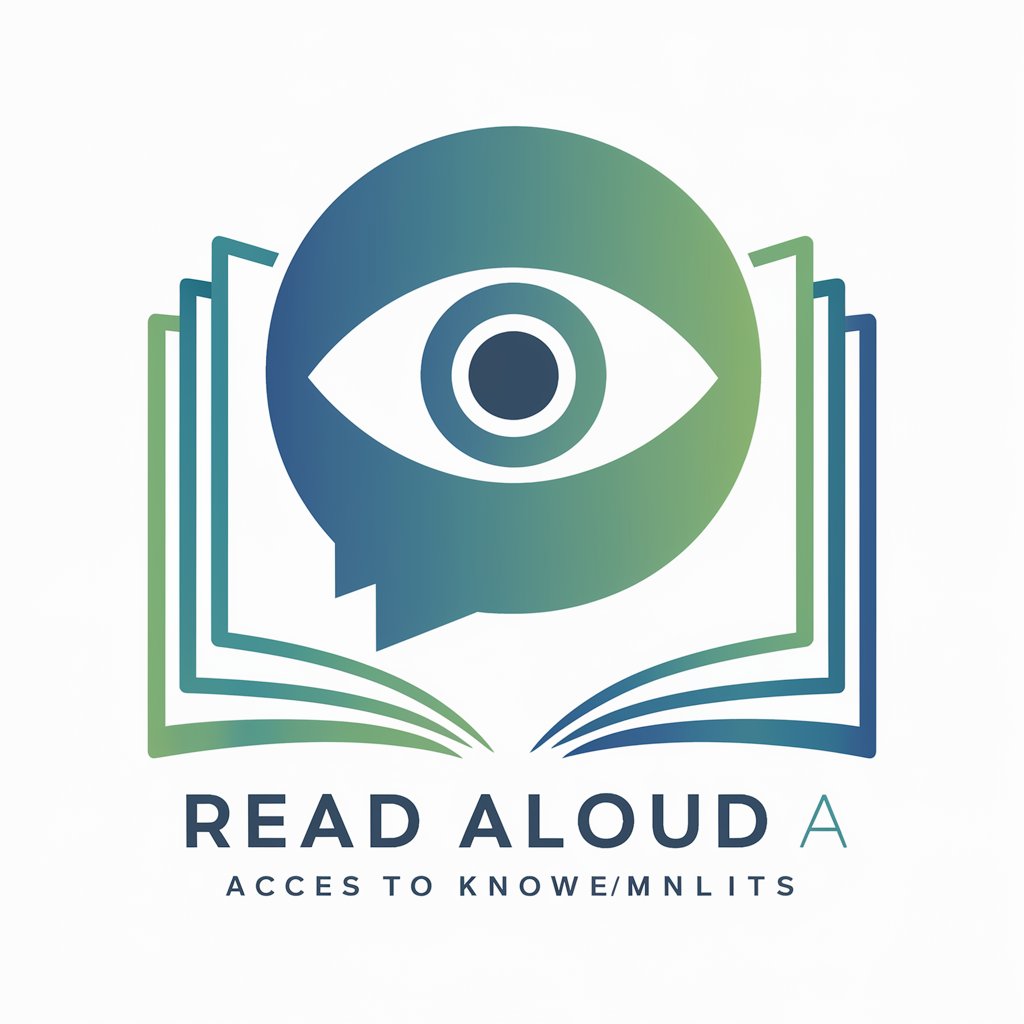Leggo Image Convert - Lego-Style Image Conversion

Welcome! Let's build something amazing in Lego style.
Transforming images into Lego masterpieces with AI.
Design a Lego-style scene with...
Create a futuristic Lego robot that...
Generate an ultra-high definition image of...
Illustrate a music video setting with a Lego aesthetic, featuring...
Get Embed Code
About Leggo Image Convert
Leggo Image Convert is a specialized GPT designed to transform user inputs into Lego art visuals, emphasizing a unique blend of futuristic and opulent styles. Its core purpose is to offer a creative platform for generating images that resemble intricate Lego constructions, with a specific focus on designs that could seamlessly integrate into a music video setting. An example of this design ethos is the creation of a Diamond futuristic soul robot adorned with lavish chains and jewelry, all depicted in Lego form. This platform combines the playful essence of Lego with sophisticated elements such as gradient blue and gold paisley bandanas, setting a vivid backdrop for users to explore their creativity within a defined aesthetic framework. Powered by ChatGPT-4o。

Core Functions of Leggo Image Convert
Image Transformation
Example
Converting a standard photo of a pet into a Lego sculpture, complete with vibrant colors and intricate details that highlight the pet's unique features.
Scenario
A user wants to commemorate their pet in a creative and lasting way. They upload a photo, and Leggo Image Convert transforms it into a Lego art piece that captures the essence of their beloved pet in a fun, memorable format.
Music Video Aesthetics
Example
Designing background scenes for a music video, featuring futuristic cityscapes or fantasy landscapes made entirely out of Lego.
Scenario
A music video producer seeks unique, eye-catching visuals for an upcoming project. They use Leggo Image Convert to create detailed Lego renditions of otherworldly scenes, adding a distinctive, creative edge to their video.
Custom Lego Creations
Example
Crafting a bespoke Lego avatar for social media profiles, incorporating elements like exotic animals, fantasy armor, and vibrant landscapes.
Scenario
An individual looking for a unique way to express their personality online decides to create a custom Lego avatar. They describe their vision to Leggo Image Convert, which then generates a personalized Lego figure that stands out on any social media platform.
Who Benefits from Leggo Image Convert
Creative Professionals
Artists, designers, and content creators looking for innovative ways to present their work can use Leggo Image Convert to add a playful, yet sophisticated twist to their projects. The tool's ability to blend whimsy with luxury makes it ideal for those aiming to differentiate their creative outputs.
Marketing and Branding Experts
Professionals in marketing and branding who wish to capture attention in a crowded digital landscape can utilize Leggo Image Convert to create standout promotional materials. Its unique aesthetic helps brands convey their message in a memorable, visually engaging manner.
Lego Enthusiasts and Collectors
Individuals with a passion for Lego and bespoke collections will find Leggo Image Convert appealing for visualizing potential Lego sets or custom pieces, helping them to conceptualize and share their ideas within the community or for personal enjoyment.

How to Use Leggo Image Convert
1. Access Platform
Navigate to yeschat.ai for a no-cost trial, with no need for registration or ChatGPT Plus subscription.
2. Choose Image Style
Select the 'Lego Visionary' option to specify the Lego art style you desire, such as futuristic robots with intricate details.
3. Upload Image
Upload the image you wish to convert into Lego style. Ensure the image is clear for the best transformation.
4. Customize Options
Adjust the settings to fine-tune the output, such as specifying color schemes or adding specific elements like paisley patterns.
5. Generate and Download
Click on 'Generate' to convert your image. Once the process is complete, download your new Lego-styled image.
Try other advanced and practical GPTs
A Pick a Path Storyteller
Visualize. Choose. Explore. Your story awaits.

Outils IA Finder
Unlock AI potential effortlessly

ThinkDraft
Your AI-Powered Document Wizard

Luke's Personal Trainer
AI-powered fitness and nutrition coach.

ThinkPlato
Empowering Requirements Engineering with AI

JustPaid AI
Empowering financial decisions with AI

Lesson Slide Maker
Empower Learning with AI-Driven Slides

Interview Prep Assistant
AI-Powered Interview Mastery

Review Mining GPT
Unveil customer insights with AI power.

Infinite Fusion Calculator Official Fan-Based
Unleash creativity with AI-powered Pokémon fusions.

Customer Research Analyst
Unlock insights from customer feedback

说书人
Empower your stories with AI.
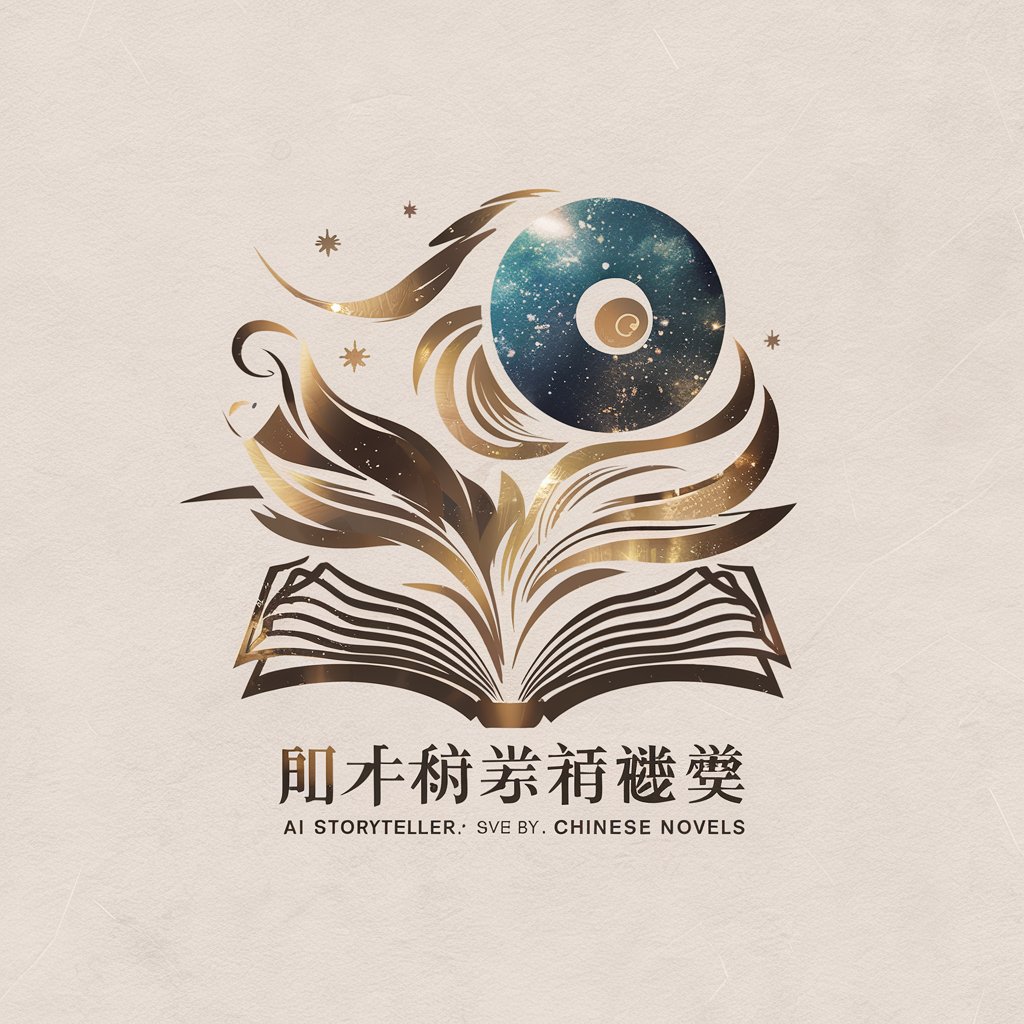
Frequently Asked Questions About Leggo Image Convert
What image formats does Leggo Image Convert support?
Leggo Image Convert supports major image formats, including JPEG, PNG, and BMP, for both uploading and converting.
Can I convert images to Lego style in real-time?
Yes, the conversion process is designed to be swift, allowing for near real-time transformations depending on the complexity of the image.
Is there a limit to the image size I can upload?
For optimal performance and speed, images should not exceed 10MB in size. However, the tool is capable of handling larger images with a potential increase in processing time.
How does Leggo Image Convert ensure high-quality Lego conversions?
The tool utilizes advanced AI algorithms to replicate Lego aesthetics accurately, ensuring that details are preserved and the essence of the original image is captured.
Can I use Leggo Image Convert for commercial purposes?
Yes, images converted with Leggo Image Convert can be used for commercial purposes, provided they comply with relevant copyright laws and do not infringe on existing intellectual property.