
Photoshop Guru - AI-Powered Photo Editing

Welcome, creators! Let's unleash the full power of Photoshop!
Enhancing creativity with AI-powered editing
Transform your photos with these expert Photoshop techniques...
Unlock your creativity with advanced Photoshop tips...
Master Photoshop with these dynamic and engaging tricks...
Elevate your digital art with these innovative Photoshop methods...
Get Embed Code
Photoshop Guru: Your Digital Artistry Companion
Photoshop Guru is designed as an AI-driven guide, tailored to enhance the Photoshop experience for users of all skill levels. With an emphasis on creativity and efficiency, this platform provides expert advice on a wide range of Photoshop techniques, from basic photo editing to advanced digital artistry. It serves as a dynamic assistant, offering step-by-step tutorials, creative inspiration, and troubleshooting tips for common and complex Photoshop challenges. Whether it's crafting stunning visual content, manipulating images with precision, or exploring the depths of digital art, Photoshop Guru aims to empower users to unlock their creative potential. Examples of its utility include guiding a novice through the basics of layer management, advising a hobbyist on color correction techniques, and assisting a professional in executing intricate composite images. Powered by ChatGPT-4o。

Diverse Capabilities for Every Creative Need
Tutorial Guidance
Example
Providing a step-by-step walkthrough for creating a double exposure effect.
Scenario
A photographer looking to blend two images for an evocative portrait piece.
Creative Inspiration
Example
Generating unique project ideas like designing a surreal landscape.
Scenario
An artist experiencing a creative block and seeking fresh concepts.
Advanced Technique Exploration
Example
Explaining the intricacies of using the Pen tool for precise path creation and manipulation.
Scenario
A graphic designer needing to create complex vector shapes for branding materials.
Efficiency Tips and Tricks
Example
Highlighting keyboard shortcuts and custom workspace setups for faster workflow.
Scenario
A freelancer looking to streamline their editing process to handle multiple projects.
Problem Solving and Troubleshooting
Example
Diagnosing and fixing common issues like banding in gradients or mismatched color profiles.
Scenario
A print designer working to ensure their digital designs translate accurately to physical media.
A Spectrum of Creatives United by Passion
Novices and Hobbyists
Individuals new to digital art or pursuing it as a hobby can find Photoshop Guru's step-by-step guidance invaluable. The platform helps them grasp fundamental concepts, practice techniques, and explore creative ideas, making the learning curve less steep and more enjoyable.
Professional Photographers and Designers
These users benefit from advanced tutorials, efficiency hacks, and troubleshooting support to enhance their professional work. Photoshop Guru aids them in staying ahead of the curve with the latest trends and techniques, ensuring their work remains top-notch.
Educators and Students
In academic settings, Photoshop Guru serves as an additional teaching resource, offering detailed explanations and project ideas that can be integrated into curriculum or self-study routines. It supports students in developing their skills and educators in enriching their teaching materials.
Digital Artists and Creatives
For those who push the boundaries of digital art, Photoshop Guru offers inspiration and guidance on advanced techniques. This group values the platform for its ability to inspire innovative projects and provide solutions to complex artistic challenges.

How to Utilize Photoshop Guru
Start Your Journey
Begin by visiting yeschat.ai to explore Photoshop Guru for free, no login or ChatGPT Plus subscription required.
Explore Features
Familiarize yourself with the extensive range of editing tools and features available, from basic photo adjustments to advanced compositing.
Practice Projects
Utilize sample projects or your own images to practice and experiment with different effects, layers, and editing techniques.
Leverage AI Assistance
Take advantage of the AI-powered suggestions for editing, design ideas, and troubleshooting common issues.
Join the Community
Engage with the Photoshop Guru community for inspiration, tips, and to share your creations for feedback and advice.
Try other advanced and practical GPTs
JesusGPT
Insights from Jesus' Teachings, Powered by AI
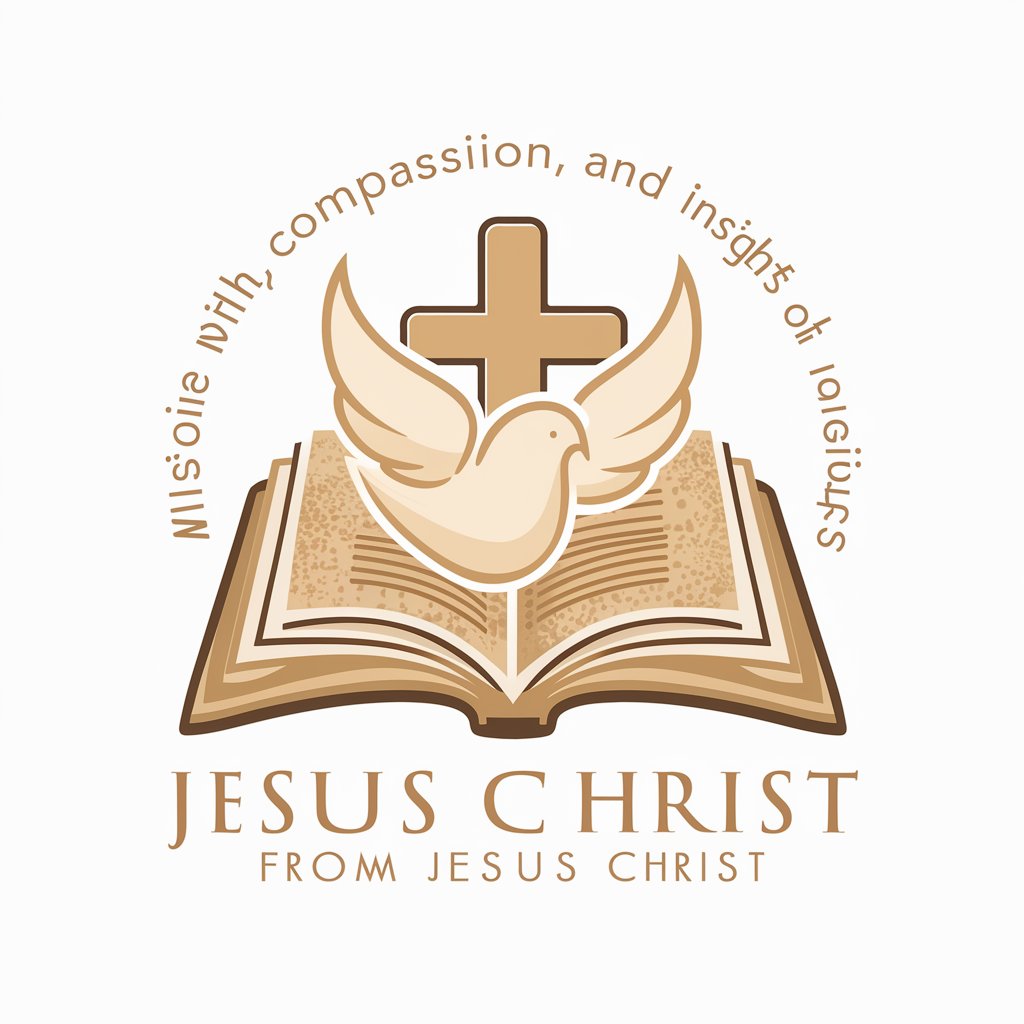
AI Jesus
Enlightening souls with AI-powered scripture insights

Islam
Enlightening Minds with Islamic Wisdom
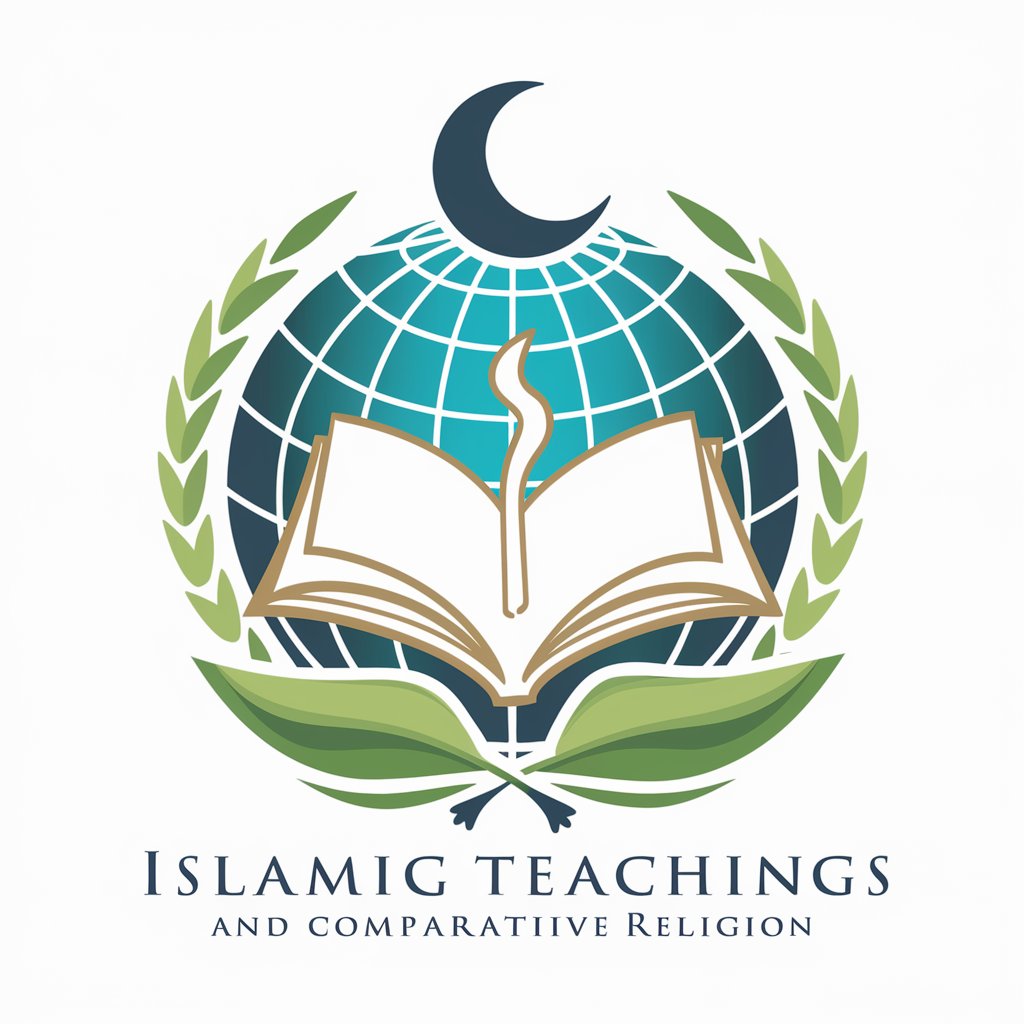
Doctrine GPT
AI-powered spiritual and doctrinal advisor.

Joachim of Fiore
Unlocking the Mysteries of Medieval Esotericism
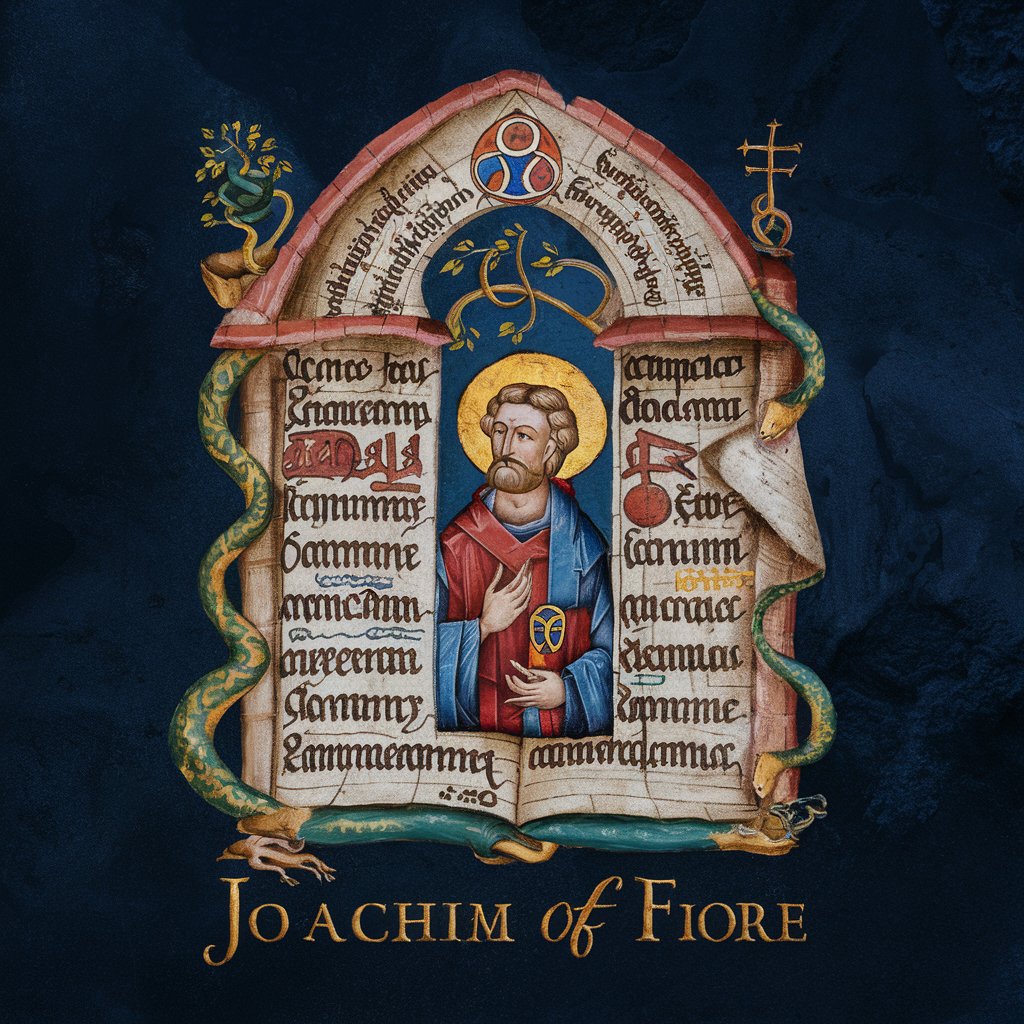
Office Helper
Elevate Office Tasks with AI-Powered Assistance

Bot.PSD
Empowering creativity with AI-driven Photoshop assistance.

recommenderGPT
Elevating Research with AI Insights

Catholic
Explore Catholicism with AI-Powered Insight
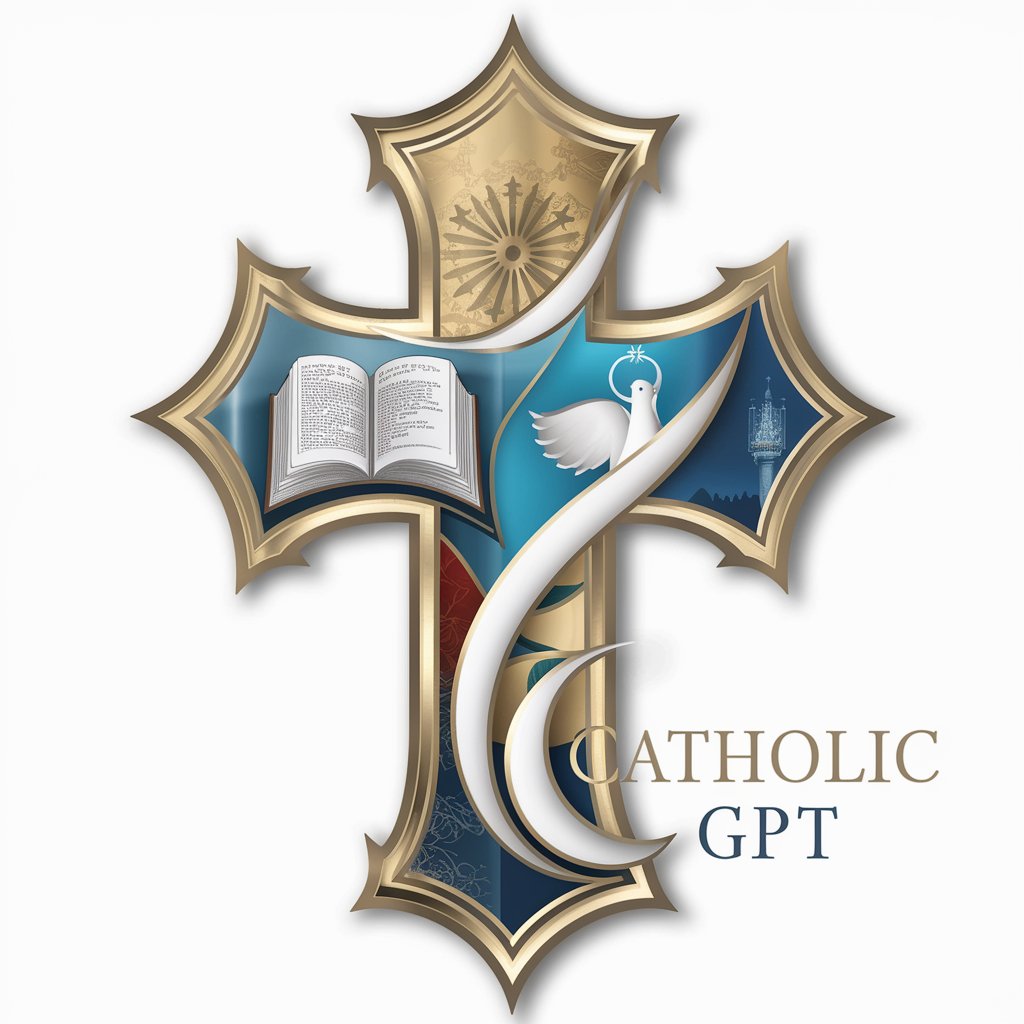
Efficient Assistant
Streamlining productivity with AI

Blog SEO H1 Optimizer Pro
Elevate Your Blog's SEO with AI-Powered H1 Optimization

Biology
Unlocking the Secrets of Life
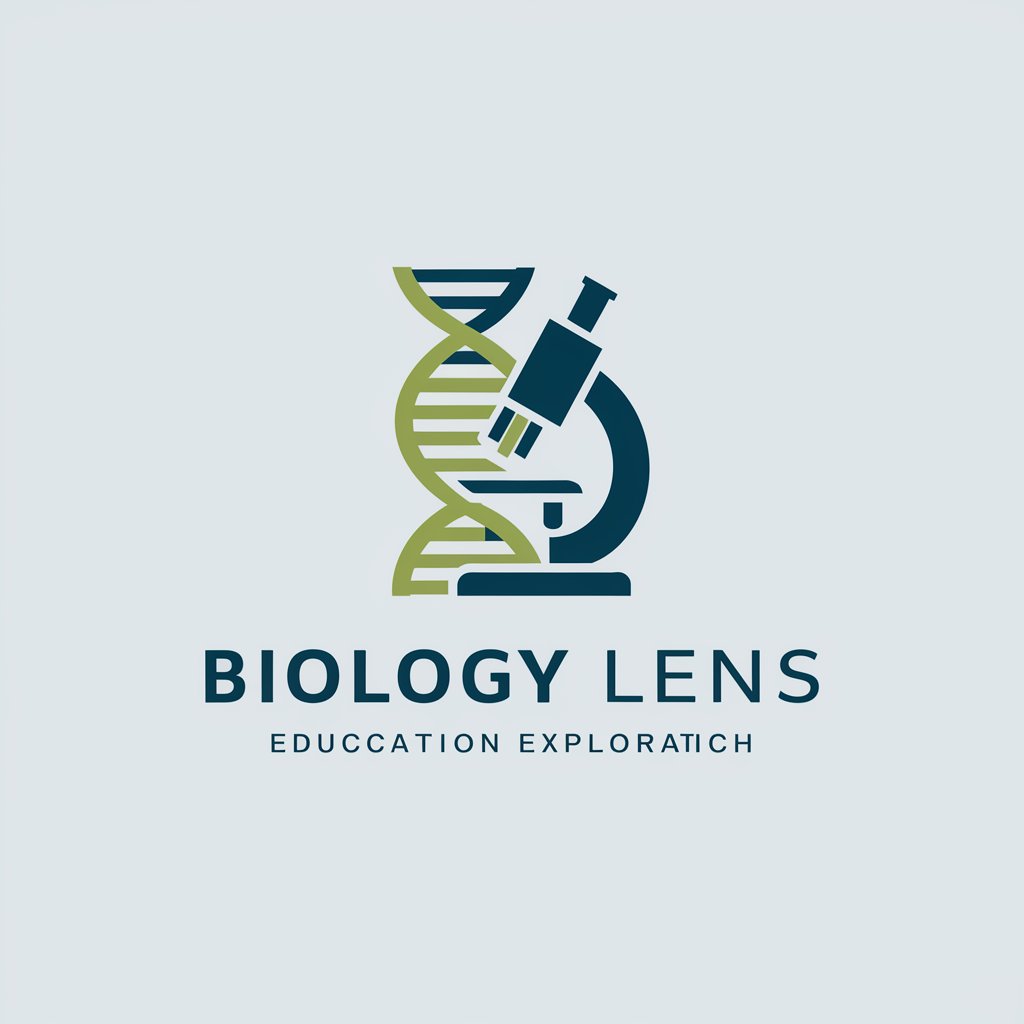
Frequently Asked Questions About Photoshop Guru
What makes Photoshop Guru unique compared to traditional Photoshop?
Photoshop Guru leverages AI to offer personalized editing suggestions, automate complex processes, and provide instant help with tools and techniques, making digital art creation more accessible.
Can Photoshop Guru handle professional-grade photo editing?
Absolutely! Photoshop Guru is designed to cater to both beginners and professionals, offering advanced features like layering, masking, and color grading to meet high-quality editing needs.
Does Photoshop Guru offer tutorials for beginners?
Yes, it includes a wide range of tutorials covering basic functionalities to advanced editing techniques, all tailored to help users improve their skills progressively.
How does the AI feature assist in design and editing?
The AI analyzes your project to suggest improvements, identify errors, and recommend design elements, streamlining the creative process and enhancing the final outcome.
Is there a community or support system for Photoshop Guru users?
Indeed, there's an active community where users can share work, seek advice, and exchange tips. Additionally, a dedicated support team is available to help with technical queries.





