
DIY Website Builder - Easy Web Creation & Hosting

Welcome! Let's build your website step by step.
Craft Websites Effortlessly with AI
Design a landing page with a modern, minimalist layout featuring a prominent call-to-action button.
Create an HTML and CSS template for a personal blog that includes a header, navigation bar, and main content area.
Build a responsive portfolio site layout with sections for projects, about, and contact.
Generate a clean and simple HTML and CSS code for a small business homepage with a hero section and footer.
Get Embed Code
Overview of DIY Website Builder
DIY Website Builder is designed to empower individuals with little to no coding experience to create and deploy their own websites from scratch. It simplifies web development by focusing on the basics of HTML and CSS, providing step-by-step guidance for building a website's structure and style. Furthermore, it extends its functionality to include instructions for hosting websites on GitHub Pages, enabling users to publish their sites online without dealing with complex server setups. For instance, a user can follow the builder's instructions to craft a personal portfolio page, starting from writing the HTML to styling it with CSS, and finally deploying it on GitHub Pages for public viewing. Powered by ChatGPT-4o。

Core Functions of DIY Website Builder
Guided Web Development
Example
Creating a personal blog
Scenario
A user wants to start a personal blog to share their travel experiences. DIY Website Builder provides a step-by-step guide to create the blog's layout using HTML and then style it with CSS for visual appeal. The user learns to add blog posts, images, and a navigation menu without needing prior web development experience.
GitHub Pages Deployment
Example
Publishing a portfolio site
Scenario
An aspiring graphic designer wishes to showcase their work online. After building their portfolio site using DIY Website Builder, they are guided through the process of setting up a GitHub account, creating a repository for their site, uploading their website files, and configuring GitHub Pages settings to make their portfolio accessible on the web.
Target User Groups for DIY Website Builder
Beginner Web Developers
Individuals who are just starting their journey in web development and want to learn the basics of HTML and CSS. DIY Website Builder offers them a hands-on approach to learning web development by building real projects.
Creative Professionals
Artists, writers, photographers, and other creative professionals looking to establish an online presence. They can use DIY Website Builder to create a portfolio or a personal website to showcase their work, without the need to hire a web developer.

How to Use DIY Website Builder
1
Begin your journey by visiting yeschat.ai to start your free trial, with no login or ChatGPT Plus subscription required.
2
Select the type of website you want to create from the provided templates or choose to start from scratch if you have a specific design in mind.
3
Use the intuitive drag-and-drop interface to add, remove, and customize elements on your webpage such as text, images, and buttons.
4
Preview your website in real-time to ensure it looks and functions as expected. Make use of the feedback feature to get suggestions for improvements.
5
Once satisfied, follow the step-by-step guide to publish your website on GitHub Pages, including setting up a GitHub account, creating a repository, and configuring your site for launch.
Try other advanced and practical GPTs
TrendSpotter
Unveil the latest Pinterest trends with AI

dreamGPT
Unravel Your Dreams with AI

Gerry Pass AI
Empower your career with AI-driven insights.

Visual Odyssey Curator
AI-powered Museum Exploration at Your Fingertips

Find My Irish Ancestors
Unlock Your Irish Heritage with AI

シンボルアイコンジェネレーター
Transforming ideas into icons with AI

Przemek's Avatar
Empowering Your Business with AI Insights

Wedding Scene Director
AI-powered Wedding Videography Insights

Music Maestro
AI-Powered Music Theory Mastery

LegalGPT Ecuador
Empowering legal decisions with AI

Global Expense Guide
Empowering financial decisions with AI-driven insights.
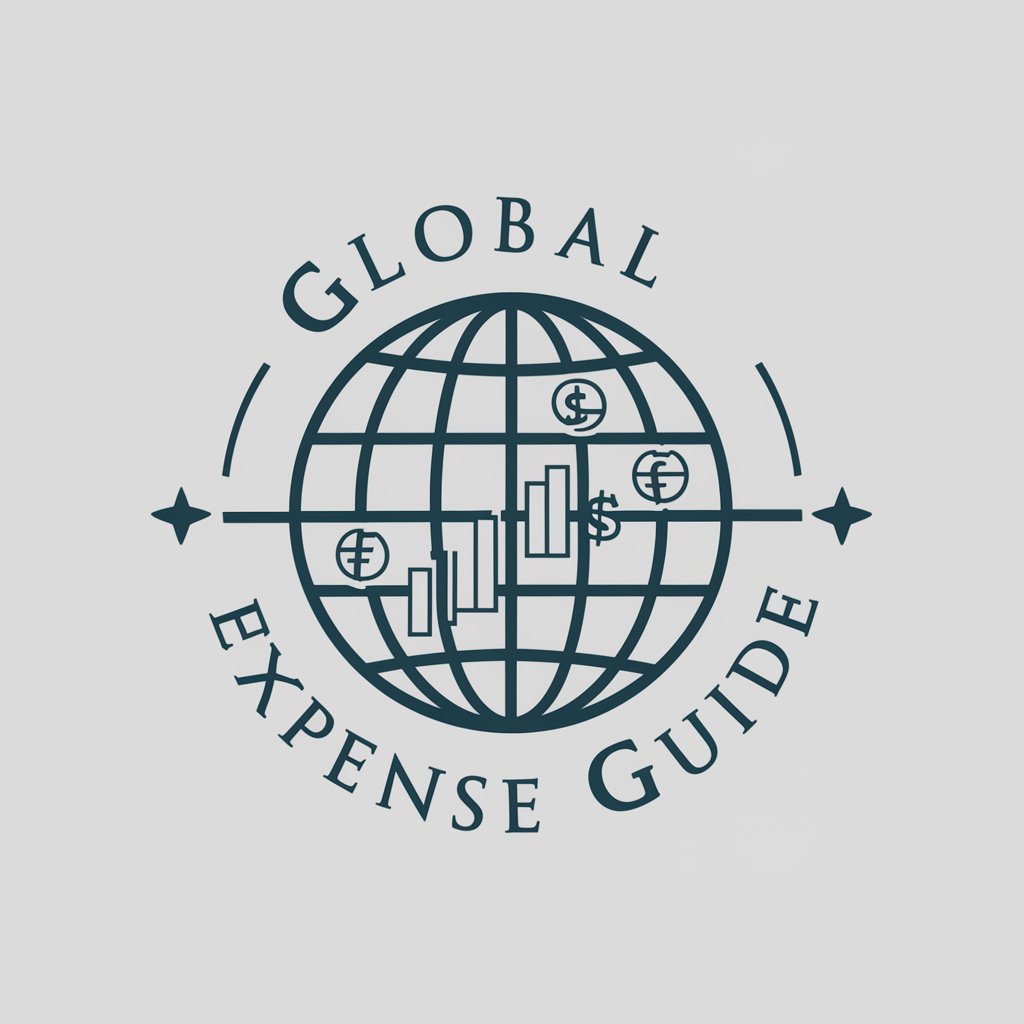
Académie de la Mode
Craft Your Fashion Future with AI

DIY Website Builder Q&A
Can I use DIY Website Builder without any prior coding experience?
Absolutely! DIY Website Builder is designed for users of all skill levels, including complete beginners. It offers an intuitive drag-and-drop interface that does not require any coding knowledge.
Is it possible to customize templates offered by DIY Website Builder?
Yes, every template provided by DIY Website Builder is fully customizable. Users can change colors, fonts, layout, and add or remove elements to suit their needs.
Can I host my website elsewhere besides GitHub Pages?
While DIY Website Builder offers direct integration with GitHub Pages for easy deployment, users are free to download their website code and host it on any platform of their choice.
Does DIY Website Builder support responsive design?
Yes, DIY Website Builder supports responsive design, ensuring your website looks great on all devices, from desktops to smartphones.
How can I get support if I encounter issues with DIY Website Builder?
DIY Website Builder offers comprehensive support through a variety of channels, including a detailed FAQ section, email support, and a community forum where users can ask questions and share solutions.





