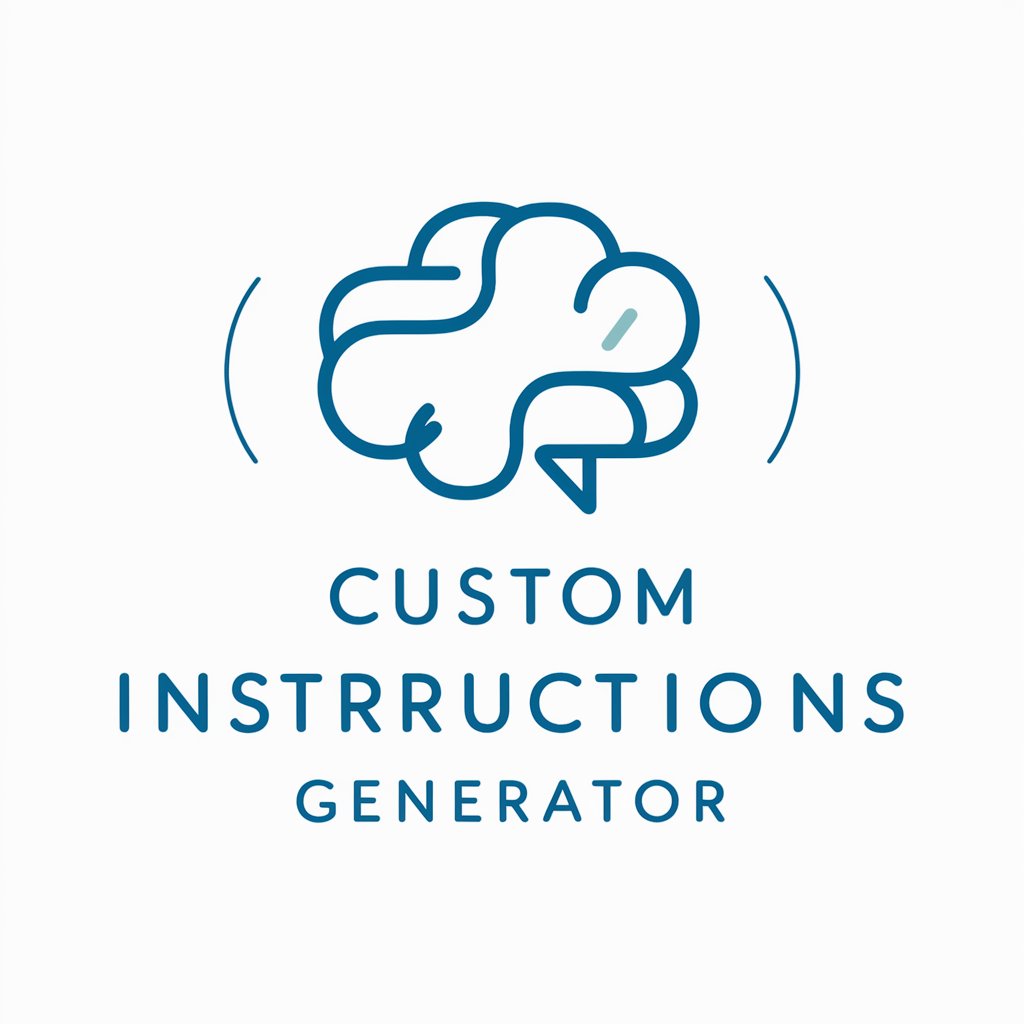Custom Instructionator - Tailored Chat Assistance

Hello! Ready to enhance your ChatGPT experience?
Empowering Conversations with AI
How can I improve my custom instructions for ChatGPT to better suit my needs?
What are the best practices for creating effective prompts for ChatGPT?
Can you provide examples of how custom instructions can be used in different professional settings?
What are some advanced tips for optimizing ChatGPT responses through custom instructions?
Get Embed Code
Introduction to Custom Instructionator
Custom Instructionator is designed to maximize the effectiveness of interactions with ChatGPT by personalizing and refining the response mechanism based on user input. It operates by analyzing user preferences and instructions to fine-tune ChatGPT's output, ensuring responses are directly aligned with the user's needs and context. This tool is particularly useful in scenarios where users seek to have ChatGPT remember their specific requirements or context across conversations, eliminating the need to repeat these details with each interaction. For example, a user can set Custom Instructionator to always provide responses considering they are a software developer looking for coding solutions, which ChatGPT will then use as a basis for all future interactions, offering tailored coding advice or resources without the user needing to specify their profession every time. Powered by ChatGPT-4o。

Main Functions of Custom Instructionator
Persistent User Preferences
Example
A teacher specifying they teach 3rd-grade science
Scenario
Custom Instructionator remembers this context for all queries, enabling ChatGPT to automatically tailor educational content, suggestions, and lesson plans appropriate for 3rd-grade science without the teacher having to specify their teaching level each time.
Adaptive Response Formatting
Example
A user prefers concise, bullet-point answers
Scenario
Once set, Custom Instructionator ensures ChatGPT formats all responses in a concise, bullet-point manner, suitable for users who need quick, digestible information, such as busy professionals or researchers scanning for specific data.
Contextual Understanding Enhancement
Example
A developer working primarily in Python
Scenario
The tool adapts ChatGPT’s responses to focus on Python programming, filtering out irrelevant languages or solutions and providing Python-specific code snippets, libraries, and frameworks, thus enhancing productivity and relevance.
Ideal Users of Custom Instructionator Services
Educators and Academics
This group benefits from customized educational content, teaching aids, and curriculum planning. Custom Instructionator can help by remembering the specific grade or subject they teach, providing relevant educational resources and activities tailored to their needs.
Software Developers and Engineers
Developers can specify their programming languages, project types, or development frameworks, enabling Custom Instructionator to offer precise coding solutions, documentation references, and optimization tips relevant to their current work.
Content Creators and Writers
For those who produce written content, specifying preferred writing styles, formats, or subject matter focus allows Custom Instructionator to deliver tailored writing prompts, content ideas, and stylistic suggestions that align with their creative goals.
Business Professionals
Professionals can benefit from Custom Instructionator by receiving industry-specific news, data analysis, and strategic advice tailored to their sector, job role, and current business challenges, thereby enhancing decision-making and strategic planning.

Using Custom Instructionator: A Step-by-Step Guide
Start Your Trial
Begin by accessing yeschat.ai to start a free trial immediately, without the need for logging in or subscribing to ChatGPT Plus.
Define Your Instructions
Specify your unique instructions based on your specific needs or queries to tailor Custom Instructionator's responses.
Engage with the Tool
Interact with Custom Instructionator by inputting your queries. Utilize the custom instructions set previously to guide the responses.
Review Responses
Analyze the responses provided by Custom Instructionator, ensuring they align with the instructions and meet your expectations.
Refine and Iterate
Based on the responses, refine your instructions for better results in future queries, optimizing your experience over time.
Try other advanced and practical GPTs
Alt Text Wizard
Elevate Accessibility with AI-Powered Descriptions

Music Promotion Company & Services Checker
AI-powered Music Promotion Navigator

Regen Guru
Empowering sustainable transformations with AI.

GA4 Report Guru
Empower e-commerce with AI-driven GA4 insights.

AI Tool Expert XYZ
Empower Projects with AI

Music Content Idea Generator
Elevate Your Music with AI-Powered Creativity

Reels Script Wizard
Craft Engaging Scripts, Boost Your Videos

Villain Creator
Transform photos into supervillains with AI

Van Gogh Vision
Bringing Van Gogh's Genius to Your Photos

Music Distribution GPT
Empowering Your Music Journey with AI

Stoic Sage
Empowering Resilience with AI Wisdom

Dog Name Generator - Pawsome Names
Tailored Names for Your Tail-Wagger

Frequently Asked Questions about Custom Instructionator
What is Custom Instructionator?
Custom Instructionator is a tool designed to enhance user interactions with ChatGPT by allowing users to preset custom instructions, ensuring responses are more tailored and relevant to their specific needs.
Can I use Custom Instructionator without ChatGPT Plus?
Yes, Custom Instructionator is accessible through yeschat.ai, offering a free trial without the need for a ChatGPT Plus subscription or even logging in.
What are common use cases for Custom Instructionator?
Common use cases include academic research, content creation, programming assistance, personalized learning, and data analysis, among others.
How do I set up my custom instructions?
You can set up your custom instructions by specifying your requirements or preferences in the tool's interface, which Custom Instructionator will then use to guide its responses.
Can Custom Instructionator adapt to various user needs?
Absolutely, Custom Instructionator is designed to adapt to a wide range of user needs, from detailed academic writing support to concise programming code assistance.