Code Formatter Pro - Code Formatting Tool

Hello! Ready to make your code cleaner and more readable?
Elevate Your Code with AI-Powered Formatting
Can you help format this Python function to improve readability?
What are the best practices for styling HTML and CSS code?
How can I make this JavaScript code more maintainable?
Could you review my C++ code for adherence to style conventions?
Get Embed Code
Introduction to Code Formatter Pro
Code Formatter Pro is designed as a specialized assistant for software engineers, developers, and programming enthusiasts across various skill levels. Its core mission is to enhance the readability, consistency, and structure of code through expert formatting advice and recommendations. By focusing on syntax, style conventions, and best practices, Code Formatter Pro helps users produce clean, maintainable code across several programming languages including HTML, CSS, JavaScript, Python, Java, and C++. For example, it can transform a cluttered JavaScript function into a well-structured, easily readable format by applying consistent indentation, proper variable naming, and separating logic into smaller, reusable functions. Another scenario involves converting a Python script that mixes tabs and spaces for indentation into a PEP 8 compliant code, ensuring it uses only spaces and follows the standard Python style guide. Powered by ChatGPT-4o。

Main Functions of Code Formatter Pro
Syntax Correction
Example
Correcting a Java class with misplaced braces and inconsistent indentation.
Scenario
A developer has written a Java class with incorrect brace placement and varying indentation levels, making the code hard to follow. Code Formatter Pro suggests the correct placement of braces according to Java conventions and applies a consistent indentation strategy.
Style Guide Adherence
Example
Ensuring Python code follows PEP 8 guidelines.
Scenario
A beginner Python programmer writes a script but mixes tabs and spaces for indentation, violating PEP 8's spacing conventions. Code Formatter Pro identifies these issues and reformats the code to use four spaces per indentation level, enhancing readability and compliance.
Code Refactoring Suggestions
Example
Simplifying complex nested if statements in JavaScript.
Scenario
An experienced developer is working on a complex JavaScript function with deeply nested if statements, making the code difficult to read and maintain. Code Formatter Pro suggests refactoring the code by extracting conditions into separate functions and using early returns to reduce complexity.
Best Practices for Code Maintainability
Example
Advising on the use of meaningful variable names in C++.
Scenario
A C++ developer uses vague variable names like 'x' and 'y', which do not convey the purpose of the data they hold. Code Formatter Pro recommends renaming these variables to more descriptive names, improving the code's readability and maintainability.
Ideal Users of Code Formatter Pro Services
Beginner Programmers
Individuals new to coding who might struggle with understanding and applying style conventions and best practices. Code Formatter Pro can guide them towards writing more readable and standard-compliant code, accelerating their learning curve.
Experienced Developers
Seasoned programmers working on large, complex projects can benefit from Code Formatter Pro's suggestions to maintain code quality, ensuring high readability and easier long-term maintenance.
Educators and Code Reviewers
Teachers and mentors can use Code Formatter Pro as a tool to demonstrate proper coding techniques and styles to students. Similarly, code reviewers can leverage it to streamline the review process by identifying common formatting issues more efficiently.
Open Source Contributors
Contributors to open source projects need to adhere to specific coding standards and styles. Code Formatter Pro can assist in ensuring their contributions meet these standards, facilitating smoother integration into existing projects.

How to Use Code Formatter Pro
Start Your Journey
Visit yeschat.ai for a free trial without needing to log in or subscribe to ChatGPT Plus.
Choose Your Language
Select the programming language you're working with from the available options to ensure tailored formatting guidance.
Paste Your Code
Copy and paste your code snippet into the designated input area. Ensure it's as complete as possible for accurate formatting.
Customize Formatting Options
Adjust formatting preferences if desired, such as indentation style, bracket positioning, and line length, to match your project's coding standards.
Apply and Review
Hit the format button to apply changes. Review the suggestions and manually adjust if necessary to fine-tune your code's readability and structure.
Try other advanced and practical GPTs
SEO Title & Description Helper
Optimize Web Content with AI Precision

Break the Ice
Fostering Connections with AI-Powered Icebreakers
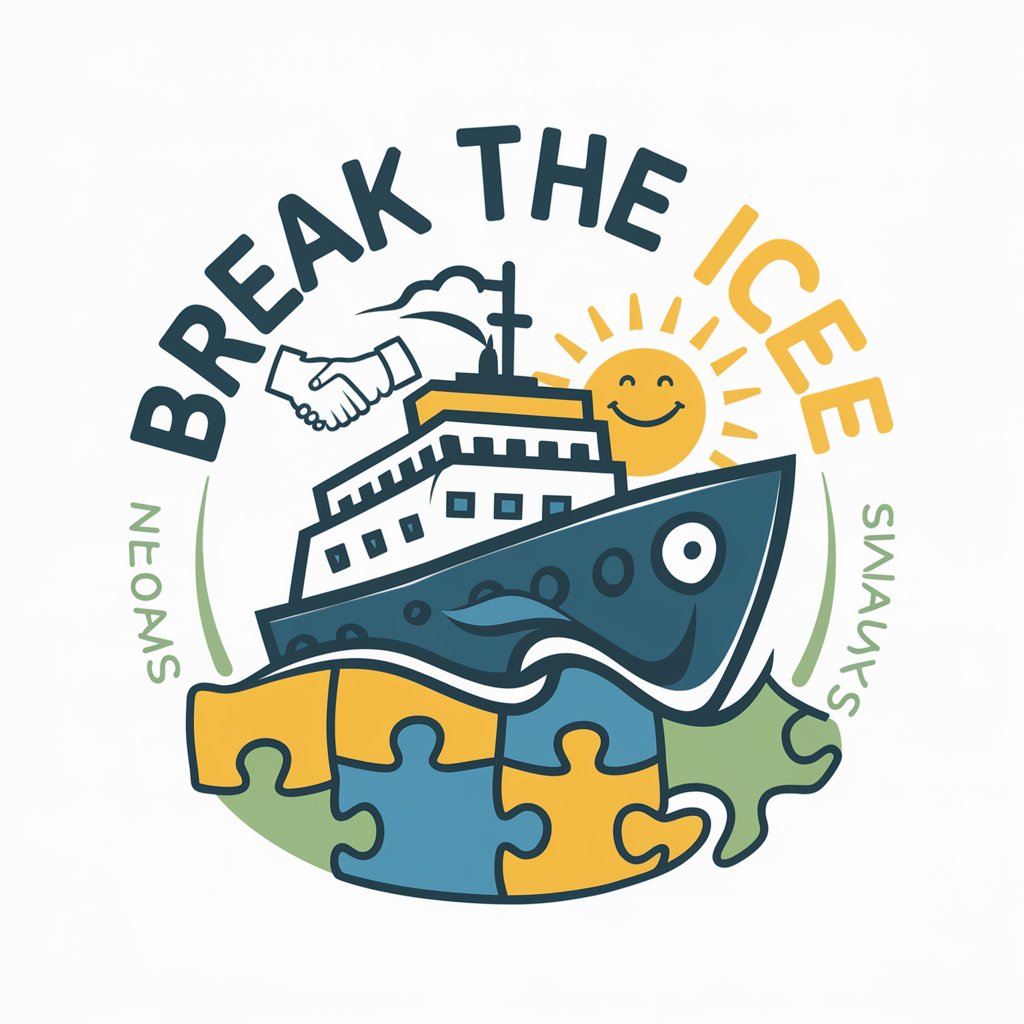
Auftragsmeister
Streamlining orders with AI precision.

FroYoTech Advisor
AI-powered frozen dessert machine guidance.

社内規則説明くん”AI. Explain the rules
Decoding Policies with AI Precision

Focus Group Facilitator
Uncover deep insights with AI-driven focus groups.

SEO Scribe Français Plus Humain
Revolutionizing SEO Content with AI Precision

M3S research unit
Empowering Software Innovation with AI

智能体
Empowering decisions with AI intelligence

Coding and Web Research Assistant
Empowering your coding journey with AI.

Tony Azura
Empowering Conversations with AI

Inklink
Empowering Comic Creators with AI
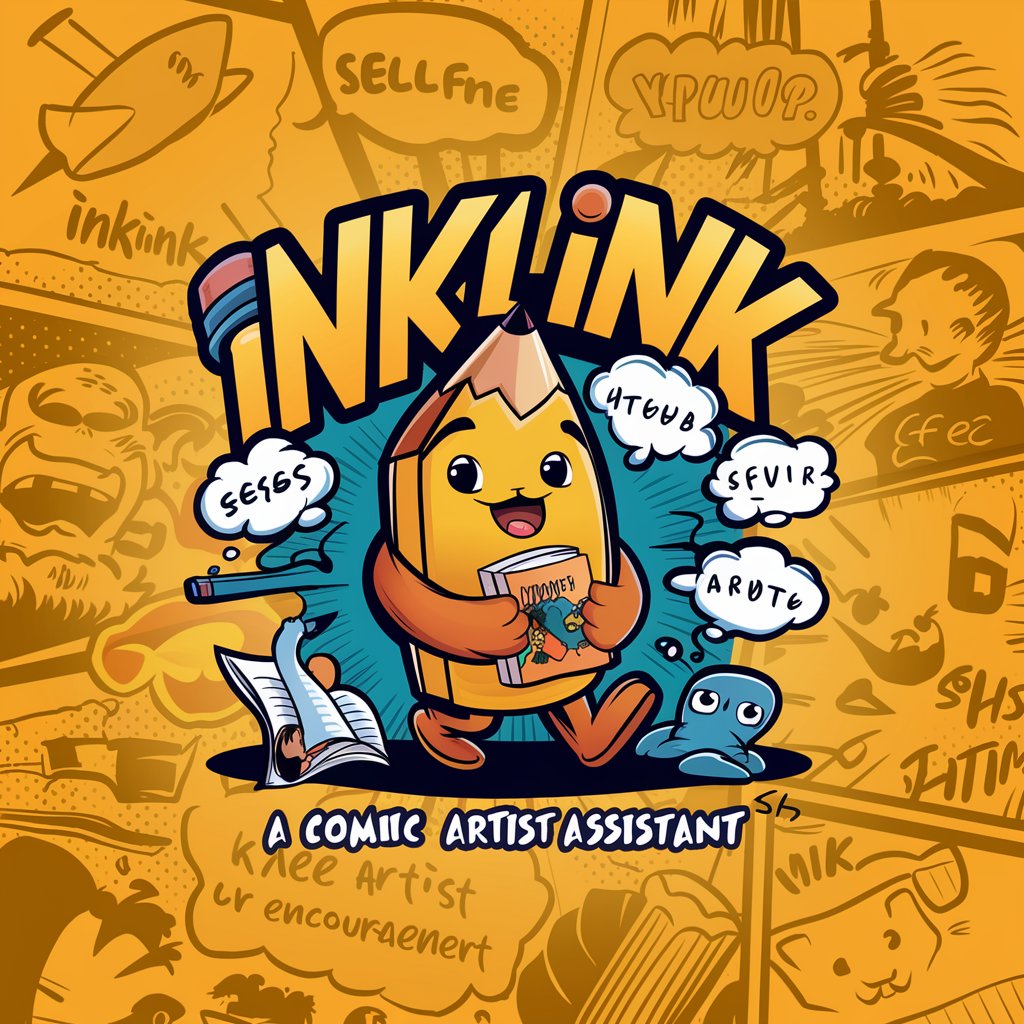
Frequently Asked Questions About Code Formatter Pro
Can Code Formatter Pro handle multiple programming languages?
Yes, Code Formatter Pro supports a wide range of programming languages, including but not limited to HTML, CSS, JavaScript, Python, Java, and C++. This versatility allows it to cater to a broad spectrum of coding projects and styles.
Is Code Formatter Pro suitable for beginners?
Absolutely. Code Formatter Pro is designed to be user-friendly and accessible to coders at all levels. It provides clear, concise formatting suggestions that can help beginners learn best practices and improve code readability.
How does Code Formatter Pro ensure code quality?
Code Formatter Pro utilizes advanced algorithms to analyze code structure and apply industry-standard formatting rules. This ensures that the output not only looks clean but also adheres to best practices for maintainability and readability.
Can I customize the formatting rules in Code Formatter Pro?
Yes, users have the flexibility to adjust formatting settings according to their personal or team preferences. This includes options for indentation, bracket style, line length, and more, making it easy to maintain a consistent coding style across projects.
Does Code Formatter Pro offer any integration with IDEs or code editors?
While Code Formatter Pro is primarily a web-based tool, it's designed to complement your coding workflow. You can format your code with Code Formatter Pro and then easily integrate the formatted code back into your preferred IDE or editor.
