
🖌️✨ UI Magic Workshop GPT - UI/UX Design Insight

Empowering design with AI insight
Help
Daily Briefing
I Want My Own GPT!
Feedback
Can you review my app's UI?
Show me the latest UI design trends.
Generate a DALL-E mockup of a modern dashboard.
Get Embed Code
Overview of 🖌️✨ UI Magic Workshop GPT
🖌️✨ UI Magic Workshop GPT is designed as a specialized assistant for individuals and teams involved in user interface development. Its core purpose is to facilitate the creation, improvement, and optimization of user interfaces across different platforms, including web and mobile. This GPT model is equipped with advanced knowledge in programming languages, design theories, and the latest trends in UI/UX design. It can generate visual mockups, provide design tips, offer coding best practices, and assist in the interpretation and creation of wireframes, prototypes, and design concepts. A key feature is its user-centric approach, ensuring that interfaces are not only aesthetically pleasing but also functional and accessible. Examples of its application include generating a mockup for a new app interface, suggesting improvements for website usability, or providing code snippets for implementing responsive design elements. Powered by ChatGPT-4o。

Key Functions of 🖌️✨ UI Magic Workshop GPT
Design Mockups Generation
Example
Creating a visual mockup for a client's e-commerce website, incorporating elements such as product galleries, shopping carts, and user reviews.
Scenario
A web developer wants to present a new design concept to a client but lacks the tools for creating high-fidelity visuals. By describing their requirements, UI Magic Workshop GPT can generate a detailed mockup, facilitating a clearer communication of the proposed design.
Design Tips and Best Practices
Example
Offering advice on how to improve user engagement through effective color schemes and typography on a mobile app.
Scenario
A UI designer is working on a mobile application aimed at enhancing user engagement. They consult UI Magic Workshop GPT for insights on choosing color schemes and typography that boost readability and user interest.
Code Snippets for UI Elements
Example
Providing HTML, CSS, or JavaScript snippets for creating a responsive navigation menu.
Scenario
A front-end developer needs to implement a responsive navigation menu but is unsure about the best practices. UI Magic Workshop GPT offers concise and reusable code snippets, saving time and ensuring the menu works across different devices.
Wireframe and Prototype Interpretation
Example
Interpreting a wireframe for a dashboard application and suggesting a layout that enhances data visualization.
Scenario
A product manager has a basic wireframe for a new dashboard application but needs expert advice on optimizing the layout for better data visualization and user experience. UI Magic Workshop GPT reviews the wireframe and suggests improvements for a more intuitive and effective design.
Who Benefits from 🖌️✨ UI Magic Workshop GPT?
Web and Mobile App Developers
These professionals often require quick solutions for UI/UX challenges and benefit from the GPT's ability to generate code snippets, design mockups, and provide actionable design advice, thereby streamlining their development process.
UI/UX Designers
Designers looking to enhance their projects with the latest design trends and best practices will find UI Magic Workshop GPT a valuable resource for generating ideas, reviewing design proposals, and ensuring their designs are both innovative and user-friendly.
Product Managers
Product managers overseeing the development of software applications can utilize UI Magic Workshop GPT to ensure that product designs meet the highest standards of usability and aesthetics, aiding in decision-making processes related to UI/UX.
Students and Educators in Technology
Individuals in educational settings can leverage UI Magic Workshop GPT for learning and teaching purposes, especially in courses related to web development, app design, and user experience, making it a practical tool for enhancing curriculum with real-world applications.

How to Use 🖌️✨ UI Magic Workshop GPT
Start for Free
Visit yeschat.ai to start your free trial without the need for a login or a ChatGPT Plus subscription.
Define Your Project
Clearly outline your UI/UX design needs or issues you're facing. This could range from seeking design advice to requesting code snippets for specific UI elements.
Interact and Specify
Interact with the GPT by asking specific questions or presenting detailed scenarios. The more specific you are, the more tailored the guidance you'll receive.
Apply Recommendations
Utilize the advice, code snippets, or design concepts provided to enhance your project. Experiment with different suggestions to see what works best.
Iterate and Improve
Use the feedback loop with UI Magic Workshop GPT to refine your interface designs. Present your revisions for further input or new ideas.
Try other advanced and practical GPTs
🚀 SaaS Supercharge Sales-Helper 🤖
AI-Powered Sales Acceleration

🤖 ML Research Companion 🧠
Empowering AI-driven ML Research

📊 OptimizePrime: OR Analyst GPT
AI-powered Operations Research Optimization
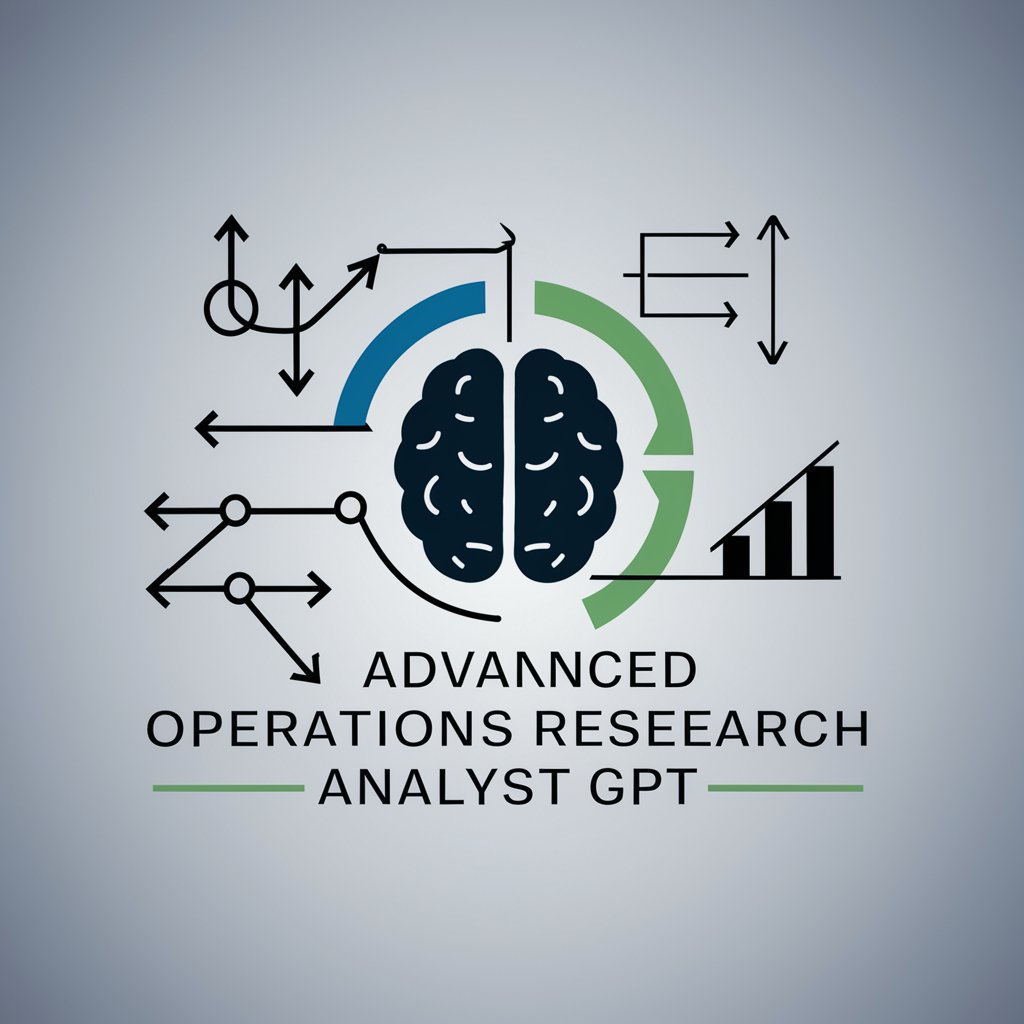
EduTech Wizard 🎓🔮
Empowering education with AI-driven technology solutions.

MediData Streamline 📊🔬
Empowering Research with AI-Driven Insights

🔬NanoTech Savvy Assistant🧬
Empowering Innovation with AI-Powered Nanotech Insights

📈 Market Maven Analyst GPT 🤖
Empowering insights with AI-driven market analysis

🔍 Financial Sleuth Accountant 🕵️♂️
Unveiling financial truths with AI precision.

🌐 Global Affairs Analyst 🎯
Unlock AI-Powered Global Insights

🌐 GeoMapping Pro Advisor 🗺️
Mapping the world with AI-powered precision.

🏙️ Smart City Strategist GPT 🚀
Empowering Urban Innovation with AI

🏭🧠 Workplace Psychology Prodigy 📈
Empowering Workplaces with AI Psychology

UI Magic Workshop GPT FAQs
What types of UI/UX design advice can UI Magic Workshop GPT provide?
UI Magic Workshop GPT offers advice on layout, color schemes, accessibility, user engagement strategies, and mobile responsiveness. It can also suggest improvements to existing designs or generate new design concepts.
Can this tool generate code snippets for specific UI features?
Yes, it can generate code snippets for a variety of programming languages and frameworks, tailored to implement specific UI features like navigation menus, forms, or interactive elements.
How does UI Magic Workshop GPT stay updated on design trends?
This GPT regularly analyzes current UI/UX trends and design patterns, incorporating modern design philosophies and technologies into its recommendations to ensure users receive up-to-date advice.
Is UI Magic Workshop GPT suitable for both beginners and experienced designers?
Absolutely. It offers foundational advice for beginners to grasp basic concepts and advanced strategies for experienced designers looking to enhance their projects with the latest UI/UX innovations.
Can UI Magic Workshop GPT help with mobile app design?
Yes, it is equipped to provide design and development guidance for both web and mobile applications, ensuring optimal usability and aesthetics across all device types.





