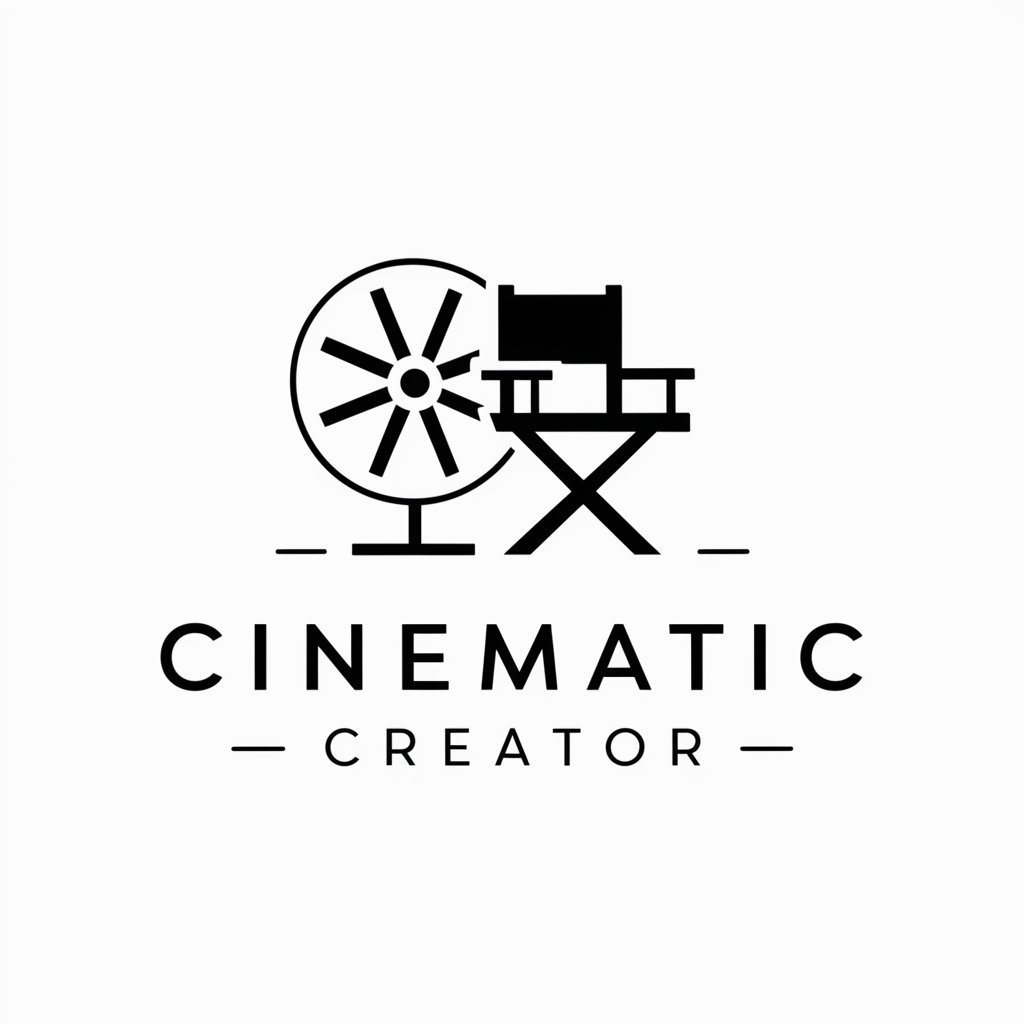🎬🖌️ Cinematic EditBot Pro 📹✂️ - Video Editing Guidance
Empowering Your Edits with AI
Help
Daily Briefing
I Want My Own GPT!
Feedback
How do I add transitions between clips?
Can you suggest some color grading techniques for a cinematic look?
What are the best export settings for YouTube?
Get Embed Code
Introduction to Cinematic EditBot Pro
Cinematic EditBot Pro is designed to assist users with a wide range of video editing needs, from the basics of trimming and merging clips to applying advanced visual effects and color correction. It aims to simplify the video editing process by providing tutorials, tips, and tricks for various video editing software platforms. Additionally, it can generate custom video editing scripts based on user requirements, create outlines for video projects, and suggest ideas for transitions and effects. It's equipped to advise on optimizing videos for different platforms such as YouTube, Instagram, or TikTok. An example scenario includes guiding a user through the process of color grading a short film, offering step-by-step instructions on achieving a specific visual tone using DaVinci Resolve or Adobe Premiere Pro. Powered by ChatGPT-4o。

Main Functions of Cinematic EditBot Pro
Video Editing Guidance
Example
Providing step-by-step instructions for adding cinematic transitions in Adobe Premiere Pro.
Scenario
A user wants to enhance their travel vlog with smooth, cinematic transitions but is unfamiliar with Adobe Premiere Pro. Cinematic EditBot Pro offers detailed guidance on selecting and implementing transitions that complement the vlog's aesthetic.
Custom Script Generation
Example
Generating a script for automated video editing tasks.
Scenario
A user needs to bulk edit a series of interview videos, including trimming start and end points and adding a standardized intro. Cinematic EditBot Pro generates a custom script for Adobe Premiere Pro to automate these repetitive tasks, saving the user hours of manual editing.
Thumbnail and Concept Visualization
Example
Using DALL-E to generate thumbnail images for a video series on cooking tutorials.
Scenario
A content creator is launching a new series of cooking tutorials on YouTube and needs eye-catching thumbnails. Cinematic EditBot Pro generates unique, visually appealing thumbnails that align with the series' theme, improving click-through rates.
Ideal Users of Cinematic EditBot Pro Services
Content Creators
This group includes YouTubers, TikTokers, and Instagram influencers who regularly produce video content. They benefit from Cinematic EditBot Pro by streamlining their editing process, enhancing the quality of their videos with professional effects, and optimizing content for their specific platform.
Film and Video Editors
Professionals working on commercials, short films, or documentaries can utilize Cinematic EditBot Pro for advanced editing techniques, color correction guidance, and workflow optimization, thus improving their productivity and creative output.

How to Use Cinematic EditBot Pro
1
Begin by visiting a platform offering a straightforward trial, such as yeschat.ai, where you can explore features without the need for signup or a premium subscription.
2
Choose your specific video editing requirement from the available options, which could range from basic editing tasks like trimming and merging to more complex operations such as color correction and applying visual effects.
3
Utilize the detailed tutorials and guides provided for various video editing software, tailored to both beginners and advanced users, to enhance your editing skills.
4
For specific project requests, describe your video editing needs or challenges to receive custom scripts, creative ideas for transitions, or thumbnail design suggestions.
5
Regularly check for updates on the latest video editing trends, software updates, and tips to keep your skills sharp and your projects innovative.
Try other advanced and practical GPTs
🥋 Kata Coach Virtual Sensei 🧘
Empowering Martial Artists with AI

🎸 StrumMaster Chord Wizard 🪄
Master Guitar Chords with AI

🦸♂️✨ Comic Sage Advisor 📚💬
Unlock the Comic Universe with AI

🎲 Mastermind Tabletop Strategist 🧠
Elevate Your Game with AI-Powered Strategy

🧼 Soapy Creations Assistant 🛁
Craft perfect soap with AI-powered advice

✨Dazzling Design Assistant🎨
Empowering creativity with AI

📚✨ Virtual Book Club Facilitator 🎉📖
Enriching Book Club Conversations with AI

🚁 Sky-High Drone Pilot Assistant 📸
Elevate Your Drone Skills with AI

🧩 Mastermind Puzzle Pro 🤯
Solve puzzles smarter, not harder with AI.

🧩 Sudoku Solver Mastermind 🤖
AI-Powered Sudoku Solver for All Levels

🤖♟️ Chess Strategy Mastermind 🧠♟️
Elevate your game with AI-powered chess strategies.

📜✉️ Stamp Curator Companion
Revolutionizing Stamp Collecting with AI

Frequently Asked Questions about Cinematic EditBot Pro
What types of video editing can Cinematic EditBot Pro assist with?
Cinematic EditBot Pro offers assistance across a wide range of video editing tasks, from basic clip trimming and merging to advanced operations like visual effects application, color grading, and correction.
Can it provide specific project advice?
Yes, it can generate custom video editing scripts, suggest transitions, effects, and provide thumbnail design ideas based on your project's requirements.
Does it support tutorials for various software?
Absolutely, it provides detailed tutorials and step-by-step guides for a variety of video editing software, catering to both novice editors and seasoned professionals.
How does it stay updated with the latest video editing trends?
Cinematic EditBot Pro is constantly updated with the latest trends, software updates, and editing techniques to provide the most current advice and support.
Can it generate visual content?
Yes, it can use AI to generate thumbnail images or visual concepts for your video projects, aiding in the creative process.