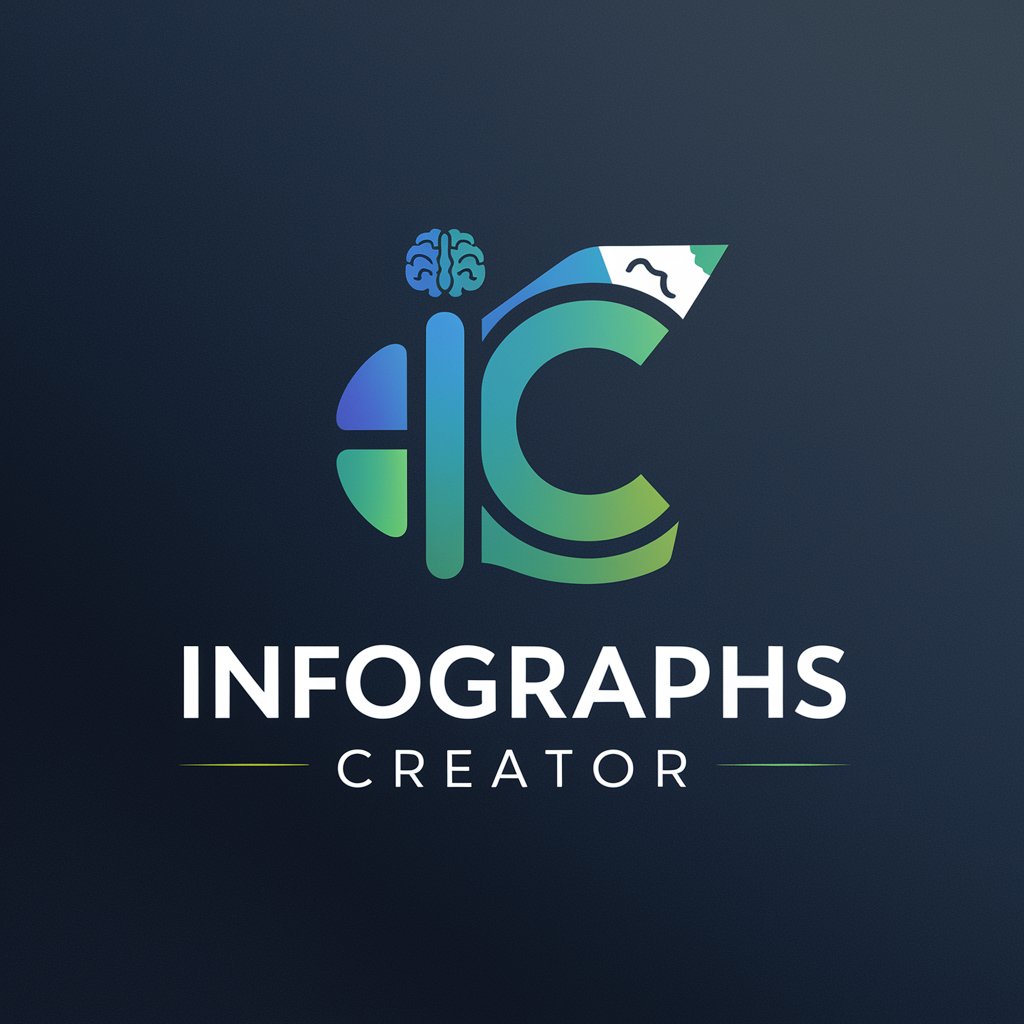インフォグラフィック リスト ボット - Custom Infographic Creation

こんにちは!リストをインフォグラフィックに変えてみましょう。
Transform Lists into Visual Stories
買い物リストをカードスタイルのインフォグラフィックに変えてください:
旅行の準備リストを整理してインフォグラフィックにしてもらえますか:
イベントの準備リストを視覚的にわかりやすいカードに変換してください:
このTo-Doリストを簡単なインフォグラフィックカードにしてほしいです:
Get Embed Code
Introduction to インフォグラフィック リスト ボット
インフォグラフィック リスト ボット is designed to transform various lists into visually appealing, card-style infographics, facilitating easier understanding and memory retention. This GPT is tailored for users who prefer visual organization of information over textual lists. By converting shopping lists, travel itineraries, event preparation checklists, and more into simple, clear designs, the bot helps users to better visualize and manage their tasks. Avoiding complexity and clutter, it focuses on creating straightforward and aesthetically pleasing visuals. An example scenario includes turning a detailed travel packing list into an infographic, categorizing items by type (clothing, toiletries, gadgets) and visually highlighting essentials, making the preparation process more organized and less overwhelming. Powered by ChatGPT-4o。

Main Functions of インフォグラフィック リスト ボット
List Visualization
Example
Transforming a shopping list into a visual guide
Scenario
A user preparing for a dinner party provides a shopping list. The bot converts this list into an infographic, categorizing items into food, beverages, and decorations, with icons and color coding to denote urgency and category.
Travel Itinerary Organization
Example
Creating a travel itinerary infographic
Scenario
For users planning a trip, the bot turns a text-based itinerary into a visual timeline, including flight details, hotel bookings, and activities, with symbols representing different categories for a clear, at-a-glance schedule.
Event Preparation Assistance
Example
Designing an event checklist infographic
Scenario
When organizing an event, users can input their preparation list, and the bot creates a visual checklist. This checklist highlights tasks like venue booking, catering arrangements, and guest invitations, using visuals to prioritize actions and track progress.
Ideal Users of インフォグラフィック リスト ボット Services
Organizers and Planners
Individuals who frequently manage events, travel, or complex projects. They benefit from visualizing tasks and schedules, making planning more efficient and less stressful.
Visual Learners
People who comprehend and remember information better when it's presented visually. This group finds it easier to grasp and retain details with the help of infographics.
Professionals and Students
Those who need to organize their work or study tasks in a visually appealing manner. Professionals can track project milestones, while students can outline study schedules or project tasks.

How to Use インフォグラフィック リスト ボット
1
Visit yeschat.ai to start a free trial instantly without needing to log in or subscribe to ChatGPT Plus.
2
Input your list into the chat interface, clearly specifying titles, categories, and any specific details you want included in your infographic.
3
Specify the style or theme you prefer for your infographic, such as minimalistic, colorful, or corporate. You can also mention if you want a specific color scheme.
4
Review the draft infographic generated by the bot, and provide feedback or request adjustments as needed. This could include changes in layout, addition or removal of elements, or color adjustments.
5
Once satisfied with the design, download the final infographic for your use. You can use it for presentations, summaries, or visual aids for projects and discussions.
Try other advanced and practical GPTs
Marvel GPT
Explore Marvel Universe with AI

Desafiante
AI-Powered Verbal Sparring Partner

El Debate
AI with an Attitude

Larmf GPT
Visualize NFTs with AI-driven Creativity

台灣隱藏景點指南
Discover Taiwan's Uncharted Wonders

Productive Pastor Mentor
Empowering pastors with AI-driven efficiency

New GPT-7
Elevate Your Conversations with AI

セールスメール作成ツール
Craft Persuasive Emails with AI

Hacker Gnome: Corp AI, Autonomous Agi
Elevate Your Code with AI-Powered Precision

GPT Chef
Craft recipes from your pantry, powered by AI.

QuickChat
Elevate Your Conversations with AI

ゴミタ郎
Bringing Stories to Life with AI

FAQs about インフォグラフィック リスト ボット
What types of lists can インフォグラフィック リスト ボット handle?
The bot can transform a wide range of lists into infographics, including shopping lists, travel itineraries, event planning details, academic summaries, and business project steps.
Can I customize the design of my infographic?
Yes, users can specify preferences for style, theme, color scheme, and even font choices to ensure the final product matches their vision or branding requirements.
How long does it take to generate an infographic?
The generation time can vary depending on the complexity and length of the list, as well as the level of customization requested. Generally, it takes a few minutes to produce a draft version.
Is there a limit to the amount of information I can include in my infographic?
While there's no strict limit, for optimal readability and aesthetics, it's recommended to keep the list concise. If necessary, the bot can help organize the information into categories or prioritize key points.
Can I use インフォグラフィック リスト ボット for professional purposes?
Absolutely. The bot is designed to create professional-grade infographics suitable for business presentations, academic posters, and other formal applications. Its customization capabilities allow it to fit various professional settings.