
Email Craft Pro - Tailored Email Crafting

Welcome! Let's embark on your web development journey together.
Craft Personalized Student Outreach Emails with AI
Could you share more about your interest in web development?
What excites you the most about a career in tech?
Tell us about your experience with coding so far.
What are your career goals in the field of web development?
Get Embed Code
Introduction to Email Craft Pro
Email Craft Pro is a specialized tool designed to help education providers, particularly those offering career-oriented programs like Full-Stack Web Development, engage and recruit prospective students through personalized email communication. It leverages a friendly and professional tone to showcase key aspects of educational programs, including the technical skills taught, career opportunities available post-completion, and the supportive learning environment. Email Craft Pro is adept at tailoring messages based on the recipient's background or expressed interests, making each email feel personal and relevant. For example, if a potential student has shown interest in web design, Email Craft Pro can emphasize the program's front-end development modules, highlighting how these skills can enhance their design capabilities. Powered by ChatGPT-4o。

Main Functions of Email Craft Pro
Personalized Email Crafting
Example
Creating an email for a graphic designer interested in expanding their skill set to include web development. The email would highlight modules related to UI/UX design and front-end technologies, showing how these can complement their existing skills.
Scenario
A marketing team at a coding bootcamp wants to reach out to individuals with a background in design. They use Email Craft Pro to generate personalized emails that resonate with this audience, making the program more appealing.
Engagement Tracking and Follow-Up
Example
After sending initial outreach emails, Email Craft Pro can help draft follow-up messages based on recipient engagement, such as opening the email or clicking on a link. These follow-ups can address common questions or offer to schedule a call to discuss the program in more detail.
Scenario
An admissions officer notices that several recipients have opened their email multiple times but haven't replied. Using Email Craft Pro, they send targeted follow-up emails to these individuals, increasing the chances of a response.
FAQs and Objection Handling
Example
Preparing responses to common questions or concerns about the program, such as time commitment, costs, and job placement support. These prepared responses can be included in initial emails or used in follow-ups to address specific concerns raised by potential students.
Scenario
A potential student replies to an outreach email with concerns about balancing the program with their full-time job. Email Craft Pro helps craft a response that outlines part-time study options and success stories from past students in similar situations.
Ideal Users of Email Craft Pro Services
Educational Institutions
Colleges, universities, and bootcamps offering career-focused programs, especially in technology fields like web development. These institutions benefit from personalized communication that can increase enrollment by directly addressing the interests and concerns of prospective students.
Marketing Teams within Educational Providers
Marketing professionals tasked with student recruitment for specific courses or programs. They can use Email Craft Pro to effectively segment their audience and tailor communications that highlight the most relevant aspects of their offerings.
Admissions and Enrollment Officers
Individuals responsible for guiding prospective students through the enrollment process. They can leverage Email Craft Pro to maintain a personalized touch in their communication, providing detailed program information and answering queries in a manner that resonates with each prospective student.

How to Use Email Craft Pro
1. Start for Free
Access Email Craft Pro's free trial without needing to log in or subscribe to ChatGPT Plus by visiting yeschat.ai.
2. Choose Your Template
Select from a variety of email templates tailored to engaging potential student leads for Full-Stack Web Development Career Track.
3. Customize Your Email
Input specific details about your target audience to personalize the email, ensuring it addresses the recipient's interests and questions about the program.
4. Review and Edit
Make use of the tool's editing features to refine your email, ensuring clarity, a friendly tone, and a professional demeanor.
5. Send and Follow-Up
Dispatch your customized email directly through the platform. Track its performance and utilize follow-up templates to keep prospective students engaged.
Try other advanced and practical GPTs
Tab Tidy
Effortless Tab Management, Powered by AI

Sean Pen
Empowering Your Proposal Success with AI
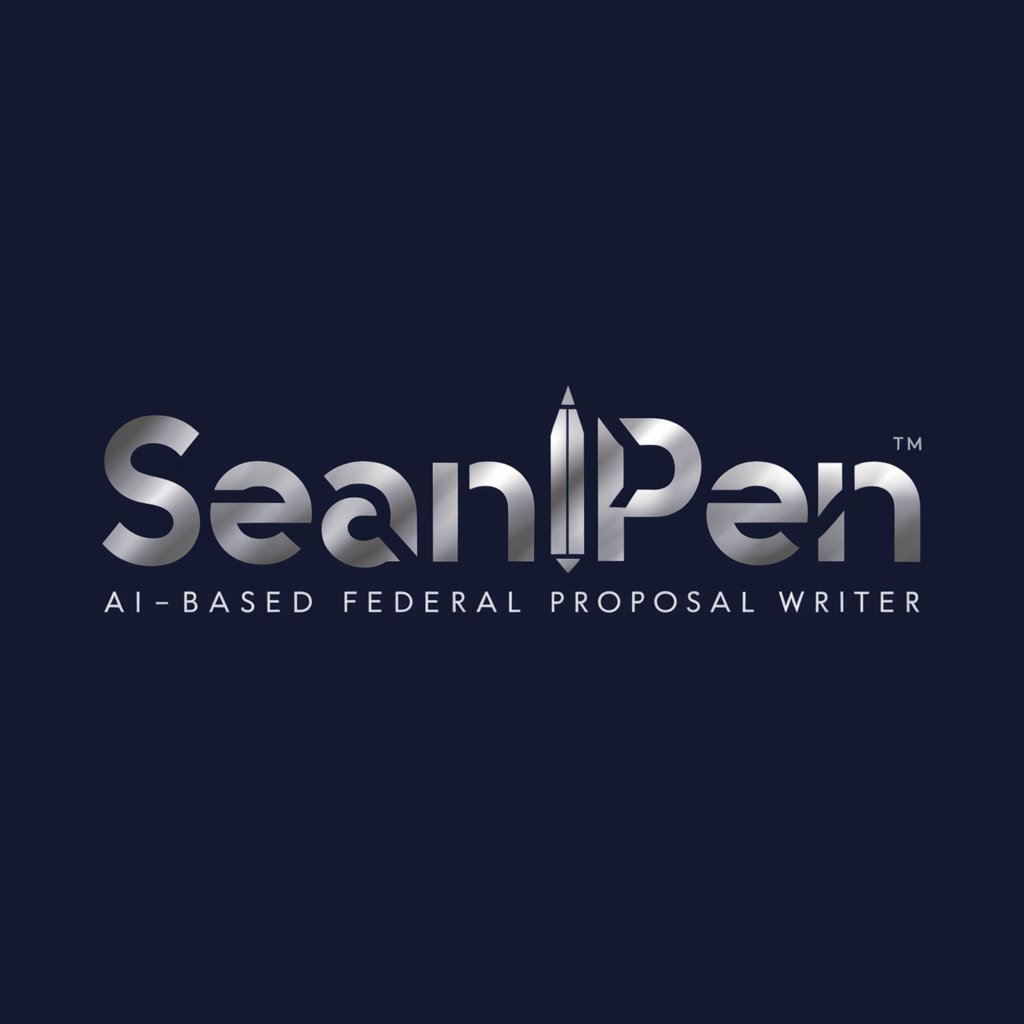
BW- RAJ
Elevate Your Brand with AI Wisdom

🎡 Wheel O' Luck Game lv4.1
Spin the Wheel, Unlock Tech Secrets!

クスっと笑えるAIショート小説
Crafting laughter with AI-powered stories
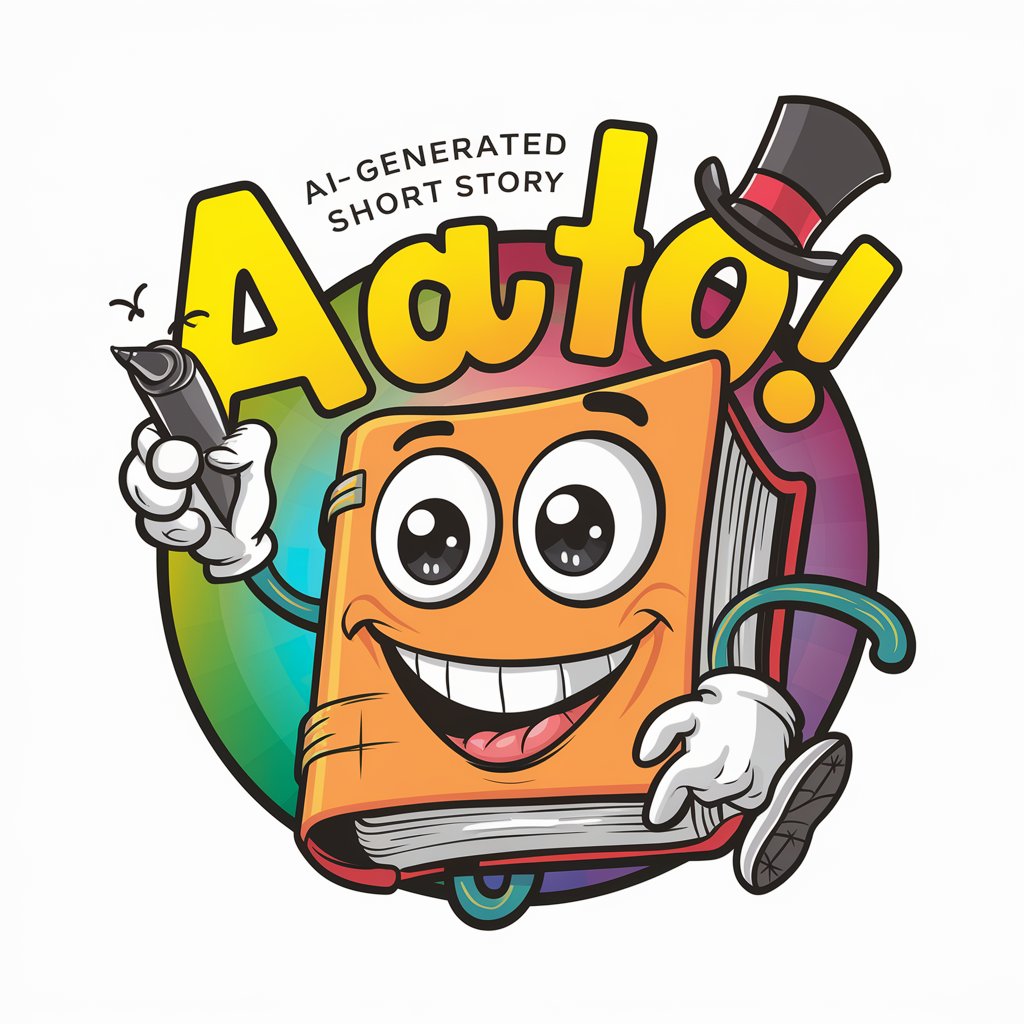
NFLON 🧪
Stay Ahead with AI-Powered NFL Updates

ExpandGPT
Empowering Health with AI

Devstars Social Savvy
Elevate Your Social Media Game with AI

👨🎓 Learn Prompt Writing 3.7
Empowering communication with AI

Sales Director
Elevate Your Sales with AI-Powered Insights

The Holly Jolly Holiday Content Generator
Craft Festive Stories with AI

Photography Website Rater 📸
Elevate Your Photography Site with AI

Frequently Asked Questions about Email Craft Pro
What makes Email Craft Pro unique?
Email Craft Pro stands out by offering specialized email templates and customization options designed specifically for engaging potential students in the Full-Stack Web Development Career Track, powered by advanced AI for personalization.
Can Email Craft Pro be used for other educational programs?
While primarily focused on Full-Stack Web Development, Email Craft Pro's flexible template and customization options allow it to be adapted for other educational tracks, provided the user inputs relevant program details.
Is there a limit to the number of emails I can send?
The free trial offers a generous but limited number of email sends. For unlimited access, consider upgrading to a premium plan.
How does Email Craft Pro ensure my emails are engaging?
Email Craft Pro uses data-driven insights and AI analysis to suggest content improvements, ensuring your emails are both engaging and informative for prospective students.
Can I track the performance of my emails?
Yes, Email Craft Pro provides tools for tracking email performance, including open rates and engagement metrics, enabling continuous improvement of your outreach strategy.





