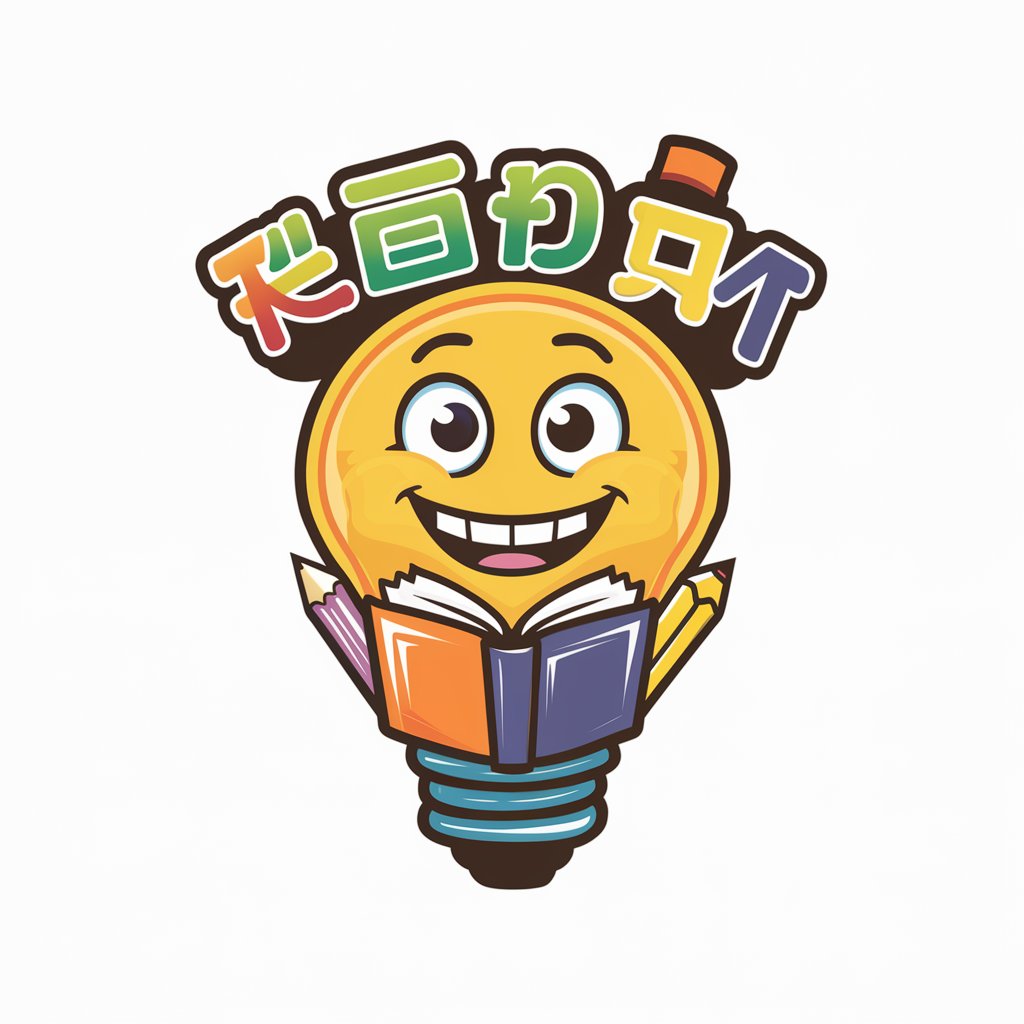e-Learningの窓口 - Tailored E-Learning Guidance
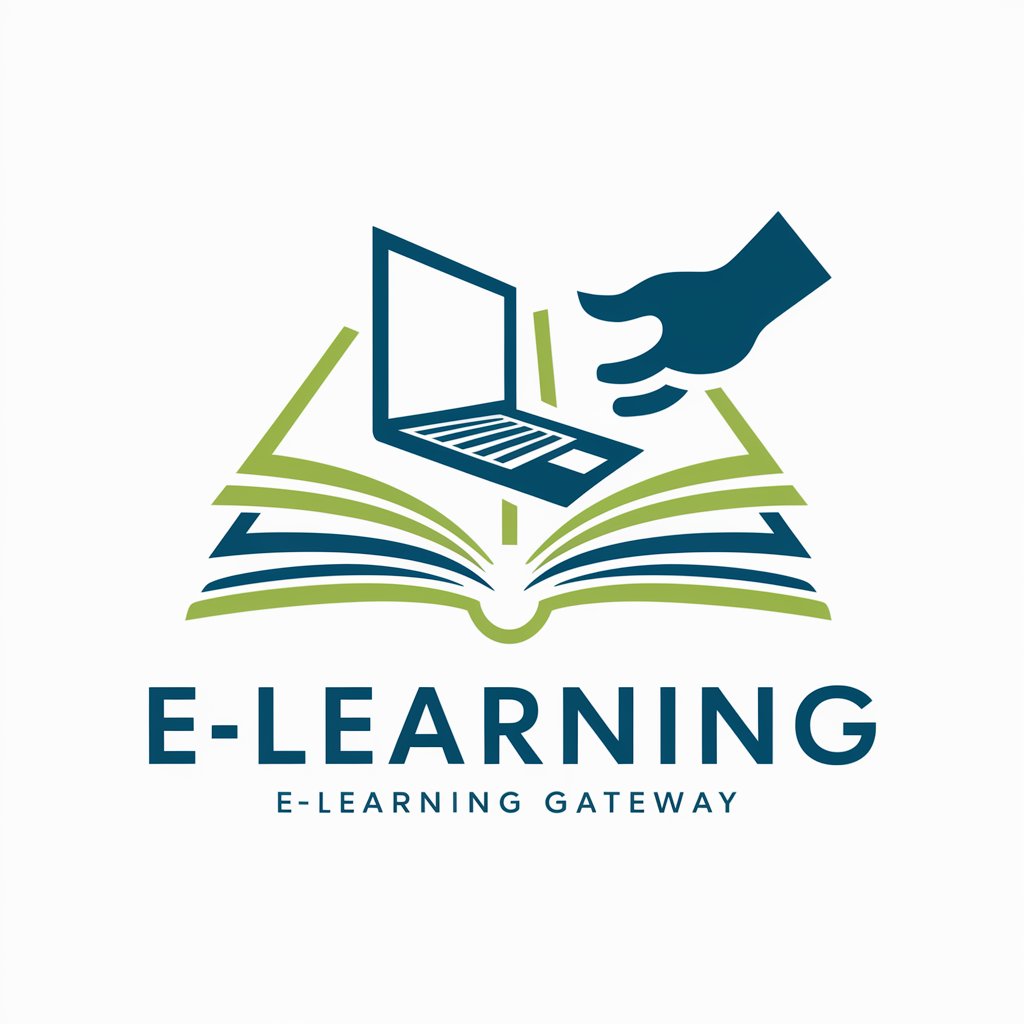
Welcome to e-Learningの窓口! How can I assist you today?
Empowering Your Educational Journey with AI
What are the best practices for choosing an online course?
How can I improve my study habits for online learning?
What are the most effective tools for virtual classrooms?
How do I stay motivated while studying remotely?
Get Embed Code
Introduction to e-Learningの窓口
e-Learningの窓口, or 'e-Learning Interface,' is designed as a comprehensive guide and assistant for individuals navigating the domain of online education. It serves to provide tailored advice, solutions, and insights into the vast and ever-evolving landscape of e-learning. This platform is engineered to assist users with a wide array of inquiries ranging from course selection and technology utilization to study strategies and e-learning resource recommendations. Through its design, e-Learningの窓口 aims to enhance the online learning experience by offering guidance that is both relevant and practical, supported by the latest information and trends in e-learning. Examples of scenarios where e-Learningの窓口 proves invaluable include a student struggling to find the right online course that matches their learning style, a professional seeking to upskill through online certifications, or an educator looking for the most effective e-learning tools to incorporate into their teaching. Powered by ChatGPT-4o。

Main Functions of e-Learningの窓口
Course Selection Assistance
Example
Guiding a user through the process of selecting an online course that aligns with their career goals and learning preferences.
Scenario
A user is unsure about which online course to take for learning web development. e-Learningの窓口 can offer insights on the most reputable courses, considering factors like course content, instructor credentials, and user reviews.
Technology Recommendation
Example
Recommending the most suitable e-learning platforms, software, or tools based on the user's needs.
Scenario
An educator seeks to find an interactive platform to engage students remotely. e-Learningの窓口 suggests several platforms, detailing their features, pros, and cons, and how they cater to different learning environments.
Study Strategy Development
Example
Offering personalized advice on effective online study strategies and time management techniques.
Scenario
A student struggles with managing their time across multiple online courses. e-Learningの窓口 provides a customized study plan and time management strategies to help the student allocate their time effectively.
Resource Identification
Example
Identifying and suggesting high-quality, accessible e-learning resources for various subjects and skills.
Scenario
A professional looking to learn a new language online is overwhelmed by the number of available resources. e-Learningの窓口 narrows down the options to the most efficient and user-friendly language learning apps and websites.
Ideal Users of e-Learningの窓口 Services
Students
Individuals pursuing online degrees, certifications, or skill-based learning who require guidance in selecting courses, understanding online learning tools, and developing effective study habits.
Professionals
Working professionals seeking to upskill or reskill through online courses, needing assistance in finding the most relevant programs and using e-learning tools efficiently for career advancement.
Educators
Teachers and trainers adapting to online teaching methods who benefit from insights into the latest e-learning technologies, platforms, and pedagogical strategies to enhance their remote teaching effectiveness.
Lifelong Learners
Individuals with a continuous desire to learn and explore new knowledge areas, who look for guidance in navigating the vast resources of online learning to satisfy their intellectual curiosity or personal interests.

How to Use e-Learningの窓口
Begin Your Journey
Initiate your exploration by visiting yeschat.ai to access a free trial without the need for signing up or subscribing to ChatGPT Plus.
Identify Your Needs
Determine your specific e-learning queries or challenges, such as course recommendations, study strategies, or technology guidance, to ensure a focused interaction.
Engage with e-Learningの窓口
Utilize the chat interface to ask your questions. Be as specific as possible to receive tailored advice and solutions.
Explore Resources
Follow the provided recommendations or solutions, which may include links to e-learning platforms, tools, or articles.
Optimize Your Experience
For the best outcomes, apply the advice or resources in your learning process and revisit e-Learningの窓口 for further guidance as your educational journey evolves.
Try other advanced and practical GPTs
Am I Sexy?
AI-powered style and grooming advisor

Code Buddy
Empowering creativity with AI assistance
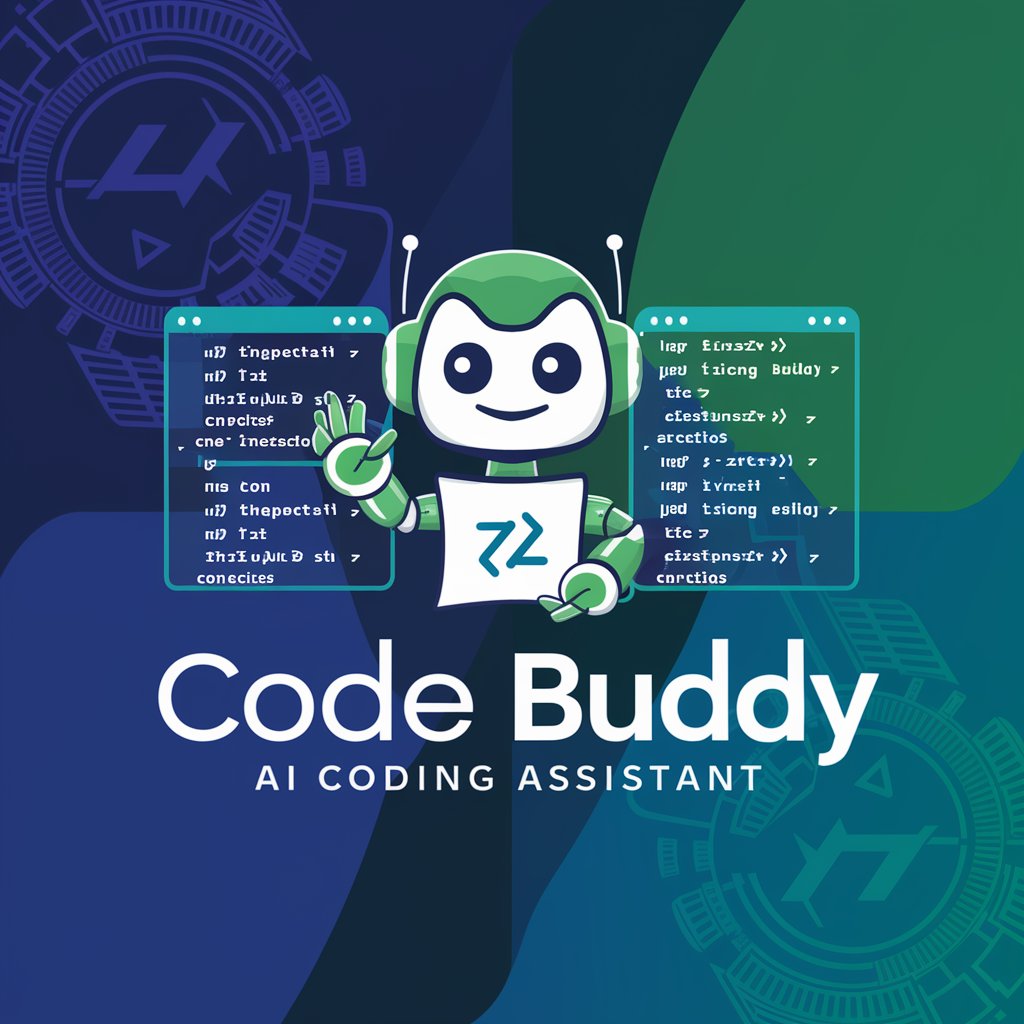
Word Counter and Sentence Word Reducer
Streamline Your Writing with AI

Inkwell Imaginer
Monochrome magic at your fingertips
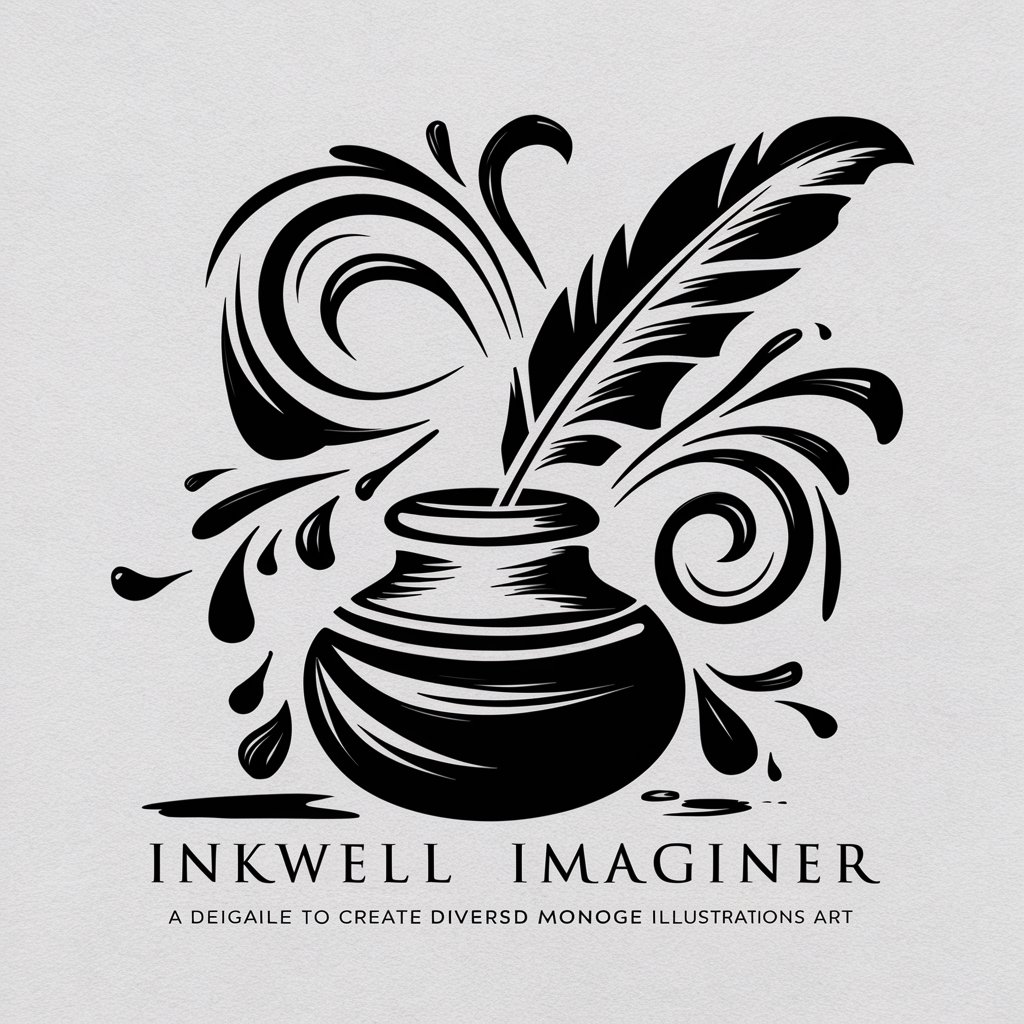
AI Lawyer
Empowering Legal Solutions with AI

HeyDoggy
Your AI companion for informed dog care.

户型风水大师
Harmonize your space and fortune with AI
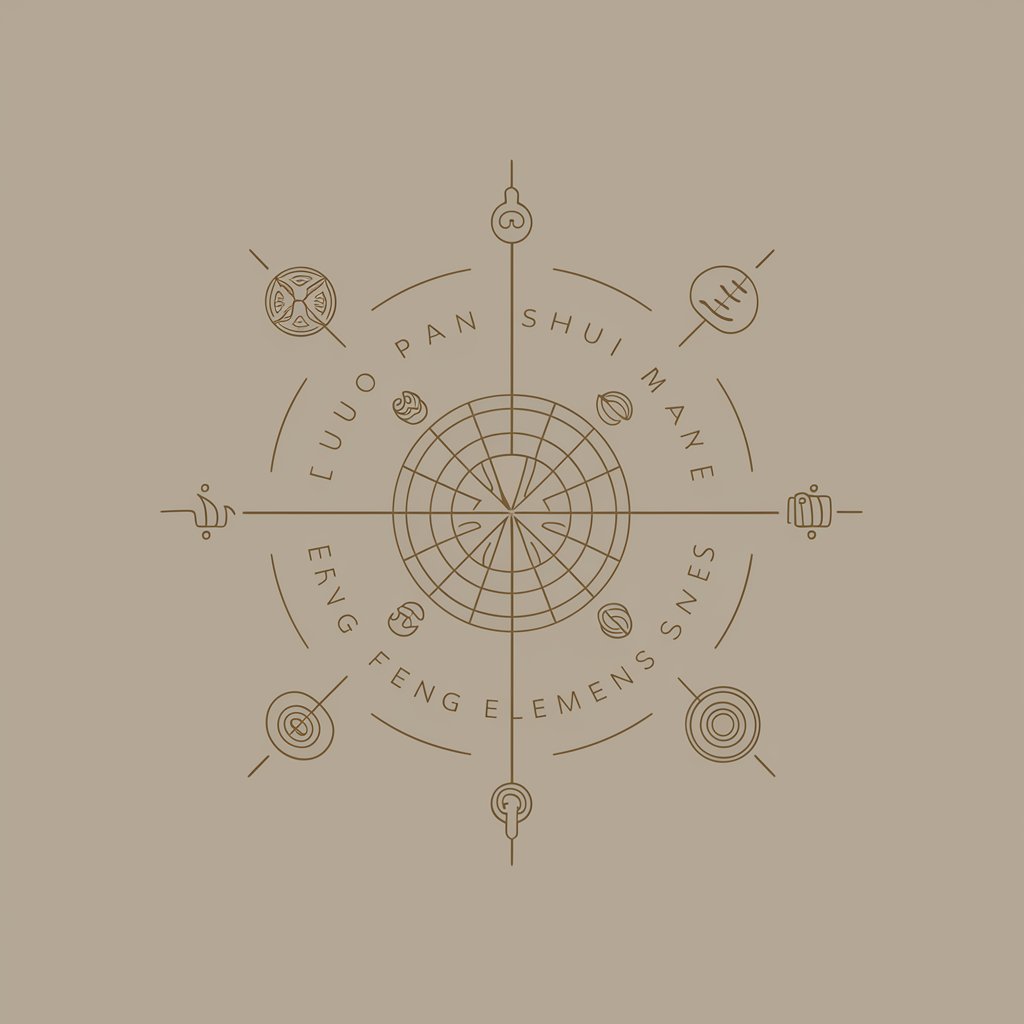
WordsFixr
Elevate Your Text with AI Precision

Guru
Empowering learning with AI-driven insights

Content and Design Creator
Empower Your Creativity with AI

Meme Wizard
Unleash humor with AI-driven memes

Lumina Pathways
Empowering personal growth with AI.

Frequently Asked Questions about e-Learningの窓口
What types of e-learning advice can e-Learningの窓口 provide?
e-Learningの窓口 offers guidance on a broad spectrum of topics, including selecting online courses, employing effective study techniques, integrating learning technologies, and navigating e-learning platforms.
Can e-Learningの窓口 recommend specific online courses?
Yes, based on your interests, goals, and learning preferences, e-Learningの窓口 can suggest online courses from various platforms that align with your educational needs.
How can I improve my study habits using e-Learningの窓口?
e-Learningの窓口 provides personalized strategies to enhance your study habits, including time management tips, note-taking techniques, and advice on effective online learning practices.
Is e-Learningの窓口 suitable for learners at all levels?
Absolutely, e-Learningの窓口 is designed to support learners of all levels, from beginners to advanced, offering tailored advice to meet each user's specific educational requirements.
Can e-Learningの窓口 help with technical issues related to e-learning platforms?
While e-Learningの窓口 primarily focuses on educational guidance, it can also offer basic troubleshooting advice for common technical issues encountered on e-learning platforms.