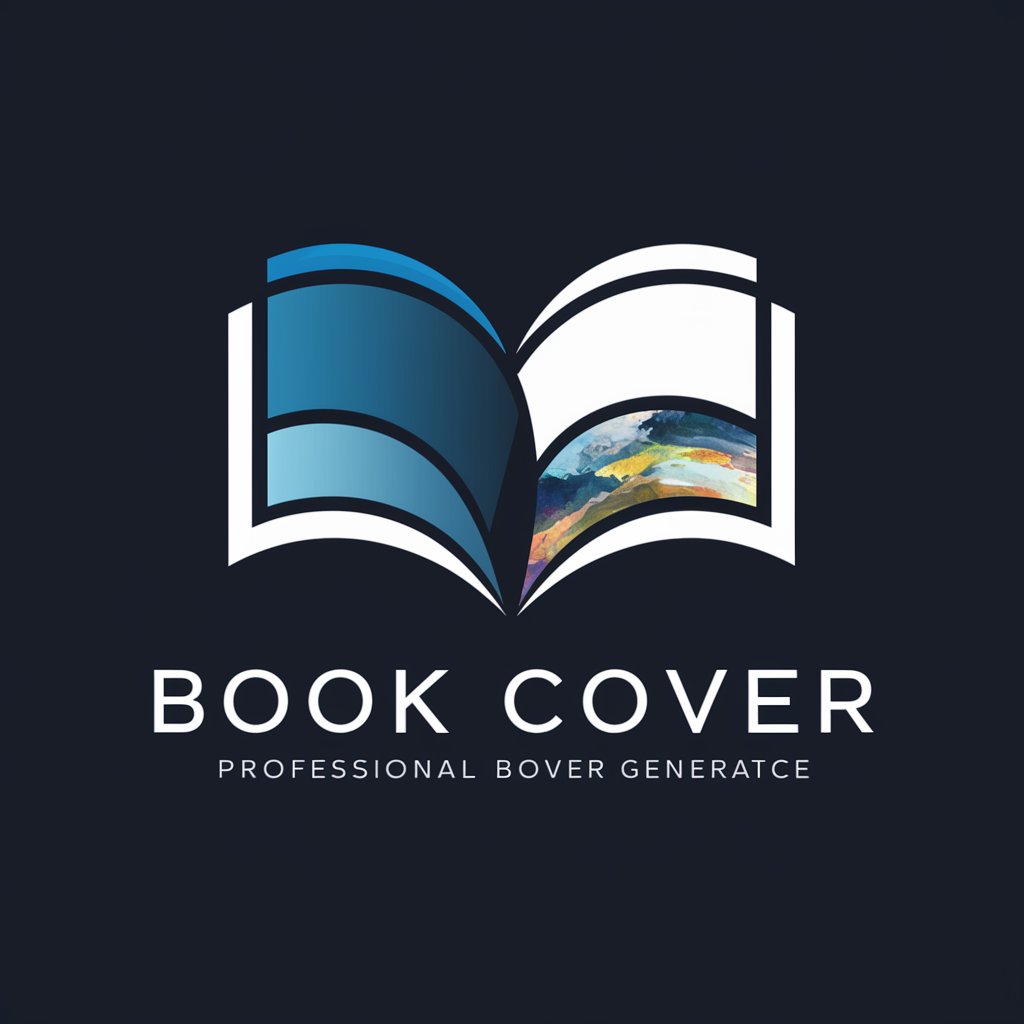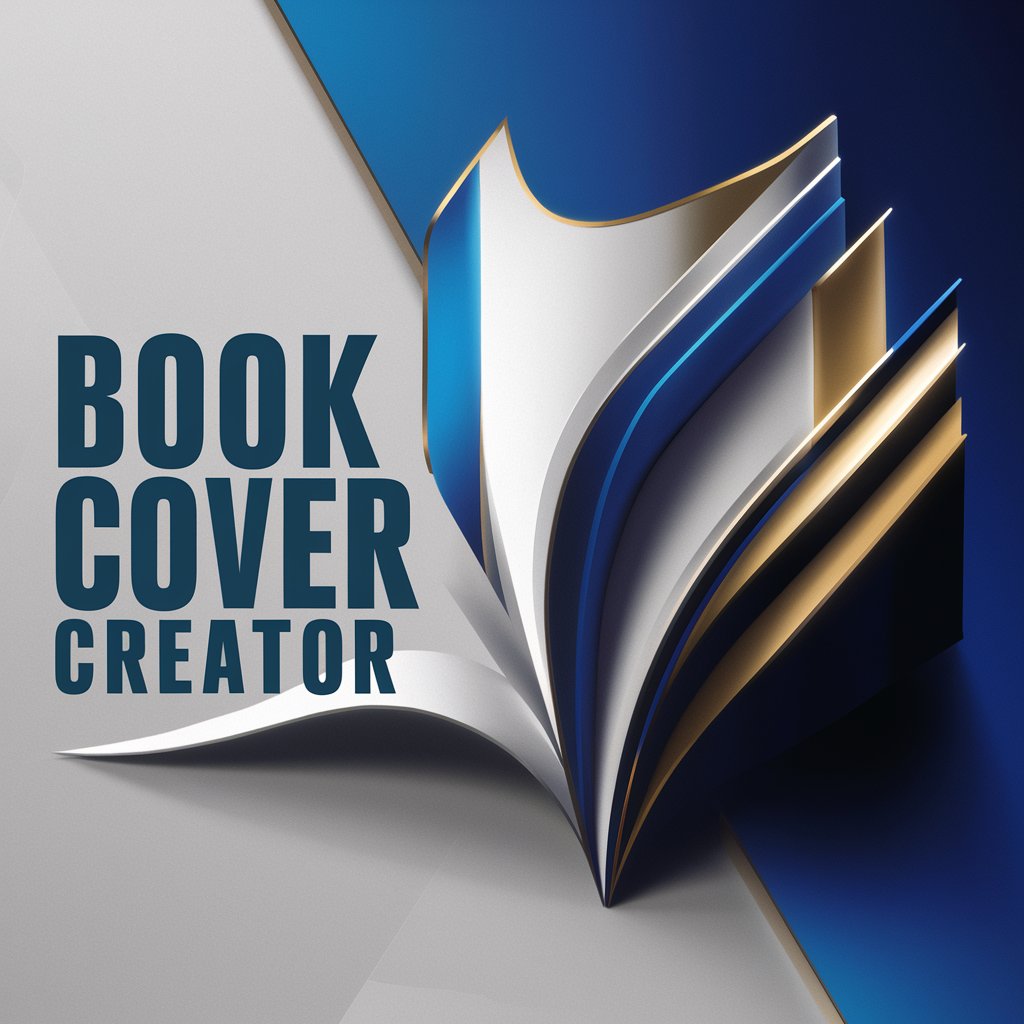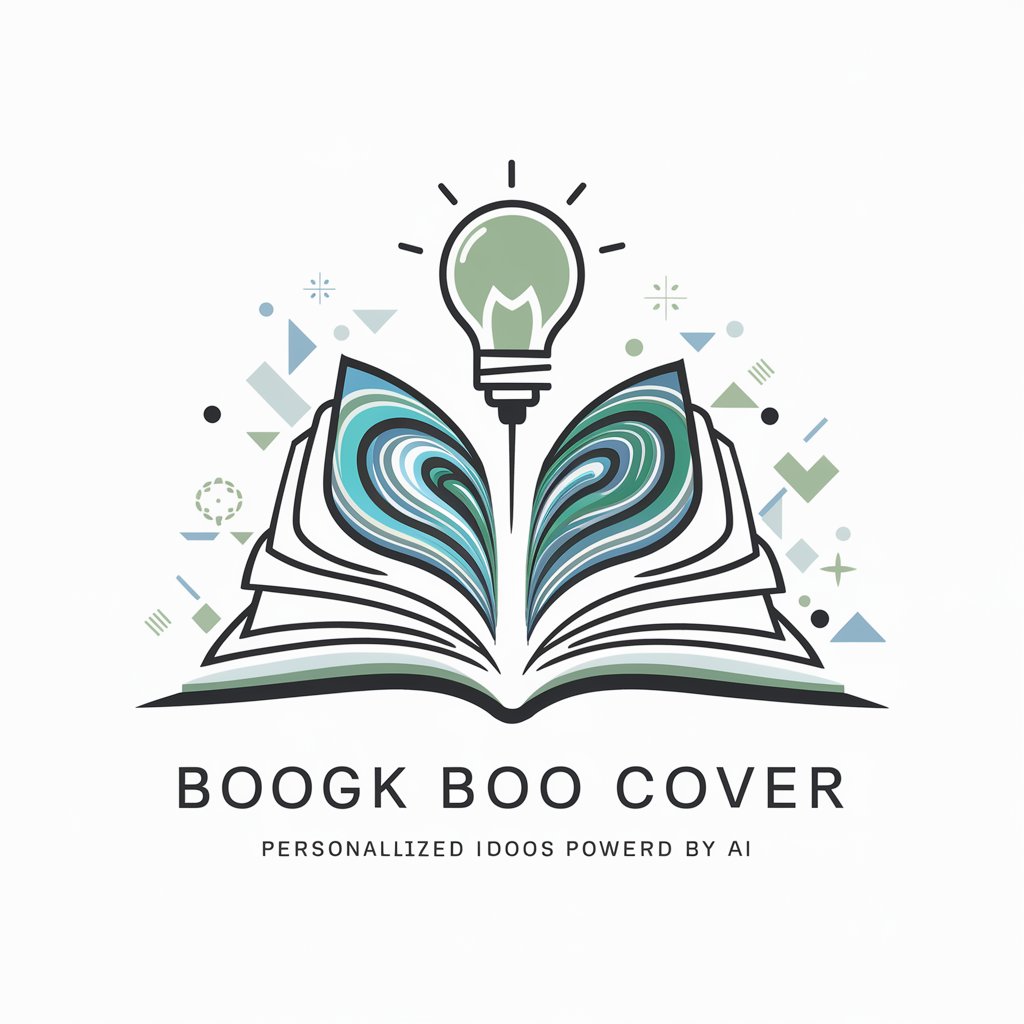Blog Cover Creator - Custom Blog Cover Design

Welcome! Let's create stunning blog cover images together.
AI-Powered Blog Cover Creation
Create a wide-format cover image for a travel blog post about...
Design a blog cover for an article discussing the latest trends in...
Generate a visually compelling cover image for a blog about...
Produce a vibrant and engaging cover for a blog post on...
Get Embed Code
Introduction to Blog Cover Creator
Blog Cover Creator is a specialized tool designed to craft custom, wide-format cover images for blogs. Its primary aim is to generate visually compelling covers that perfectly align with the blog's theme, mood, and desired visual elements, while strictly ensuring these images are text-free. The tool is engineered to work in a 1.91:1 aspect ratio, ideal for blog headers, ensuring a balanced and aesthetically pleasing design. A key feature of Blog Cover Creator is its ability to automatically generate an image based on user requests, even without explicit instructions for each design element, ensuring a seamless and user-friendly experience. This capability is particularly useful for bloggers and website owners looking to enhance the visual appeal of their online content without delving into the complexities of design software. For instance, a travel blogger looking for a captivating cover image of a sunset over a desert could receive a bespoke image that captures the serene beauty of the moment, perfectly sized and formatted for their blog. Powered by ChatGPT-4o。

Main Functions of Blog Cover Creator
Automatic Image Generation
Example
Generating a tranquil beach scene for a wellness blog.
Scenario
A wellness blogger seeks a soothing, serene image to complement a post on meditation techniques. Without requiring detailed design instructions, Blog Cover Creator automatically produces a wide-format image depicting a tranquil beach scene at dusk, perfectly encapsulating the mood of the blog post.
Customization to Theme and Mood
Example
Crafting a vibrant cityscape for a technology blog.
Scenario
For a blog post about the future of urban living, the creator needs a cover image that reflects both the technological aspect and the urban environment. Blog Cover Creator tailors an image showing a futuristic cityscape with glowing lights and modern architecture, aligning with the theme of innovation in urban design.
Wide-Format Design for Blog Headers
Example
Creating a seasonal-themed header for a food blog.
Scenario
A food blogger prepares a series of posts related to seasonal recipes. They request a cover image that embodies the essence of autumn. Blog Cover Creator designs a wide-format image featuring a harvest table setting with warm, autumnal colors, perfectly fitting the blog's header and theme.
Ideal Users of Blog Cover Creator Services
Bloggers and Content Creators
Individuals who regularly produce online content and require visually appealing cover images to attract readers. Whether they are lifestyle, travel, technology, or food bloggers, these users benefit from Blog Cover Creator's ability to generate images that enhance the visual narrative of their posts.
Digital Marketers and Social Media Managers
Professionals tasked with creating compelling online content for brands or businesses. They utilize Blog Cover Creator to produce custom images for blog posts, social media content, or online advertisements, thereby increasing engagement and visual appeal.
Website Owners and Online Publishers
Owners of websites who aim to maintain a visually consistent and engaging online presence. Blog Cover Creator helps them easily generate cover images for various sections of their sites, including articles, guides, and landing pages, aligning with their overall branding and aesthetic.

How to Use Blog Cover Creator
Start with a Visit
Begin by heading to yeschat.ai for a complimentary trial, accessible without the need for login or ChatGPT Plus subscription.
Define Your Vision
Clarify your blog's theme, mood, and any specific elements you want included in the cover. This step ensures the design aligns with your blog's content.
Submit Your Request
Using the provided template, submit your detailed request to Blog Cover Creator. Be as specific as possible to guide the creation process.
Review Your Cover
Once your request is processed, review the generated blog cover image. Ensure it meets your expectations and aligns with your blog's aesthetic.
Make Adjustments if Necessary
If the cover does not perfectly match your vision, you can request modifications. Provide detailed feedback for precise adjustments.
Try other advanced and practical GPTs
P2P Lending Guru
Empowering Your P2P Lending Decisions with AI

Spanish Bilingual Buddy
Empowering educators with AI-driven Spanish support.

"律师 - 律師 "
Empowering Legal Decisions with AI

GitaGPT
Unlocking Ancient Wisdom with AI

Discover Canada
Unveil Canada with AI-powered insights

Cybersecurity Updates
Empowering Cybersecurity Awareness with AI

中国专家
Unlock Chinese Insights with AI

育儿指南
Empowering Parents with AI Wisdom

OCR tool
Transform written text into digital form, powered by AI.

Learn: Python
Master Python with AI-powered guidance

College Application Coach
AI-powered Pathway to College Success

Document Structurist
Revolutionize Documentation with AI-Powered Structuring

Frequently Asked Questions About Blog Cover Creator
Can I request a cover image for any blog theme?
Yes, Blog Cover Creator can generate cover images for any blog theme. Whether your blog is about travel, technology, fashion, or anything else, just provide a detailed description of your theme and requirements.
Is there a limit to the number of revisions I can request?
While Blog Cover Creator aims to get your cover right the first time, you can request minor revisions to ensure the final product perfectly matches your vision. Be specific in your feedback for the best results.
How long does it take to generate a blog cover?
The time to generate a blog cover can vary depending on the complexity of the request. Typically, covers are generated within minutes, but more detailed requests may take longer to process.
Can I use the generated cover for commercial purposes?
Yes, the covers generated by Blog Cover Creator are designed for both personal and commercial use, allowing you to enhance your blog's professional appearance without any additional licensing concerns.
Do I need any design skills to use Blog Cover Creator?
No, Blog Cover Creator is designed to be user-friendly, requiring no prior design skills. Simply provide a detailed description of your desired cover, and the tool will handle the rest.