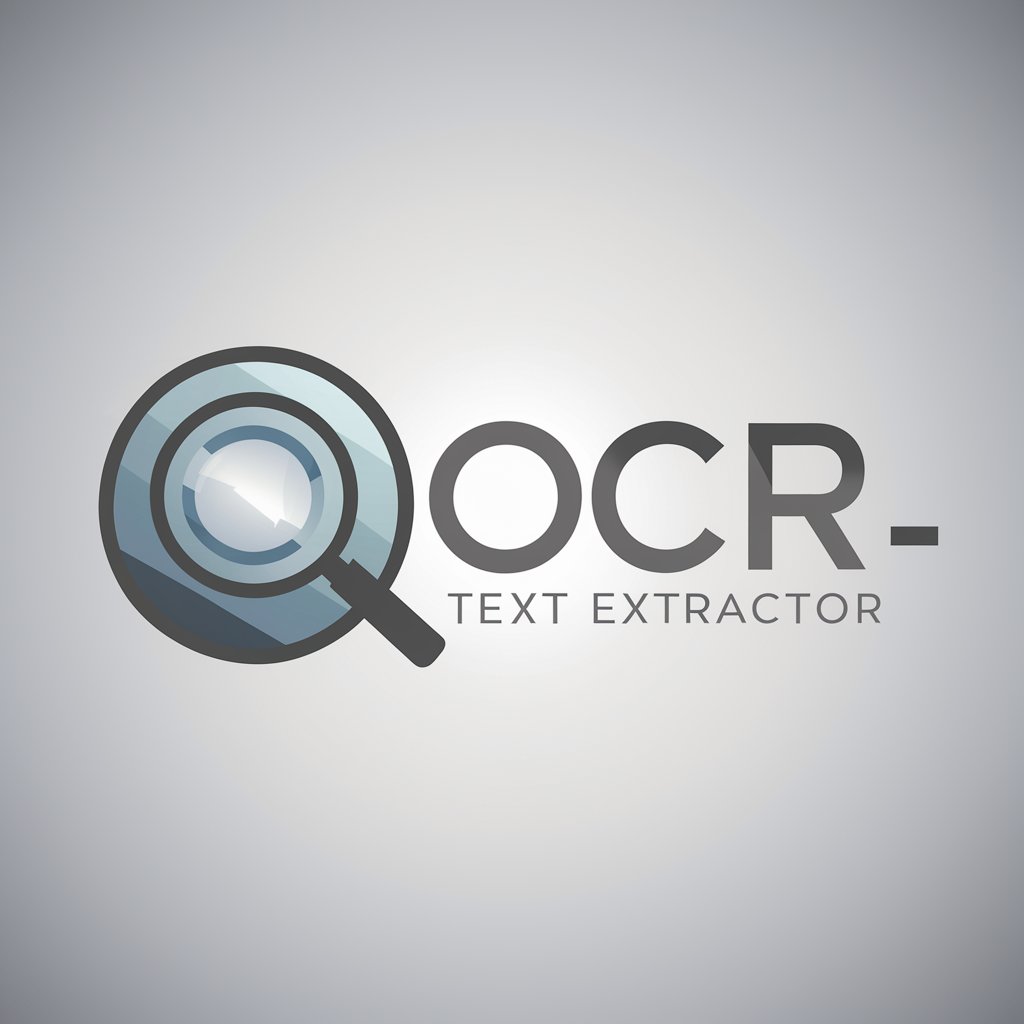OCR tool - Text Extraction and Conversion

Welcome! Ready to convert your images to text with precision?
Transform written text into digital form, powered by AI.
Upload an image for OCR processing and receive accurate text transcription.
Ensure your handwritten notes are clearly transcribed with our expert OCR services.
Convert images of text into digital format effortlessly with our precise OCR tool.
Experience seamless text extraction from your images with our specialized OCR technology.
Get Embed Code
Overview of OCR Tool
OCR Tool is designed to convert various forms of written text into digital text, with a specialization in processing handwritten texts. It serves the purpose of digitizing written content, whether printed or handwritten, to make it editable, searchable, and easier to store and share. This tool is particularly adept at transcribing texts from images, effectively bridging the gap between physical documents and digital data management. Scenarios illustrating its utility include digitizing historical documents for archival purposes, converting handwritten notes into editable text for academic research, and processing forms filled out by hand for data entry in business applications. Powered by ChatGPT-4o。

Key Functions of OCR Tool
Handwritten Text Recognition
Example
Converting handwritten meeting notes into a digital format.
Scenario
This function is applied in academic settings where researchers digitize notes from archival sources, or in business meetings to preserve and distribute notes.
Printed Text Digitization
Example
Scanning printed reports or books into editable text files.
Scenario
Useful for libraries digitizing their collections for accessibility or companies converting paper records into digital databases for easier retrieval and analysis.
Form Processing
Example
Extracting information from filled-out application forms or surveys.
Scenario
Applied in administrative processes within educational institutions, healthcare facilities, and businesses to automate data entry and minimize manual errors.
Data Extraction and Analysis
Example
Extracting specific data points from legal documents or invoices.
Scenario
Beneficial for legal professionals analyzing contracts or finance departments processing invoice data for payment and record-keeping.
Target User Groups for OCR Tool Services
Academic Researchers
Researchers who deal with handwritten archives, manuscripts, or notes can digitize these documents for analysis, sharing, and preservation.
Business Professionals
Professionals in need of digitizing business documents, contracts, or meeting notes for efficient data management and sharing within the organization.
Librarians and Archivists
Individuals responsible for preserving historical texts and making them accessible to the public or researchers through digitization.
Healthcare Administrators
Administrative staff in healthcare settings who process patient forms, prescriptions, and medical records, benefiting from automated data entry and analysis.
Government Agencies
Agencies that handle large volumes of forms, applications, and documents can streamline their workflows and improve data accuracy through OCR services.

How to Use the OCR Tool
Start with a Trial
Access yeschat.ai for an initial, complimentary trial, requiring no sign-up or ChatGPT Plus subscription.
Prepare Your Document
Ensure the document or image is clear and legible. For best results, use well-lit conditions and avoid blurs.
Upload Your Image
Use the provided interface to upload the document or image you wish to convert from handwritten or printed text into digital text.
Review and Edit
After processing, review the transcribed text for accuracy. Edit any parts as needed directly within the platform.
Download or Copy
Once satisfied with the transcription, you can download the digital text file or copy the text to your clipboard for immediate use.
Try other advanced and practical GPTs
育儿指南
Empowering Parents with AI Wisdom

中国专家
Unlock Chinese Insights with AI

Blog Cover Creator
AI-Powered Blog Cover Creation

P2P Lending Guru
Empowering Your P2P Lending Decisions with AI

Spanish Bilingual Buddy
Empowering educators with AI-driven Spanish support.

"律师 - 律師 "
Empowering Legal Decisions with AI

Learn: Python
Master Python with AI-powered guidance

College Application Coach
AI-powered Pathway to College Success

Document Structurist
Revolutionize Documentation with AI-Powered Structuring

Physics Tutor
Demystifying Physics with AI-Powered Guidance

My wedding planner 👰💍
AI-powered wedding planning made easy.

Battle Rap Rhetorician
Elevate Your Rhymes with AI

OCR Tool Q&A
What types of documents can the OCR tool process?
The OCR tool is versatile, capable of processing various document types, including handwritten notes, printed papers, books, and even street signs or billboards captured in images.
Is the OCR tool accurate with cursive handwriting?
While the tool is designed to handle a wide range of handwriting styles, including cursive, accuracy can vary. Clear, legible handwriting yields the best results.
Can the OCR tool recognize text in multiple languages?
Yes, the OCR tool supports multiple languages, enhancing its utility for global users. However, the availability of certain languages may depend on the specific implementation.
How does the OCR tool handle images with poor quality?
Images of poor quality may lead to less accurate transcriptions. For optimal results, ensure images are clear, well-lit, and the text is legible.
What file formats does the OCR tool support for upload?
The tool typically supports popular image formats such as JPG, PNG, and PDF for text extraction and conversion.