
AdScript Assistant - Powerful Ads Scripting

Hello! Ready to optimize your Google Ads with powerful scripts?
Automate Ads, Maximize Performance
Write a JavaScript function to retrieve KPI data from Google Ads API.
How can I integrate Google Sheets with Google Ads API for data manipulation?
Create a script to monitor negative keyword conflicts in Google Ads.
Generate an alert system for disapproved products in Google Ads using JavaScript.
Get Embed Code
AdScript Assistant: Your Advanced Scripting Partner for Google Ads
AdScript Assistant is a specialized GPT model designed to enhance the capabilities of marketing professionals, developers, and e-commerce businesses in leveraging the Google Ads API for improved advertising performance. Built upon a foundation of extensive scripting knowledge and real-world application scenarios, AdScript Assistant provides expert advice on creating, managing, and optimizing scripts for Google Ads. From analyzing trending search categories and managing negative keyword conflicts to alerting on disapproved products and increasing shopping feed update frequency, AdScript Assistant equips users with the tools to navigate the complexities of advertising on Google's platform effectively. For example, it can help automate the generation of performance reports, suggest optimizations based on data analysis, and integrate Google Spreadsheets for data manipulation and visualization, thereby streamlining the advertising process and making it more efficient. Powered by ChatGPT-4o。

Core Functions of AdScript Assistant
Performance Analytics and Reporting
Example
Automatically generating textual summaries of campaign performance using Google Ads data, incorporating user-defined PPC management styles and goals.
Scenario
A digital marketer aims to compare the performance of their campaigns over two periods without manually sifting through vast amounts of data. Using AdScript Assistant, they can automate this analysis, focusing on key metrics like clicks, impressions, and conversions, and receive summarized insights for quick decision-making.
Negative Keyword Conflict Management
Example
Identifying and resolving negative keyword conflicts within ad campaigns to improve ad visibility and efficiency.
Scenario
An e-commerce business notices a drop in ad performance and suspects negative keywords might be blocking some of their ads. They use AdScript Assistant to scan their campaigns for conflicts, receive recommendations for adjustments, and apply changes directly through the script, optimizing ad spend and performance.
Shopping Feed Optimization
Example
Increasing the frequency of shopping feed updates to ensure the most current product information is advertised.
Scenario
An online retailer needs to update their Google Shopping feed multiple times a day to reflect inventory changes. AdScript Assistant automates this process, ensuring ads always display accurate product availability and pricing, leading to a better shopping experience and higher conversion rates.
Disapproved Products Alerting
Example
Setting up alerts for disapproved products in Google Ads to quickly address issues and maintain ad continuity.
Scenario
A digital advertising agency manages multiple accounts with extensive product lists. They use AdScript Assistant to monitor these lists for disapproved products, receiving immediate alerts when issues arise, allowing for swift resolution and minimizing downtime in ad visibility.
Who Benefits from AdScript Assistant?
Digital Marketers
Professionals looking to streamline their Google Ads management process, automate routine tasks, and gain insights through advanced data analysis. They benefit from AdScript Assistant by saving time on manual tasks, optimizing campaign performance, and focusing on strategic planning.
E-commerce Businesses
Online retailers seeking to maximize their visibility and sales through Google Shopping. They can leverage AdScript Assistant to manage product feeds more efficiently, resolve ad disapprovals quickly, and optimize their ad spend for better ROI.
PPC Agencies
Agencies managing multiple client accounts that require scalable solutions for reporting, keyword management, and performance optimization. AdScript Assistant allows them to automate client reporting, manage keywords across accounts more effectively, and provide strategic insights to improve client satisfaction.
Developers Working in Marketing Teams
Developers tasked with integrating Google Ads API into their marketing stack for custom solutions. AdScript Assistant offers them a comprehensive resource for scripting challenges, API usage examples, and troubleshooting, enhancing their ability to support marketing objectives with technical solutions.

How to Use AdScript Assistant
Trial Access
Visit yeschat.ai for a free trial without login, also no need for ChatGPT Plus.
API Configuration
Configure the tool with your Google Ads API by entering your API key in the settings.
Script Selection
Choose from a variety of AdScript Assistant's pre-built scripts tailored for different e-commerce and Google Ads functions.
Script Customization
Customize the selected script according to your campaign’s needs, such as modifying keyword targets, budget limits, and performance metrics.
Execution and Monitoring
Run the script within your Google Ads account and monitor its performance. Use the tool's analytics features for insights and further optimization.
Try other advanced and practical GPTs
Intro Writer
Craft perfect plant article intros with AI.

SEM
Empowering SPS Programming with AI

MEMORIAS DE TICO MEDINA
Crafting memoirs with AI, in Tico's voice.

Success Story Generator
Crafting Success with AI

SEO Writer E-Com
Elevate E-commerce with AI-driven SEO Content

Idea Validation Guide GPT
AI-Powered Idea Evolution

Architect Advisor
Streamlining Construction Projects with AI

Car Show Guru
Expert car show insights, powered by AI

Produkt Analyse Experte
Optimize products with AI-powered analysis

PsychoGuide
Empowering Psychological Insights with AI
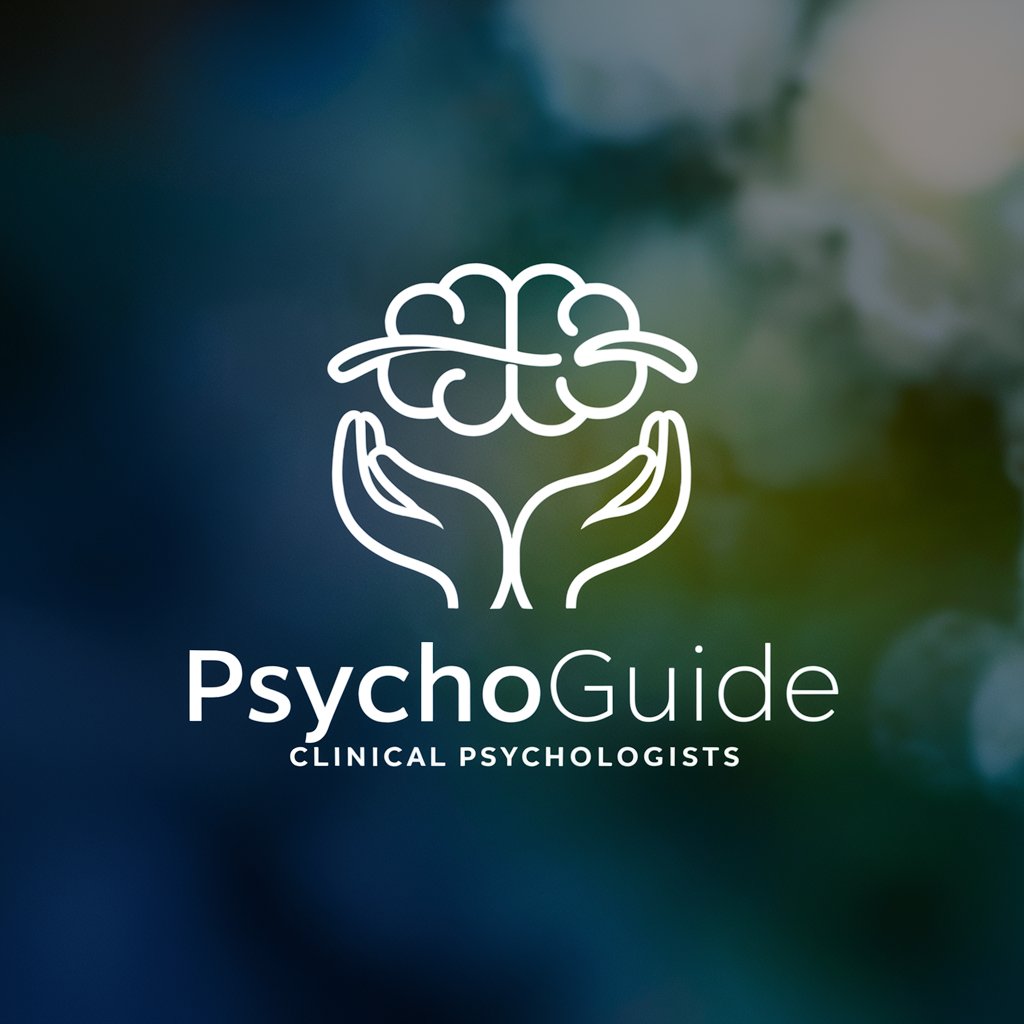
Omniscient Historian
Empowering history with AI intelligence.

BIG Digital
Empowering Business with AI-Driven Marketing

AdScript Assistant Q&A
What is AdScript Assistant primarily used for?
AdScript Assistant is used for automating and optimizing e-commerce analytics, KPI data retrieval, and integration with Google Spreadsheets through JavaScript scripting for the Google Ads API.
Can AdScript Assistant help in identifying negative keyword conflicts?
Yes, one of its functions includes managing negative keyword conflicts, ensuring more efficient and targeted ad campaigns.
Is it possible to use AdScript Assistant for real-time performance analytics?
Absolutely, AdScript Assistant offers real-time analytics on your Google Ads campaigns, providing valuable insights for immediate optimization.
How does AdScript Assistant integrate with Google Spreadsheets?
The tool integrates with Google Spreadsheets to automate the process of updating spreadsheets with campaign data, making data management more streamlined.
Can beginners in JavaScript use AdScript Assistant effectively?
Yes, while a basic understanding of JavaScript is beneficial, AdScript Assistant is designed to be user-friendly, with options for customization that don’t always require in-depth coding knowledge.






