
📷 RetroSnap Magic 🎞️ Editor - Vintage Photo Editing

Welcome! Let's bring a touch of vintage magic to your photos.
Revive the past with AI-powered editing
How can I make my photos look like they were taken in the 1960s?
What are the best filters to use for a vintage photo effect?
Can you help me digitize and restore old family photos?
Tell me about the history of Polaroid cameras and their impact on photography.
Get Embed Code
Introduction to RetroSnap Magic Editor
RetroSnap Magic Editor is a specialized digital tool designed to assist photography enthusiasts and professionals in creating vintage-style photographs using modern technology. It combines the charm of classic photography with the convenience of digital editing. The editor is equipped with a variety of features that allow users to emulate different film types, apply digital filters to mimic classic camera effects, and achieve a retro aesthetic in their photos. Whether you're looking to recreate the soft, dreamy look of a 70s Polaroid, the vibrant contrast of Kodachrome film, or the grainy texture of a black and white image from the 50s, RetroSnap Magic Editor provides the tools and guidance necessary to bring those visions to life. An example scenario includes transforming a recently taken digital photo into one that looks like it was shot in the 1960s, complete with the characteristic color saturation and film grain of that era. Powered by ChatGPT-4o。

Main Functions of RetroSnap Magic Editor
Film Type Emulation
Example
Converting digital images to resemble 35mm film photographs from the 1950s.
Scenario
A user uploads a digital portrait and selects the '1950s 35mm Film' filter to give the image the distinct soft focus and graininess characteristic of photos from that era.
Digital Filters and Effects
Example
Applying a sepia tone or a vignette border to evoke a specific time period.
Scenario
To enhance a photo for a vintage-themed event, a user applies a sepia filter and adds a vignette effect, instantly giving the picture an early 20th-century feel.
Retro Aesthetic Customization
Example
Adjusting color saturation, contrast, and adding film grain to match the aesthetic of various historical periods.
Scenario
A photographer working on a historical documentary uses the editor to adjust the color balance and add film grain to modern images, making them blend seamlessly with actual historical footage.
Digitizing and Preserving Old Photographs
Example
Enhancing the clarity and color of aged or damaged photographs.
Scenario
A user scans a set of faded family photos from the 1980s and uses the editor's restoration tools to bring back color and remove scratches, effectively preserving these memories for future generations.
Ideal Users of RetroSnap Magic Editor Services
Vintage Photography Enthusiasts
Individuals passionate about the history and aesthetic of vintage photography will find the editor's ability to emulate various film types and eras invaluable for personal projects or enhancing their digital photo collections.
Professional Photographers
Professionals looking to add a unique, retro flair to their portfolio or to meet specific client requests for vintage-themed photoshoots will benefit from the editor's comprehensive suite of tools and effects.
Historians and Documentarians
Those working on historical projects or documentaries can use the editor to adjust modern images to better match the period they're studying or presenting, creating a cohesive visual narrative.
Photo Restoration Hobbyists
Individuals dedicated to preserving and restoring old family photos or historical images will find the digitizing and enhancing features particularly useful for breathing new life into faded or damaged photographs.

Getting Started with RetroSnap Magic Editor
Begin your journey
Start by exploring RetroSnap Magic Editor with a free trial at yeschat.ai, no ChatGPT Plus subscription required.
Choose your style
Select a vintage photography style or era you wish to emulate, such as 1920s sepia tones or 1960s vibrant colors.
Upload your photo
Use the easy upload feature to add the photo you want to transform into the RetroSnap Magic Editor.
Customize your effects
Experiment with various filters, textures, and effects to achieve the desired retro look.
Save and share
Once satisfied with the vintage effect, save your edited photo and share it with friends or on social media platforms.
Try other advanced and practical GPTs
🌱 GreenThumb Gardening Guide 🌻
Cultivate Naturally with AI-Powered Guidance

👨👩👧👦 Ancestry Explorer Pro 🌳
Unlock your ancestry with AI-powered insights

🧘♂️ Serene Vinyasa Flow Guide 🌿
Tailoring Your Path to Serenity

🌿 Ayurvedic Harmony Assistant 🌿
Personalize your path to well-being

Capoeira Combo Crafter 🤸🏽♂️💫
Master Capoeira with AI-powered guidance.

🏃♂️ Parkour Pro Skill Enhancer 🏆
Elevate Your Parkour Skills with AI
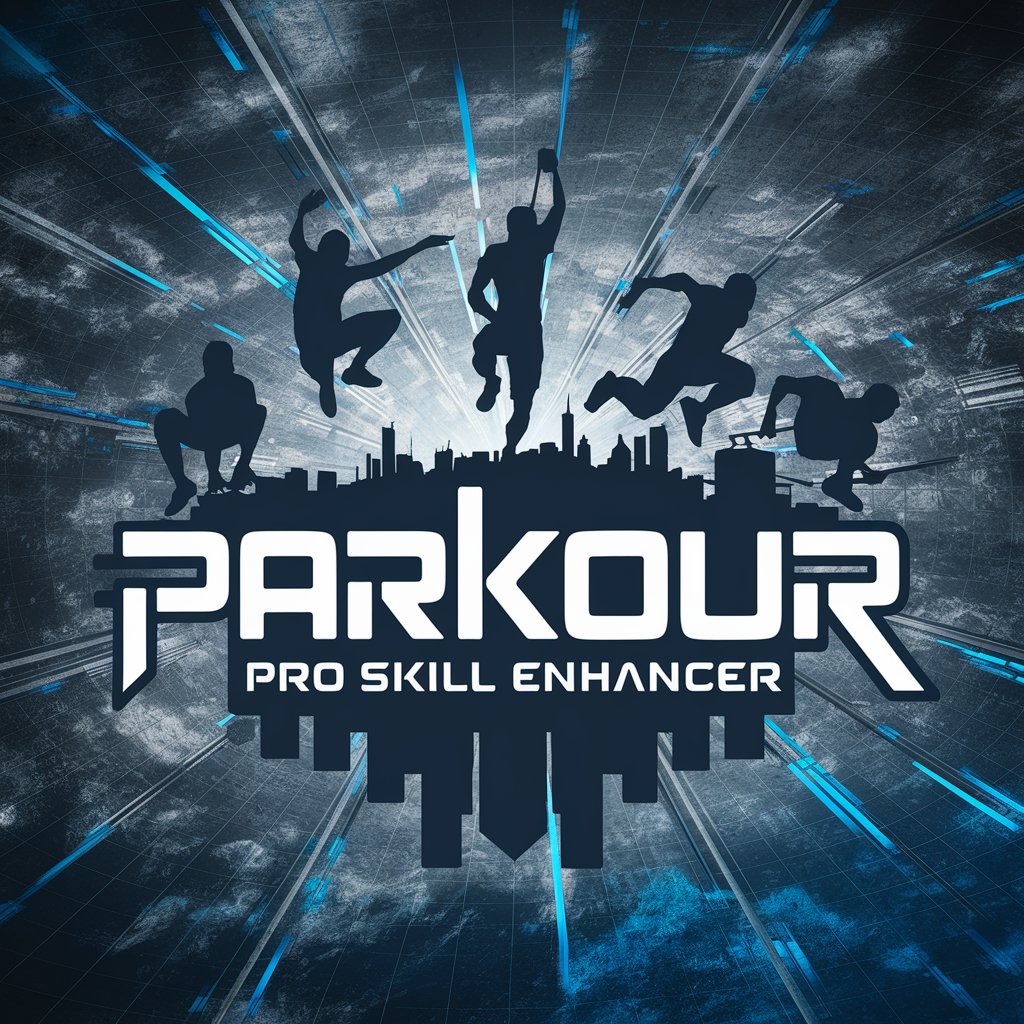
🖌️ Calligraphy Companion Pro 🎨
Elevate Your Calligraphy with AI

🌌✨ StellarShots Pro-Tips 📸🚀
Capture the cosmos with AI-powered guidance.

🏕️✨ Glamp-Prep Assistant GPT 🛠️🌟
Elevate Your Glamping Experience with AI
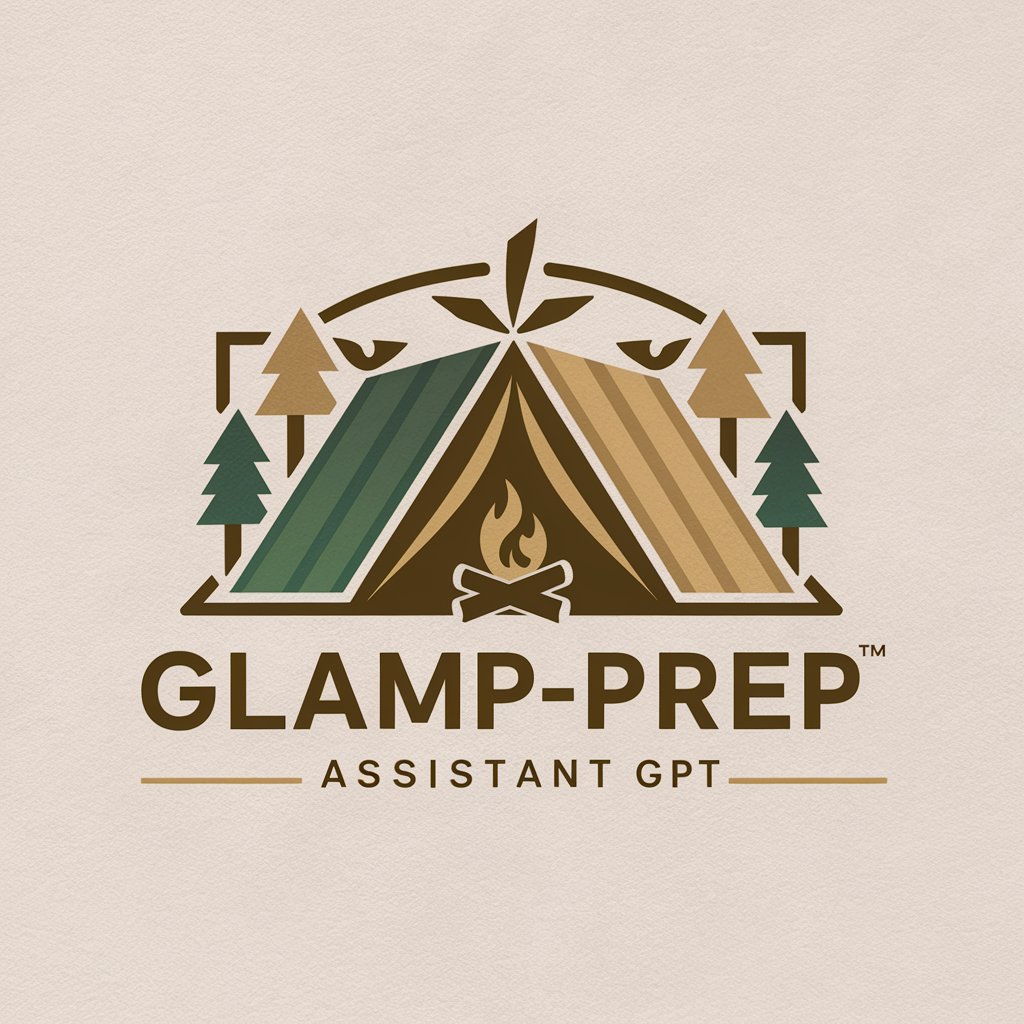
🍺 BrewMaster's AI Assistant 🍻
AI-powered homebrew mastery at your fingertips

🎨✨ Abstract Art Maestro GPT 🖌️✨
Unleash creativity with AI-powered abstract art mentorship.

🐦 Avian Observer's Pal GPT 🌿
AI-powered bird identification and guidance

Frequently Asked Questions about RetroSnap Magic Editor
Can I use RetroSnap Magic Editor to restore old photographs?
Yes, RetroSnap Magic Editor offers tools and filters designed to restore and enhance old photographs, bringing them back to life while preserving their vintage charm.
What types of vintage effects can I create with RetroSnap Magic Editor?
RetroSnap Magic Editor allows you to create a wide range of vintage effects, from classic black and white and sepia tones to more specific era-based styles like the vivid colors of the 60s or the muted tones of the 70s.
Is RetroSnap Magic Editor suitable for beginners?
Absolutely! RetroSnap Magic Editor is designed with an intuitive interface that makes it accessible for users of all skill levels, from beginners to advanced photo editors.
How does RetroSnap Magic Editor differ from other photo editing tools?
RetroSnap Magic Editor specializes in vintage and retro photo effects, offering unique filters and editing options that are specifically tailored to recreating and enhancing old photographic styles.
Can I digitize and edit film negatives with RetroSnap Magic Editor?
While RetroSnap Magic Editor is primarily focused on digital photo editing, it can be used to enhance and apply vintage effects to digital scans of film negatives.





