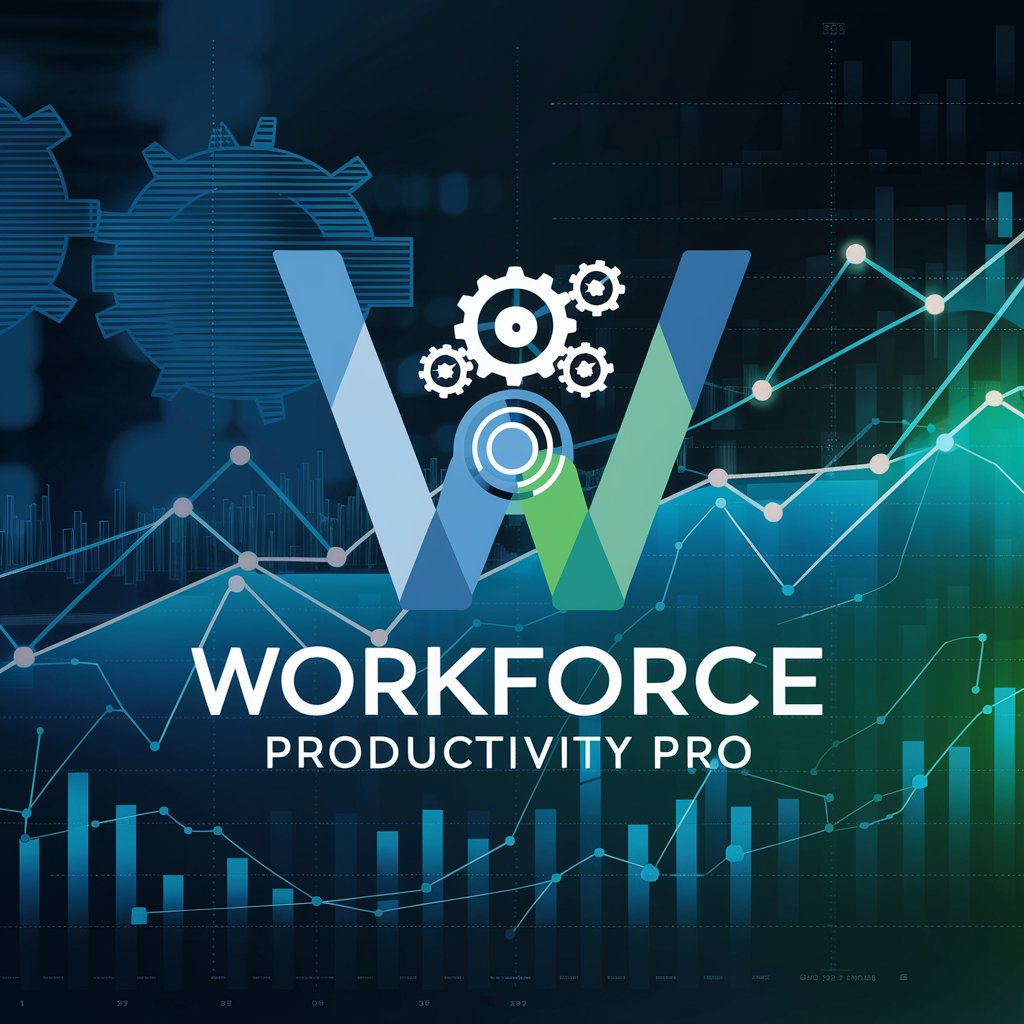🚀🗓️ Productivity Booster Pro 📈🖥️ - multifunctional AI productivity tool

Welcome to Productivity Booster Pro! Ready to maximize your efficiency?
Empower your productivity with AI
How can I optimize my daily schedule?
What are some effective productivity tools?
Help me plan my project timeline.
What are the latest productivity trends?
Get Embed Code
Introduction to Productivity Booster Pro
Productivity Booster Pro is designed to enhance the efficiency and productivity of individuals and teams across various sectors. It integrates a suite of tools including web browsing, coding support, DALL-E image generation, and advanced GPT-V capabilities. The primary aim is to assist users in obtaining accurate information, generating content, creating visuals, and automating tasks. For example, a user working on a presentation can quickly generate relevant images, seek coding help for a software project, or get the latest news updates for market analysis. Powered by ChatGPT-4o。

Main Functions of Productivity Booster Pro
Web Browsing
Example
Real-time information retrieval for the latest market trends or news.
Scenario
A marketer preparing a campaign strategy uses this feature to gather the most recent data on consumer behavior and industry trends.
Coding Support
Example
Debugging a Python script or generating code snippets.
Scenario
A developer encounters a bug in their code and uses this feature to quickly find a solution, optimizing development time.
DALL-E Image Generation
Example
Creating custom visuals for projects, presentations, or social media content.
Scenario
A content creator needs unique images for a blog post on sustainability; they use this feature to generate visuals that match the theme without the need for a graphic designer.
Advanced GPT-V Capabilities
Example
Generating detailed responses, summaries, or content pieces based on complex queries.
Scenario
A researcher requires a comprehensive summary of recent studies on renewable energy; they utilize this function to compile and synthesize key findings efficiently.
Ideal Users of Productivity Booster Pro Services
Professionals and Teams
Individuals and groups across various industries such as marketing, software development, research, and content creation who require efficient access to information, coding assistance, visual content creation, and content generation.
Small Business Owners
Entrepreneurs and small business owners who need to streamline their operations, market research, content creation, and software development without the overhead of large teams or external agencies.
Educators and Students
Academic professionals and students seeking assistance with research, study materials, project visuals, and coding assignments to enhance learning and teaching experiences.

How to Use Productivity Booster Pro
1
Start by visiting yeschat.ai to explore Productivity Booster Pro with a free trial, no login or ChatGPT Plus subscription required.
2
Choose the feature you wish to use, such as web browsing, code interpretation, DALL-E image generation, or GPT-V, based on your specific needs.
3
For daily briefings, utilize the web browsing capability to fetch the latest news and updates relevant to your interests or industry.
4
Explore the custom AI solutions by submitting your own data or queries to generate personalized responses, enhancing your decision-making process.
5
Take advantage of the feedback option to suggest improvements or request assistance, ensuring the tool remains aligned with your productivity goals.
Try other advanced and practical GPTs
🌱 ZenSpace Stress Buster 🌟
Empowering Your Mental Wellness Journey

🧘♀️ Zen Pose Instructor AI🧘
Your Personal AI Yoga Guide
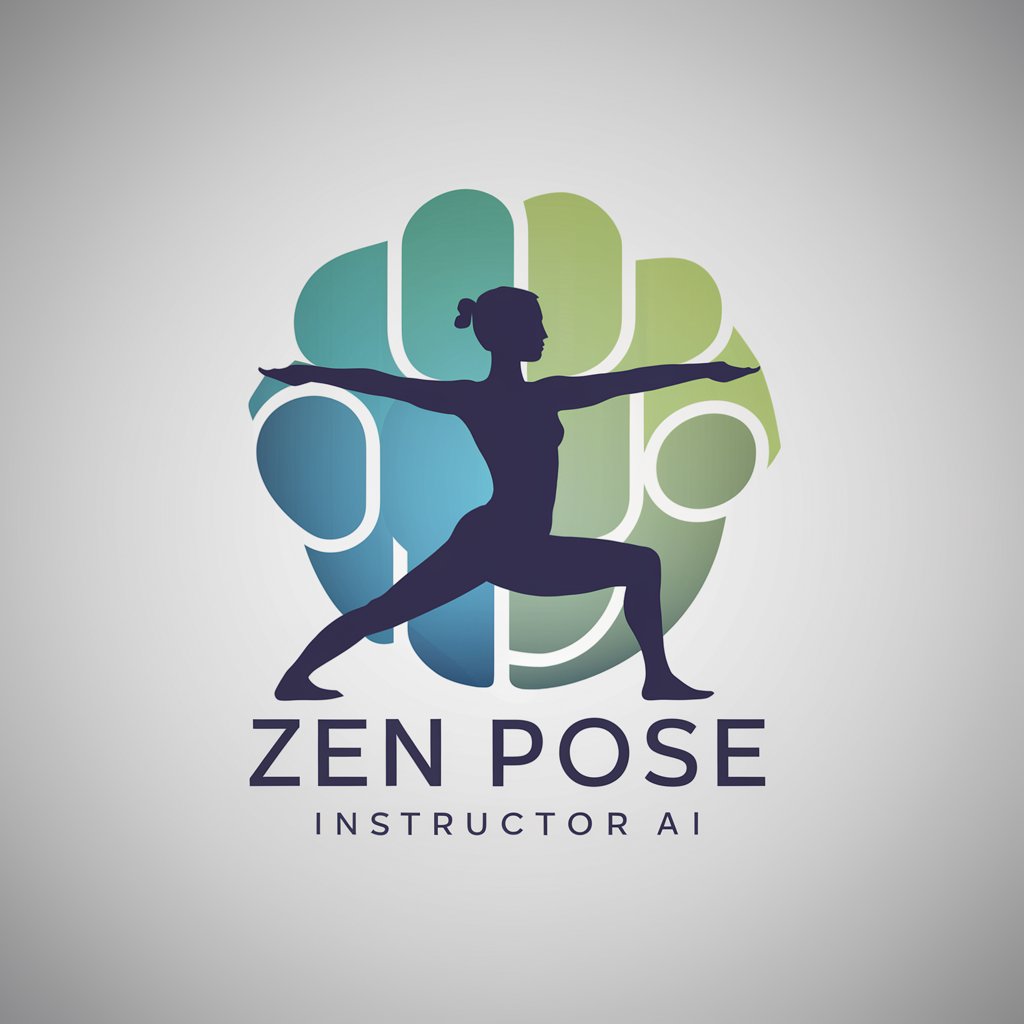
🍽️ Flavor Scout GPT 🌍
Explore Global Flavors with AI

🖼️ Virtual Museum Explorer Guide 🏛️
Explore art history with AI-powered guidance

🎬📊 Movie Analysis Helper GPT 🎞️💡
Unveil Cinematic Insights with AI

🎵 Melody Maestro Composer 🎶
Crafting Melodies with AI

Charity Navigator 🧭🤲
Empowering informed philanthropy with AI.

🌙✨ DreamWeaver Sleep Coach 🛌💤
Transform your sleep with AI

🩺 MedWise Info Assistant 📚
Empowering Health Decisions with AI
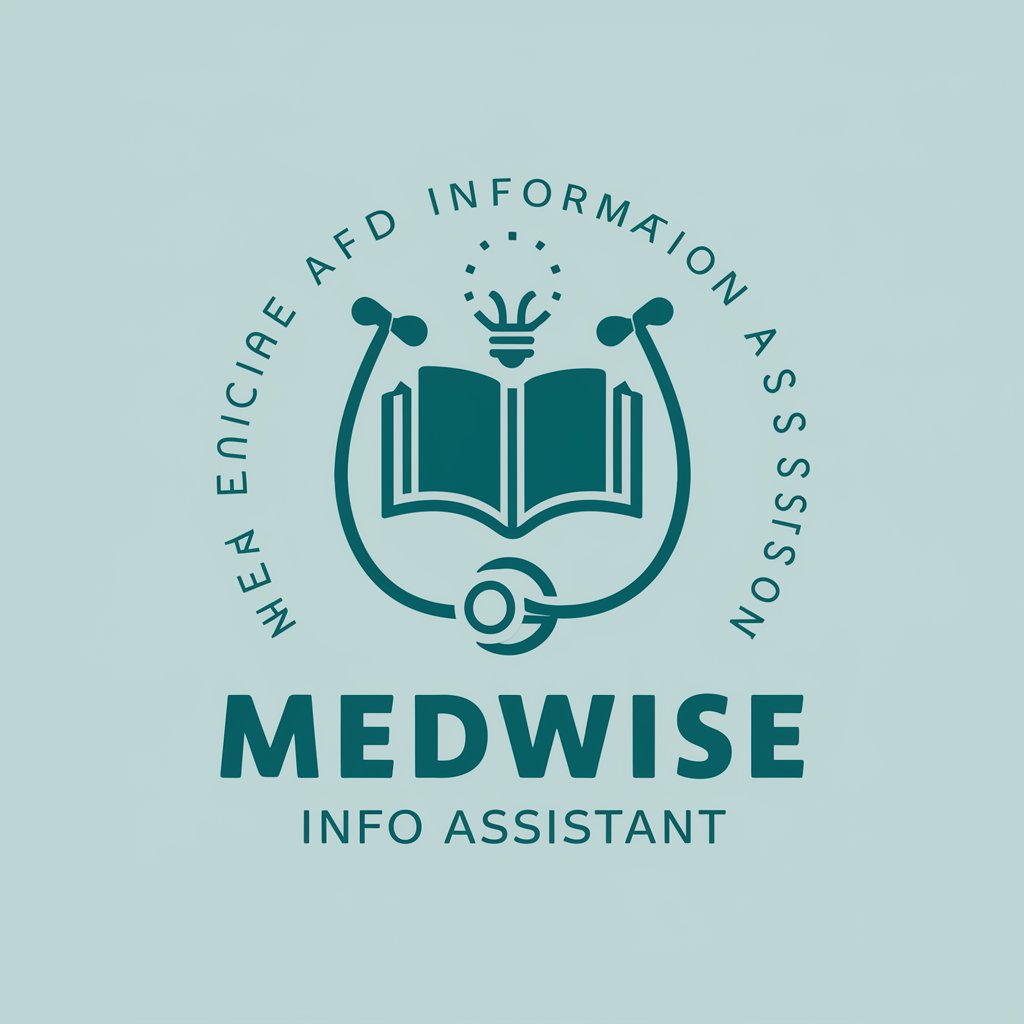
🛠️ DIY Home Repair Pro 🏠
Empower Your Repairs with AI

✍️ Muse for Writers' Block 🌈
Ignite Your Writing with AI Creativity

🌱Eco-Friendly Life Coach🌿
Empower your green journey with AI

Frequently Asked Questions about Productivity Booster Pro
What makes Productivity Booster Pro unique?
Productivity Booster Pro stands out for its multifunctional AI capabilities, including web browsing, code interpretation, DALL-E image generation, and GPT-V, all designed to enhance productivity and streamline tasks.
Can I use Productivity Booster Pro for academic research?
Yes, the tool is ideal for academic research, offering capabilities to quickly gather information, generate images for presentations, and assist with code-related projects.
Is Productivity Booster Pro suitable for small businesses?
Absolutely, it provides affordable AI tools and custom solutions that help small businesses improve operations, streamline processes, and make data-driven decisions.
How does the feedback system work?
Users can provide feedback or suggestions via email, contributing to the tool’s continuous improvement and customization to user needs.
What are the system requirements for using Productivity Booster Pro?
Productivity Booster Pro is accessible via web, requiring no specific system requirements beyond an internet connection and a standard web browser.