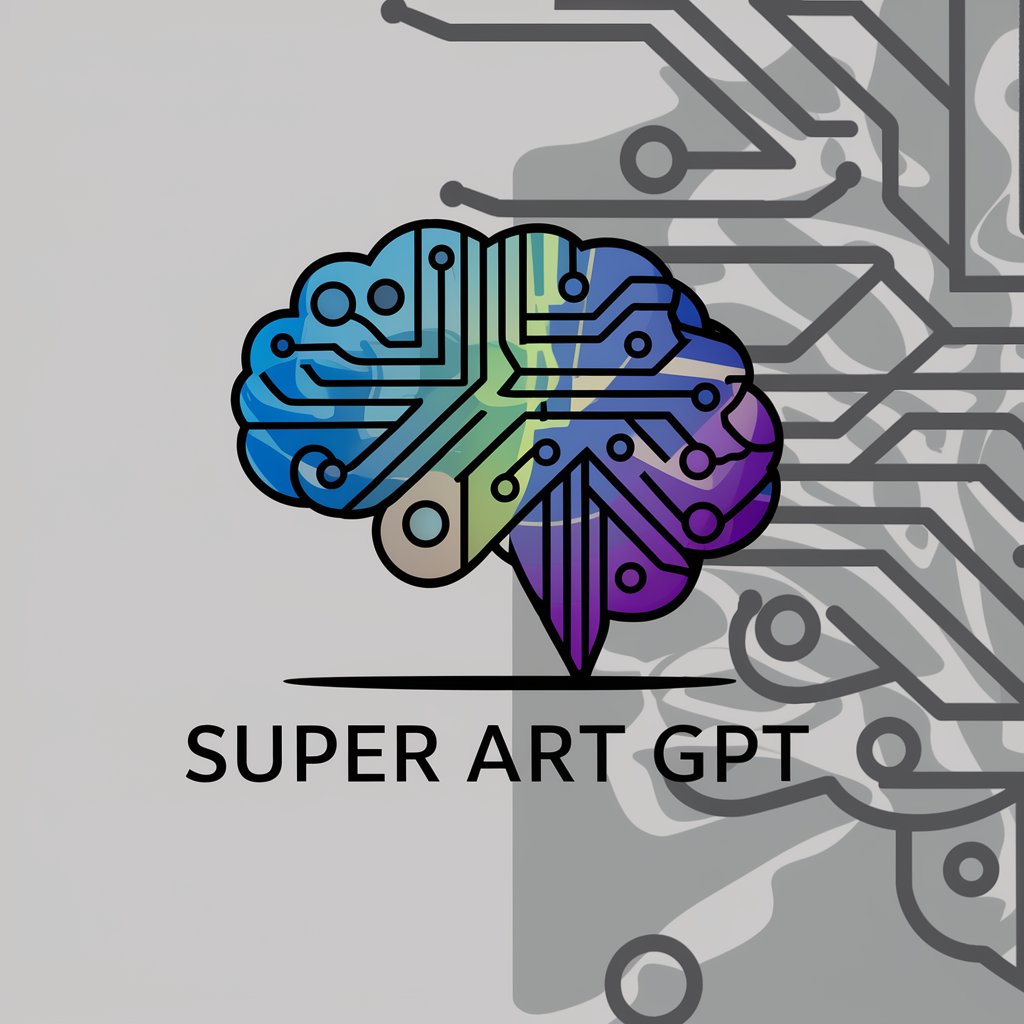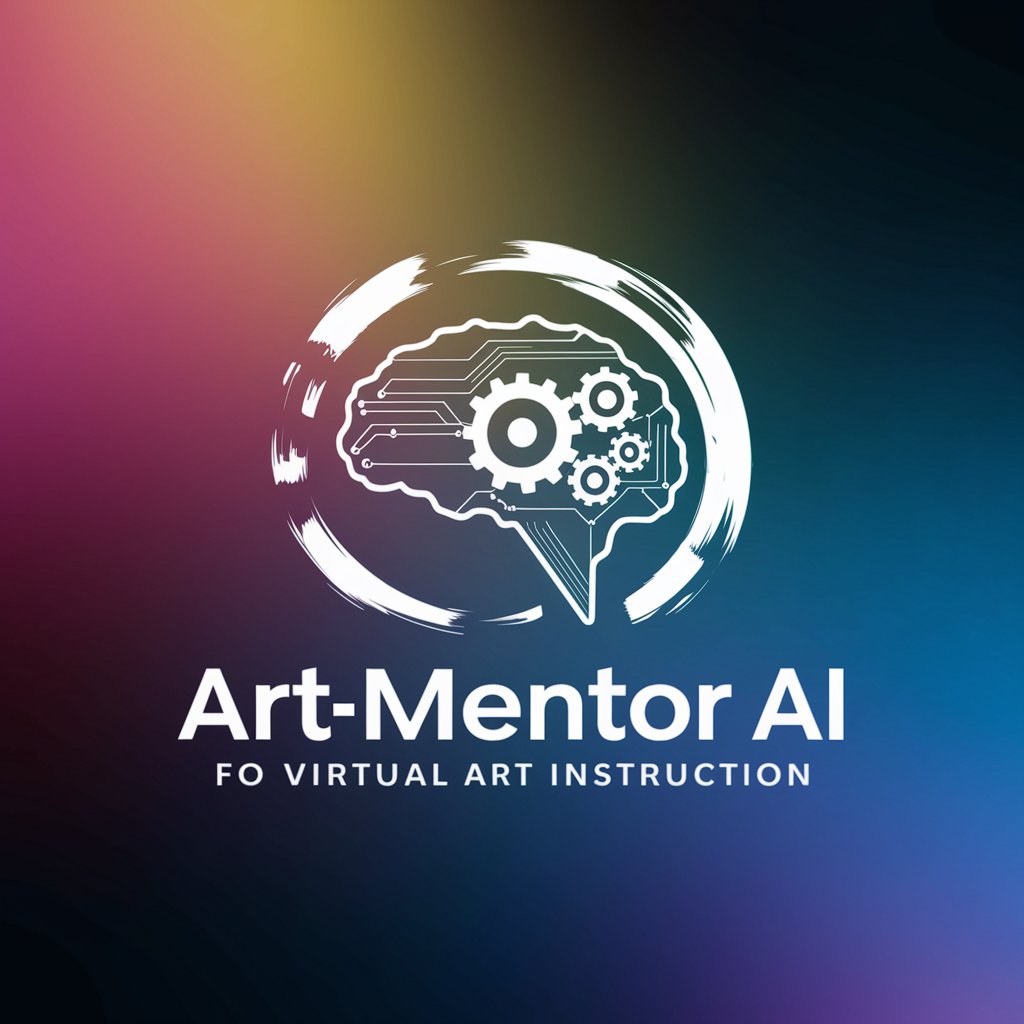🎨 Brush Up Art Skills GPT✏️ - Art Skill Enhancement

Welcome! Let's elevate your art skills together.
Empowering Artistic Growth with AI
How can I improve my brush strokes for watercolor painting?
Can you explain the basics of color theory?
What are some techniques for creating depth in a drawing?
How do I start learning about abstract art?
Get Embed Code
Overview of 🎨 Brush Up Art Skills GPT✏️
🎨 Brush Up Art Skills GPT✏️ is designed as an art technique tutor, aimed at assisting users in enhancing their art skills across various domains. This AI tool is crafted to provide step-by-step instructions for different art techniques, offer tips for refining artistic strokes, guide the use of diverse mediums, and help users grasp the complexities of color theory. Additionally, it presents insights into art history to inspire users and elucidates the significance of various art movements. The GPT is equipped to critique artwork, providing constructive feedback and suggestions for improvement. It uses its capabilities to stay updated on the latest art trends, tools, and resources, thus aiding users in visualizing compositions or color schemes for their projects. Example scenarios include tutoring a beginner on basic sketching techniques, guiding an intermediate artist in exploring watercolor textures, or advising an advanced user on incorporating digital art tools into their workflow. Powered by ChatGPT-4o。

Key Functions of 🎨 Brush Up Art Skills GPT✏️
Art Technique Instructions
Example
Providing detailed, step-by-step guidance on achieving specific effects in oil painting, like creating a gradient sky.
Scenario
A beginner artist wishes to learn how to blend colors seamlessly in an oil painting.
Art Critique and Feedback
Example
Offering constructive criticism on a user-uploaded landscape painting, highlighting areas for improvement in perspective and lighting.
Scenario
An intermediate artist uploads their latest work for feedback on composition and technique.
Color Theory Education
Example
Explaining the color wheel, color harmony, and how to use complementary colors to make artwork pop.
Scenario
A user struggles with choosing colors that work well together in their illustrations.
Art History Insights
Example
Discussing the influence of the Renaissance period on modern art and how artists like Leonardo da Vinci used techniques that are still relevant today.
Scenario
A student preparing for an art history exam seeks to understand the significance of major art movements.
Visualization with DALL-E
Example
Generating images to help visualize potential compositions or color schemes for a user's project.
Scenario
An artist is considering different color schemes for a portrait and requests visual examples.
Who Benefits from 🎨 Brush Up Art Skills GPT✏️
Beginner Artists
Individuals new to the art world who seek foundational knowledge in drawing, painting, or digital art. They benefit from basic technique tutorials, understanding art materials, and foundational color theory.
Intermediate Artists
Artists with some experience looking to refine their skills, explore new mediums, or receive feedback on their work. They gain from advanced technique guidance, critique services, and historical context to enrich their artistic expression.
Art Students
Students pursuing art education who need supplemental resources for study, project ideas, or assistance in developing their portfolio. They benefit from in-depth discussions on art movements, technique exploration, and professional feedback.
Art Educators
Teachers and tutors in need of resources to support their curriculum, inspire lessons, or provide students with additional learning tools. They can leverage this GPT to enhance teaching methods, offer diverse artistic perspectives, and access a wide range of art-related information.

How to Use 🎨 Brush Up Art Skills GPT✏️
Start for Free
Begin your journey at yeschat.ai for a free trial, accessible without any need for login or a ChatGPT Plus subscription.
Explore Features
Familiarize yourself with the tool's features, including step-by-step art technique tutorials, art history insights, and the ability to critique artwork.
Upload Artwork
Use the upload feature to submit your artwork for constructive feedback and personalized improvement suggestions.
Experiment with DALL-E
Leverage the DALL-E Image Generation feature to visualize compositions or experiment with color schemes for your projects.
Engage Regularly
Regularly interact with the tool to stay updated on the latest art trends, techniques, and to continuously refine your art skills.
Try other advanced and practical GPTs
👶💡 Nurturing Wisdom GPT
Empowering parenting with AI insight.

💕 Love Whisperer AI Companion 🌹
Empowering Love with AI

🏡✨ Interior Visionary Assistant 🖼️🛋️
Your AI-powered design inspiration and advisor

🛠️ AutoCare Expert Assistant 🚗
AI-powered vehicle care insights.

🎉 Local Buzz Event Explorer 🐝
Discover Events with AI-Powered Insights

🛠️ Tech-Assist Pro Solver 🤖
Empowering tech solutions with AI

🧗♂️ Climb Your Career Ladder 🚀
Empowering Your Career Journey with AI
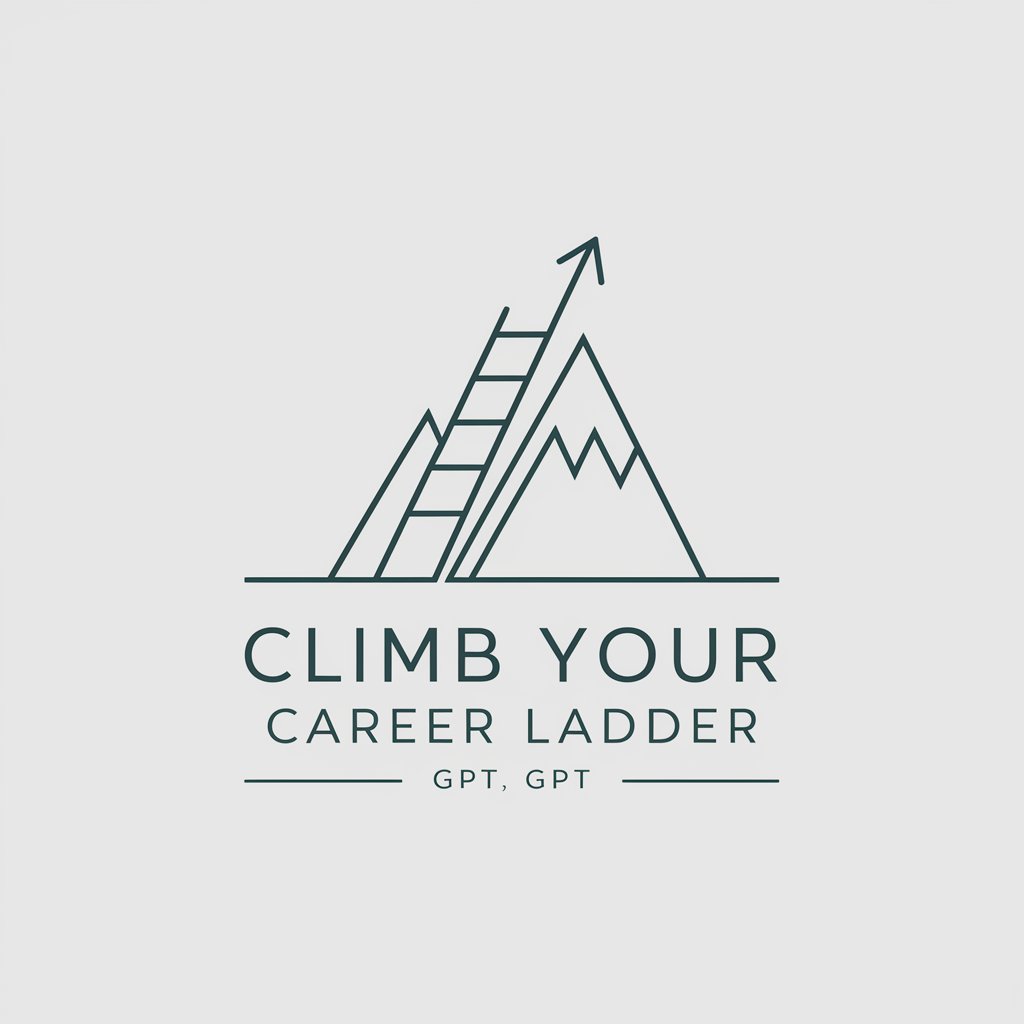
🌿 Your AI Nutrition Guide 🍏
Empowering your health with AI-driven nutrition.

🔨🎨 DIY Crafter's Companion GPT
Crafting your ideas with AI-powered guidance.

🍀 GreenThumb Botanical Assistant 🌼
Cultivate your garden with AI-powered guidance.

🐾 Furry Friend Caretaker GPT ✨
AI-Powered Pet Care Expertise

✈️ JetSet Voyage Planner 🌍
AI-powered insights for seamless travel.

Frequently Asked Questions about 🎨 Brush Up Art Skills GPT✏️
What is 🎨 Brush Up Art Skills GPT✏️, and who is it for?
It's an AI-powered art technique tutor designed to help users from beginners to advanced levels improve their art skills through tutorials, critiques, and insights into art history.
How can I get feedback on my artwork?
Upload your artwork through the tool's interface to receive personalized constructive feedback and suggestions for improvement from the AI.
Can 🎨 Brush Up Art Skills GPT✏️ help me learn about art history?
Yes, it offers insights into various art movements and historical contexts, helping you draw inspiration and understand the evolution of art.
Is there a way to visualize potential art projects before starting?
Utilize the DALL-E Image Generation feature to experiment with different compositions or color schemes, aiding in pre-visualization of your projects.
How often should I use this tool for optimal learning?
Engaging regularly with the tool, such as weekly sessions for tutorials or critiques, is recommended to steadily enhance your art skills.