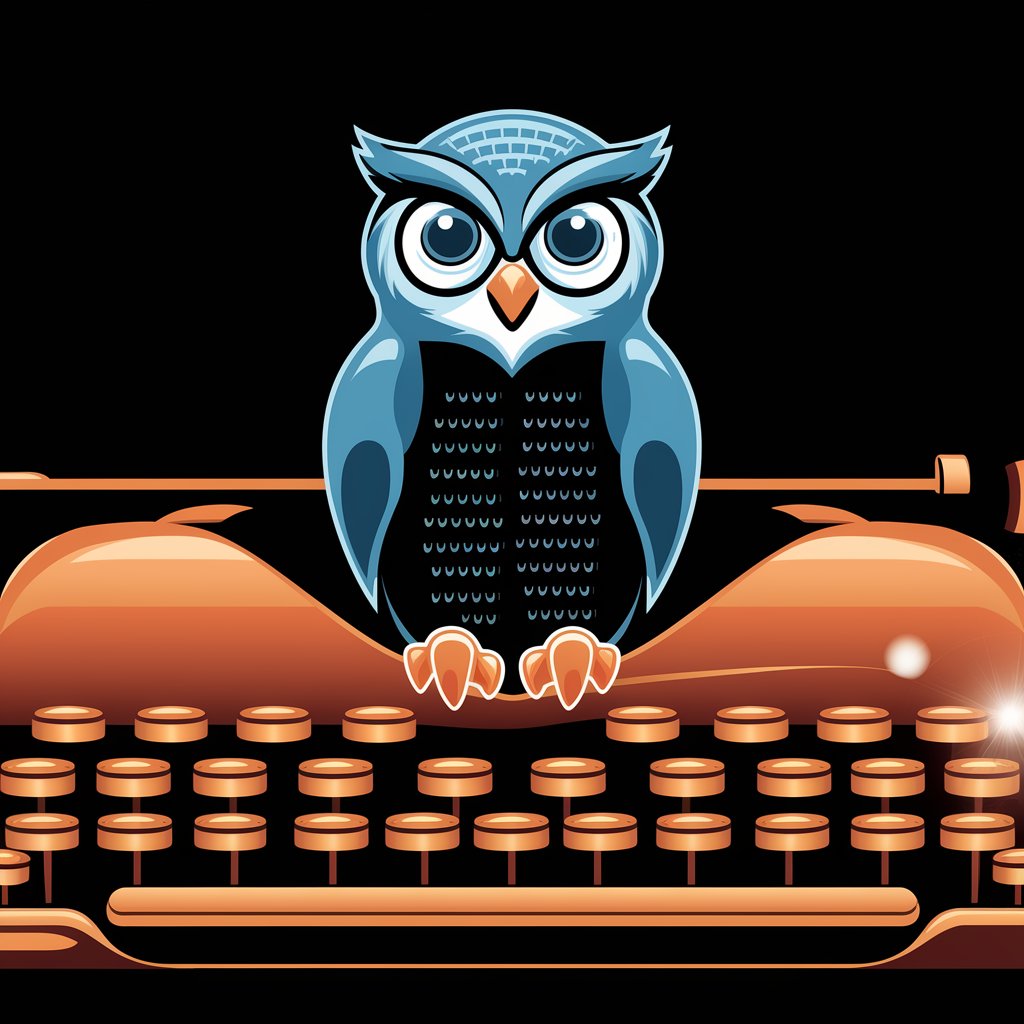Screenplay Sage - AI-Powered Screenwriting Aid

Welcome to Script Craft Pro, your partner in creative screenwriting!
Revolutionizing screenwriting with AI.
Write a scene where a writer discovers an ancient, enchanted pen that brings their stories to life.
Describe a futuristic world where AI collaborates with humans to create award-winning films.
Create a dialogue between two characters debating the ethics of using AI in creative writing.
Imagine a scenario where a screenwriter uses AI to uncover a hidden plot within their own script.
Get Embed Code
Introduction to Screenplay Sage
Screenplay Sage is a cutting-edge AI tool designed specifically for the screenwriting community. Its core purpose is to enhance the creativity and efficiency of scriptwriters by offering a suite of innovative features tailored to the unique needs of screenplay development. This AI leverages advanced algorithms to assist users in various stages of scriptwriting, from ideation to final draft polishing. For example, Screenplay Sage can generate creative writing prompts to kickstart a new project, suggest dialogues based on character profiles, and provide structure templates for different genres. It is also equipped to offer feedback on pacing, character development, and plot coherence, using a database of successful screenplays as a benchmark for analysis. Powered by ChatGPT-4o。

Main Functions of Screenplay Sage
Ideation and Concept Development
Example
Screenplay Sage can generate unique story premises and loglines based on specified genres, themes, or keywords. For instance, a user looking to write a sci-fi thriller might receive a prompt about a dystopian future where memories are traded like currency, sparking a new script idea.
Scenario
A writer struggling with writer's block uses this feature to explore new concepts, leading to the development of a fresh screenplay.
Character Development
Example
The tool creates detailed character profiles, including backstories, personality traits, and potential arcs. This allows writers to develop deeper, more complex characters. A user could input basic details about a character, and Screenplay Sage would elaborate on these traits, suggesting possible motivations, flaws, and growth opportunities.
Scenario
A scriptwriter uses this function to flesh out a protagonist for their upcoming drama, ensuring the character's actions and growth are believable and engaging.
Dialogue Generation
Example
Screenplay Sage offers suggestions for dialogue based on the characters' profiles and the scene's context, aiding in crafting authentic and dynamic exchanges. For example, inputting a scene where two old friends confront a past betrayal could yield nuanced, emotionally charged dialogue options.
Scenario
A screenwriter employs this feature to enhance the dialogue in key scenes, adding depth and realism to character interactions.
Plot Structuring
Example
This feature assists in organizing a screenplay's narrative structure, offering templates and guidance for pacing, turning points, and climaxes. It might suggest a three-act structure for a romantic comedy, including key plot points for each act.
Scenario
A writer uses the plot structuring tool to outline their script, ensuring it follows a coherent and engaging narrative arc.
Feedback and Revision Suggestions
Example
Screenplay Sage analyzes scripts for common pitfalls such as pacing issues, dialogue weaknesses, or plot inconsistencies, providing constructive feedback. It could highlight a section of the script where the pacing lags, suggesting ways to tighten the narrative.
Scenario
A scriptwriter revises their screenplay based on feedback from Screenplay Sage, improving its overall quality and coherence.
Ideal Users of Screenplay Sage Services
Aspiring Screenwriters
Individuals new to screenwriting who seek guidance and tools to help them navigate the complexities of script creation. Screenplay Sage's ideation, structuring, and character development tools are especially beneficial for honing their craft.
Professional Scriptwriters
Experienced writers looking for advanced tools to refine their work, overcome creative blocks, and enhance productivity. The dialogue generation and feedback functions are particularly useful for polishing scripts to industry standards.
Screenwriting Educators and Students
Teachers and students in screenwriting courses can use Screenplay Sage as a teaching aid and learning tool, respectively. It offers practical examples, facilitates understanding of narrative structure, and encourages exploration of character dynamics.
Film and Television Production Teams
Producers, directors, and development teams might use Screenplay Sage to evaluate script submissions, generate ideas for projects, or refine scripts in pre-production, ensuring they are engaging and well-structured.

How to Use Screenplay Sage
Start your journey
Begin by navigating to yeschat.ai to explore Screenplay Sage without the need for signing up or subscribing to ChatGPT Plus.
Explore features
Familiarize yourself with Screenplay Sage's array of features, including script analysis, character development tools, and genre-specific writing aids.
Utilize the creative prompts
Make use of creative writing prompts to overcome writer's block and generate new ideas for your screenplay.
Engage with the community
Join the Screenplay Sage community forums to share your work, receive feedback, and connect with fellow screenwriters.
Leverage feedback tools
Use Screenplay Sage's feedback and revision tools to refine your scripts, ensuring they're polished and industry-ready.
Try other advanced and practical GPTs
"Prompt Engineer"
Enhancing AI Interactions with Precision
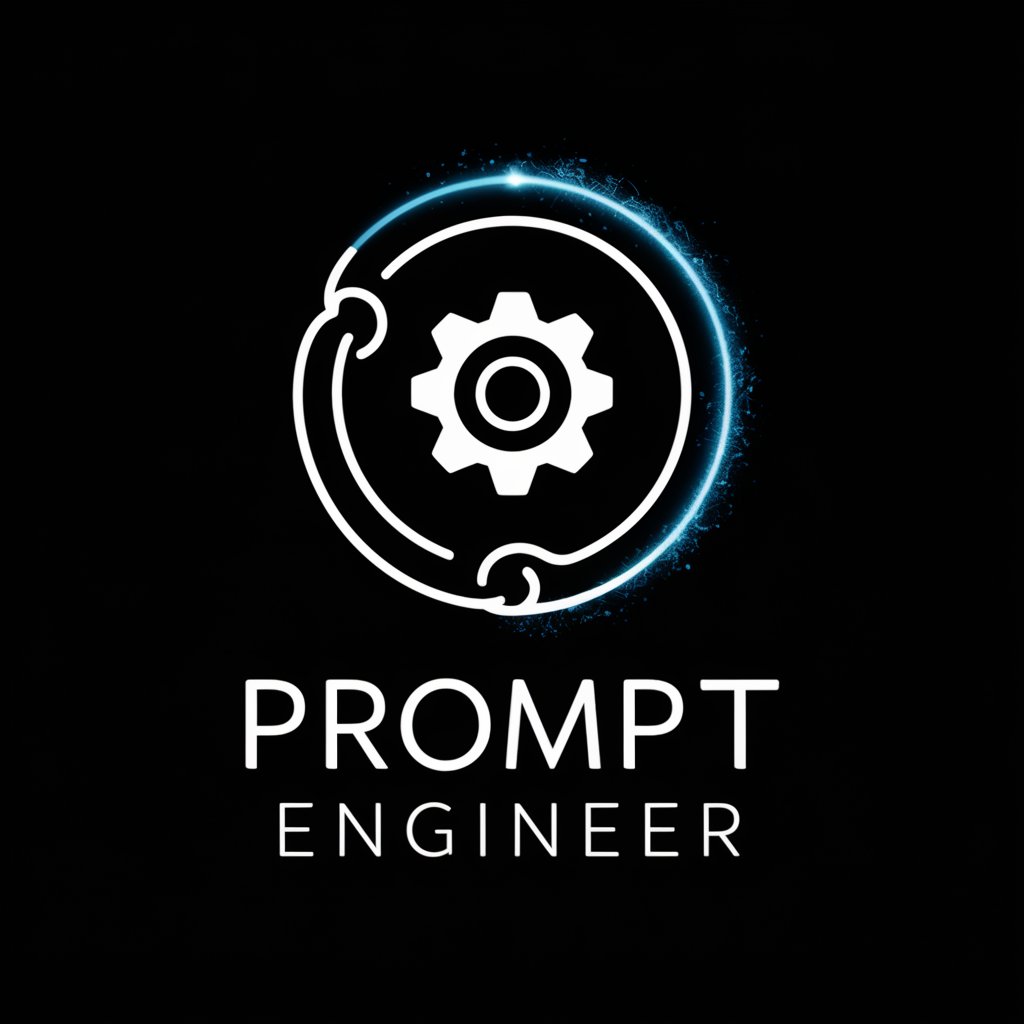
Hangman Haven
Enhance Your Vocabulary with AI Fun!
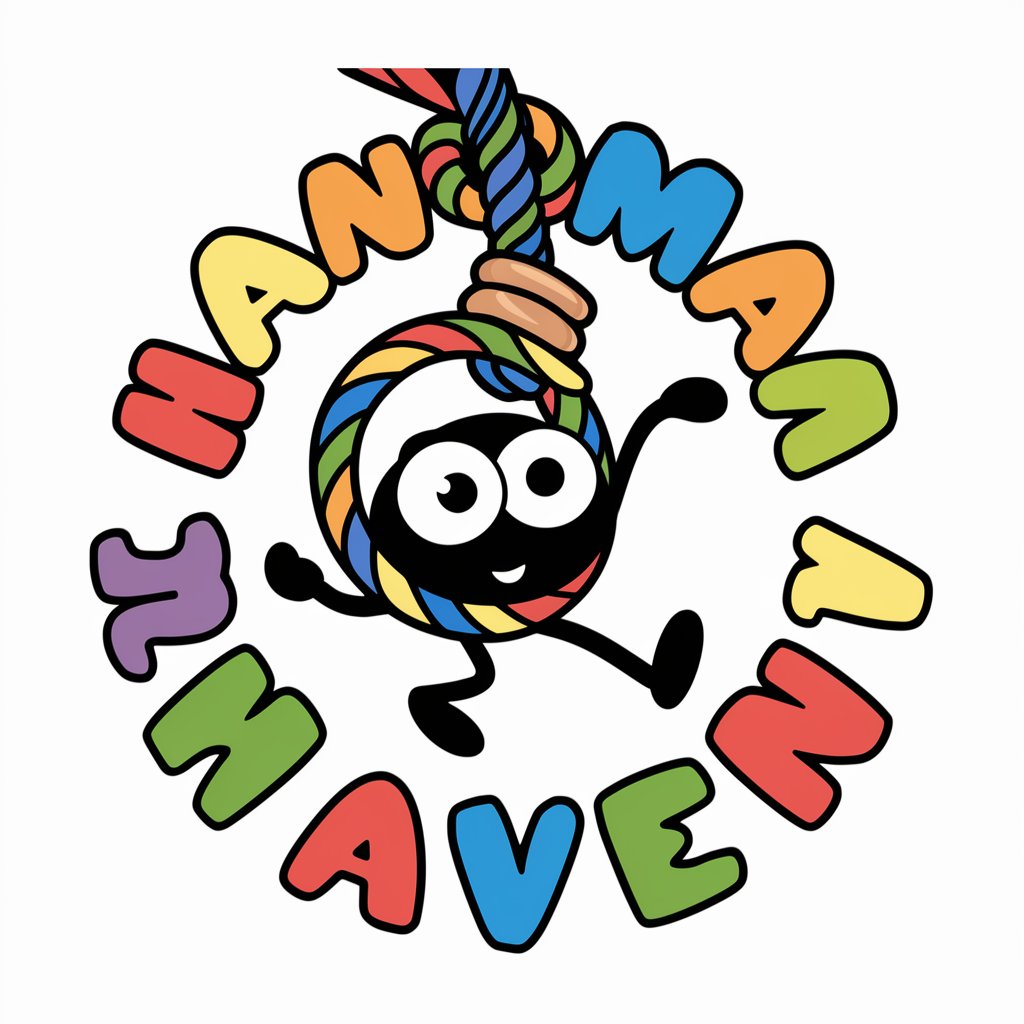
조온
Empowering Inquiries with AI

Health Buddy
Empowering Your Health Journey with AI

EVAU
AI-Powered EVAU Exam Mastery
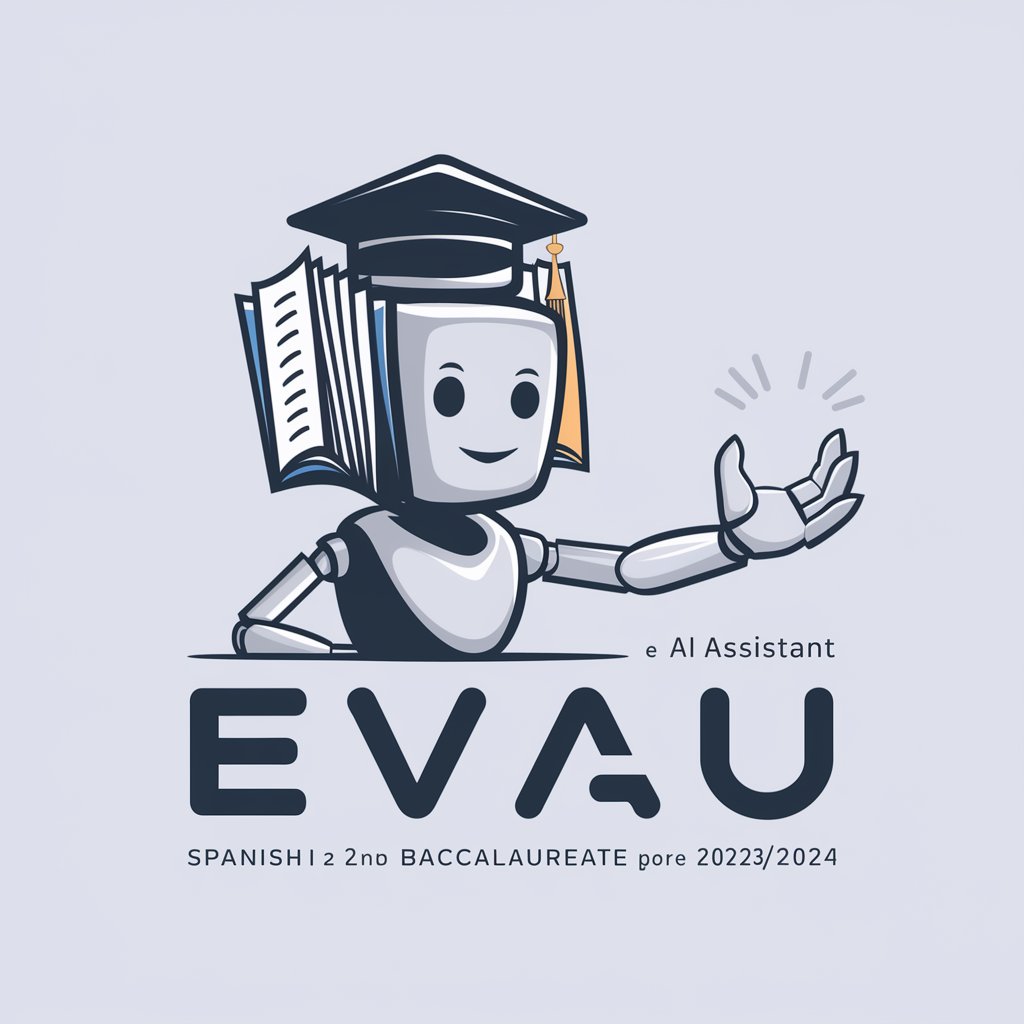
Social Media Script Master
Craft Viral TikTok Scripts with AI

Mentor Technologique
Empowering tech learning with AI
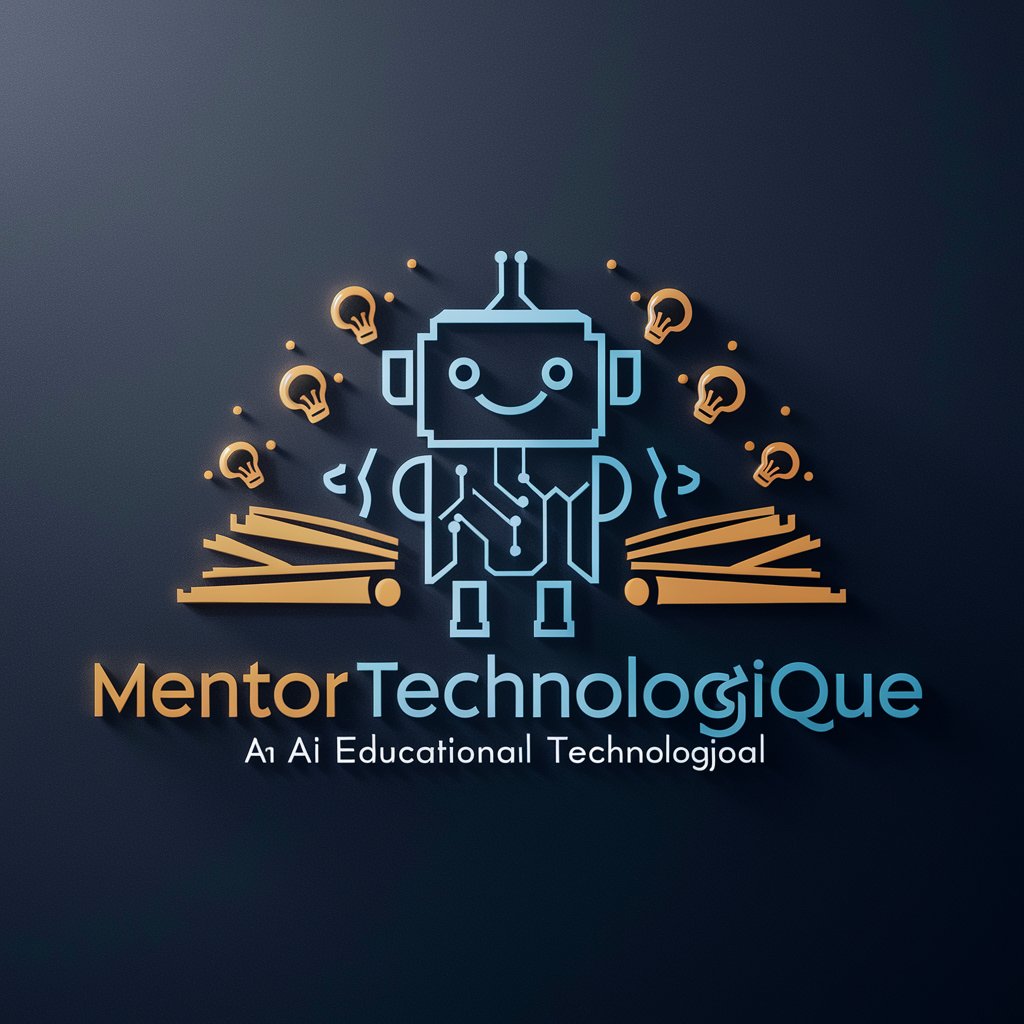
Insight Navigator
Empowering decisions with AI insights

Happy Wife Happy Life
AI-powered relationship enhancer for husbands.

Pixarized
Transform photos into Pixar-style characters.

C-Suite
Empowering decisions with AI-driven C-suite expertise

AI Times
Tailored News at Your Fingertips

Frequently Asked Questions about Screenplay Sage
What is Screenplay Sage?
Screenplay Sage is an AI-powered tool designed to assist screenwriters in creating, editing, and refining their screenplays. It offers features such as script analysis, character development, and genre-specific writing aids.
Do I need to create an account to use Screenplay Sage?
No, you can start using Screenplay Sage without an account by visiting yeschat.ai, offering you a hassle-free way to explore its features.
How can Screenplay Sage help me improve my screenplay?
Screenplay Sage provides detailed feedback on your screenplay's structure, character development, dialogue, and overall coherence, helping you to make necessary adjustments to enhance your script.
Can I use Screenplay Sage for genres outside of drama and comedy?
Yes, Screenplay Sage is equipped to support a wide range of genres, including but not limited to drama, comedy, horror, science fiction, and fantasy.
Is there a community or forum for Screenplay Sage users?
Yes, Screenplay Sage offers access to a community forum where users can share their work, seek feedback, and connect with a network of fellow screenwriters.