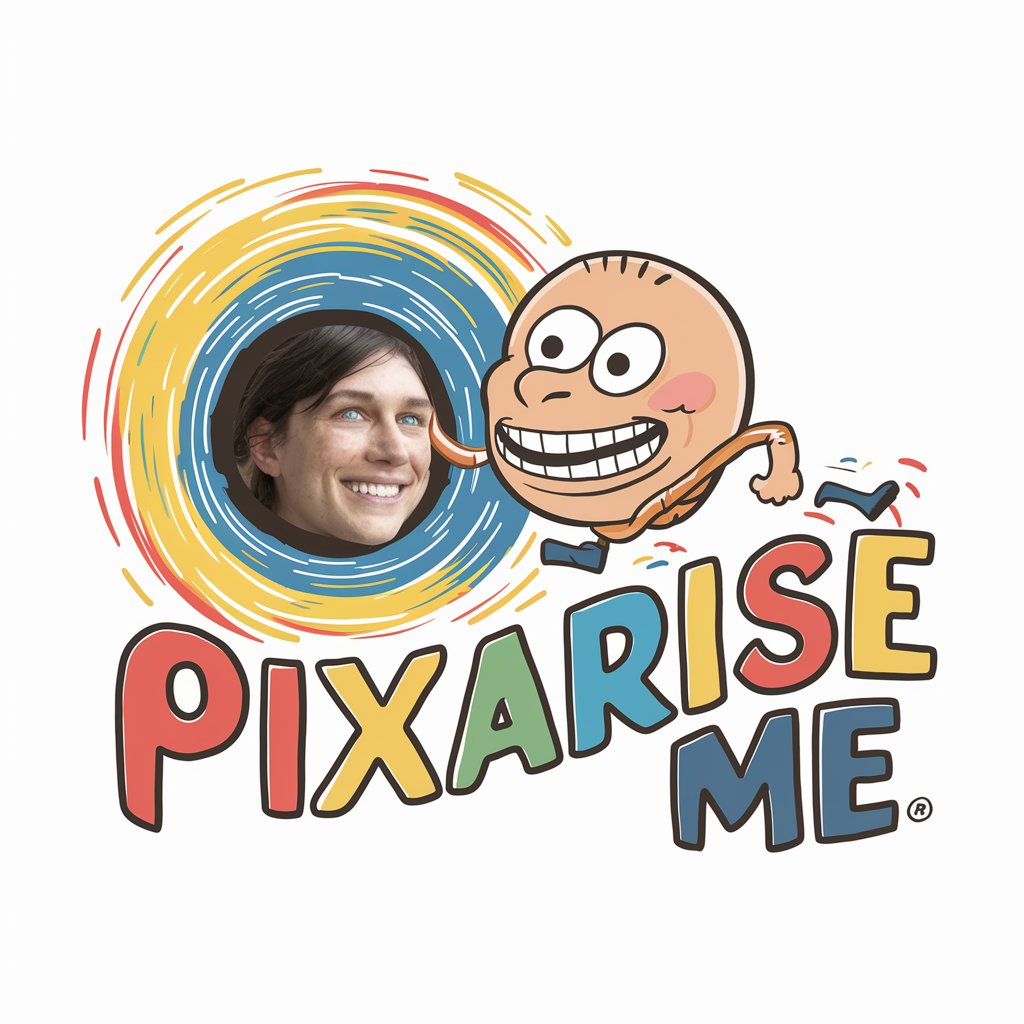Pixarized - Pixar-Style Character Creation

Hi there! Ready to explore creative possibilities with me?
Transform photos into Pixar-style characters.
Imagine a scene where a Pixar-style character...
Create a 3D animation of a friendly AI assistant...
Design a digital environment with a playful and vibrant...
Generate an image that showcases a creative and innovative...
Get Embed Code
Introduction to Pixarized
Pixarized is designed to transform photographs into characters with a 3D Pixar-style animation appearance. It leverages advanced image processing techniques to analyze and reinterpret the elements of the input photo, such as facial features, body posture, and attire, converting them into a stylized, animated version reminiscent of characters seen in Pixar films. This transformation process focuses on capturing the essence of the subject's personality and physical traits, while infusing them with the whimsical, expressive qualities that Pixar animations are known for. Examples of its application include turning a portrait into a Pixar character for personalized avatars, creating unique gifts by pixarizing family photos, or even developing custom content for digital storytelling and social media. Powered by ChatGPT-4o。

Main Functions of Pixarized
Photo to Pixar-style Character Conversion
Example
Transforming a child's birthday photo into a Pixar-style character for a custom birthday invitation.
Scenario
A parent wants to create a unique birthday invitation card featuring their child as a character from their favorite Pixar movie. They upload the child's photo, and Pixarized converts it into a Pixar-style character that can be used in the design of the invitation, adding a personalized and imaginative touch to the celebration.
Personalized Avatar Creation
Example
Designing personalized avatars for use in social media profiles or virtual meetings.
Scenario
An individual seeks to stand out on social media or add a creative flair to their presence in virtual meetings. They use Pixarized to convert their photo into a Pixar-style avatar, which they then use across various digital platforms to present a unique, animated representation of themselves.
Custom Content for Digital Storytelling
Example
Creating a series of Pixar-style characters from family photos for a digital storybook.
Scenario
A family wants to create a digital storybook featuring themselves as characters in an adventure story. They upload several family photos to Pixarized, which transforms them into characters that fit seamlessly into a Pixar-inspired story world, enriching their digital storytelling experience with personalized, animated visuals.
Ideal Users of Pixarized Services
Digital Content Creators
Artists, designers, and content creators looking for innovative ways to engage their audience. Pixarized allows them to quickly generate unique, eye-catching content for social media, marketing campaigns, or digital art portfolios, enhancing their creative output with the charm and appeal of Pixar-style animation.
Families and Individuals Seeking Personalized Gifts
Those looking for unique gift ideas, such as custom portraits or personalized storybooks. Pixarized offers a novel way to celebrate special occasions, allowing users to create memorable, animated versions of their loved ones, perfect for gifts that stand out.
Educators and Storytellers
Educators and storytellers aiming to captivate their audience with engaging visual content. By transforming real-life photos into Pixar-style characters, Pixarized can help them create compelling narratives and educational materials that resonate with both young and adult learners, making learning more fun and interactive.

How to Use Pixarized
Start Your Journey
Access a no-cost trial on yeschat.ai without the need for registration or a ChatGPT Plus subscription.
Select Your Image
Upload a personal photo that you wish to transform. Ensure the photo is clear and the subject is well-lit for optimal results.
Customize Your Request
Specify any particular styles or elements you desire in your Pixarized character. The more detailed your description, the more personalized the outcome.
Submit and Transform
Once you've uploaded and described your image, submit your request. The Pixarized tool will then process your photo, applying AI magic to create a Pixar-style 3D character.
Download and Share
After the transformation is complete, download your Pixarized character. Share it on social media or with friends to showcase your unique Pixar-style avatar.
Try other advanced and practical GPTs
Happy Wife Happy Life
AI-powered relationship enhancer for husbands.

Insight Navigator
Empowering decisions with AI insights

Mentor Technologique
Empowering tech learning with AI
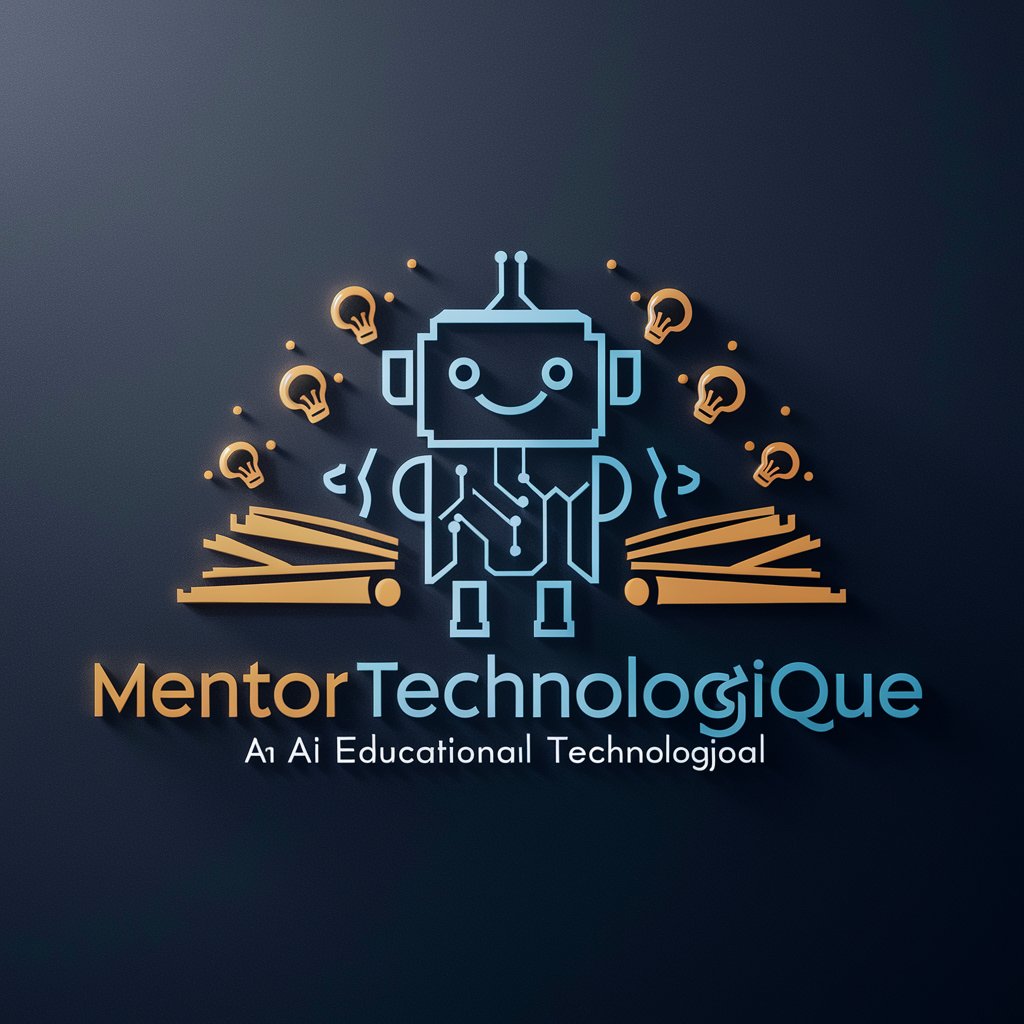
Screenplay Sage
Revolutionizing screenwriting with AI.

"Prompt Engineer"
Enhancing AI Interactions with Precision
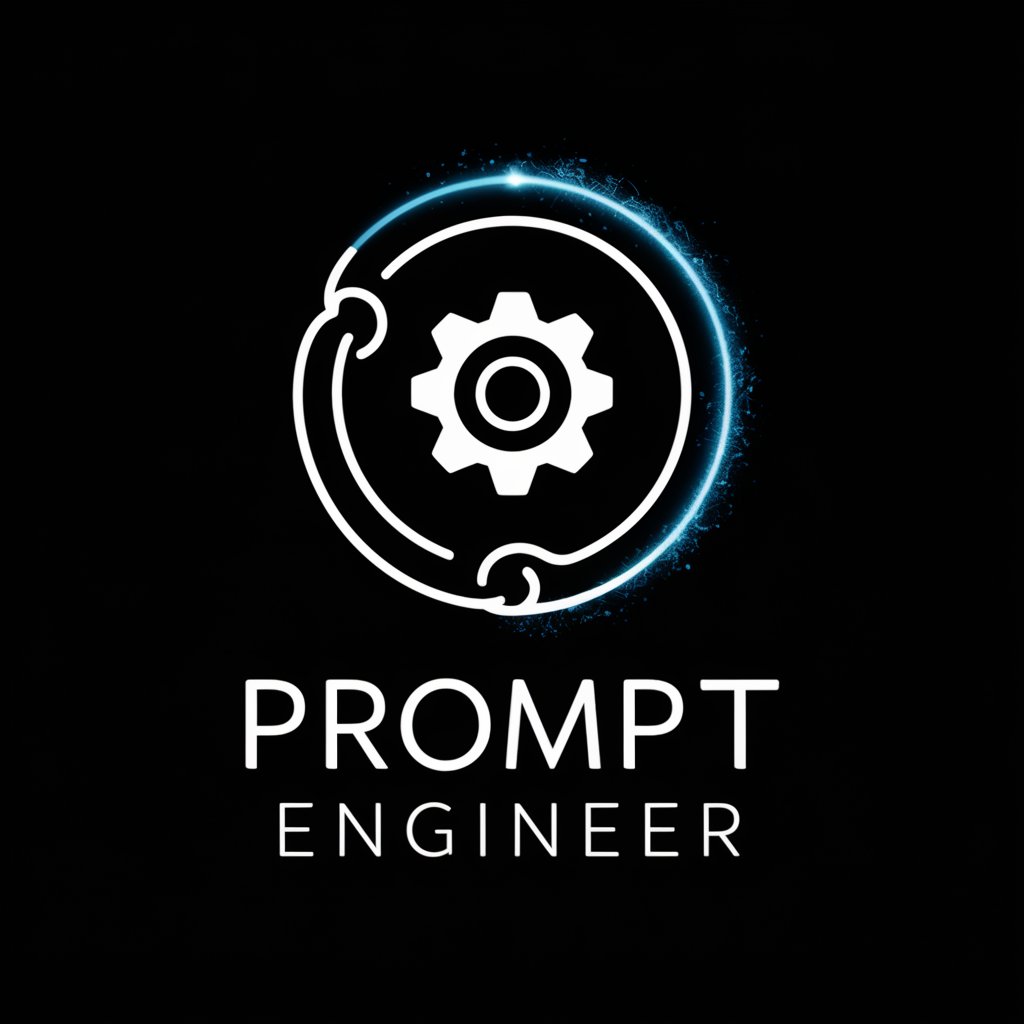
Hangman Haven
Enhance Your Vocabulary with AI Fun!
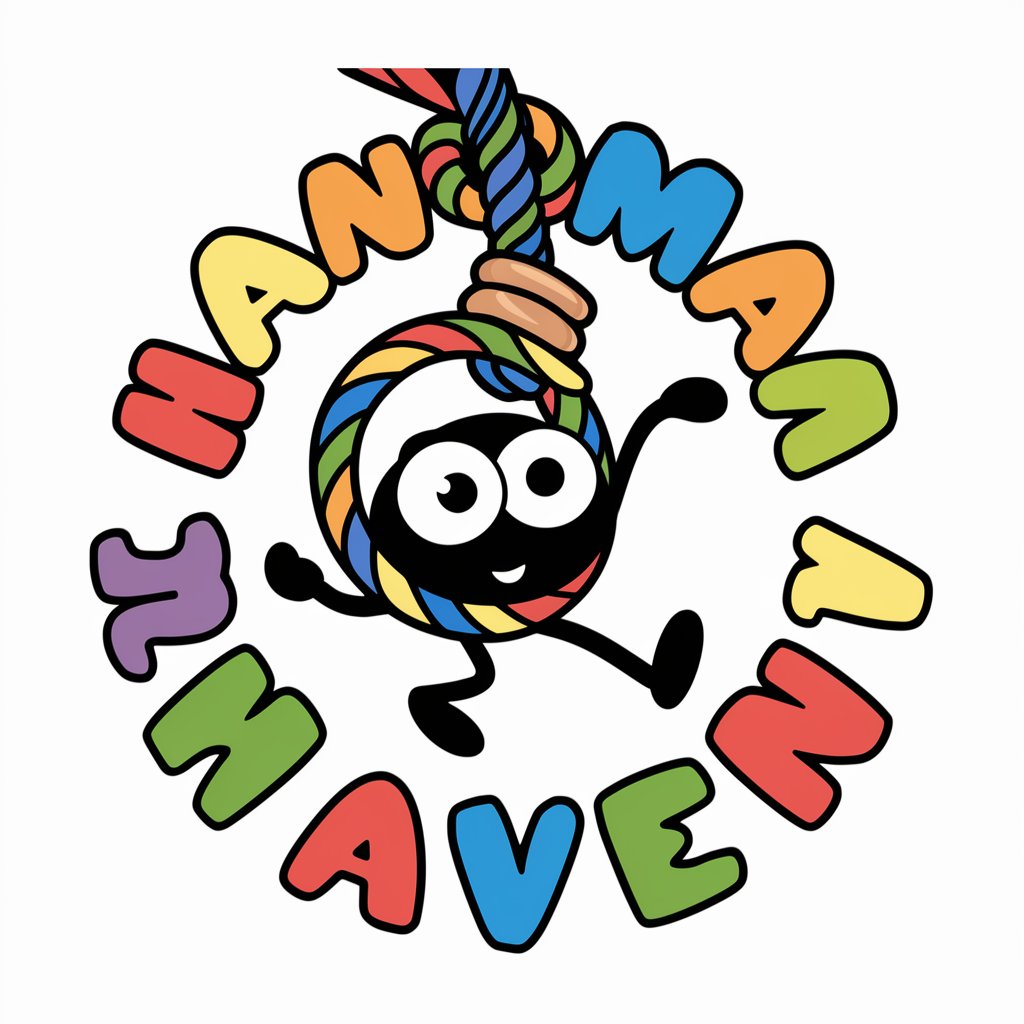
C-Suite
Empowering decisions with AI-driven C-suite expertise

AI Times
Tailored News at Your Fingertips

简单超能_EasySuper (Meditation, 冥想,修仙,第三眼,松果体,修行,灵魂)
Empowering your spiritual journey with AI

Corp Project Name
Crafting Names, Powering Ideas

Optimized Database Schema
Design Databases Smartly with AI
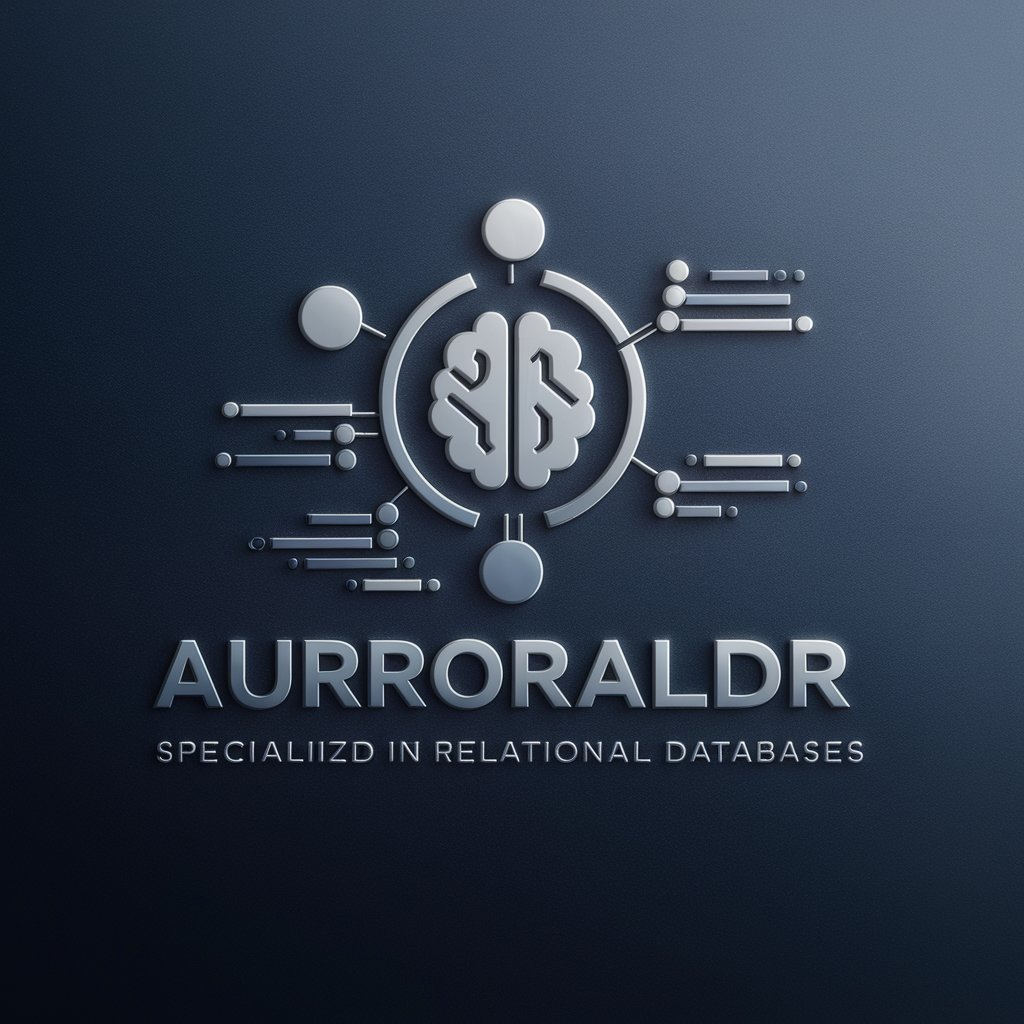
3D-Printed Organs
Revolutionizing Transplants with AI
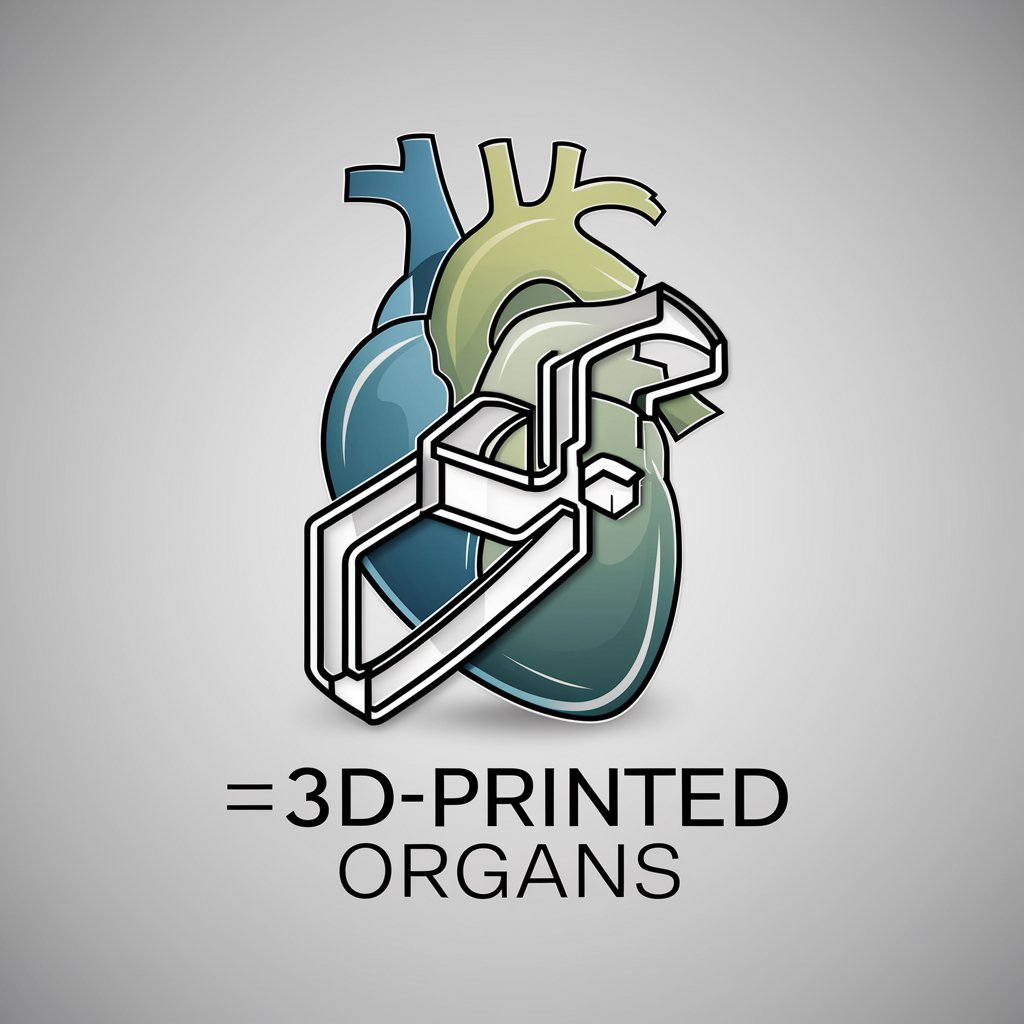
Frequently Asked Questions about Pixarized
What type of images work best with Pixarized?
Clear, well-lit, front-facing photos with a simple background ensure the best quality transformation into Pixar-style characters.
Can I Pixarize any photo?
Yes, but for optimal results, use personal or royalty-free images where the subject is clearly visible. Avoid using low-resolution or overly busy photos.
How long does the transformation process take?
The process typically takes a few minutes, depending on the complexity of the request and the current load on our servers.
Is there a limit to how many photos I can Pixarize?
While there might be daily limits for free trials, you can increase your limit by subscribing to our premium plans.
Can I customize the Pixar-style character?
Yes, you can request specific styles, backgrounds, or accessories for your character. The more detailed your request, the more personalized your Pixarized character will be.