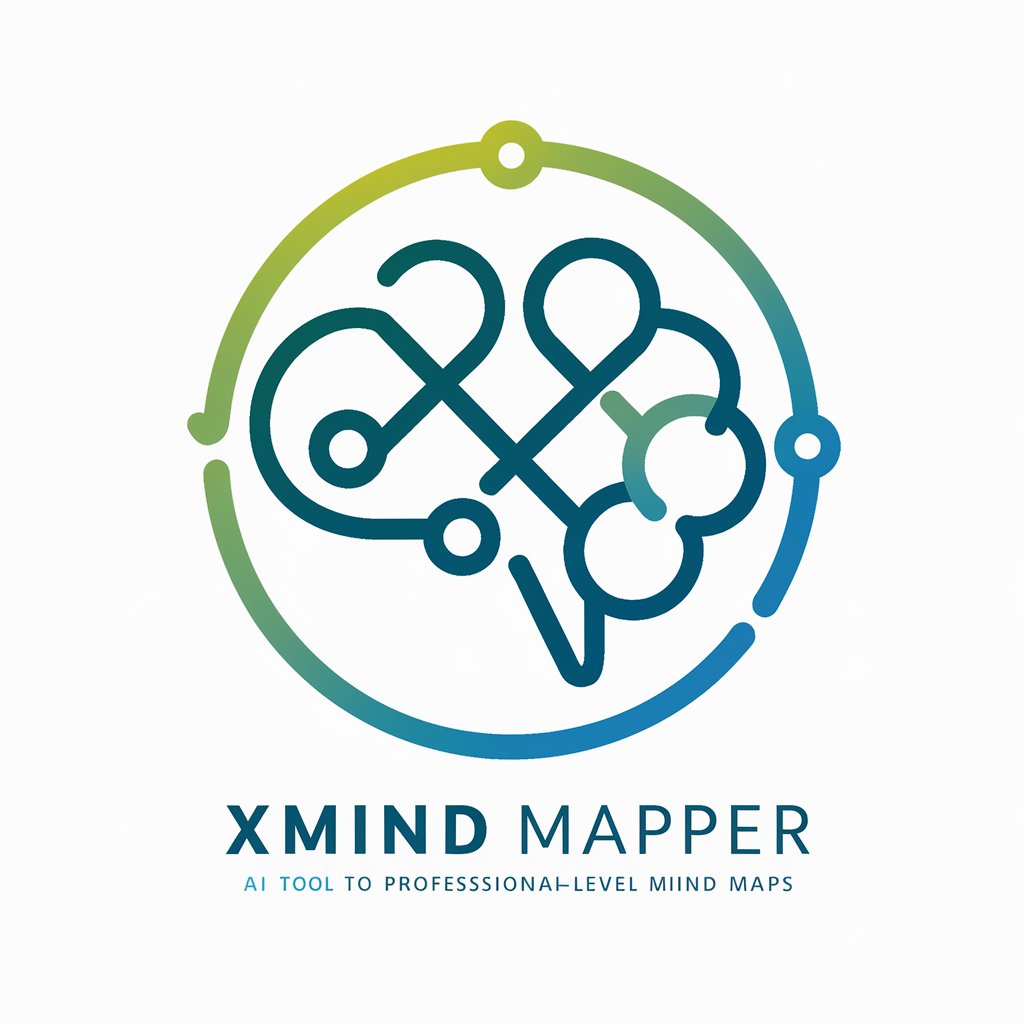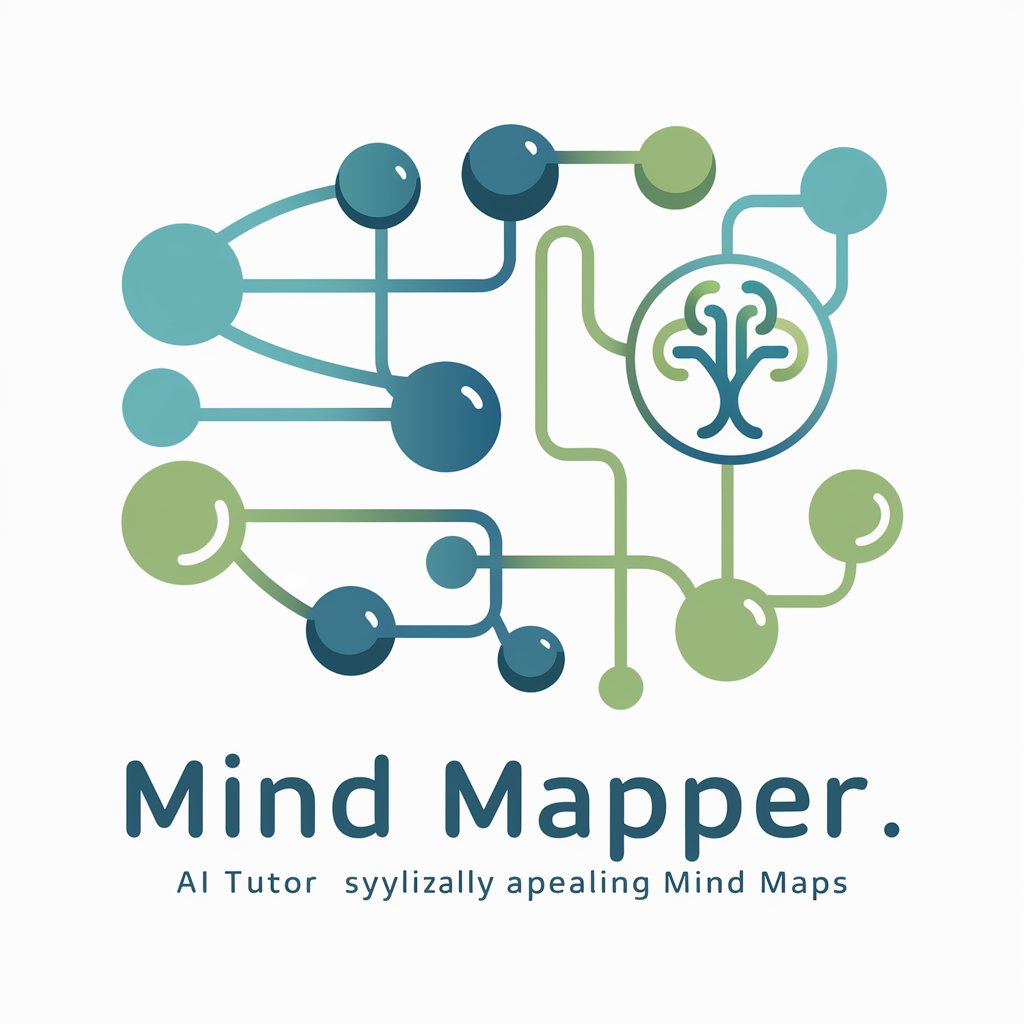MindMapper - AI-Powered Mind Mapping

Hello! Let's create some insightful mind maps together.
Visualize Ideas with AI
Analyze the provided document and create a mind map outlining the key points and relationships.
Generate a mind map from this conversation focusing on the main topics discussed.
Create a visual representation of this academic paper, highlighting the primary arguments and evidence.
Develop a mind map based on this technical report, emphasizing the main findings and recommendations.
Get Embed Code
Introduction to MindMapper
MindMapper is a specialized AI designed to create visual representations of information in the form of mind maps from various inputs such as reports, contracts, newspaper articles, academic papers, technical documents, books, and discussions about creative content like books, movies, or music. It analyzes content to structure it visually, making complex information easier to understand and remember. MindMapper is capable of working with both uploaded documents and conversational input, and it learns from uploaded mind map samples to refine its mind mapping style and structure. This ensures that the visual representations it creates are clear, accurate, and useful for understanding and recalling content. Example scenarios include transforming a detailed project report into a mind map to highlight key points and dependencies, or converting a discussion about a book into a visual summary that captures the main themes, characters, and plot developments. Powered by ChatGPT-4o。

Main Functions of MindMapper
Creation of Mind Maps from Textual Content
Example
Turning a lengthy research paper into a concise and visually engaging mind map that outlines the main findings, methodologies, and conclusions.
Scenario
A student uses MindMapper to create a study guide from their lecture notes and academic articles, making it easier to review and memorize key concepts before exams.
Analyzing and Learning from Uploaded Mind Map Samples
Example
Refining the structure and visual style of mind maps based on feedback and examples provided by users.
Scenario
A project manager uploads several mind maps used in previous projects to help MindMapper learn their team's preferred layout and information hierarchy, ensuring future maps meet specific organizational standards.
Visual Summarization of Discussions
Example
Creating a mind map that captures the key points and different perspectives from a team meeting discussing project strategies.
Scenario
After a brainstorming session on marketing strategies, a marketing team uses MindMapper to visualize ideas and action items, facilitating a clear understanding of next steps and responsibilities.
Ideal Users of MindMapper Services
Students and Academics
This group benefits from MindMapper's ability to distill complex academic materials into digestible, visual formats. It aids in studying, research organization, and presentation of findings.
Project Managers and Business Professionals
These users leverage MindMapper for planning, organizing, and communicating project details and strategies effectively within teams or to stakeholders, streamlining project execution and enhancing collaboration.
Content Creators and Creative Professionals
Writers, designers, and artists use MindMapper to organize ideas and concepts, outline content structures, and brainstorm, facilitating creativity and efficient project development.

How to Use MindMapper
1
Start your journey by accessing yeschat.ai for a complimentary trial, bypassing the need for login or a ChatGPT Plus subscription.
2
Choose your focus area or upload a document to begin creating your mind map. Supported formats include text, PDFs, and images.
3
Utilize the 'Generate Mind Map' feature to automatically create a visual representation of your document or discussion.
4
Review and customize the generated mind map. You can edit nodes, add additional information, or refine the layout for clarity.
5
Save, share, or download your mind map for future reference, presentation, or further analysis.
Try other advanced and practical GPTs
Classic Literature Guide
Unlocking the Depths of Classic Literature
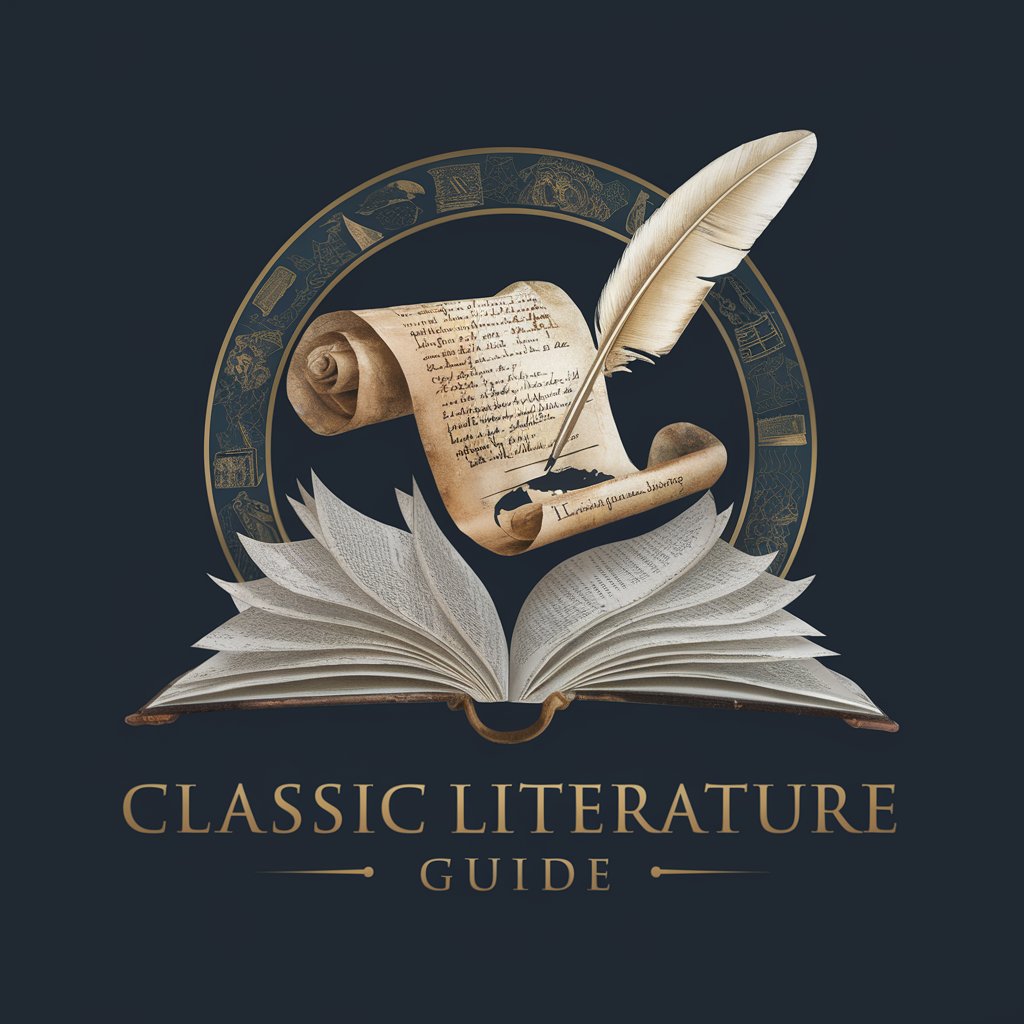
T Almighty
Empowering your journey with AI-driven insights.

Unique Value Proposition Builder
Craft Your Business Edge with AI

Manufacturing Insight Pro
Empowering Manufacturing with AI Insights

Silver
Empowering Industries with Silver Intelligence

Music Industry Advisor
Elevate Your Music Journey with AI Expertise

P{ai}TIENT Marketer
Empowering Healthcare Marketing with AI

Clear Command
Elevate your prompts with AI precision

AI Plagiarism Checker
Unveil Originality with AI-powered Scanning

Harmony Historian
Explore Music's Past with AI
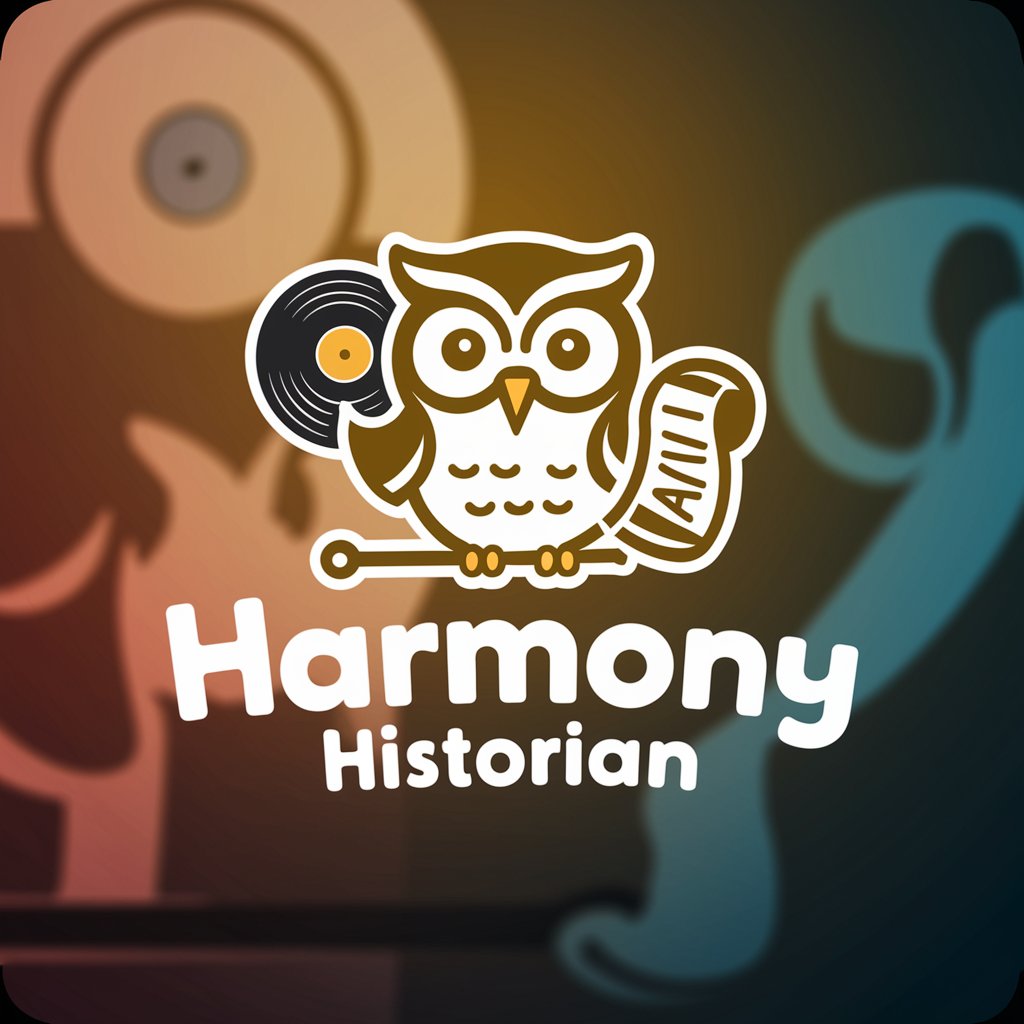
Music Theory
Elevate music with AI-driven theory mastery

Jodie's virtual product initiative assistant
Empowering Product Innovation with AI

MindMapper Q&A
What types of documents can MindMapper process?
MindMapper is designed to work with a wide range of document types, including reports, academic papers, contracts, books, and more, in formats like text, PDF, and images.
Can MindMapper be used for educational purposes?
Absolutely, MindMapper is an excellent tool for educators and students to visually organize and understand complex topics, making it ideal for studying, research, and presentation preparation.
How does MindMapper refine its mind mapping techniques?
MindMapper analyzes uploaded mind map samples to learn and enhance its visualization algorithms, ensuring clearer, more accurate representations of content.
Is it possible to customize the mind maps generated by MindMapper?
Yes, users can edit the generated mind maps to add notes, adjust the layout, or incorporate additional information for a tailored visualization.
How can businesses benefit from using MindMapper?
Businesses can use MindMapper for organizing meeting notes, strategizing projects, or visualizing data for better decision-making and communication among teams.