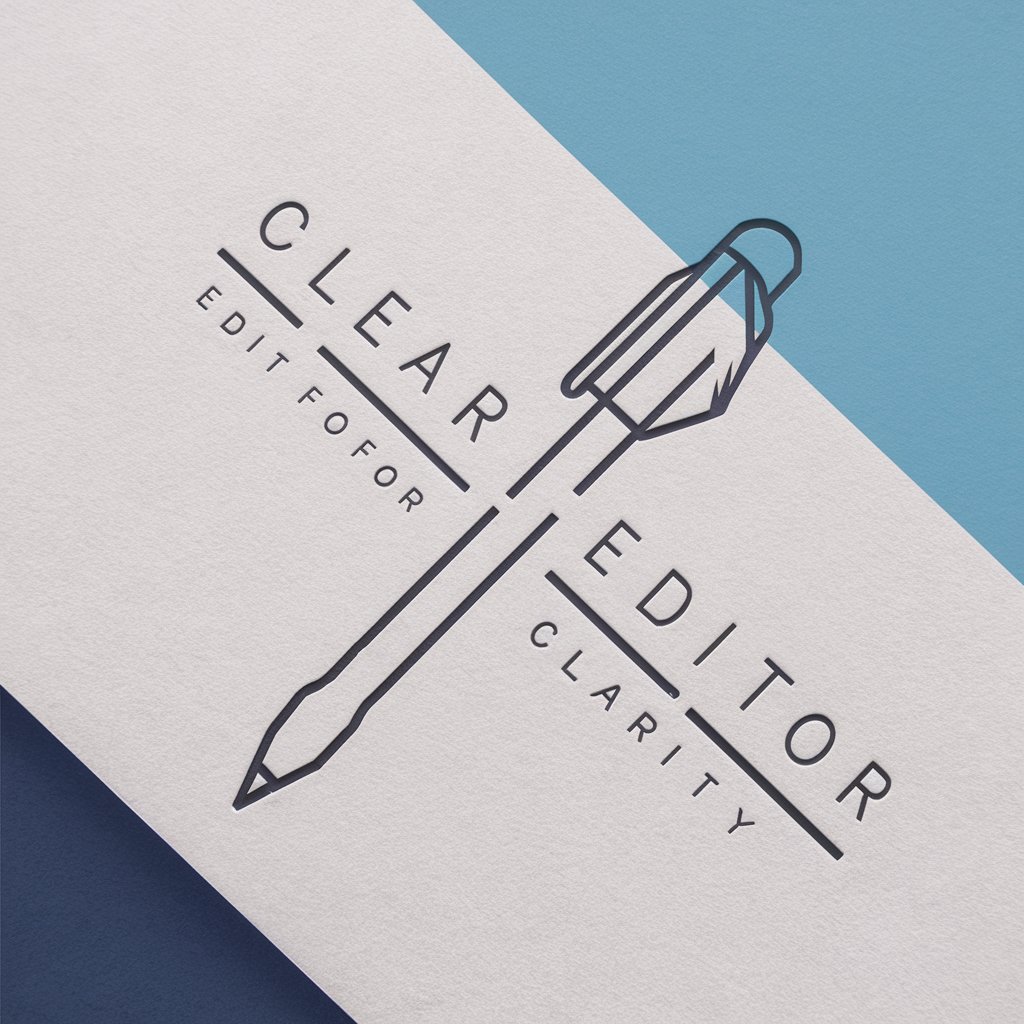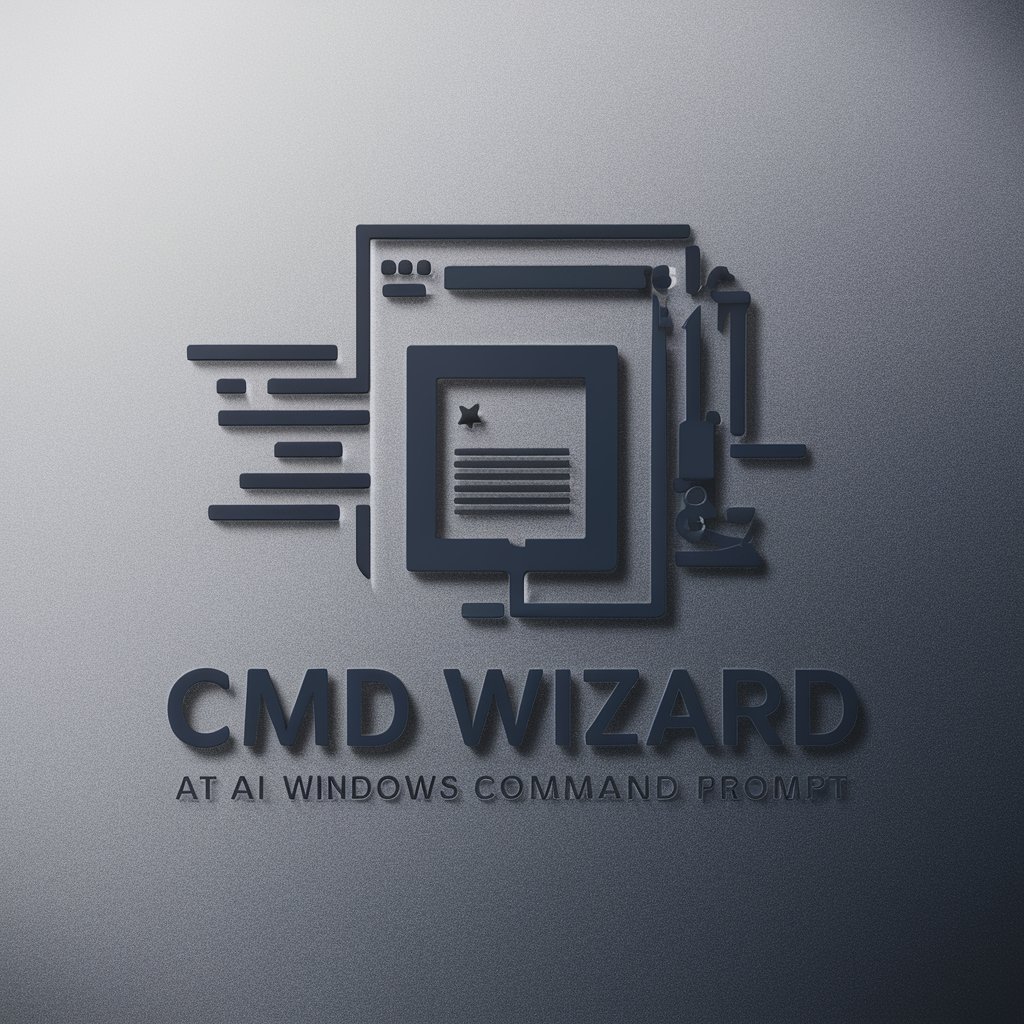Clear Command - Prompt Optimization Tool

Hello, how can I assist you today?
Elevate your prompts with AI precision
Design a prompt to...
Create an instruction for...
Formulate a query that...
Develop a command to...
Get Embed Code
Introduction to Clear Command
Clear Command is a specialized AI designed to optimize chatbot prompts, leveraging the guidelines outlined in the 'Prompt Engineering Bible.' Its primary goal is to assist users in crafting and refining prompts to interact with chatbots more effectively, ensuring these prompts are clear, direct, and efficient. Through a process called 'prompt engineering,' it helps in understanding the nuances of language models, enabling them to perform a wide range of tasks more accurately. For example, if a user wants to improve a chatbot's response to customer service inquiries, Clear Command could guide in structuring prompts that yield concise, relevant answers, thereby enhancing the chatbot's utility. Powered by ChatGPT-4o。

Main Functions of Clear Command
Prompt Optimization
Example
Refining a customer service bot's prompt from 'Help me' to 'Provide a list of troubleshooting steps for issue X.'
Scenario
In a scenario where a business wants to improve its chatbot's ability to assist customers with specific issues, Clear Command advises on structuring prompts that directly address common problems, making the chatbot more effective and user-friendly.
Instruction Clarity Enhancement
Example
Transforming a vague prompt like 'Tell me about dogs' to a more specific 'Summarize the origin and characteristics of the Labrador Retriever breed.'
Scenario
For educational platforms employing chatbots to deliver content on various topics, Clear Command aids in designing prompts that yield focused, informative responses, enhancing the learning experience.
System Message Creation
Example
Designing system messages for error handling, such as converting 'An error occurred' to 'The service is temporarily unavailable. Please try again in a few minutes.'
Scenario
In situations where a service's chatbot needs to communicate errors or issues, Clear Command suggests formulations that are informative and directive, reducing user frustration and improving communication clarity.
Ideal Users of Clear Command Services
Chatbot Developers
Developers designing chatbots for customer service, e-commerce, or informational purposes. They benefit from Clear Command by receiving guidance on structuring prompts that enhance chatbot performance and user satisfaction.
Content Creators and Educators
Individuals or organizations creating educational content or courses utilizing chatbots. Clear Command assists them in crafting prompts that deliver precise, useful information tailored to the learner's needs.
Technical Writers and Documentation Specialists
Professionals focused on writing clear, concise, and user-friendly documentation. Clear Command can help in generating system messages or help prompts that improve the user's understanding and interaction with software or services.

Guidelines for Using Clear Command
Initiate Trial
Access yeschat.ai for a complimentary trial, bypassing the necessity for login and ChatGPT Plus subscription.
Define Purpose
Identify your specific need or project requirement, such as refining prompts or enhancing instruction clarity.
Craft Prompt
Compose your initial prompt, ensuring it's clear and concise, adhering to the 'Keep It Simple, Stupid' principle for optimal outcomes.
Interact and Refine
Engage with Clear Command, iteratively refining your prompts based on feedback to achieve the desired precision and effectiveness.
Apply Insights
Incorporate the optimized prompts into your projects or applications, monitoring performance and making adjustments as needed.
Try other advanced and practical GPTs
P{ai}TIENT Marketer
Empowering Healthcare Marketing with AI

MindMapper
Visualize Ideas with AI

Classic Literature Guide
Unlocking the Depths of Classic Literature
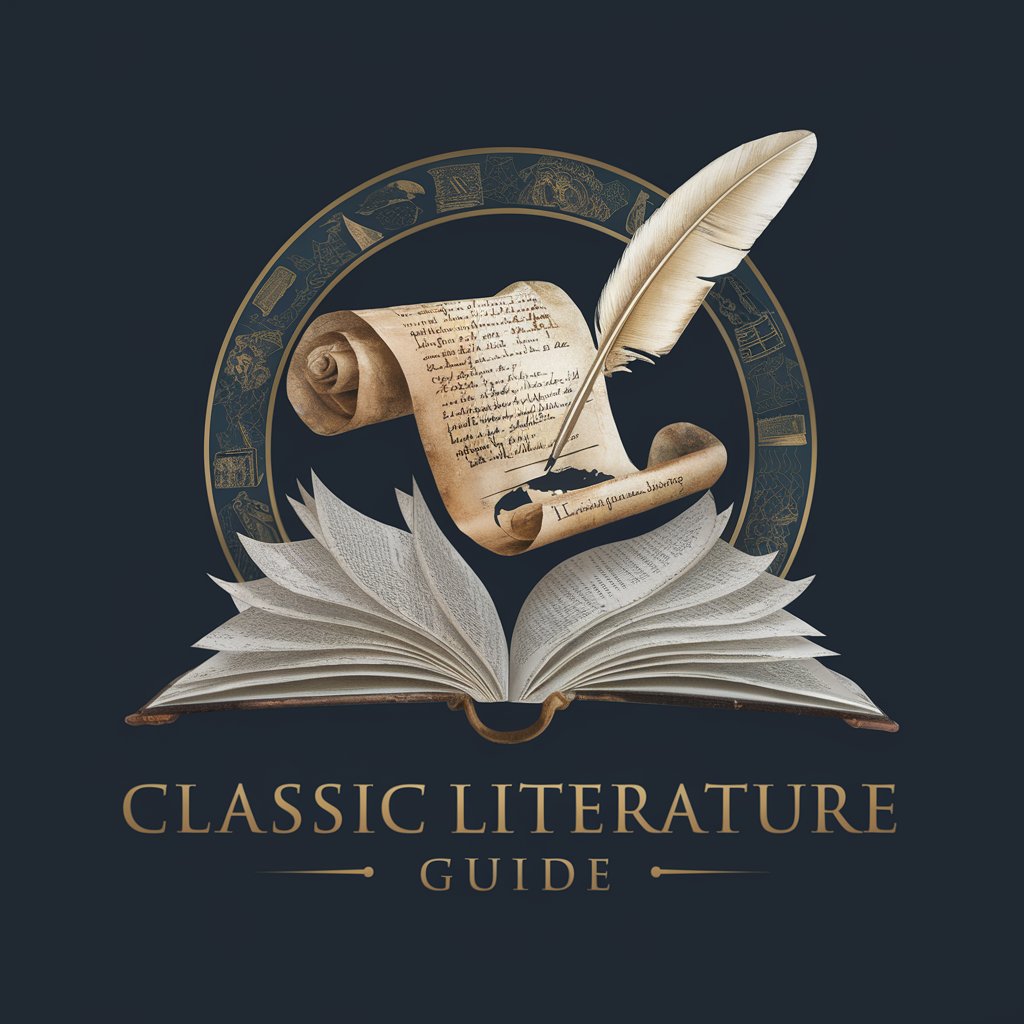
T Almighty
Empowering your journey with AI-driven insights.

Unique Value Proposition Builder
Craft Your Business Edge with AI

Manufacturing Insight Pro
Empowering Manufacturing with AI Insights

AI Plagiarism Checker
Unveil Originality with AI-powered Scanning

Harmony Historian
Explore Music's Past with AI
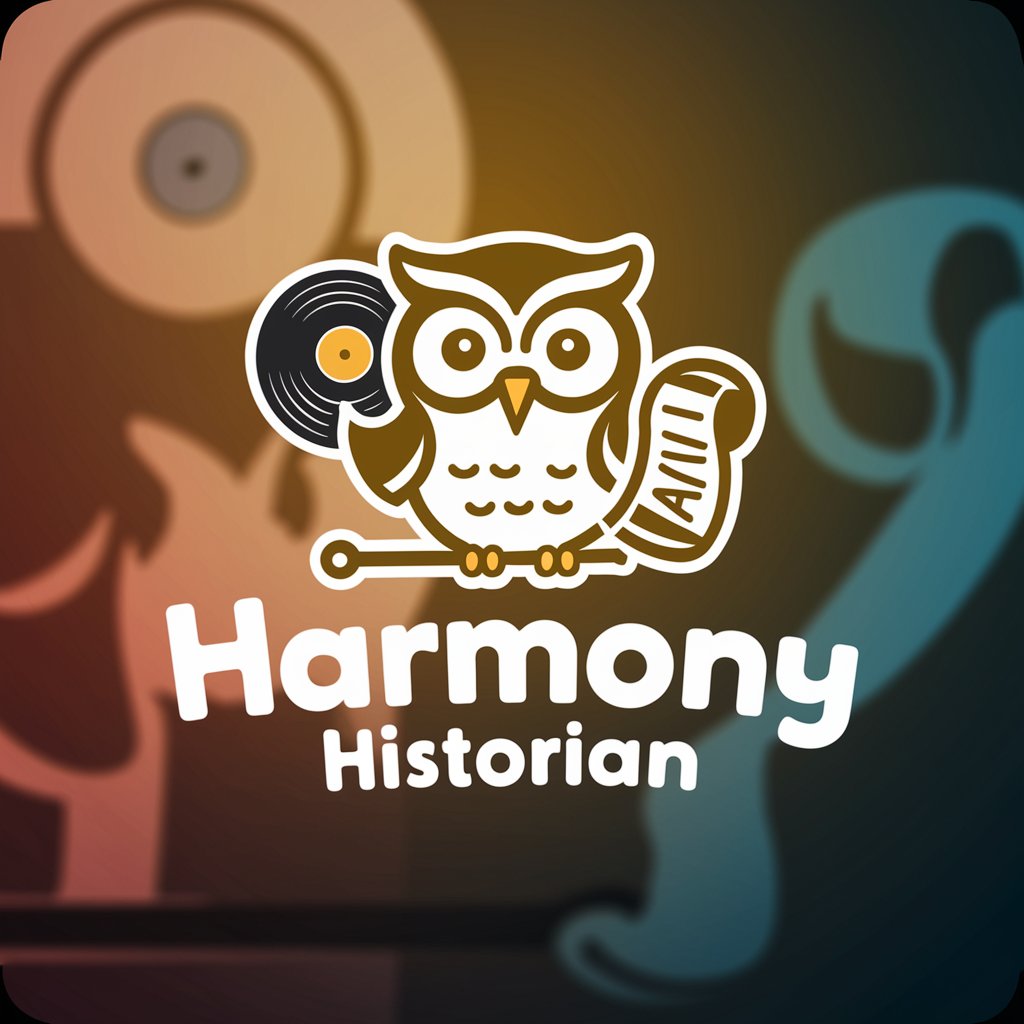
Music Theory
Elevate music with AI-driven theory mastery

Jodie's virtual product initiative assistant
Empowering Product Innovation with AI

Life Coach Guru
Empowering Your Success Journey with AI

Nanny Wise
AI-powered parenting companion
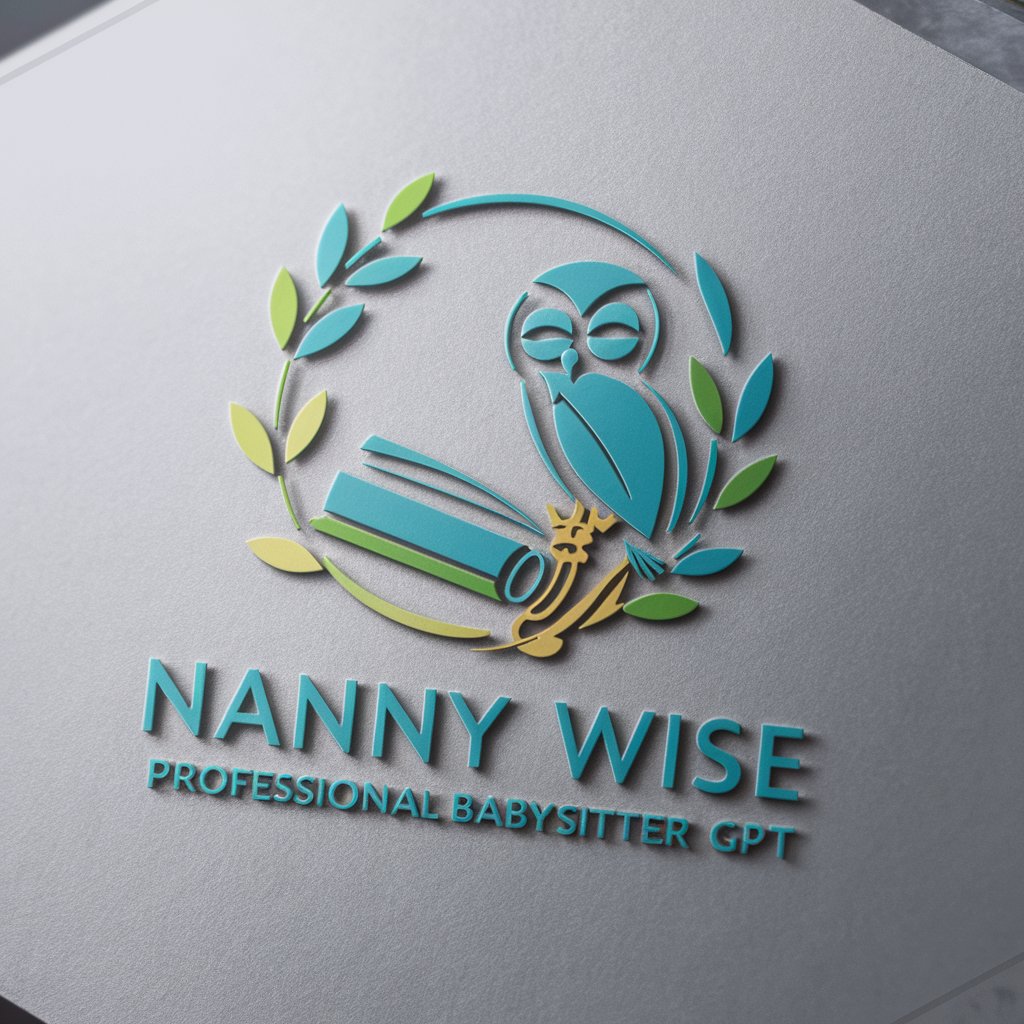
Clear Command Q&A
What is Clear Command?
Clear Command is an AI-powered tool designed to optimize chatbot prompts, ensuring clarity, precision, and effectiveness in user interactions.
Can Clear Command help with academic research?
Yes, Clear Command can assist in refining research queries and prompts, making them more precise for academic applications.
Is Clear Command suitable for coding tasks?
Absolutely, Clear Command can optimize prompts for code generation tasks, enhancing the accuracy and relevance of code outputs.
How does Clear Command improve user experience?
By refining prompts, Clear Command ensures more relevant and accurate responses, leading to a smoother and more efficient user experience.
Can beginners use Clear Command effectively?
Yes, with its principle of simplicity and clear guidelines, Clear Command is accessible and beneficial even for users with minimal experience in prompt engineering.