
NR-7101 專業客服 - Easy-to-Use Chat Service

Welcome! How can I help you today?
Streamline your online communication with AI power.
How can I assist you with your device setup?
Need help troubleshooting your internet connection?
Looking for guidance on configuring your network settings?
Want tips on optimizing your WiFi performance?
Get Embed Code
Introduction to NR-7101 專業客服
NR-7101 專業客服, within the Zyxel Device range (models NR7101, NR7102, NR7103, NR7123), is designed for robust and flexible outdoor networking. It supports advanced connectivity options including 5G and 4G networks, offering high-speed internet access. Equipped with features like Gigabit Ethernet, Wi-Fi capabilities, and multiple mounting options, it is ideal for varied outdoor applications. Powered by ChatGPT-4o。

Main Functions of NR-7101 專業客服
Internet Access
Example
Utilizes a SIM card for wireless WAN connection to provide shared internet access.
Scenario
Connecting multiple Wi-Fi clients to the internet in outdoor settings.
Carrier Aggregation
Example
Combines multiple carriers in the same or different bands to deliver high data rates.
Scenario
Enhancing downlink data rates in areas with multiple network carriers.
Remote Management
Example
Supports management via Web Configurator and Zyxel Air app for easy setup and maintenance.
Scenario
Enabling users to manage and configure the device remotely for optimal performance.
Ideal Users of NR-7101 專業客服 Services
Outdoor Event Organizers
For providing stable internet access at outdoor events, festivals, or concerts.
Remote Construction Sites
To ensure connectivity for managing operations and communication in areas with limited infrastructure.
Rural or Remote Area ISPs
Internet Service Providers aiming to extend their network coverage in areas lacking traditional infrastructure.

How to Use NR-7101 專業客服
1
Visit yeschat.ai for a free trial without login, also no need for ChatGPT Plus.
2
Choose the NR-7101 model suitable for your needs based on the feature comparison.
3
Insert your SIM card with an active data plan to connect to the Internet.
4
Use the Web Configurator for device setup and management, accessible via a supported web browser.
5
For optimal signal strength and management, utilize the Zyxel Air app on your smartphone.
Try other advanced and practical GPTs
ProspectPulse
Elevate Your LinkedIn Game with AI

Digi Assistant
Empowering Digital Partnerships with AI
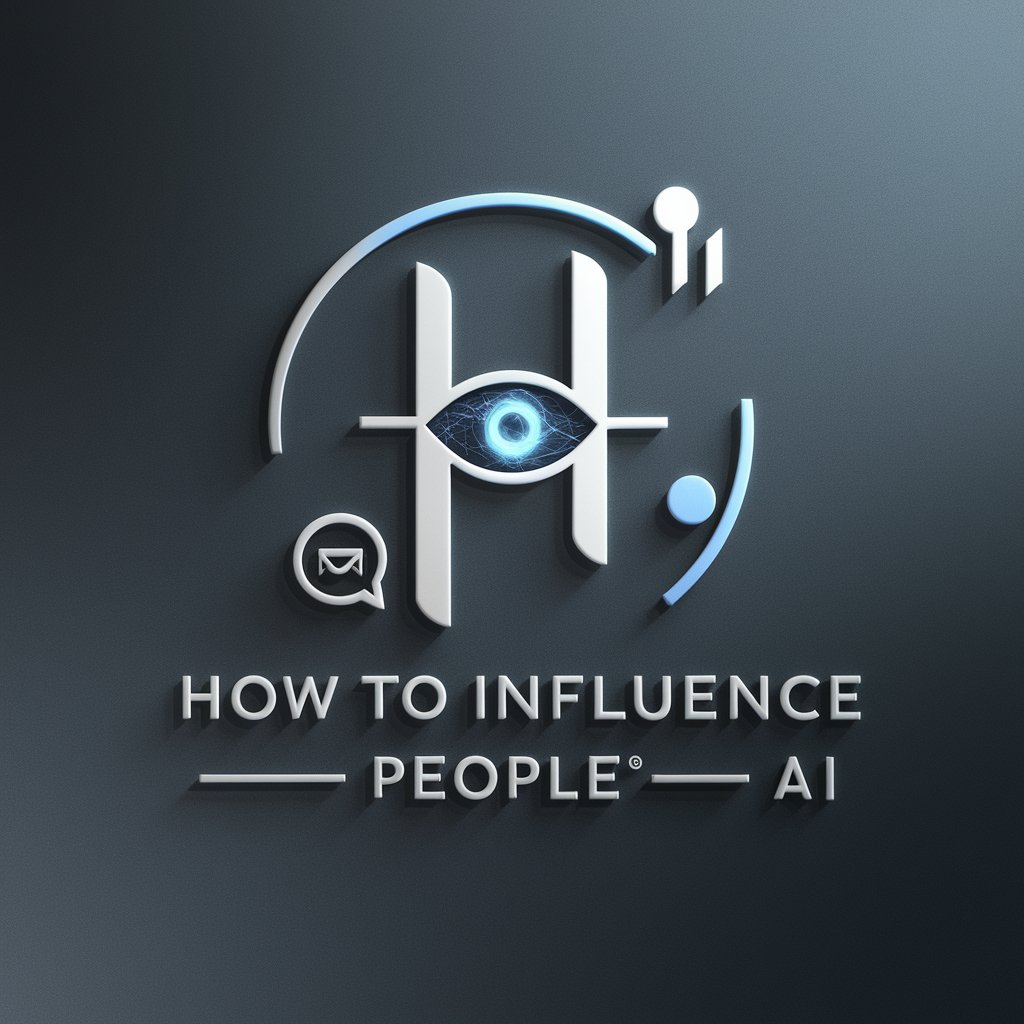
PPT 제작 전문가
Transforming Ideas into Presentations

Storymaker Pro
Unleash Your Creativity with AI

SD分镜大师
Bringing Text to Life with AI

AfterEffects Assistant
Empowering your After Effects projects with AI

SINDICONAPRATICA.AI
Streamlining Condo Reforms with AI Expertise

Kawaii Creator
Craft Your Kawaii World with AI

WNDN Redaktionsdienst
Transforming Press Releases into News

Bot.AVM
Empowering Property Insights with AI

Excelアシスタント
AI-Powered Excel Formula Generation
Academic Term Analyzer-学术名词
Decipher Academic Terms with AI
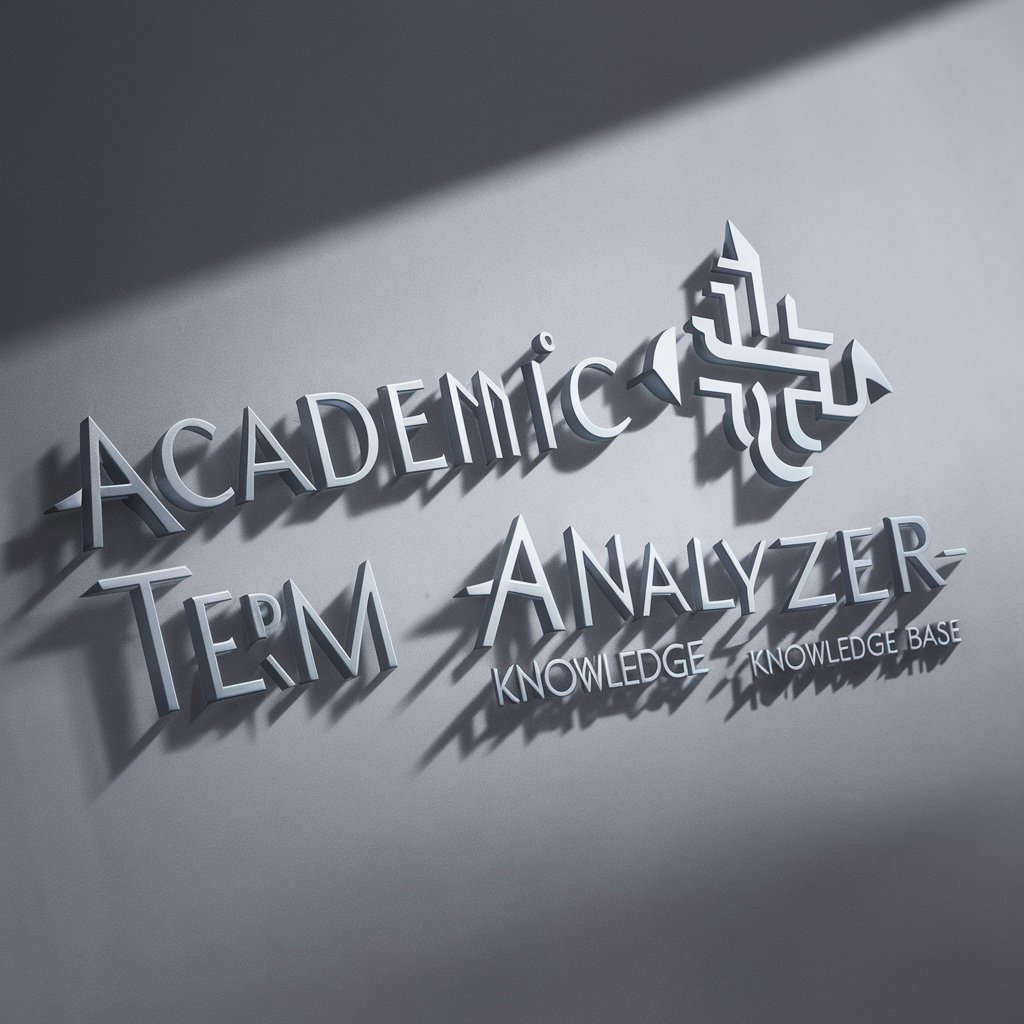
NR-7101 專業客服 Q&A
What is the first step to using NR-7101?
The first step is to visit yeschat.ai for a free trial without needing to login or have ChatGPT Plus.
How do I choose the right NR-7101 model?
Evaluate the model feature differences to select the one that best suits your requirements.
How do I connect NR-7101 to the Internet?
Insert a SIM card with an active data plan into the device to access wireless WAN connection.
Can I manage NR-7101 without a computer?
Yes, you can manage the device using the Zyxel Air app on your smartphone for setup and finding optimal signal strength.
What are some best practices for managing NR-7101?
Regularly change the password, back up the configuration, and use the Web Configurator or Zyxel Air app for management.






