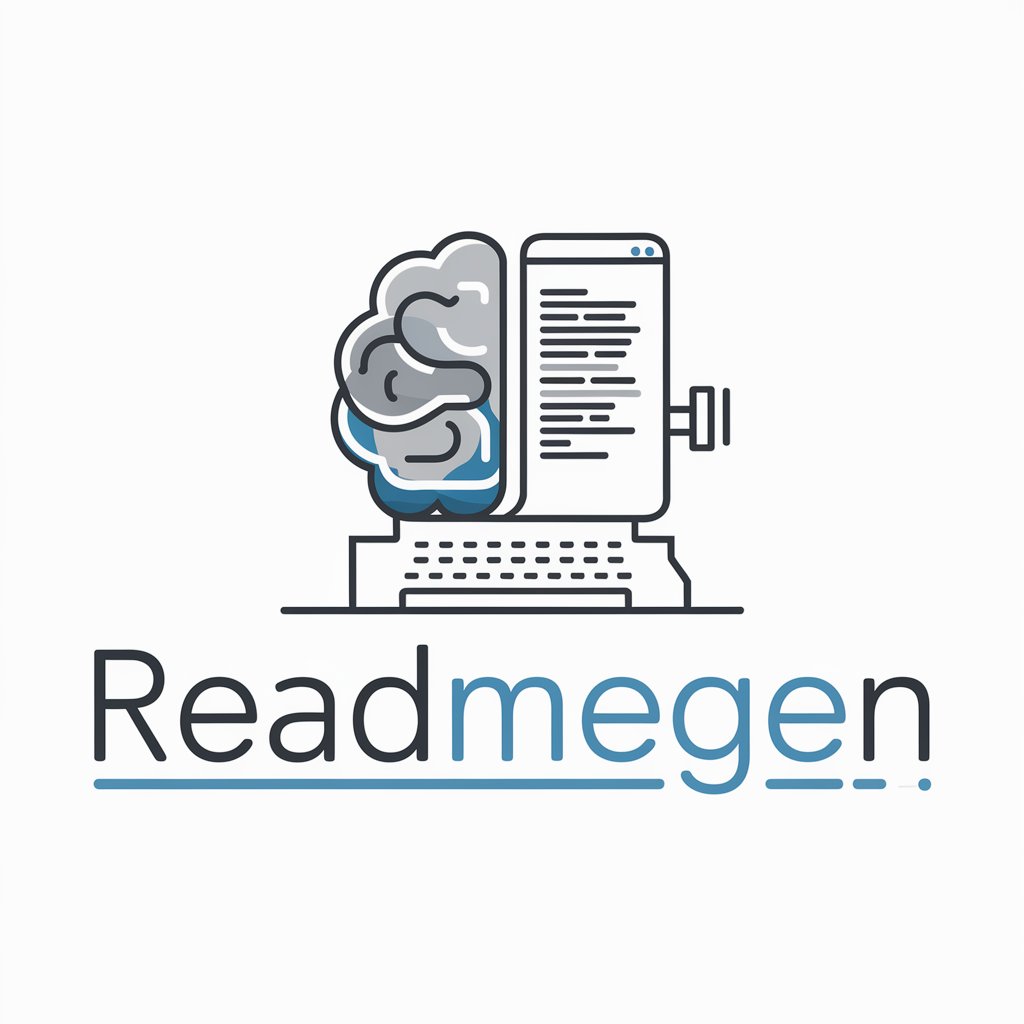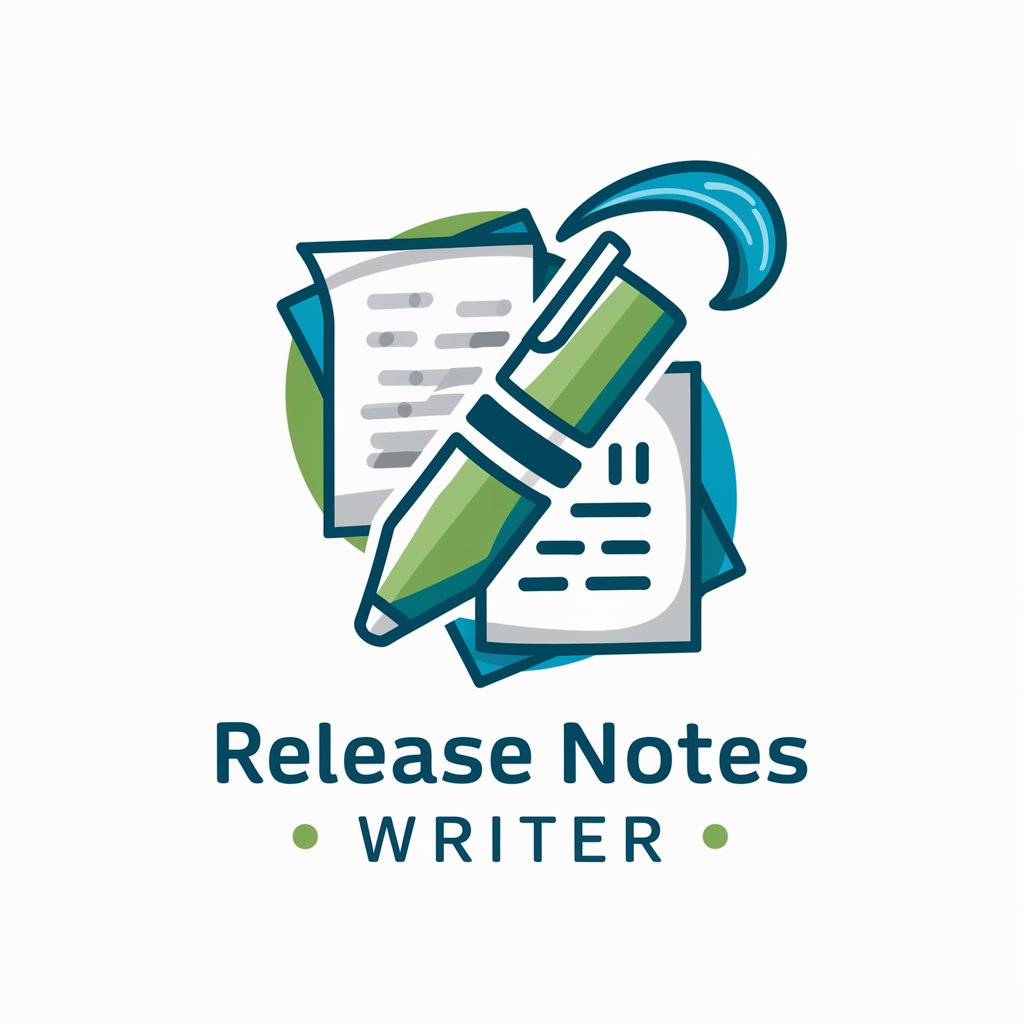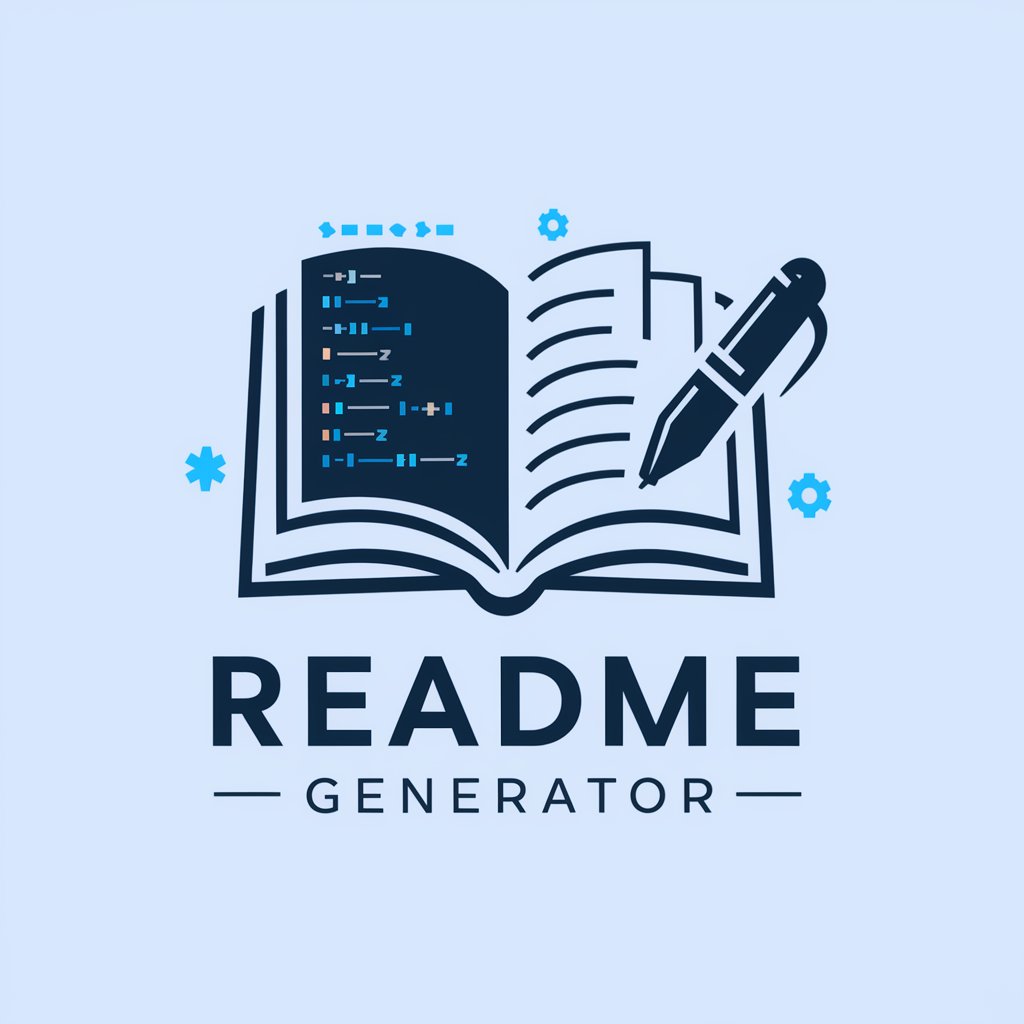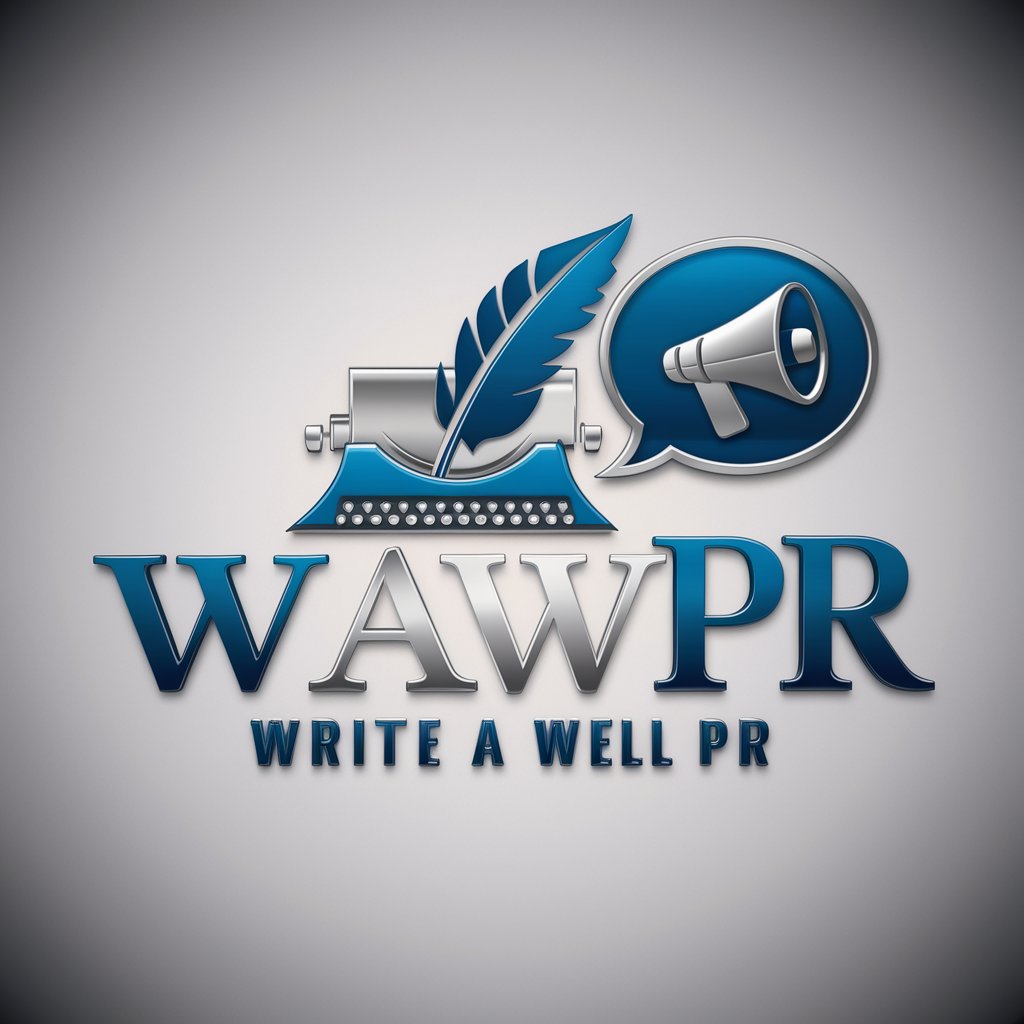Release Note Generator (RNG) - Easy-to-Use Release Note Creation
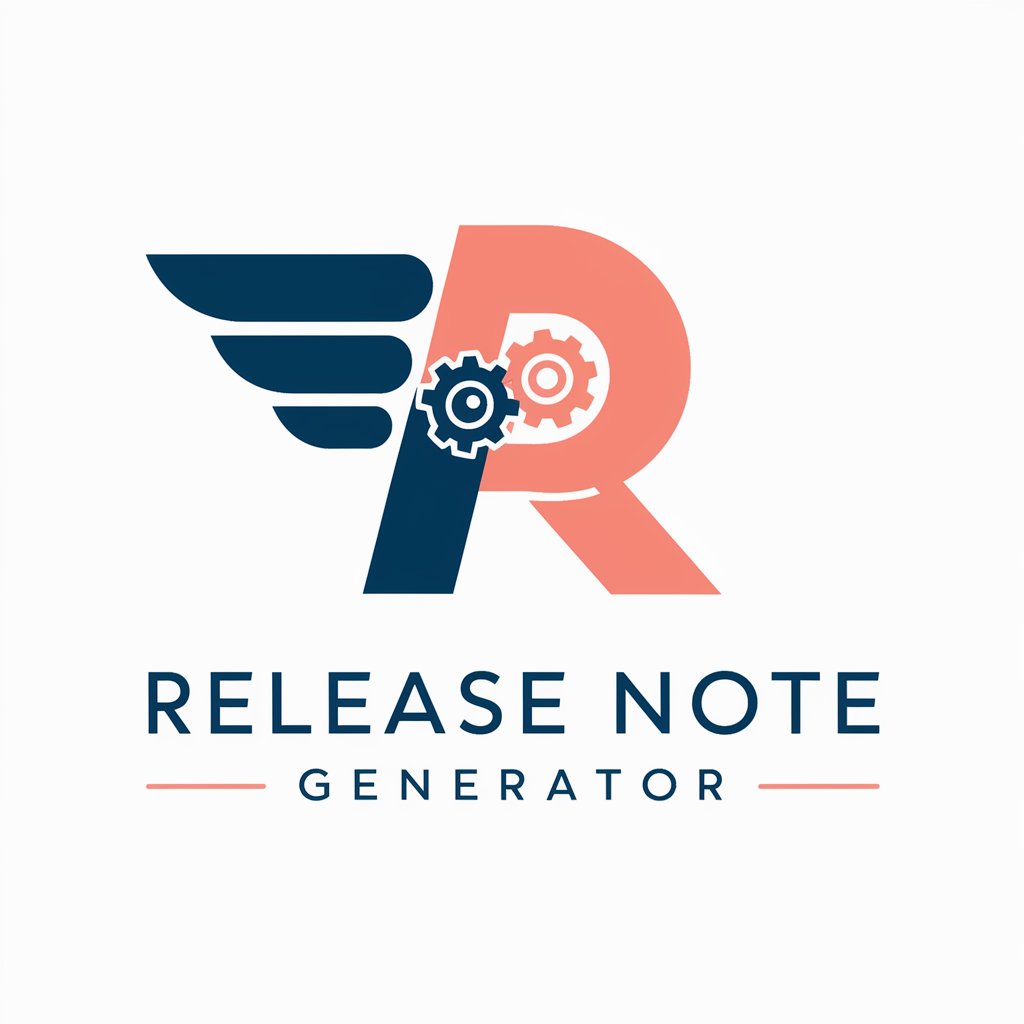
Hello! Ready to create clear release notes?
Transforming Updates into Clarity with AI
Generate clear and concise release notes for the following user stories:
Summarize the latest software updates in a user-friendly format:
Create an overview of the new features and improvements for this release:
Draft release notes focusing on the benefits and implications for end-users:
Get Embed Code
Introduction to Release Note Generator (RNG)
Release Note Generator (RNG) is a specialized tool designed to streamline the creation of release notes from user stories and technical documentation. Its primary purpose is to convert complex software updates, features, and bug fixes into clear, concise, and user-friendly summaries. By doing so, RNG helps in bridging the gap between technical developments and non-technical stakeholders, ensuring that updates are accessible to a broad audience. An example scenario might include a software development team completing a sprint with multiple user stories addressing new features, performance improvements, and bug fixes. RNG would then analyze these stories, summarizing the key points into release notes that highlight the benefits and implications for end-users without requiring deep technical knowledge. Powered by ChatGPT-4o。

Main Functions of Release Note Generator (RNG)
Summarization of User Stories
Example
Transforming a user story stating 'Implemented an advanced caching mechanism to reduce page load times for all users' into a release note: 'Enjoy faster page loading speeds thanks to our new caching technology.'
Scenario
After a development cycle, product teams can input their completed user stories into RNG, which then produces succinct summaries suitable for customer-facing documentation.
Translation of Technical Updates into Layman's Terms
Example
Converting technical jargon like 'Optimized query execution plans for database efficiency' into a more understandable note: 'We've made our database smarter, speeding up how quickly you get your results.'
Scenario
Technical teams provide RNG with details of backend improvements, which are then rephrased into easily digestible language for release notes.
Categorization of Updates
Example
Organizing release notes into categories such as 'New Features', 'Improvements', and 'Bug Fixes' based on the nature of the user stories.
Scenario
RNG analyzes the user stories from a software release, categorizes them accordingly, and presents them in a structured format that enhances readability and understanding.
Ideal Users of Release Note Generator (RNG) Services
Product Managers
Product managers benefit greatly from using RNG as it helps them communicate new features and improvements to stakeholders and customers clearly, ensuring alignment and satisfaction.
Software Developers
Developers can focus more on their core work without worrying about the nuances of drafting consumer-friendly release notes, making RNG a valuable tool for saving time and enhancing clarity.
Technical Writers
Technical writers can use RNG as a starting point for their documentation, refining the automatically generated notes into final versions that fit within broader documentation suites.
Business Analysts
Business analysts involved in overseeing project documentation and communication can leverage RNG to streamline the process of generating release notes, ensuring consistent and clear communication with the user base.

How to Use Release Note Generator (RNG)
1
Head over to yeschat.ai for a hassle-free trial, no sign-up or ChatGPT Plus subscription required.
2
Input your project's user stories, feature descriptions, or update logs into the RNG interface.
3
Specify the format you prefer for the release notes, whether it's brief summaries, detailed explanations, or bullet points.
4
Review the generated release notes, making any necessary adjustments to ensure they meet your requirements.
5
Utilize the finalized release notes in your project documentation, emails, or update logs to inform stakeholders of the latest changes.
Try other advanced and practical GPTs
Savory Mood Chef
Turn Your Mood into Flavorful Creations

User Segmentation Lookup
AI-powered user segmentation made easy
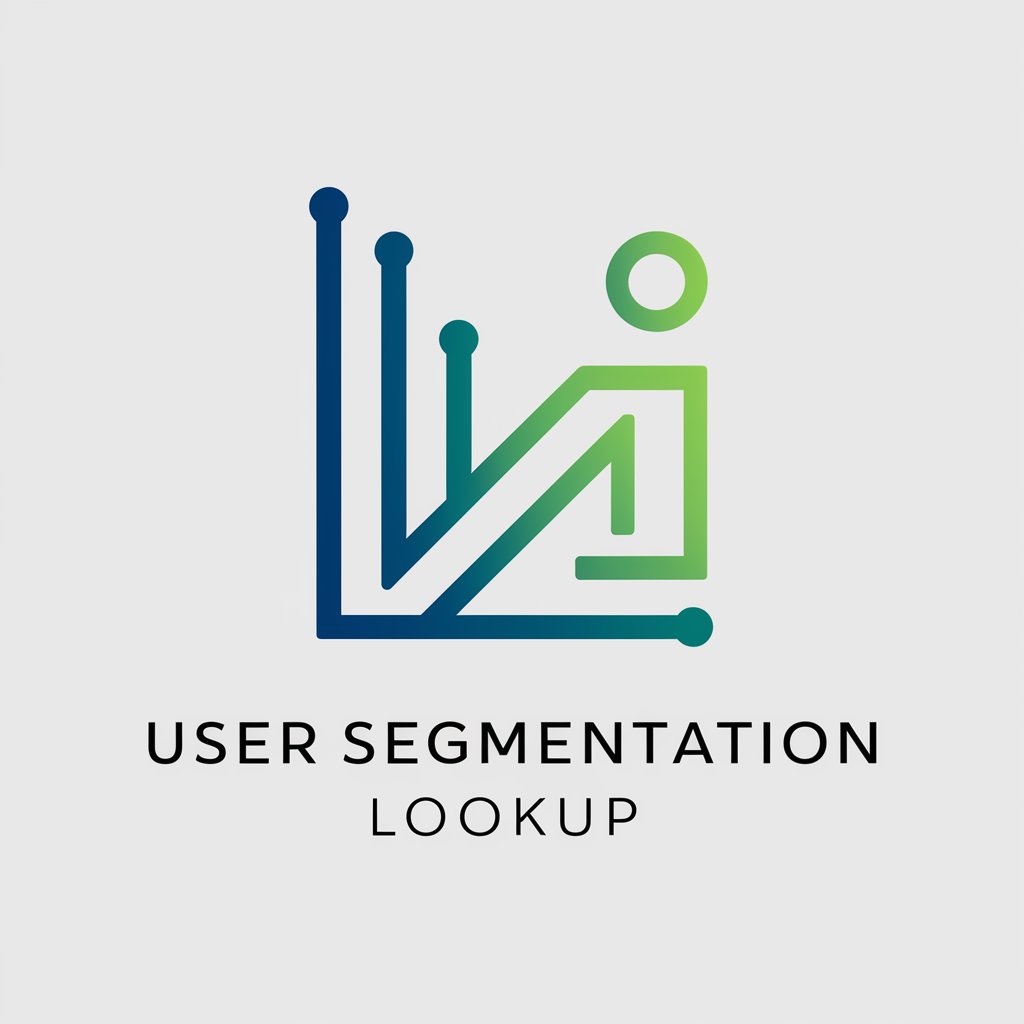
Backloger.ai - Acceptance tests from User stories
Automate acceptance testing with AI

A-Buzz!
Empowering stories, inclusively delivered.
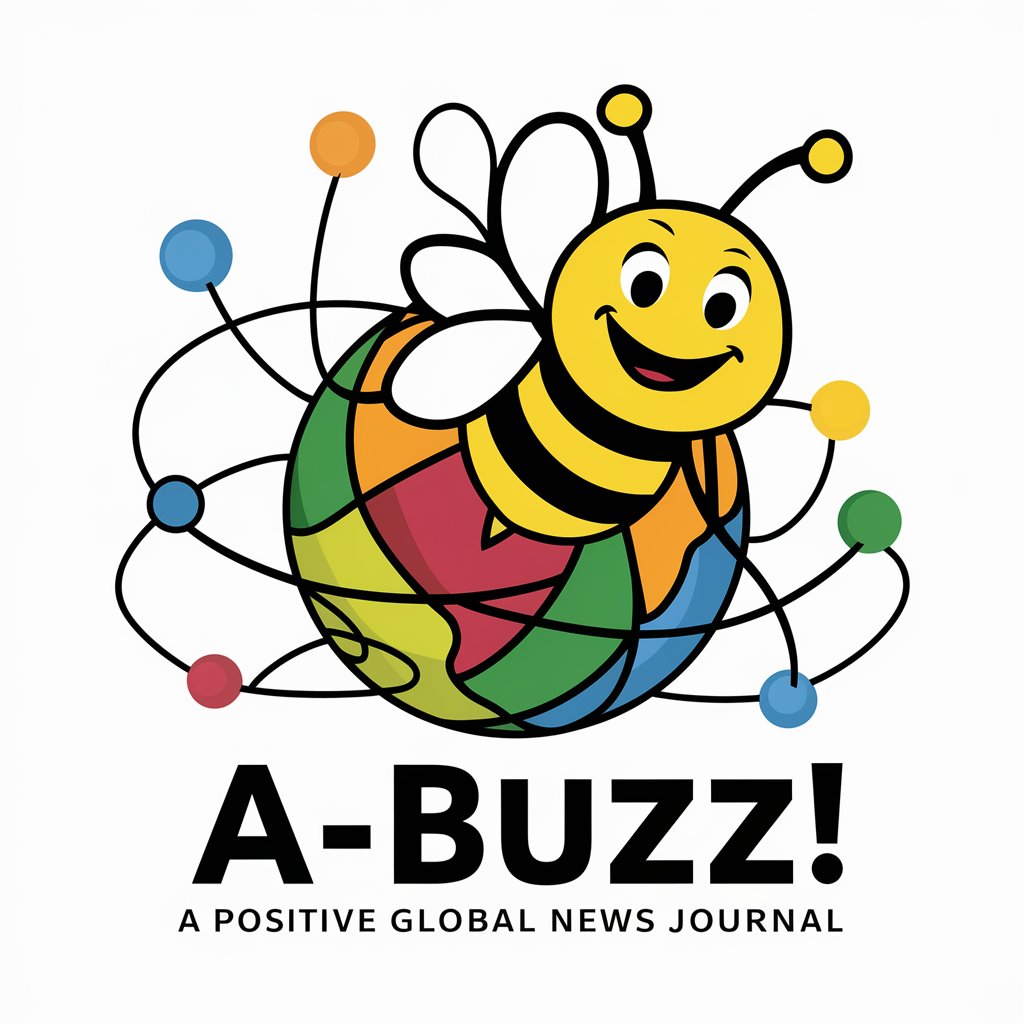
Historical Shorts Creator
Bringing History to Life with AI

GPT Expert on Chatbot Creation
Empower Your Chatbots with AI Expertise

Farmer's Market
Connecting You to Local Harvests

This Weird World
Unveiling the Odd in AI Style

Resume Builder
Craft Your Professional Story with AI

Aguinaldo Advisor
Streamline Your Aguinaldo Calculations with AI

Tech Tarot Reader
Mystical Tech Guidance, AI-Powered

PAS Awesome Gripping Intro - Straight Up Search
Craft compelling introductions with AI

FAQs about Release Note Generator (RNG)
What makes RNG different from other documentation tools?
RNG specializes in converting complex technical updates into clear, user-friendly release notes, making it uniquely suited for both technical and non-technical audiences.
Can RNG handle multiple projects simultaneously?
Yes, RNG is designed to manage and generate release notes for multiple projects at once, streamlining documentation processes across your portfolio.
How does RNG ensure accuracy in the release notes?
RNG uses the latest AI technology to analyze input data for completeness and relevance, prompting users for more information if necessary to ensure the final notes are accurate and comprehensive.
Is technical expertise required to use RNG?
No, RNG is designed to be user-friendly, requiring no prior technical knowledge. Its intuitive interface and guidance make it accessible for users of all skill levels.
Can I customize the format of the release notes generated by RNG?
Absolutely. RNG allows users to specify their preferred format for the release notes, ensuring the output meets the specific needs of their project or organization.