SwiftUI Sidekick - SwiftUI Assistance Tool

Hello! Let's explore SwiftUI together.
Empowering SwiftUI Development with AI-Powered Assistance
Guide me through building a simple SwiftUI app that...
Explain how to use SwiftUI to create a responsive layout that...
What are the best practices for managing state in a SwiftUI project where...
Show me an example of a SwiftUI view that includes...
Get Embed Code
Introduction to SwiftUI Sidekick
SwiftUI Sidekick is designed to assist users in navigating and utilizing SwiftUI, Apple's framework for building user interfaces across all its platforms. It aims to simplify the learning curve for SwiftUI by offering guidance, best practices, and troubleshooting advice. For example, a beginner looking to create their first SwiftUI app might need help understanding the basic structure of a SwiftUI project, including the View protocol, state management, and the declarative syntax. SwiftUI Sidekick would provide clear, accessible explanations and code snippets to illustrate these concepts. Powered by ChatGPT-4o。

Main Functions of SwiftUI Sidekick
Educational Guidance
Example
Explaining the MVVM architecture in the context of SwiftUI, illustrating how to bind a ViewModel to a View.
Scenario
A user new to SwiftUI is trying to understand how to architect their app. SwiftUI Sidekick provides an example of setting up a ViewModel, creating bindings, and updating the UI reactively.
Troubleshooting Assistance
Example
Identifying common errors in SwiftUI code, such as incorrect usage of @State or @Binding, and offering solutions.
Scenario
A developer encounters a bug where their UI fails to update when data changes. SwiftUI Sidekick helps diagnose the issue as a misuse of @State and suggests using @ObservableObject to manage the app's state more effectively.
Best Practices and Optimization
Example
Advising on performance optimizations in SwiftUI, like using lazy loading for lists or efficient state management.
Scenario
An experienced developer is optimizing a complex SwiftUI app for better performance. SwiftUI Sidekick suggests implementing LazyVStack within a ScrollView for long lists to improve memory usage and responsiveness.
Cross-platform Development Tips
Example
Guidance on building SwiftUI apps that seamlessly work across iOS, macOS, watchOS, and tvOS, including UI adaptation and platform-specific features.
Scenario
A team is developing a multi-platform app. SwiftUI Sidekick offers strategies for adapting the UI to different devices and utilizing platform-specific capabilities like watchOS complications or macOS menu bar integration.
Ideal Users of SwiftUI Sidekick Services
Beginner Developers
Individuals new to programming or SwiftUI will benefit from foundational tutorials, simple examples, and explanations of basic concepts, making the learning process more approachable and less overwhelming.
Experienced Developers New to SwiftUI
Developers with experience in other frameworks can leverage SwiftUI Sidekick to transition their skills to SwiftUI, understanding the nuances and advantages of SwiftUI's declarative syntax and data-driven approach.
Professional iOS/MacOS Developers
Experts looking to refine their SwiftUI applications or solve complex problems will find advanced tips, optimization strategies, and design pattern guidance useful for enhancing app performance and user experience.
Educators and Content Creators
Instructors and writers can use SwiftUI Sidekick to curate educational content, provide up-to-date examples, and clarify difficult concepts for their audiences, thereby enriching the SwiftUI learning resources available.

Using SwiftUI Sidekick: A Step-by-Step Guide
1
Visit yeschat.ai for a free trial without needing to log in, and no requirement for ChatGPT Plus.
2
Select the SwiftUI Sidekick option to start your session, ensuring you have a basic understanding of SwiftUI and its components.
3
Pose your questions or describe the issues you are facing with SwiftUI. Be specific to get more precise guidance.
4
Review the provided solutions or explanations, and apply them to your SwiftUI project.
5
Utilize follow-up questions for further clarification or dive deeper into complex topics, leveraging the tool's comprehensive knowledge base.
Try other advanced and practical GPTs
Python 3.11 Tutor
Master Python 3.11 with AI-Powered Guidance

YuleTidy, the Festive Planner
Streamline your holiday planning with AI
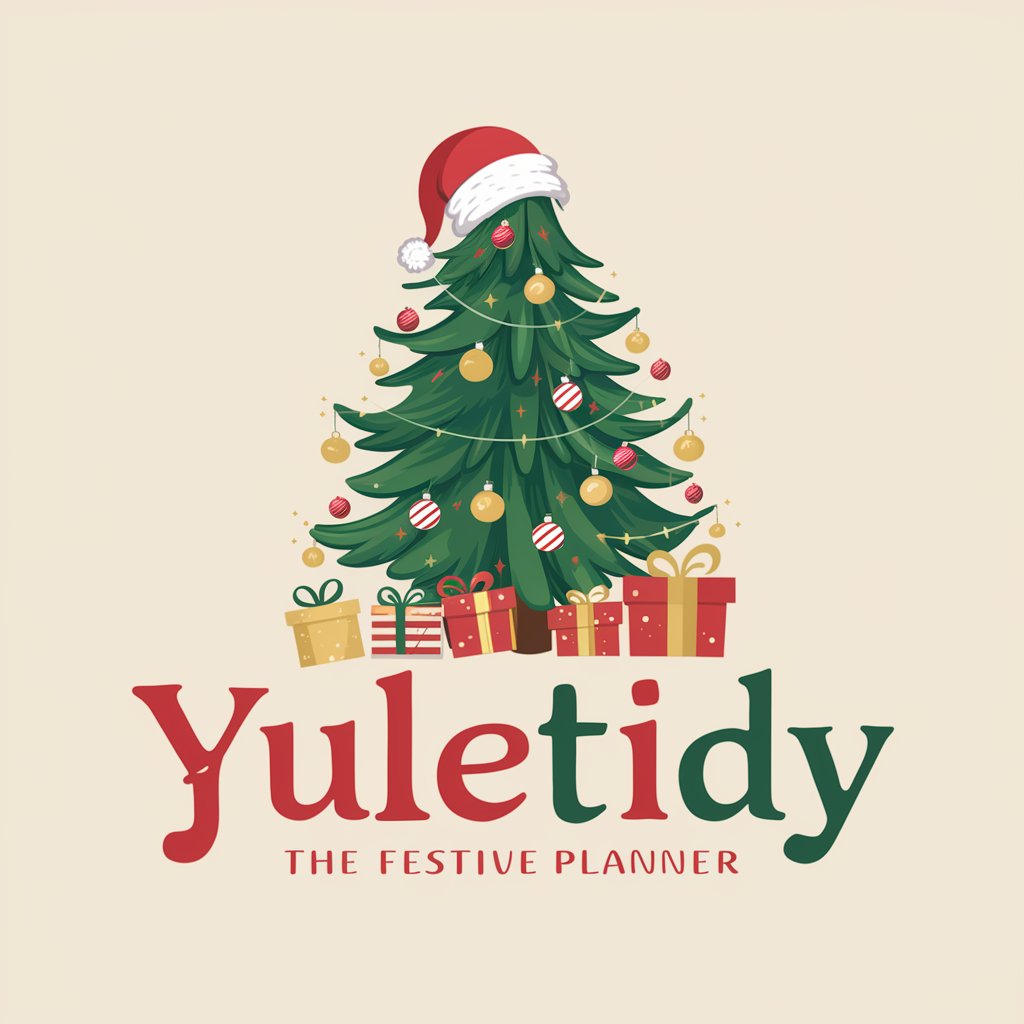
CodeStream CRE Mentor
Empower your CRE marketing with AI-driven coding education.

Arnette's Inspector Assistant Pro
AI-powered Weld Inspection Expertise

Neuromarketing Researcher Specialist
Unlock Consumer Insights with AI-Powered Neuromarketing

Africa Legal Navigator
Navigating African Law with AI

GptOracle | The Sage of Serenity
Your AI-powered guide to inner peace
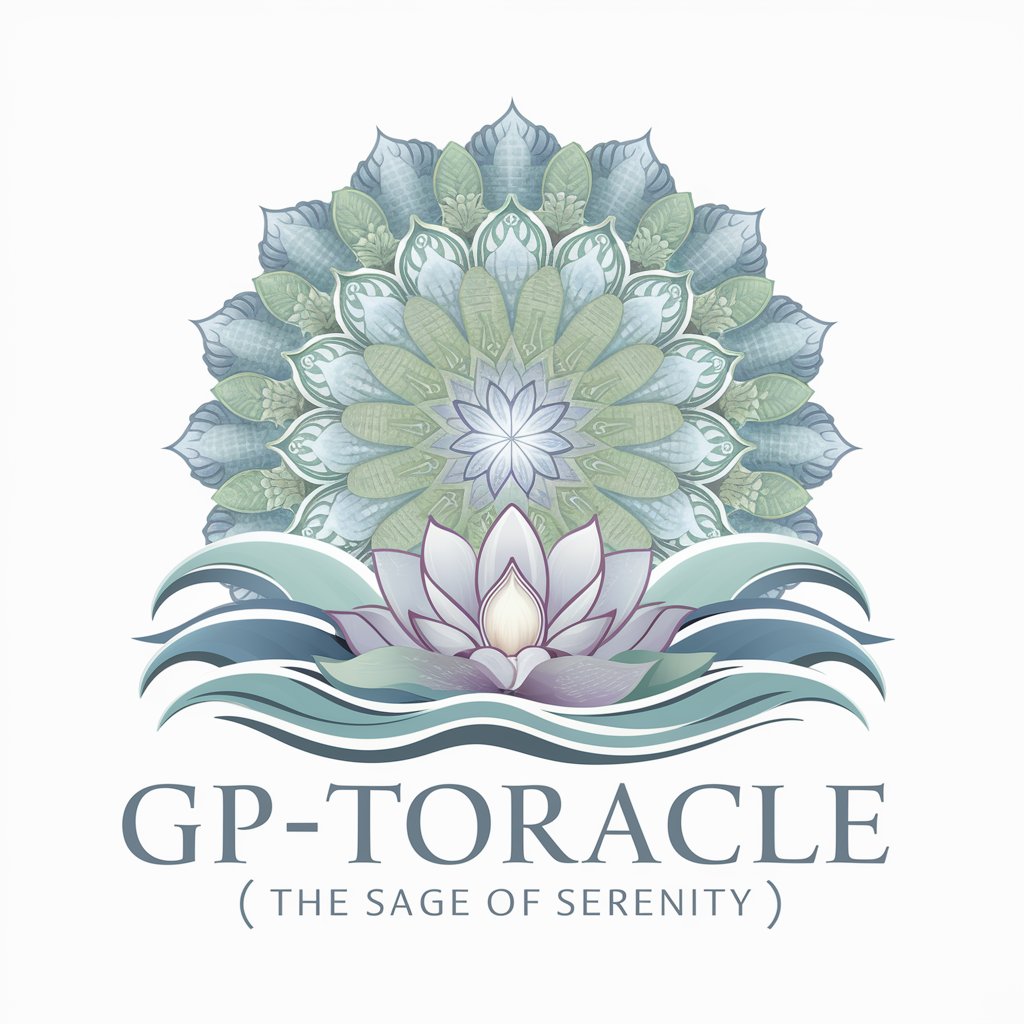
Relaxation
Empower your calm with AI

Mental Relaxation Guide
Unwind Your Mind with AI

Relax
Cultivate calmness with AI-powered mindfulness

Massage
AI-powered personalized massage guidance

Leisure
Empower Your Free Time with AI
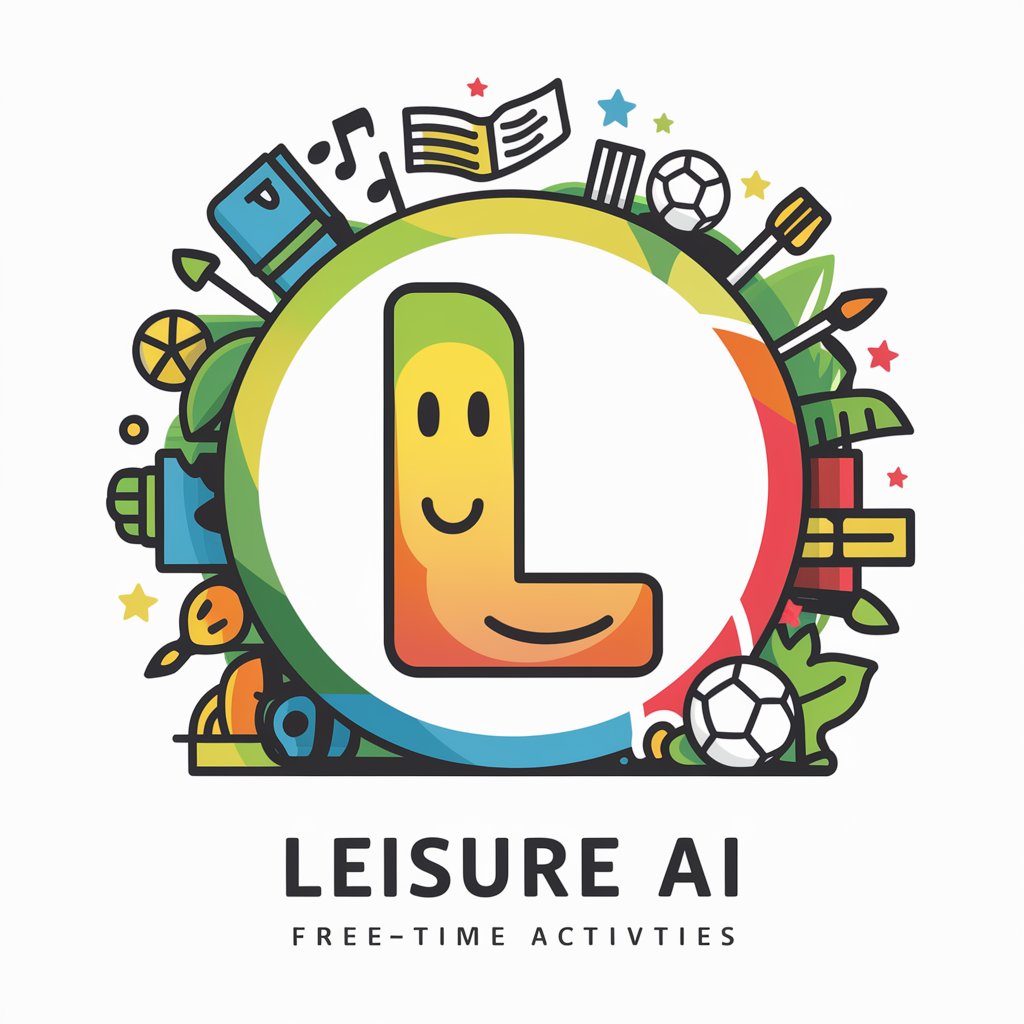
Frequently Asked Questions About SwiftUI Sidekick
What is SwiftUI Sidekick primarily used for?
SwiftUI Sidekick is designed to assist users in understanding and effectively using SwiftUI, Apple's framework for building user interfaces. It offers guidance on concepts, troubleshooting, and best practices.
Can SwiftUI Sidekick help with code debugging?
Yes, it can provide insights and suggestions for debugging SwiftUI code, helping to identify common issues and offering solutions.
Is SwiftUI Sidekick suitable for beginners?
Absolutely, it's tailored to assist users of all skill levels, providing basic explanations as well as advanced details upon request.
How does SwiftUI Sidekick stay updated on SwiftUI developments?
SwiftUI Sidekick regularly updates its knowledge base with the latest SwiftUI documentation and development trends.
Can I get example code snippets from SwiftUI Sidekick?
Yes, it can provide example code snippets to illustrate solutions or concepts in SwiftUI, aiding in practical understanding and application.
