
Facade Designer - Design Advice, Visualize Changes

Hello! Let's transform your home's facade with stunning windows and doors.
Envision your home's potential with AI-powered design.
Can you suggest some modern window styles for my house?
What door designs would complement a traditional home exterior?
How can I update my facade with contemporary window and door ideas?
What are the best materials for durable and stylish doors?
Get Embed Code
Facade Designer: A Comprehensive Overview
Facade Designer is a bilingual virtual design assistant specialized in home renovation, focusing primarily on the enhancement of windows and doors on a home's facade. This platform is designed to bridge the gap between homeowners' renovation aspirations and the visualization of potential design outcomes. By analyzing user-uploaded images of their home's exterior, Facade Designer provides personalized design advice, suggesting modifications and enhancements to windows and doors. This assistance includes advising on styles, materials, colors, and the integration of architectural elements that complement the existing structure. For instance, a homeowner looking to update their 1920s craftsman-style home with modern yet stylistically fitting windows can use Facade Designer to explore design options that maintain the home's character while improving energy efficiency and aesthetic appeal. Powered by ChatGPT-4o。

Core Functions of Facade Designer
Design Visualization
Example
A user uploads a photo of their Victorian-style home and expresses interest in adding bay windows and a more ornate front door. Facade Designer provides recommendations on window types and door designs that align with the Victorian era, enhancing the home's historic value and curb appeal.
Scenario
This function is particularly useful in scenarios where homeowners wish to see how specific design changes would look on their actual homes before committing to renovations.
Material and Style Advice
Example
A client considering the replacement of standard windows with energy-efficient alternatives receives advice on the best materials and styles. Facade Designer suggests triple-glazed windows with a wood finish to complement the home's rustic aesthetic while offering improved insulation.
Scenario
This is applicable in situations where homeowners are looking to enhance their home's energy efficiency without compromising on style.
Color Coordination
Example
A user looking to repaint their front door and shutters for a modern update is advised on color schemes that match their home's existing palette and architectural style. For example, Facade Designer might recommend a charcoal grey for a sleek, contemporary look that still harmonizes with the home's brick facade.
Scenario
Ideal for homeowners aiming to refresh their home's look with new colors, ensuring the new scheme enhances the overall aesthetic.
Target User Groups for Facade Designer
Homeowners
Individuals or families owning residential properties who are interested in renovating or updating their home's exterior. These users benefit from Facade Designer by visualizing potential upgrades and receiving tailored advice, making informed decisions about style, materials, and colors.
Real Estate Professionals
Realtors and property developers seeking to enhance the curb appeal of properties before sale. Facade Designer can provide quick, visual representations of potential improvements, helping to increase property value and marketability.
Design Enthusiasts
Individuals with a passion for home design and architecture who enjoy experimenting with different styles and updates to their home's exterior. They benefit from the creative freedom and inspiration Facade Designer offers, exploring various design possibilities without the need for physical alterations.

Using Facade Designer: A Step-by-Step Guide
1. Start Your Free Trial
Begin by visiting Facade Designer for a complimentary trial experience without the need to log in or subscribe to ChatGPT Plus.
2. Upload Your Home Image
Upload a clear photo of your house's facade to focus on windows and doors for your renovation project.
3. Describe Your Vision
Provide a detailed description of the window and door styles you envision or wish to explore for your home.
4. Receive Custom Advice
Get personalized design recommendations based on your description, including style suggestions and material options.
5. Visualize Your Design
Use the provided link to the Facade Web App for a visual representation of how your home's facade could look with the proposed changes.
Try other advanced and practical GPTs
Chat del Espectáculo Lumínico Somos Felices
Illuminating creativity with AI
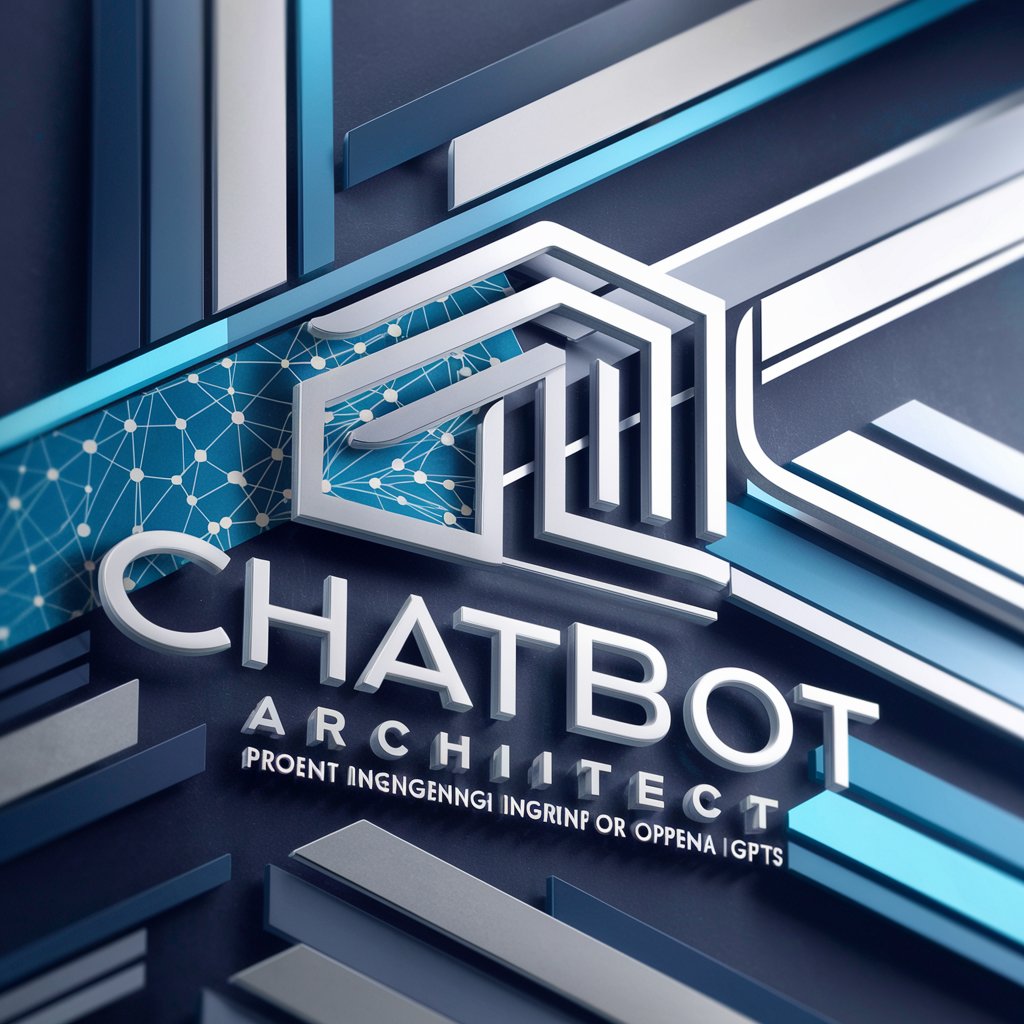
Philanthropy
Empowering Charitable Engagement with AI

OddsMaster Pro
Enhance Your Bets with AI-Powered Analysis

Syntax Sage
Turning life's quirks into laughs with AI

Non-Profit
Empowering Non-Profits with AI

Lunar
Explore the Moon with AI

FRT
Empowering professionals with AI-driven insights

EnglishTutor GPT
AI-Powered English Mastery at Your Fingertips
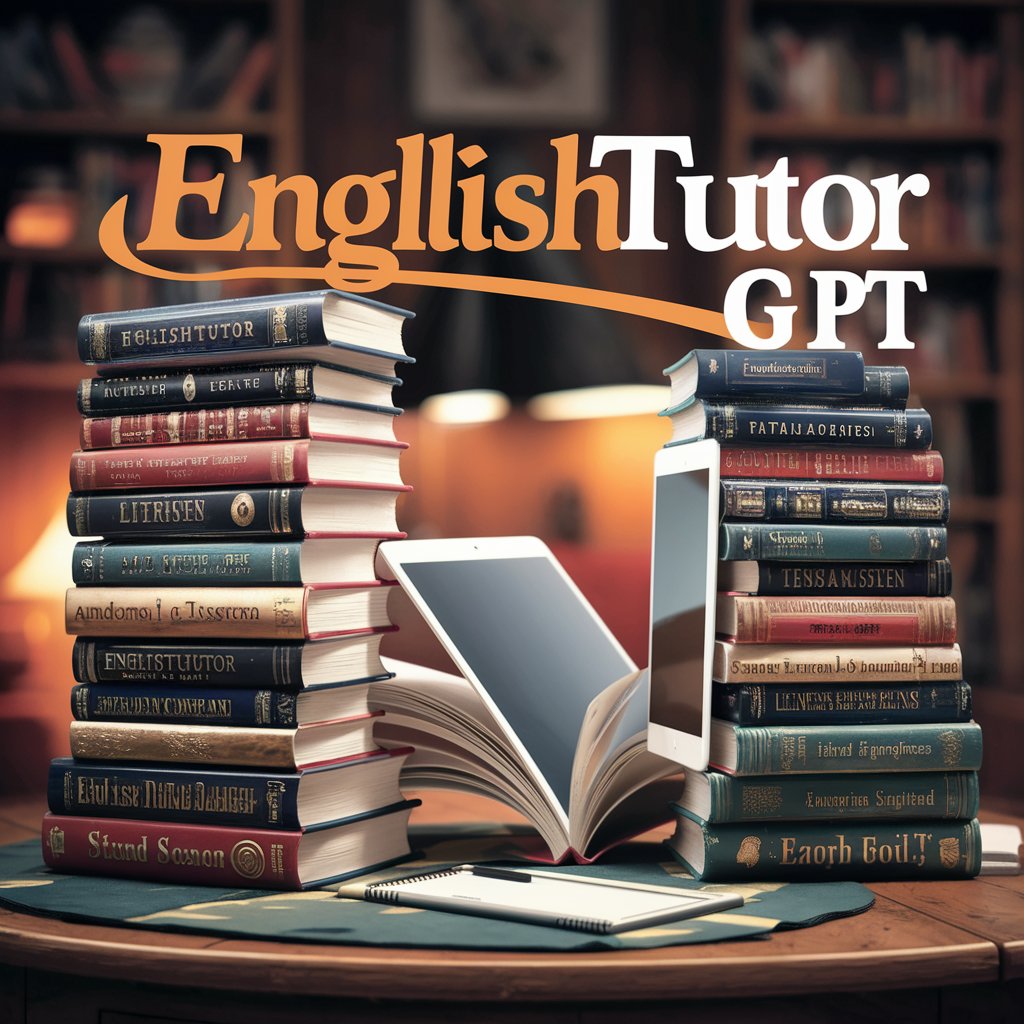
Appyversary
Simplify Celebrations with AI

Boat Maintenance
Navigate boat care with AI-powered guidance.

Monday
Empowering Your Mondays with AI

Curious Cast
Elevate Your Podcast with AI-Powered Creativity
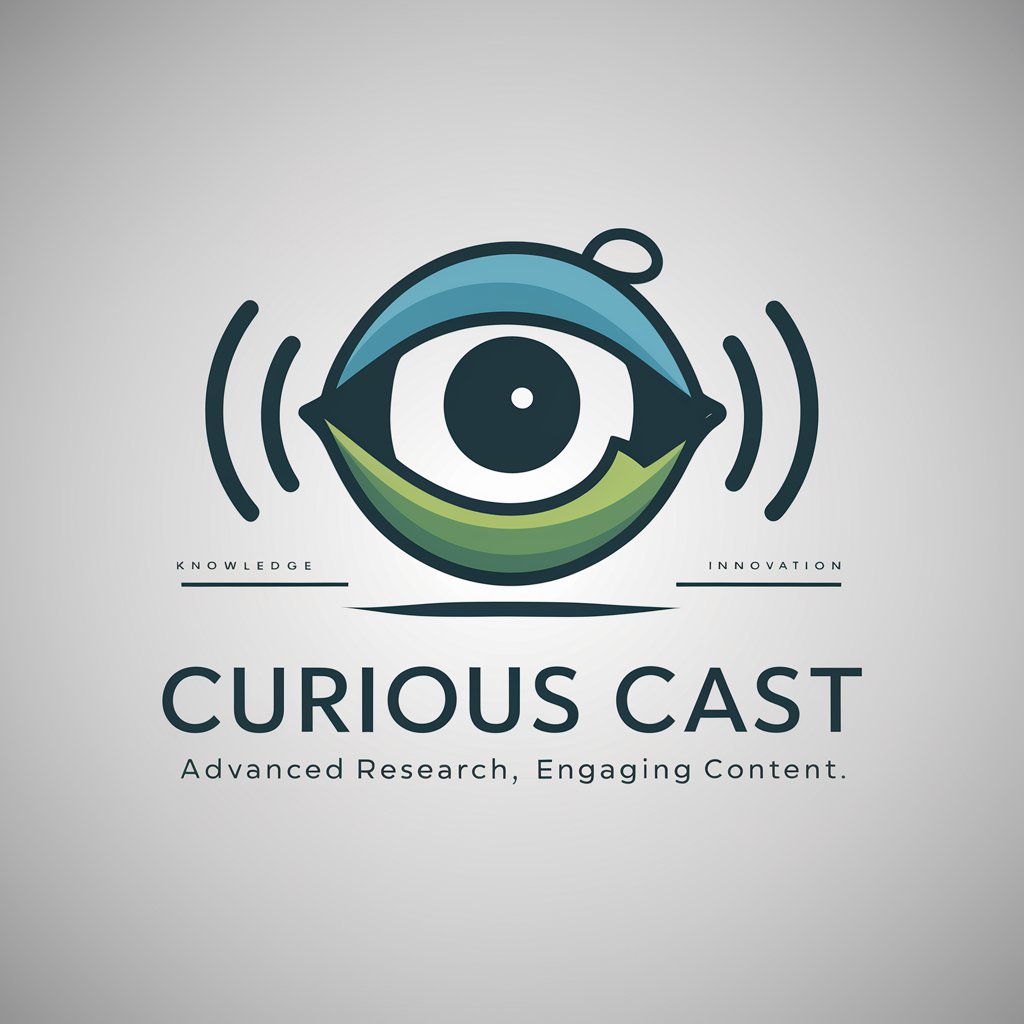
Frequently Asked Questions about Facade Designer
What types of home renovations can Facade Designer assist with?
Facade Designer specializes in providing design advice for windows and doors, helping users visualize potential enhancements to their home's facade.
Is Facade Designer available in multiple languages?
Yes, Facade Designer is bilingual, offering services in both English and French to accommodate a wider range of users.
How does Facade Designer personalize its design recommendations?
It analyzes the uploaded image of your home and considers your specific style preferences and requirements to offer tailored advice.
Can I use Facade Designer for commercial properties?
While primarily focused on residential homes, users can inquire about potential applications for commercial property facade renovations.
How do I visualize the design changes proposed by Facade Designer?
After receiving design recommendations, users can access the Facade Web App link provided to see a visual representation of the suggested changes.





