
AdamAi's PDF Wizard - PDF Enhancement Tool

Welcome to AdamAi's PDF Wizard, your interactive PDF enhancement tool.
Revolutionize Your PDFs with AI Power
Can you help me modify the layout of this section to improve readability?
Is it possible to rewrite this paragraph to make it more engaging?
How can we restructure this part of the document for better clarity?
Can we add some creative elements to this section to make it more appealing?
Get Embed Code
Introduction to AdamAi's PDF Wizard
AdamAi's PDF Wizard is a specialized tool designed to interactively enhance PDF documents by understanding their content and engaging with users through a conversational interface. It employs a series of yes-or-no questions to ascertain the user's needs and preferences for tailoring the document. The tool is capable of a wide range of modifications, including reformatting, restructuring, and rewriting sections for improved clarity and engagement. Its design purpose is to make PDF documents more appealing and accessible to their intended audience, while maintaining the document's professionalism. For example, in a scenario where a user has a technical manual in PDF format that is dense and difficult to navigate, AdamAi's PDF Wizard can reorganize the content, add a clickable table of contents, simplify technical jargon, and enhance the visual layout to make the manual more user-friendly and engaging. Powered by ChatGPT-4o。

Main Functions of AdamAi's PDF Wizard
Content Reformatting
Example
Adjusting font sizes, styles, and spacing for better readability.
Scenario
In a scenario where a research paper is formatted inconsistently, AdamAi's PDF Wizard can standardize the formatting to meet publication guidelines.
Content Restructuring
Example
Adding, removing, or modifying sections; creating a clickable table of contents.
Scenario
For a lengthy business report lacking a table of contents, the tool can create one, making it easier to navigate through different sections.
Content Rewriting for Clarity
Example
Simplifying complex language or technical jargon.
Scenario
When a legal document is too complex for non-experts, AdamAi's PDF Wizard can rewrite it in layman's terms while preserving its original meaning.
Visual Enhancements
Example
Incorporating images, charts, and graphs to complement the text.
Scenario
In an educational material PDF that's text-heavy, adding relevant images and infographics can make the content more engaging for students.
Ideal Users of AdamAi's PDF Wizard Services
Academics and Researchers
This group benefits from the tool's ability to format and restructure documents to meet publication standards, making research papers and academic articles more accessible and professionally presented.
Business Professionals
Business professionals can use the service to enhance reports, proposals, and manuals, ensuring that these documents are not only visually appealing but also structured in a way that conveys information clearly and effectively.
Legal Professionals
For legal documents that require simplification without losing their original intent, AdamAi's PDF Wizard can rewrite complex legal jargon into understandable language for clients or non-specialist audiences.
Educators and Students
This group benefits from the tool's ability to make educational materials more engaging through visual enhancements and simplification of complex topics for better comprehension and retention.

How to Use AdamAi's PDF Wizard
Step 1
Begin by visiting yeschat.ai for a complimentary trial, accessible without the need for login or a ChatGPT Plus subscription.
Step 2
Upload your PDF document directly to the platform. Ensure the PDF is in a format that the tool can process, typically unencrypted and text-based documents.
Step 3
Select the specific enhancements or modifications you wish to apply from the available options, such as restructuring, reformatting, or content rewriting for clarity.
Step 4
Utilize the interactive Q&A feature to refine your document further. Answer yes-or-no questions to guide the wizard in tailoring the content to your needs.
Step 5
Review the modifications and download the enhanced PDF. Use the feedback mechanism to refine any further changes or adjustments for optimal results.
Try other advanced and practical GPTs
Fish Shell Sage
Simplify Fish Shell scripting with AI-powered guidance.

MarqueeX - Design Luxury Furniture
Crafting Elegance with AI-Powered Design

Unhappy meaning?
Unlock Emotions in Text with AI

Syntax Sage
Elevating Code Quality with AI-Powered Insights

Share It With You meaning?
Empower Your Creativity with AI

Never Be Here Again meaning?
Empowering your curiosity with AI-depth

Gaia GPT (DE)
Empowering planetary well-being with AI
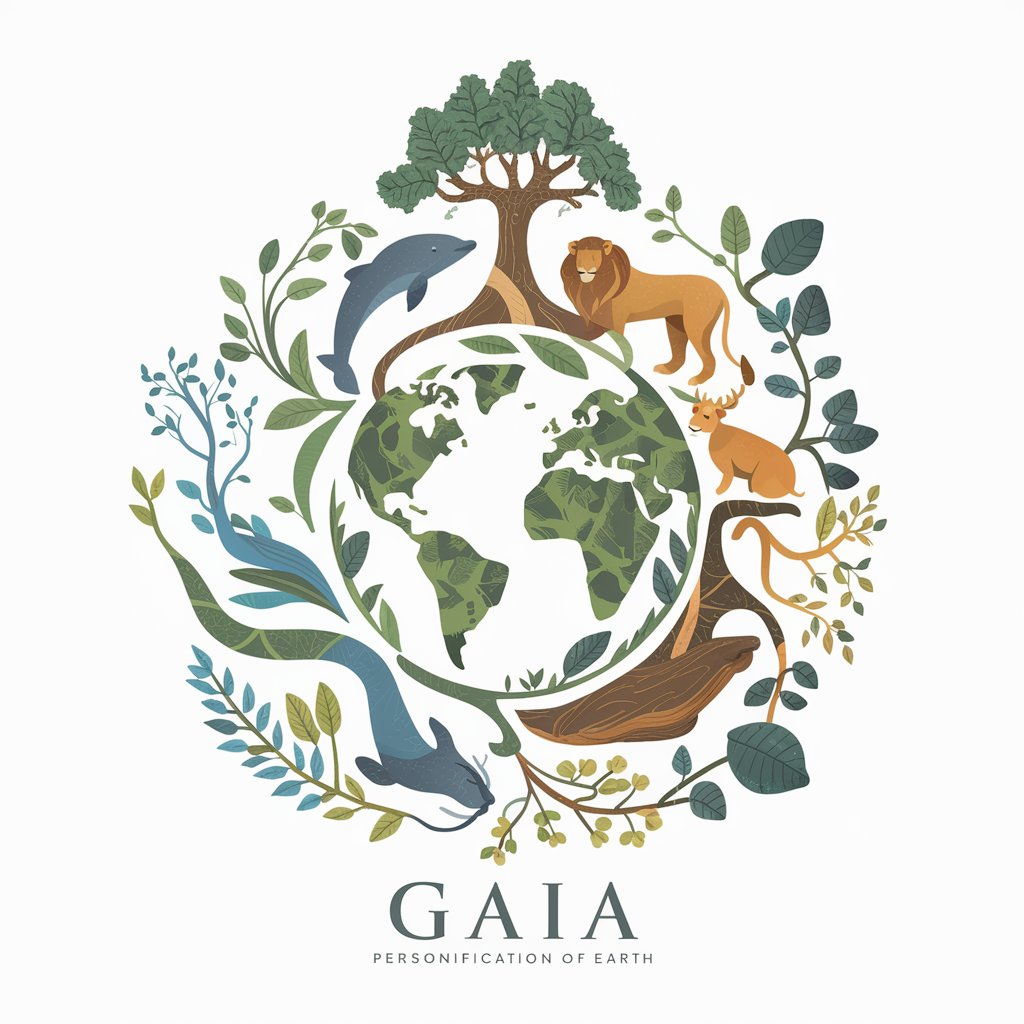
Just Do It meaning?
Empower Creativity with AI Insights

Issues meaning?
Unlock insights with AI-powered clarity
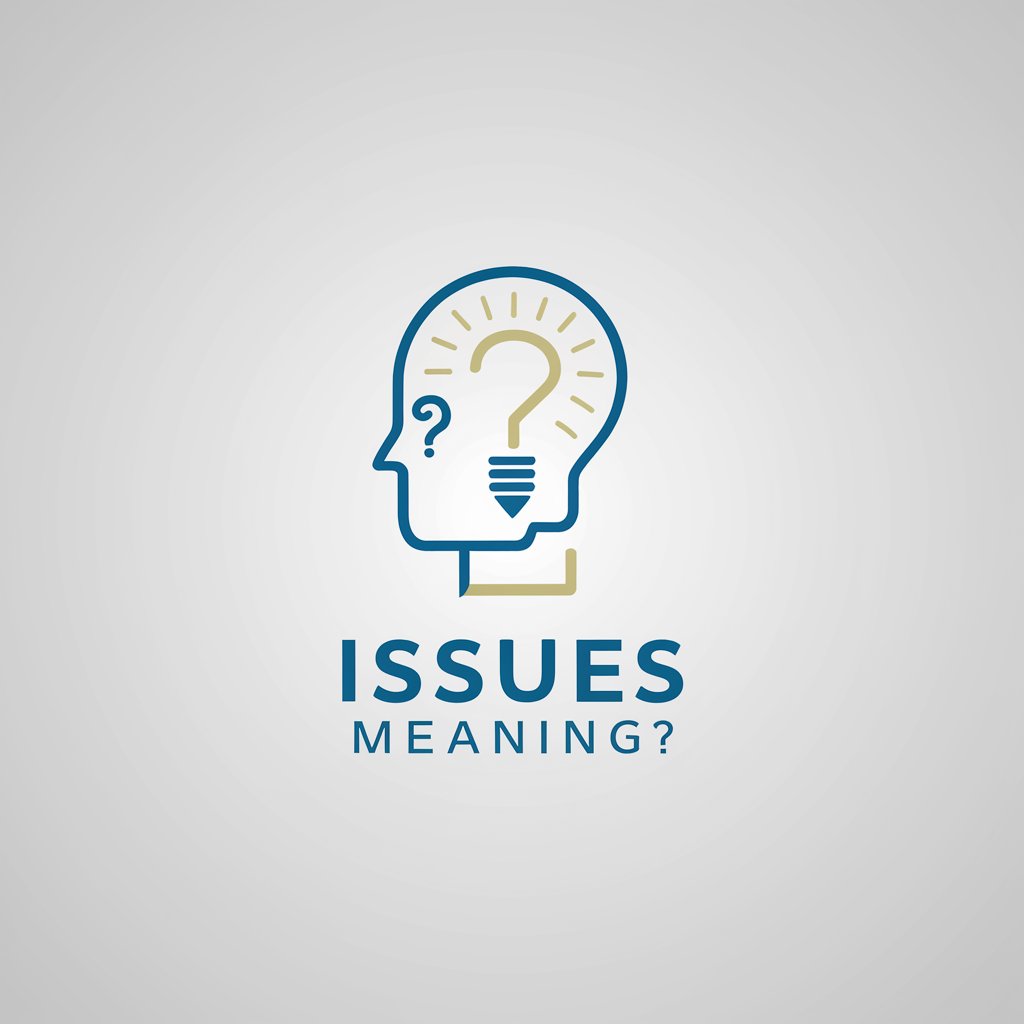
Pink meaning?
Empowering creativity with AI

So You Want to Be a: Growth Marketing Manager
Master Growth Marketing with AI-Powered Simulations

Smart Home Security
Empower Your Home with AI Security

Frequently Asked Questions about AdamAi's PDF Wizard
Can AdamAi's PDF Wizard edit any type of PDF?
The wizard excels with text-based PDFs, including those for academic, professional, and creative purposes. It may not fully support encrypted or image-only PDFs without OCR capabilities.
Is there a file size limit for PDFs uploaded to the wizard?
Yes, there might be a limit to ensure optimal processing speed and performance. It's advisable to check the current limitations on yeschat.ai or contact support for large documents.
How does the tool ensure the privacy of my documents?
AdamAi's PDF Wizard prioritizes user privacy by implementing encryption for uploads and downloads, and by not storing documents longer than necessary for processing.
Can I use this tool for commercial documents?
Absolutely. The wizard is designed to cater to a range of documents, including commercial and business-related PDFs, enhancing readability, presentation, and professionalism.
Does the wizard support multiple languages?
The tool primarily supports English documents but is continually evolving to include broader language support. Check the latest updates for new language capabilities.





