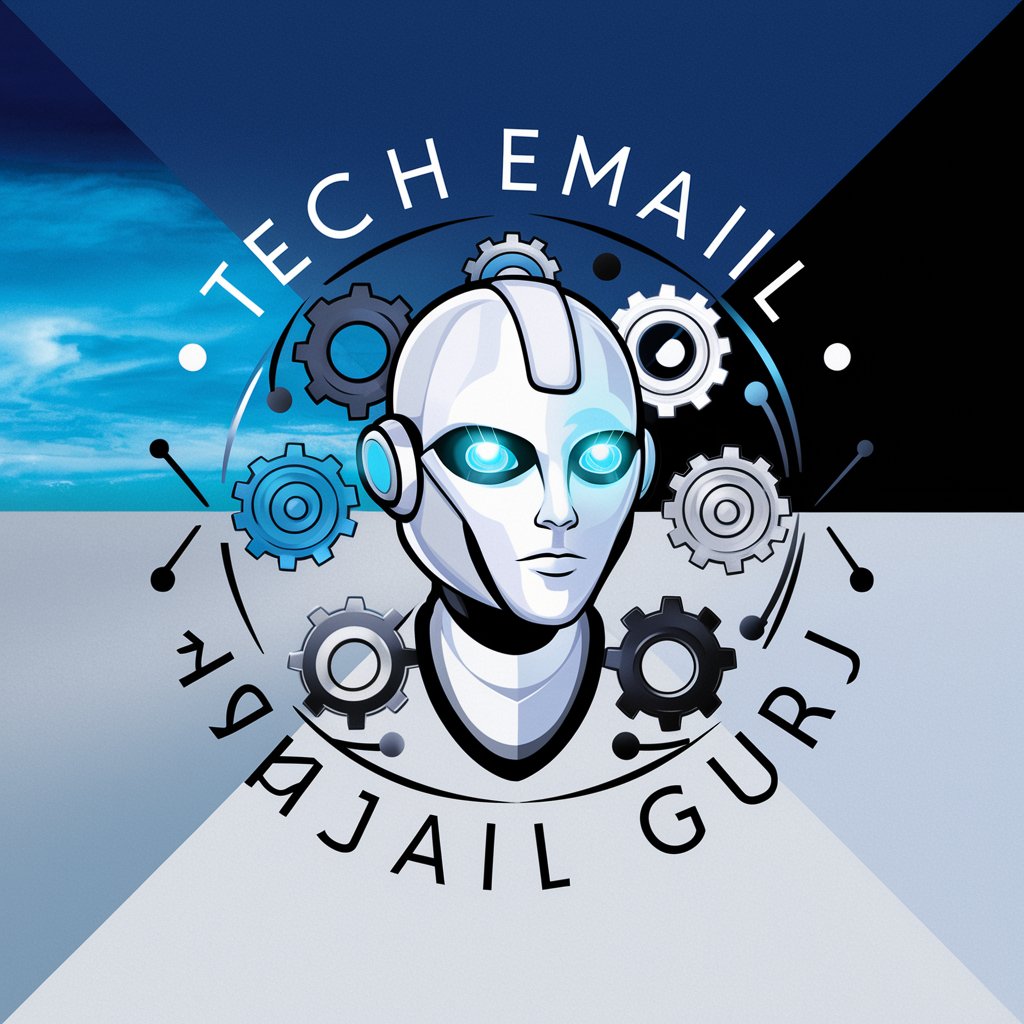Socket Mobile Tech Guru - SDK Integration Assistance

Hi there! Ready to dive into Socket Mobile SDK insights?
Streamlining Development with AI-Powered SDK Support
How can I integrate the Socket Mobile Capture SDK into my project?
What's the best way to handle data capture errors in the Socket Mobile SDK?
Can you explain the process of customizing barcode scanning with Socket Mobile Capture SDK?
What are the latest updates or features in the Socket Mobile Capture SDK?
Get Embed Code
Overview of Socket Mobile Tech Guru
Socket Mobile Tech Guru is designed as a comprehensive guide and technical resource for developers working with the Socket Mobile Capture SDK. The primary objective is to make complex SDK information accessible, providing detailed answers, troubleshooting tips, and tailored advice for integrating Socket Mobile's data capture products into various applications. Whether you're developing a retail POS system, a warehouse inventory management app, or a patient care solution in healthcare, Socket Mobile Tech Guru offers insights and solutions to leverage barcode scanning, RFID reading, and more. Examples include guiding through the SDK setup process, optimizing scanning performance within your app, and ensuring seamless data capture integration in diverse environments. Powered by ChatGPT-4o。

Core Functions of Socket Mobile Tech Guru
SDK Integration Guidance
Example
Assisting in the integration of the Capture SDK into a retail app for enhanced checkout processes.
Scenario
A developer is creating a mobile POS system and needs to incorporate efficient barcode scanning. Tech Guru provides step-by-step integration guidance, code snippets, and performance optimization tips.
Troubleshooting and Support
Example
Resolving connectivity issues between Socket Mobile scanners and a mobile application.
Scenario
A developer encounters frequent disconnections of the scanner from their inventory management app. Tech Guru offers diagnostic steps, SDK configuration adjustments, and best practices to maintain stable connections.
Feature Utilization and Optimization
Example
Optimizing the use of the SDK for battery life and scanning speed in a logistics application.
Scenario
In a logistics app requiring extensive use of barcode scanners, a developer seeks advice on optimizing battery consumption and scanning efficiency. Tech Guru suggests SDK settings adjustments, usage patterns, and practices for balancing performance and power use.
Target User Groups for Socket Mobile Tech Guru Services
Mobile and Desktop Application Developers
Developers looking to integrate Socket Mobile's scanning and data capture technologies into their applications, needing detailed SDK documentation, implementation guidance, and troubleshooting help.
IT Specialists and System Integrators
IT professionals and integrators working on customizing and deploying solutions in retail, healthcare, logistics, and more, who require expertise in embedding data capture technology seamlessly into existing systems.
Product Managers and Decision Makers
Product managers and decision-makers evaluating data capture solutions, looking for technical insights and advice on how Socket Mobile's technology can enhance their service or product offerings.

How to Use Socket Mobile Tech Guru
1
Start by visiting yeschat.ai to access a free trial, no login or ChatGPT Plus subscription required.
2
Explore the documentation provided to understand the capabilities and features of the Socket Mobile Capture SDK.
3
Use the interactive query box to type in your specific questions or scenarios you need assistance with.
4
Review the detailed, comprehensive responses tailored to your query to integrate solutions with your development work.
5
For complex issues or to refine your queries, leverage follow-up questions to get more precise, context-specific advice.
Try other advanced and practical GPTs
Rings
Explore the World of Rings with AI

Moving
Streamlining Moves with AI-Powered Guidance

MichelinON 🧪
Tailored Michelin Dining at Your Fingertips

Romantic Wordsmith Enhanced
Crafting Love Stories with AI

Topology
Exploring Mathematics with AI-Powered Topology
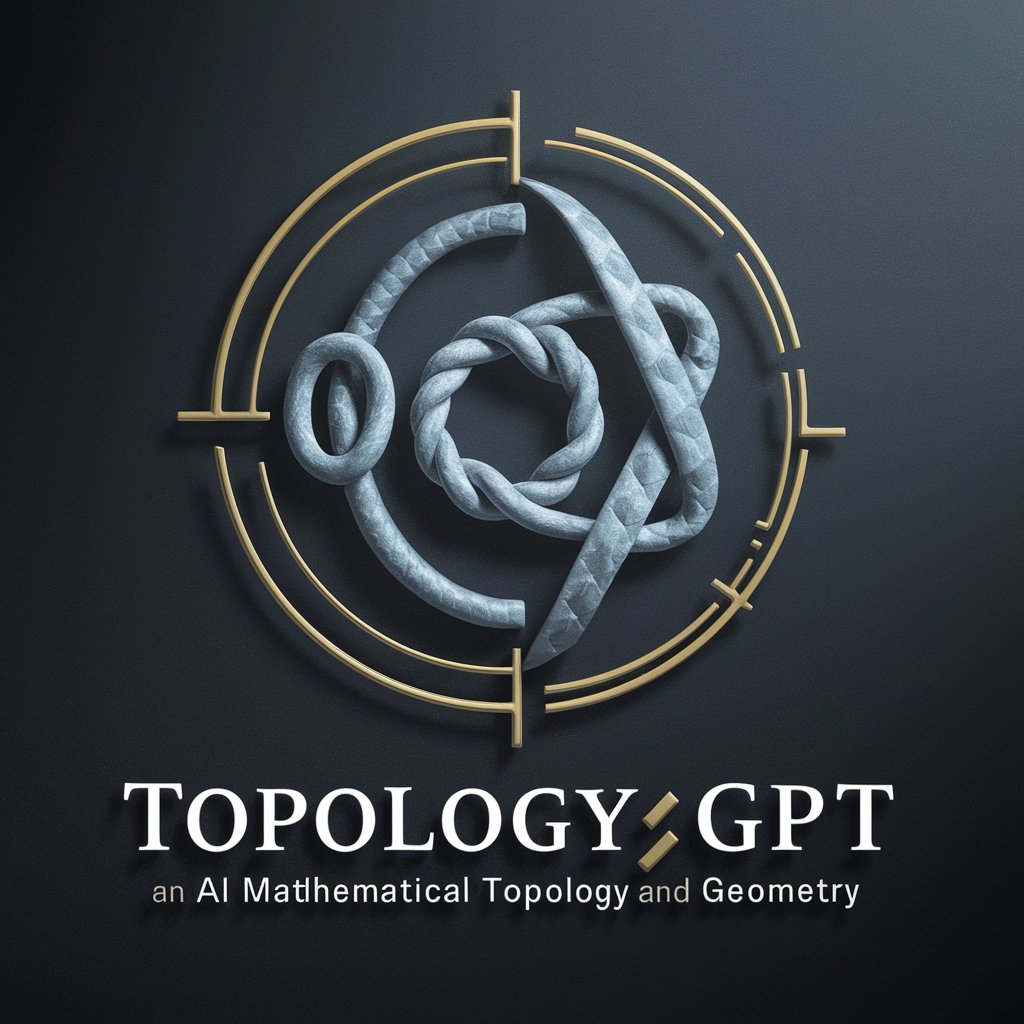
Tea
Explore the World of Tea, Powered by AI

System Dynamics GPT
Simulate Complexity, Unlock Insights
O3
Empowering Industry 4.0 with AI

Dream Bottle Artist
Bottle Your Dreams with AI

Resilience Centers
Empowering communities with AI-driven support

Cover Creator XSB
Craft Your Sound's Visual Identity with AI
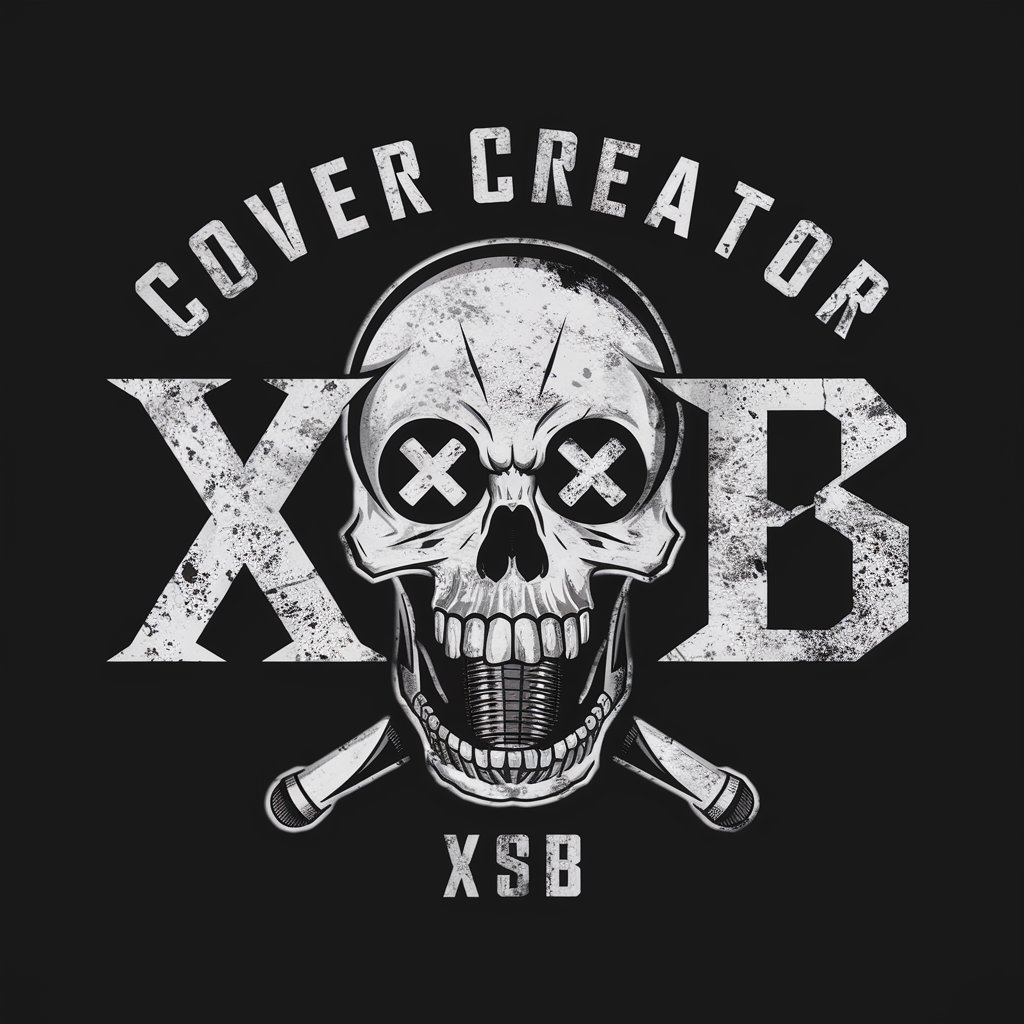
LED Light
Illuminate Efficiently with AI

Detailed Q&A about Socket Mobile Tech Guru
How can Socket Mobile Tech Guru assist with troubleshooting SDK integration issues?
Socket Mobile Tech Guru provides step-by-step troubleshooting guidance, error resolution strategies, and best practices for integrating the Socket Mobile Capture SDK into your application, ensuring a smooth and efficient development process.
Can I get advice on optimizing scanner performance in my app using Socket Mobile Tech Guru?
Yes, you can receive tips and techniques on optimizing scanner performance, including settings adjustments, scanning efficiency improvements, and battery management strategies to enhance user experience.
Is it possible to customize scanner data formatting with Socket Mobile Tech Guru's help?
Absolutely. The Guru offers advice on custom data formatting options available within the SDK, including prefix/suffix addition, data manipulation, and configuring scanners to meet specific app requirements.
Can Socket Mobile Tech Guru provide updates on the latest SDK features?
Yes, it keeps you informed about the latest SDK features, updates, and enhancements, including new scanner models support, API updates, and feature additions to help you stay ahead.
How do I resolve connectivity issues between Socket Mobile scanners and my application?
The Guru offers troubleshooting steps for resolving connectivity issues, including Bluetooth pairing problems, scanner detection issues, and maintaining stable connections for uninterrupted scanning performance.