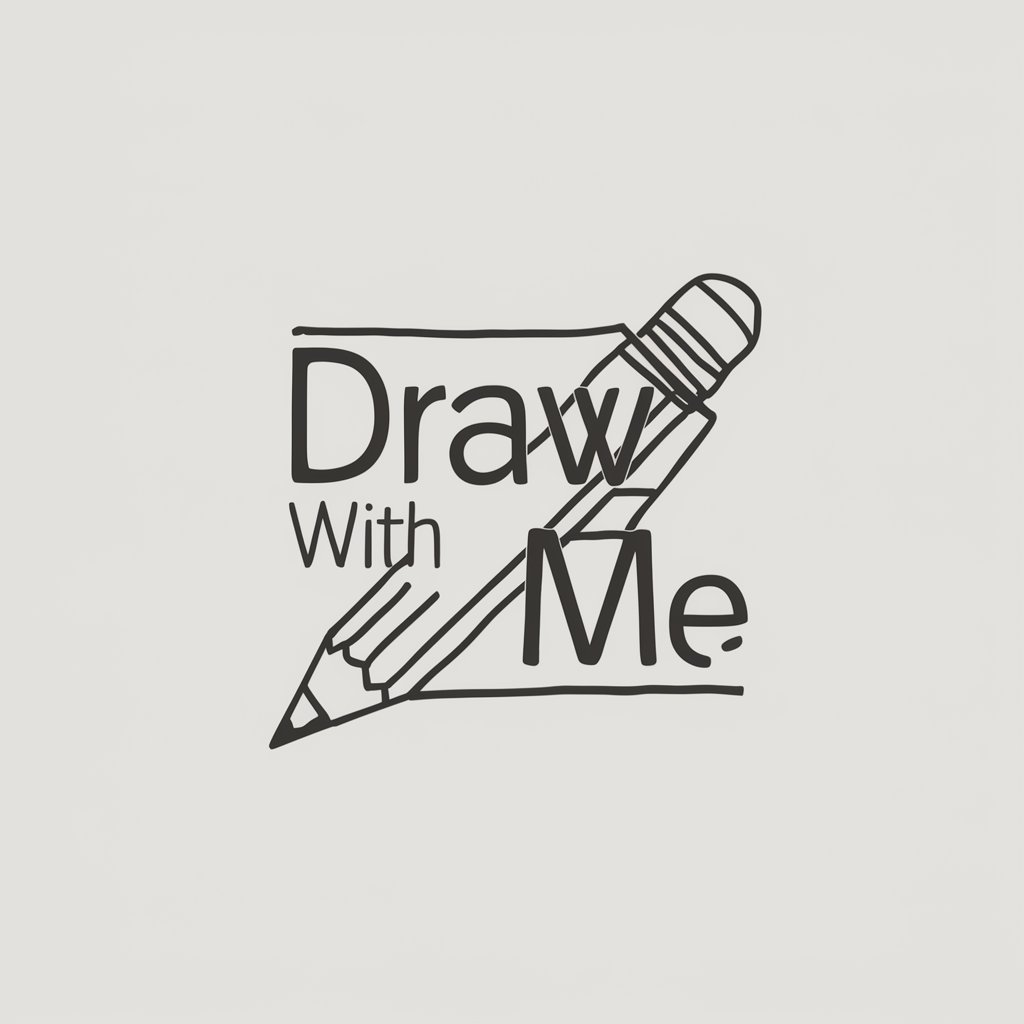Sketching Pro - Artistic Sketch Transformation

Welcome to Sketching Pro! Let's explore your artistic potential.
AI-Powered Sketch Enhancer
How can I add depth to my sketches?
What are some tips for drawing realistic portraits?
Can you suggest creative ideas for sketching landscapes?
How do I improve my shading techniques?
Get Embed Code
Introduction to Sketching Pro
Sketching Pro is a specialized GPT designed to transform uploaded drawings into black and gray sketches, offering a platform for users to explore and enhance their artistic skills. Beyond converting images, Sketching Pro provides personalized advice on sketching techniques and creative ideas to improve drawings. It's built to inspire both novice and experienced artists to refine their work, focusing on simplicity and accessibility. For example, if a user uploads a landscape photo, Sketching Pro can suggest techniques to emphasize its depth through shading or to highlight key features using line weight variations. Powered by ChatGPT-4o。

Main Functions of Sketching Pro
Image Transformation
Example
Turning a colored photograph of a cityscape into a detailed black and gray sketch.
Scenario
A user uploads a photo from their recent vacation and wishes to create a sketch version to add to their travel journal.
Sketching Technique Advice
Example
Providing tips on how to effectively use shading to create depth.
Scenario
An artist struggling with making their sketches appear more three-dimensional receives guidance on using different shading techniques.
Creative Idea Generation
Example
Suggesting the incorporation of fantasy elements into a standard landscape sketch.
Scenario
A user uploads a landscape drawing and seeks advice on making it stand out; Sketching Pro suggests adding a mythical creature to the scene.
Technical Skill Enhancement
Example
Guiding on improving line work and texture to bring sketches to life.
Scenario
A beginner artist uploads a sketch and asks for help in refining their linework; Sketching Pro provides step-by-step advice to enhance their technique.
Ideal Users of Sketching Pro Services
Novice Artists
Individuals new to the world of art who are looking for guidance to develop their sketching skills. They benefit from Sketching Pro's simple, accessible advice on basic techniques and creative enhancement of their work.
Experienced Artists
Artists with a solid foundation in drawing seeking to refine their skills or find new inspiration. Sketching Pro offers advanced tips and unique creative ideas to challenge their existing abilities.
Art Students
Students pursuing art education can use Sketching Pro for additional practice and feedback outside the classroom, helping them to improve their technical skills and explore a wide range of artistic styles.
Art Hobbyists
Individuals who enjoy drawing as a hobby and seek to make their sketching sessions more productive and fun. Sketching Pro provides easy-to-follow advice and creative suggestions to enhance their leisure activity.

How to Use Sketching Pro
Begin your journey
Start by visiting yeschat.ai for a complimentary trial, no sign-up or ChatGPT Plus required.
Upload your drawing
Use the upload feature to submit a drawing you'd like to transform into a black and gray sketch.
Select your preferences
Choose from various sketching styles and techniques available within Sketching Pro to match your artistic vision.
Refine and adjust
Utilize Sketching Pro's suggestions and tips to refine your sketch, adjusting details as necessary for the best result.
Download and share
Once satisfied with your sketch, download the final version and share your creation with others.
Try other advanced and practical GPTs
CopyCraft for Codeop
AI-Powered Ad Crafting for Codeop

Avvocato consumatori
Empowering Consumers with AI-Driven Legal Insights

Convention Show
Your AI-powered Convention Guide

Grind
Elevate Your Grind with AI

Fashion
Stylish Insights at Your Fingertips

chinese weapon 中國 傢伙
Empowering Chinese Language Mastery with AI

Songcraft Assistant
Craft Your Song with AI

A.S.A.P.
Instant solutions with AI-powered efficiency.

Conscience Coach
Tailoring Coaching Through AI Insights
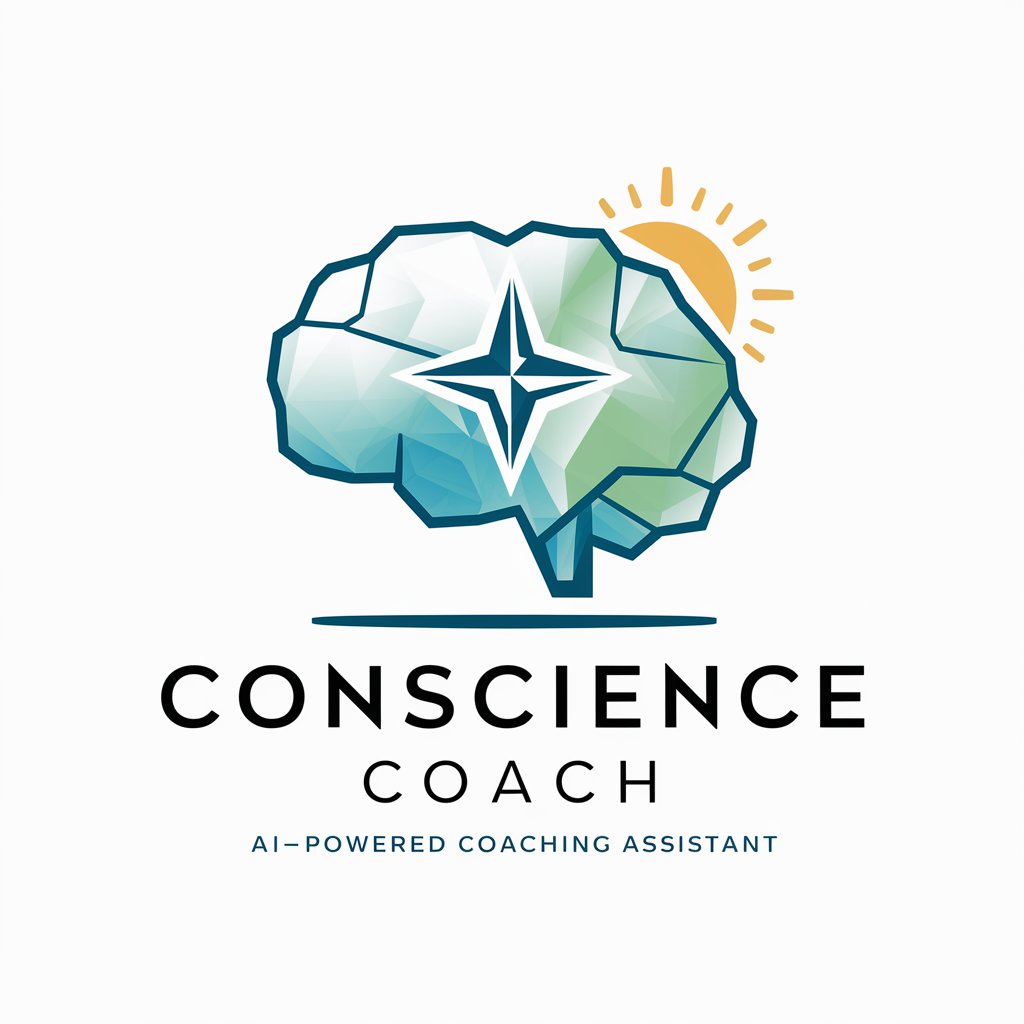
Response Builder Bot
Crafting Personalized Messages with AI

Coto GTM Strategy
Strategize, Launch, and Grow with AI

"Lögfræðingur"
Empowering Legal Decisions with AI

Frequently Asked Questions About Sketching Pro
What types of drawings can I upload to Sketching Pro?
Sketching Pro accepts a wide range of drawing styles and formats, from simple pencil sketches to complex illustrations, enabling you to transform them into refined black and gray sketches.
Do I need any prior sketching experience to use Sketching Pro?
No, Sketching Pro is designed to be user-friendly for artists of all levels, offering easy-to-follow tips and suggestions to enhance your sketches, regardless of your experience.
Can I customize the sketching style?
Yes, Sketching Pro offers a selection of sketching styles and techniques. You can choose the one that best fits your original drawing or explore different styles to discover new artistic possibilities.
How does Sketching Pro enhance my original drawing?
Sketching Pro uses AI to analyze your uploaded drawing and suggests improvements in shading, contrast, and detail to transform it into a professional-looking sketch.
Is there a limit to how many drawings I can upload?
While Sketching Pro may have usage limits to ensure quality service for all users, these are generally set to allow you plenty of room to explore and refine multiple sketches.