UML Launchpad - UML Diagram to Code

Hello! I'm here to help you analyze UML sequence diagrams and generate business functions.
Transforming Diagrams into Deployable Code
Analyze the uploaded UML sequence diagram and list the corresponding business functions.
Generate business functions from the provided PlantUML sequence diagram code.
Identify and group continuous flows within the UML sequence diagram.
Develop serverless functions based on the interpreted UML sequence diagram.
Get Embed Code
Introduction to UML Launchpad
UML Launchpad is a specialized tool designed to assist users in analyzing UML (Unified Modeling Language) sequence diagrams and generating corresponding business functions. The primary design purpose of UML Launchpad is to bridge the gap between high-level design documentation and practical implementation of software functions. It interprets visual or code-based inputs of UML sequence diagrams, which are diagrams that show how objects interact in a particular scenario of a use case. This tool efficiently translates these interactions into a list of business functions, offering a streamlined pathway from conceptual design to code generation. For example, if a user uploads a UML sequence diagram illustrating the process of a user logging into a system, UML Launchpad would analyze the diagram to list out functions such as 'authenticateUser', 'validateCredentials', and 'initiateSession'. Powered by ChatGPT-4o。

Main Functions of UML Launchpad
Analysis of UML Sequence Diagrams
Example
Interpreting diagrams to identify system actors, operations, and interactions.
Scenario
A developer uploads a sequence diagram detailing the interaction between a user interface, authentication service, and database for login. UML Launchpad analyzes the diagram, identifying functions like 'captureLoginInput', 'verifyUserCredentials', and 'fetchUserData'.
Generation of Business Functions
Example
Translating interactions into executable code for specific functions.
Scenario
From the identified operations in a shopping cart checkout sequence diagram, UML Launchpad generates functions such as 'addItemToCart', 'calculateTotal', 'applyDiscount', and 'processPayment'.
Code Development Guidance
Example
Providing templates or code snippets based on the analyzed functions.
Scenario
For a sequence diagram of a booking system, UML Launchpad offers code snippets in a serverless architecture style for functions like 'checkAvailability', 'reserveBooking', and 'sendConfirmationEmail'.
Ideal Users of UML Launchpad Services
Software Developers
Developers can leverage UML Launchpad to transform UML sequence diagrams directly into actionable code, streamlining the development process and ensuring alignment with initial design intentions.
System Architects
Architects benefit from using UML Launchpad by validating their system designs through automated function generation, facilitating a smooth transition from architectural plans to development tasks.
Project Managers
Project managers can use UML Launchpad to better understand the scope of development tasks based on UML sequence diagrams, aiding in more accurate project planning and resource allocation.
Educators and Students
In academic settings, educators and students can use UML Launchpad as a learning tool to understand the practical implications of sequence diagrams and to practice translating theoretical designs into code.

How to Use UML Launchpad
Start your journey
Begin by visiting a specific platform offering a no-cost trial without the need for logging in or subscribing to premium services.
Upload or input
Provide your UML sequence diagram either by uploading a PNG file or by directly inputting PlantUML sequence diagram code.
Analyze the diagram
Allow UML Launchpad to process and analyze the diagram to identify and list corresponding business functions.
Review functions
Examine the generated list of business functions. Confirm if you wish to proceed with code development for these functions.
Customize as needed
Provide specific feedback or requirements to customize the functions according to your needs, including the choice of implementation approach.
Try other advanced and practical GPTs
Dating App Photo Advisor
Boost Your Match Rate with AI Insights

Fun Code
Empowering creativity and productivity with AI.

Codes meaning?
Decipher code effortlessly with AI
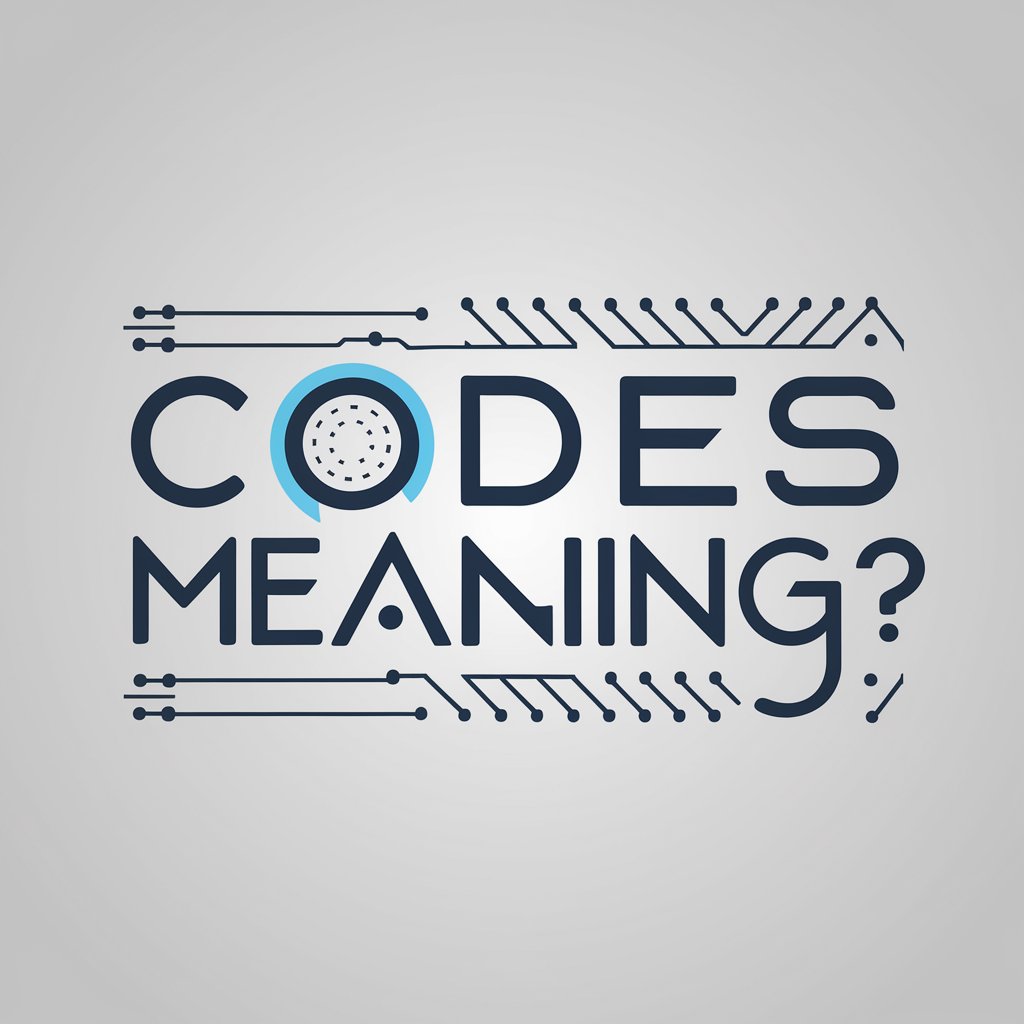
Kyoto Japan Advisor 「Akane」(京都アドバイザー「あかね」)
Your AI-powered guide to Kyoto

🦀 Rusty
Master Rust with AI-powered Guidance
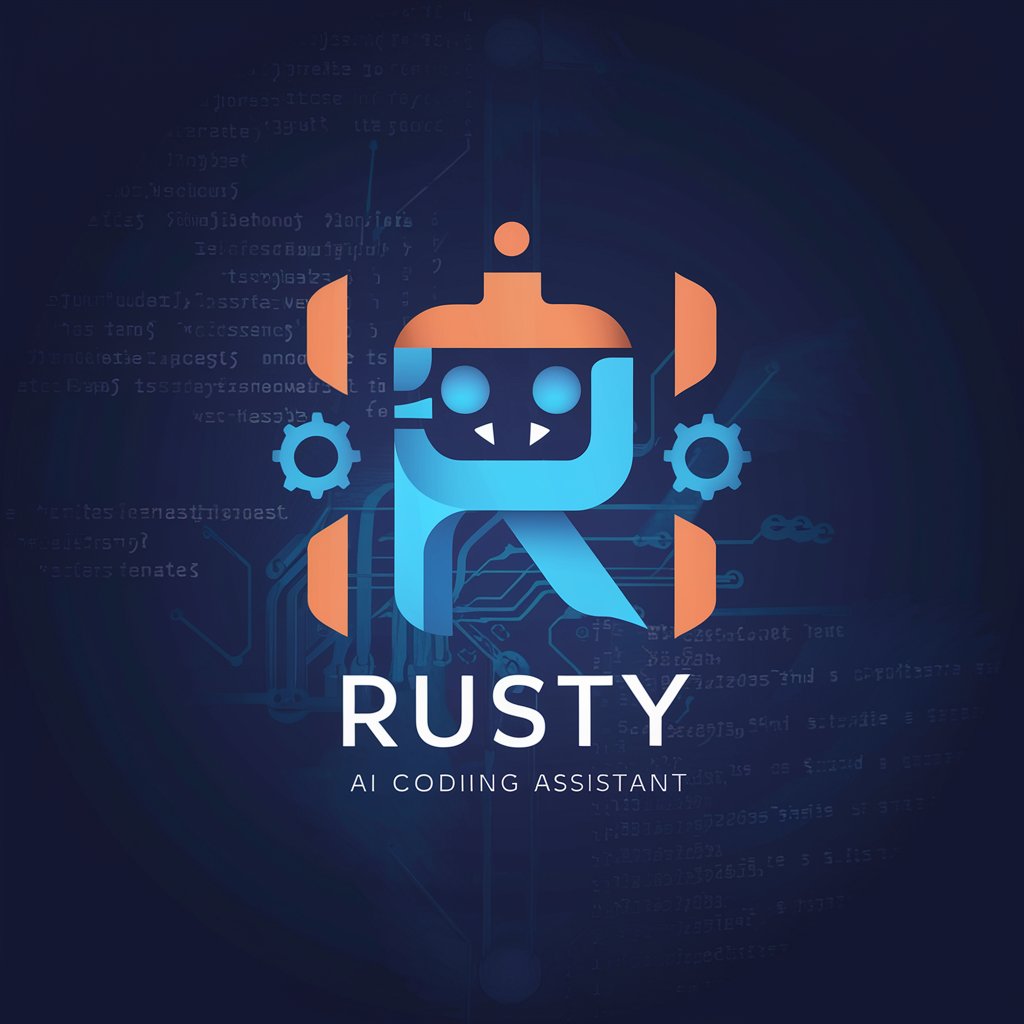
BWN Insights
Empowering insights on businesswomen's achievements

Manga 4koma-short
Craft Humorous Manga Effortlessly

GPT Chat Português
AI-powered chat tailored for Portugal

Data Maven
Empowering data decisions with AI.

Messari Reports
Deciphering Crypto Trends with AI

Cryptography & Network Security
Empowering secure connections with AI

Pensy AI - Love Doctor
Navigating Love with AI Insight

Frequently Asked Questions about UML Launchpad
What is UML Launchpad?
UML Launchpad is a specialized tool designed to assist users in analyzing UML sequence diagrams and generating corresponding business functions, facilitating the transition from design to code.
Can UML Launchpad generate code for any UML diagram?
UML Launchpad specifically focuses on sequence diagrams, translating these into business functions and, subsequently, into code, rather than handling all types of UML diagrams.
Is there a limit to the size or complexity of diagrams UML Launchpad can process?
While UML Launchpad can handle a wide range of diagrams, extremely complex or large diagrams with more than 25 functions may require focusing on specific functions for optimal results.
How does UML Launchpad handle feedback and customization requests?
Users can provide specific feedback or customization requests, which UML Launchpad will consider to refine and tailor the generated business functions and implementation approach.
Does UML Launchpad support serverless implementation?
Yes, UML Launchpad initially considers a serverless approach for developing functions, but it can adapt based on user preference for different implementation methodologies.
