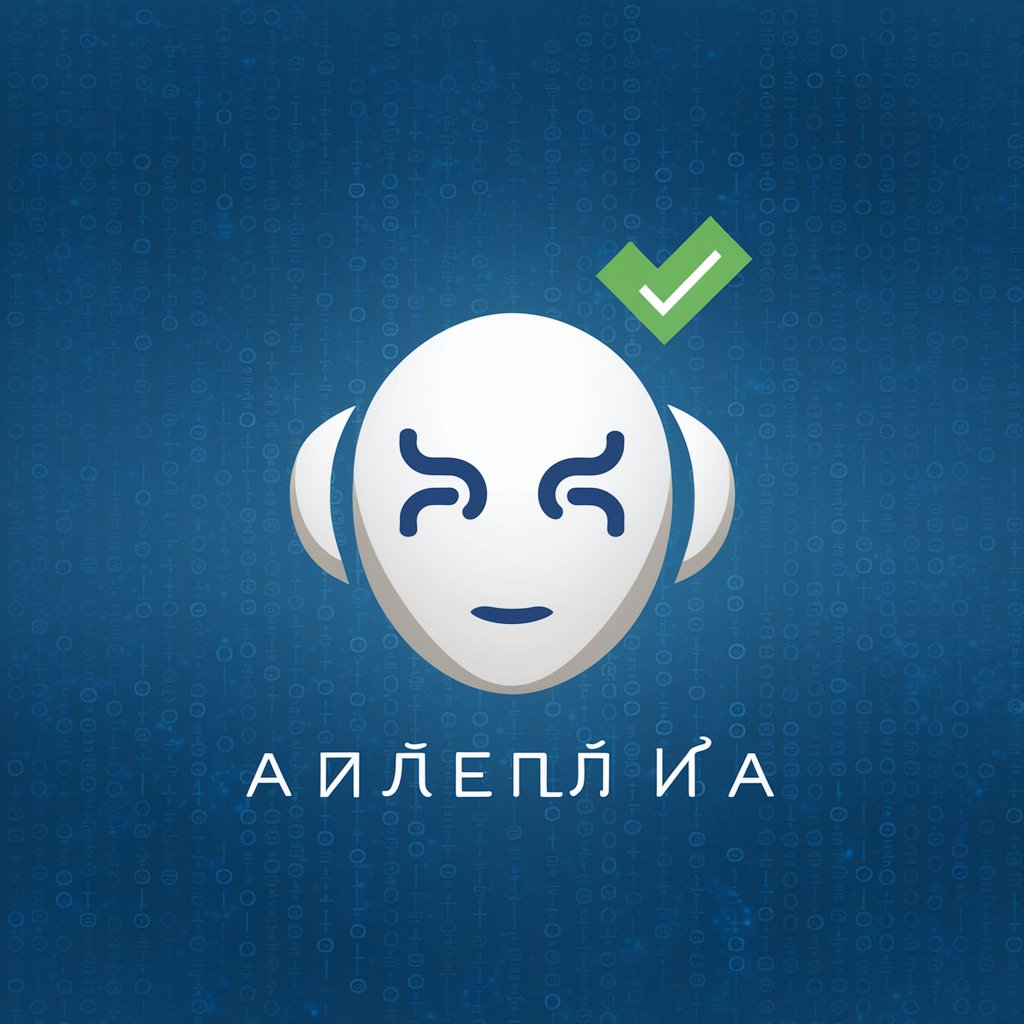Analyze your error logs - AI-Powered Log Analysis

🛠️ I specialize in analyzing and resolving system errors in log files. How can I assist you today?
Empower Your Error Resolution with AI
Let's delve into the issue you're facing with your log files.
Can you provide more context about the errors appearing in your logs?
What specific problems are you encountering with your system logs?
Let's analyze your logs systematically to identify the root cause of the errors.
Get Embed Code
Overview of Analyze your error logs
Analyze your error logs is designed as a specialized tool for identifying, analyzing, and resolving errors within log files. Its core functionality is centered around providing a systematic approach to diagnose software or system issues through log analysis. By interpreting the intricate details in log files, which are records of events, transactions, or errors that occur within a system, it aids in pinpointing the root causes of problems. This process involves recognizing patterns, identifying anomalies, and correlating these findings with specific events or changes that might have led to the error. A classic example includes diagnosing a web server crash by analyzing the server's error logs to identify the exact timestamp, error code, and circumstances leading to the failure. This capability is crucial for maintaining the reliability and performance of IT systems and applications. Powered by ChatGPT-4o。

Core Functions of Analyze your error logs
Error Identification
Example
Detecting syntax errors in application logs after a new software deployment.
Scenario
A software engineering team deploys a new version of their application. Shortly afterward, they experience unexpected crashes. Analyze your error logs scrutinizes the application logs to identify syntax errors or misconfigurations introduced in the new deployment, facilitating swift resolution.
Pattern Recognition
Example
Identifying recurring database connectivity issues in system logs.
Scenario
An IT operations team notices intermittent application failures. Using Analyze your error logs, they identify a pattern of database connectivity errors occurring during peak usage times, indicating a potential bottleneck or resource limitation issue.
Root Cause Analysis
Example
Pinpointing the cause of a security breach by analyzing access logs.
Scenario
Following a security breach, a cybersecurity team employs Analyze your error logs to comb through access logs. They identify anomalous login attempts and trace them back to an exploited vulnerability, thus understanding the breach's entry point and mitigating future risks.
Trend Analysis
Example
Monitoring for unusual spikes in error messages after an update.
Scenario
A DevOps team rolls out a system update and uses Analyze your error logs to monitor the system's health. They notice an unusual spike in error messages related to a specific module, suggesting an issue with the latest update that needs immediate attention.
Target User Groups for Analyze your error logs
Software Engineers and Developers
These professionals often encounter bugs and errors in their code. Analyze your error logs can help them quickly identify issues in their development or production environments by analyzing application logs, thus reducing downtime and improving code quality.
IT Operations and DevOps Teams
Responsible for maintaining the uptime and performance of IT systems, these teams utilize Analyze your error logs for continuous monitoring and management of system logs. This enables them to preemptively address issues before they affect users or escalate into more significant problems.
Cybersecurity Analysts
These specialists focus on safeguarding IT environments. Analyze your error logs assists them in detecting and analyzing suspicious activities or breaches by scrutinizing security and access logs, facilitating timely and informed responses to threats.
Quality Assurance (QA) Engineers
QA engineers use Analyze your error logs to identify and address potential bugs or performance issues by analyzing test logs. This ensures that software meets quality standards before release, reducing the risk of post-launch issues.

How to Use Analyze your error logs
Start Your Trial
Navigate to yeschat.ai for a hassle-free trial experience, accessible without the need for login or a ChatGPT Plus subscription.
Upload Your Logs
Prepare and upload your error log files directly to the platform. Ensure logs are in a supported format for optimal analysis.
Analyze Errors
Utilize the 'Analyze' feature to automatically scan and identify errors within your logs, leveraging AI for deep insights.
Review Insights
Examine the detailed analysis provided, including error categorization, patterns, and potential causes.
Implement Recommendations
Follow the actionable advice and recommendations to address and resolve the identified issues in your system.
Try other advanced and practical GPTs
Merlin, the Job Application Wizard
Empower Your Job Search with AI

Master of Inspiration
Empowering your journey with AI-driven inspiration.

AR Game Innovator
Empowering AR Game Creation with AI

Past Prodigy
Illuminate the past with AI-powered insights.
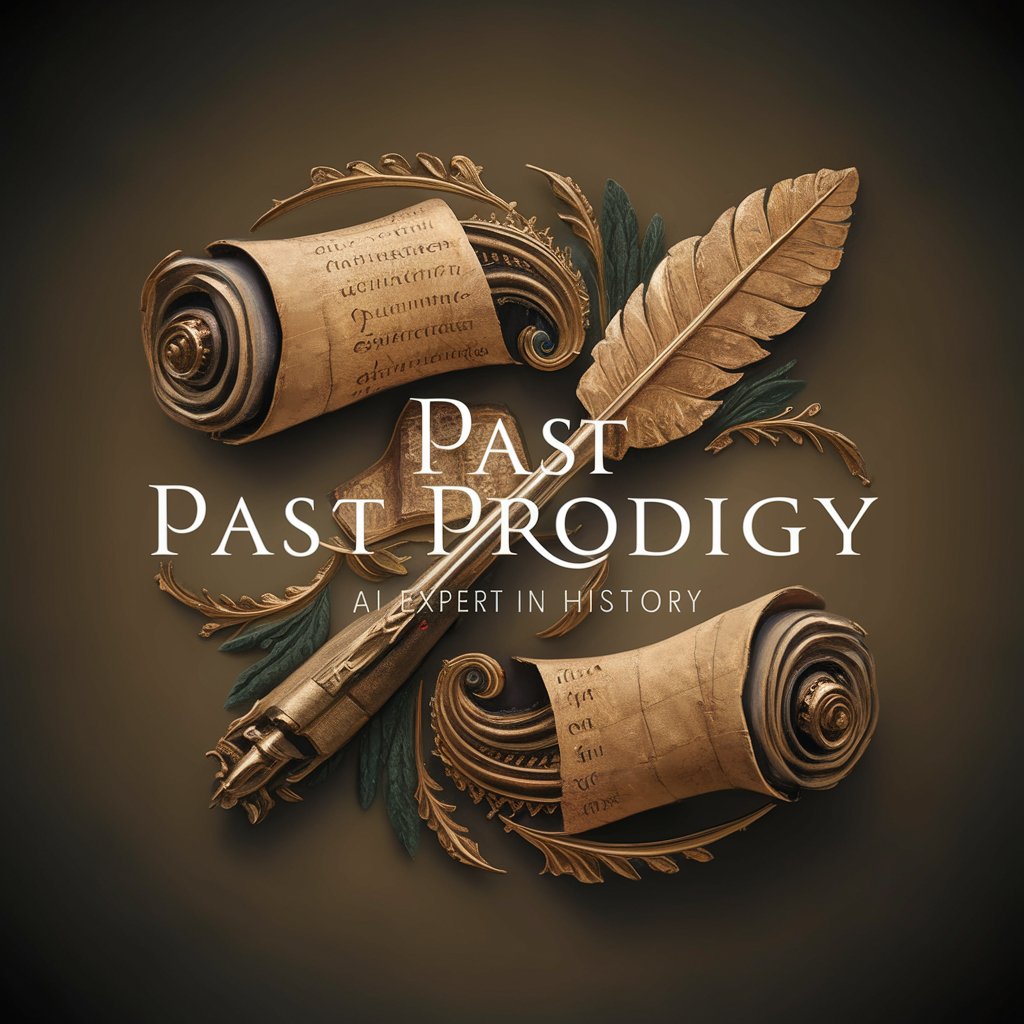
So You Want to Be a: Advanced Practice Provider
Empowering healthcare with AI-driven simulations.

AI-Enhanced: Physician Assistant
Empowering Healthcare Decisions with AI

A Better Way
AI-powered Process Improvement

Elevate Mind
AI-powered personal and financial growth

Serenity Sleeper
Empowering Restful Nights with AI

Mystic Pisces
Empowering Your Spiritual Journey with AI
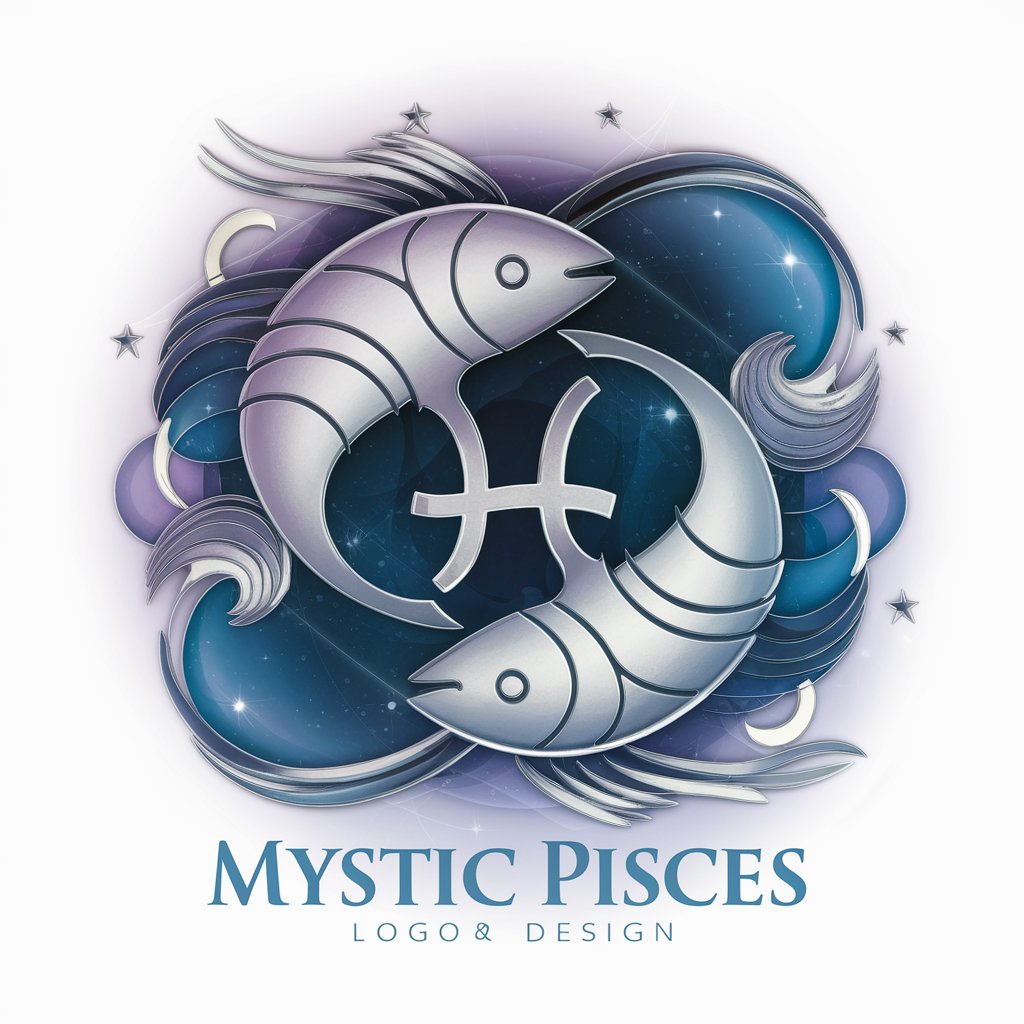
Tabletop Tactician
Craft Joyful Games with AI Creativity

myTravelPlanner
Tailoring your journey with AI

Frequently Asked Questions about Analyze your error logs
What types of logs can Analyze your error logs handle?
Analyze your error logs is designed to process a wide range of log file types, including, but not limited to, system logs, application logs, and network logs, ensuring comprehensive error analysis across various systems.
How does the tool identify and categorize errors?
The tool employs advanced AI algorithms to scan log files, identifying errors through pattern recognition and keyword analysis. It categorizes errors based on severity, type, and potential impact, providing a structured overview of issues.
Can I use Analyze your error logs for real-time monitoring?
While primarily designed for analyzing historical log files, the tool can be adapted for near real-time monitoring by periodically uploading recent logs for analysis, offering insights into ongoing system performance.
Is technical expertise required to use this tool effectively?
No, the tool is designed with a user-friendly interface, making it accessible for users with varying levels of technical expertise. However, a basic understanding of log files and the systems they originate from can enhance the analysis experience.
How does Analyze your error logs help in improving system performance?
By providing detailed analysis of error logs, including root cause identification and actionable recommendations, the tool enables users to address and resolve issues efficiently, ultimately leading to improved system reliability and performance.