
PDF Finder+ - PDF Domain-Specific Search

Welcome to PDF Finder Plus, your precise PDF search companion.
Unlock PDFs with AI-Powered Precision
Search for PDF documents on educational websites about
Find professional PDFs on company websites regarding
Locate research papers in PDF format from
Identify PDFs on .org websites that discuss
Get Embed Code
Overview of PDF Finder+
PDF Finder+ is a specialized search tool designed to enhance the efficiency and precision of locating PDF documents across various domains on the internet. Leveraging advanced Google X-Ray search techniques, it focuses on finding PDFs hosted on educational, professional, and organizational websites, spanning .edu, .com, .org, and .net domains. This tool is crafted to streamline the process of obtaining high-quality, relevant PDF documents for users seeking specific information. For example, a student looking for academic papers or a professional searching for industry reports can utilize PDF Finder+ to access a wide range of documents that are directly relevant to their query, without having to sift through unrelated content. Powered by ChatGPT-4o。

Core Functions of PDF Finder+
Refined Domain-Specific Searches
Example
Filtering search results to only include PDFs from .edu sites for academic research papers.
Scenario
A university student conducting research on climate change can use PDF Finder+ to exclusively retrieve scholarly articles and research papers published on educational domains.
Optimized Query Formulation
Example
Using precise keywords and phrases to locate specific types of PDF documents, such as 'sustainable architecture case studies'.
Scenario
An architect looking for sustainable building designs could use PDF Finder+ to find detailed case studies and reports by specifying keywords that target professional and academic publications.
Advanced Search Mechanics
Example
Employing sophisticated algorithms to delve deeper into web content, targeting PDFs that match specific criteria.
Scenario
A policy analyst searching for government reports on healthcare policy could use PDF Finder+ to pinpoint documents that are not easily accessible through standard search methods, ensuring they find comprehensive and authoritative sources.
Seamless Source Retrieval
Example
Providing direct download links or clear navigation paths to the desired PDF documents.
Scenario
A researcher looking for the latest studies on artificial intelligence in education can use PDF Finder+ to quickly access and download relevant PDFs without navigating through multiple websites.
Target User Groups for PDF Finder+
Academic Researchers and Students
This group benefits from PDF Finder+ through its ability to locate scholarly articles, academic papers, and textbooks that are essential for research and study. The tool's focus on educational domains ensures access to authoritative and peer-reviewed materials.
Professionals and Industry Experts
Professionals seeking industry reports, white papers, and professional guidelines will find PDF Finder+ invaluable. It aids in finding specialized documents that are pertinent to their field, enhancing their knowledge and supporting their work.
Policy Analysts and Government Researchers
These users require access to policy documents, legislative texts, and government research. PDF Finder+ facilitates the discovery of these documents, often hosted on .org or .gov domains, ensuring access to reliable and up-to-date information.

How to Use PDF Finder+
1
Start by accessing our service for free at yeschat.ai, with no need for a ChatGPT Plus subscription or to log in.
2
Enter your search query, specifying the type of PDF you're looking for, such as academic papers, industry reports, or specific guides.
3
Utilize advanced search filters to narrow down results by domain (.edu, .com, .org), ensuring more targeted findings.
4
Review the search results for direct links to PDF documents, with options to filter by relevance, publication date, or domain authority.
5
Click on the link to access or download the PDF directly. For an optimal experience, use specific and concise keywords in your search query.
Try other advanced and practical GPTs
Business Coach
Empowering Business Success with AI Coaching

Content Crafter
Crafting Content, Winning Clients

College Soccer Advisor
Empowering Your Soccer Scholarship Journey with AI

Column Craft (E)
AI-Powered Fukushima Insight Generator

Flash Sale Offer Wrapper GPT
Craft irresistible flash sale offers effortlessly.

God's IT
Empowering research and education with AI.

ItalianTutor GPT
Master Italian with AI Guidance

Especialista em Marketing Digital
Empower Your Marketing with AI

Hemingway: A Journey Through The Sun Also Rises
Immerse in Hemingway's world with AI
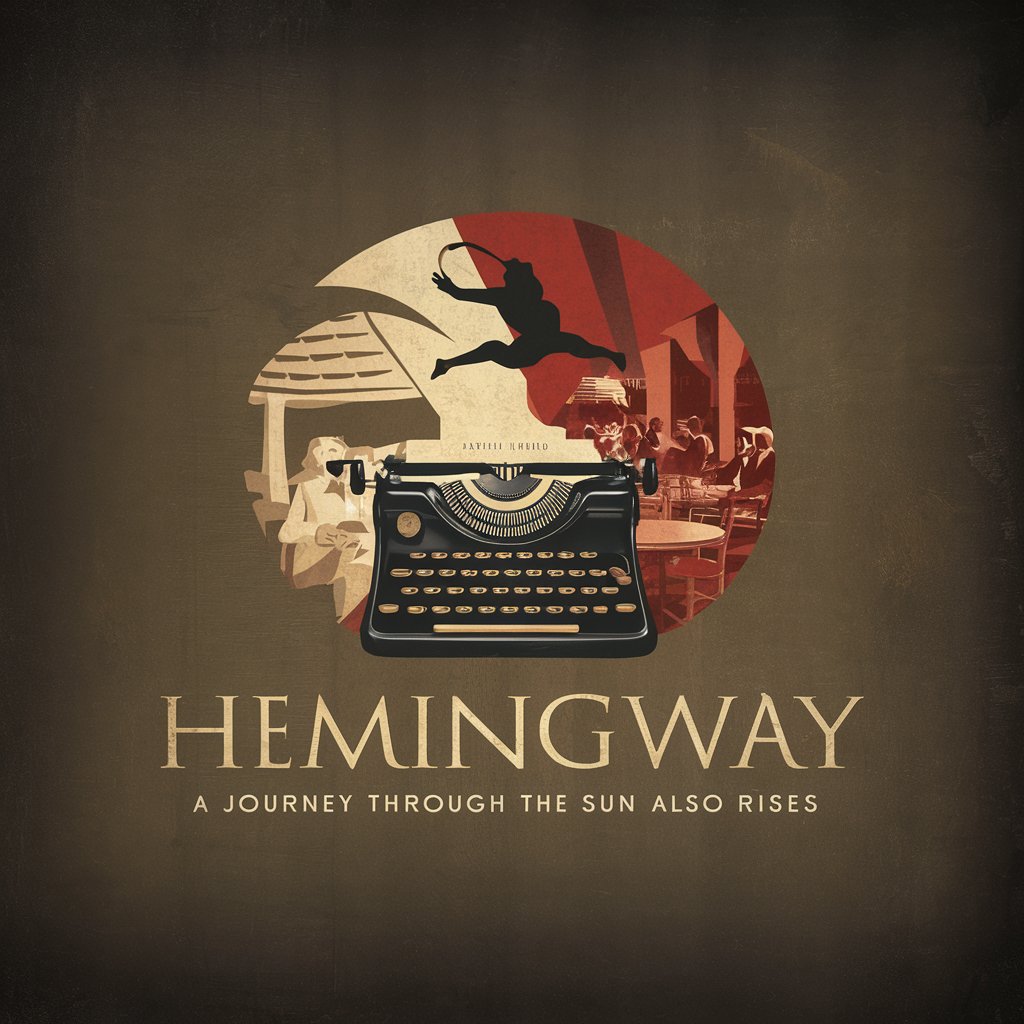
漫画角色创造者
Empowering your stories with AI-driven characters.

Pinescript IA Specialist - Tradingview Creator
Automating Trading Strategy into Code
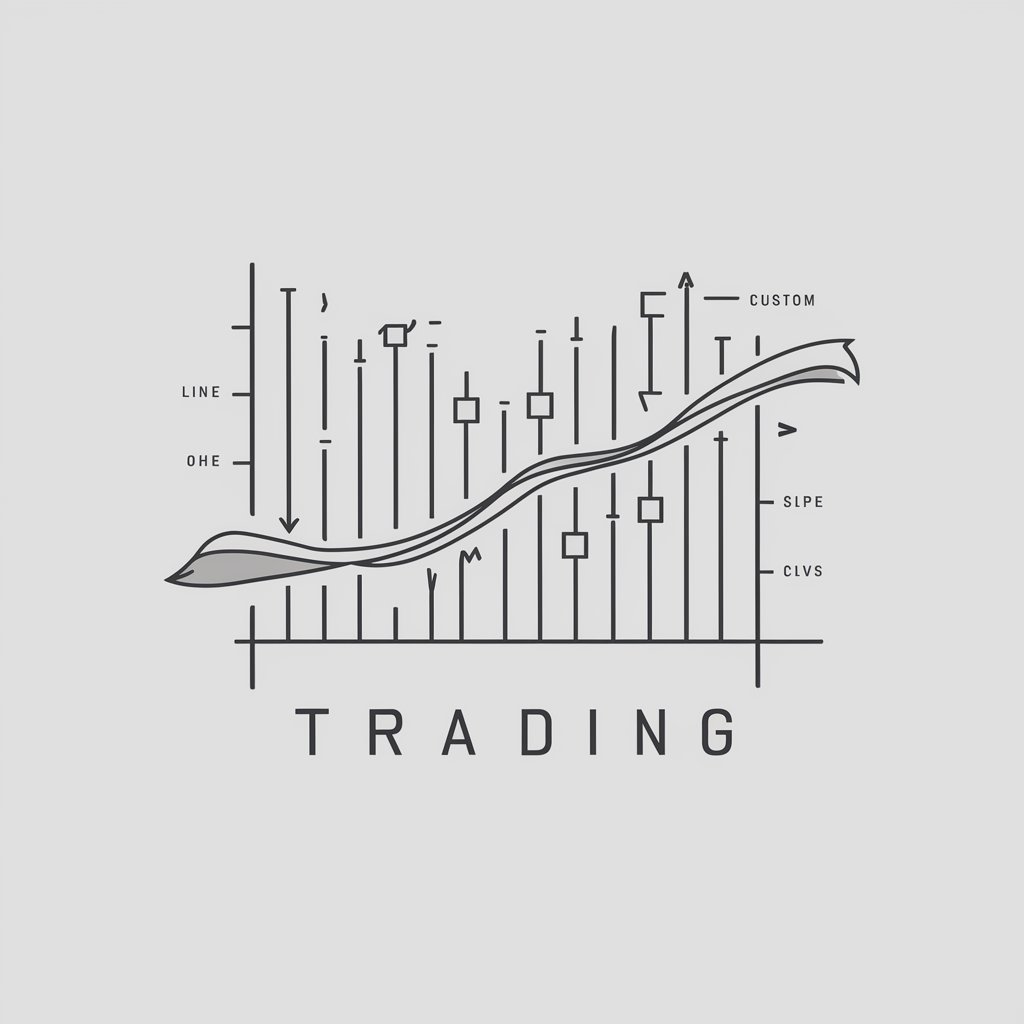
HOTEL WEB CONTENT ANALYSIS
Ensuring Precision in Hotel Information with AI

Frequently Asked Questions about PDF Finder+
What makes PDF Finder+ different from regular search engines?
PDF Finder+ utilizes advanced search algorithms and domain-specific filters (.edu, .com, .org) to provide precise and relevant PDF search results, focusing on educational and professional content.
Can I find PDFs from specific universities or organizations?
Yes, by using domain filters and specific keywords, you can narrow down your search to PDFs published by particular universities (.edu) or organizations (.org, .com).
Is there a cost to using PDF Finder+?
PDF Finder+ offers a free trial accessible at yeschat.ai, with no need for a ChatGPT Plus subscription or login, making it an accessible tool for everyone.
How can I improve my search results?
For better results, use specific and concise keywords, apply domain filters to focus your search, and consider the relevance or publication date to sort your findings.
Can PDF Finder+ help me find rare or old documents?
Absolutely. By leveraging precise search queries and utilizing domain-specific searches, you can uncover rare or archival PDFs that are not easily found through general searches.






