
Favicon AutoGenerator - Favicon Creation Tool

Welcome! Let's create a perfect favicon for your website.
Automate Your Favicon Creation
Create a sleek, minimalistic logo for a technology-driven service.
Design a modern, simple logo that embodies the essence of an AI tool.
Generate a clean, easy-to-recognize logo for an automated favicon generator.
Produce a straightforward, contemporary logo that symbolizes a digital service.
Get Embed Code
Overview of Favicon AutoGenerator
Favicon AutoGenerator is a specialized tool designed to automate the process of creating favicons for websites. Favicons are small, iconic images that appear in the address bar of a web browser, on the browser tab, and in the bookmarks list, serving as a visual representation of a website's brand or identity. This tool simplifies favicon creation by generating images that capture the essence or theme of a website based on its URL, resizing these images to standard favicon dimensions, and converting them to the ICO file format suitable for web use. A unique aspect of Favicon AutoGenerator is its ability to adapt the generated favicon to ensure it remains recognizable and effective even at small sizes, focusing on simplicity, minimalism, and the use of contrasting colors to enhance visibility. Powered by ChatGPT-4o。

Core Functions of Favicon AutoGenerator
Website Theme Analysis and Image Generation
Example
For a gardening blog, the tool might generate a favicon featuring a minimalist design of a plant or garden tool, capturing the blog's essence without intricate details that would be lost at small sizes.
Scenario
Upon receiving a URL, Favicon AutoGenerator analyzes the website's content and theme to generate an image that reflects the site's identity. This process involves visiting the site, understanding its content and aesthetic, and then using this information to create a visually coherent favicon.
Resizing and Format Conversion
Example
After generating an image for a coffee shop's website, the tool resizes the image to 32x32 and 128x128 pixels and converts it to the ICO format, making it ready for use as a favicon on the web.
Scenario
This functionality is critical for ensuring that the generated images are compatible with web standards and can be effectively used across different browsers and platforms. The tool provides two sizes to cater to various display contexts, including traditional browser tabs and larger icons for application shortcuts or mobile home screens.
Ideal Users of Favicon AutoGenerator
Web Developers and Designers
Professionals involved in website development and design can use Favicon AutoGenerator to streamline the process of creating favicons, saving time and ensuring that the site's branding is consistently represented across all user interfaces.
Small Business Owners
For small business owners who manage their own websites but may not have the technical skills or resources to create a favicon from scratch, Favicon AutoGenerator offers an easy-to-use solution that enhances their site's professionalism and brand recognition.
Bloggers and Content Creators
Individuals who run blogs or content platforms can benefit from using Favicon AutoGenerator to create distinctive favicons that help their site stand out in a crowded bookmarks bar, aiding in brand building and visitor retention.

How to Use Favicon AutoGenerator
1
Start with a visit to yeschat.ai for a complimentary trial, no signup or ChatGPT Plus required.
2
Enter the URL of the website you want to create a favicon for in the provided input field.
3
Wait for the AutoGenerator to analyze the website's theme and generate a favicon image.
4
Review the generated favicon. The system automatically creates and sizes the image to standard favicon dimensions.
5
Download the generated favicon in .ico format, ready for implementation on your website.
Try other advanced and practical GPTs
ChatDev Guru
Empowering Your ChatDev Projects with AI

MEGABRAIN
Empower your memory with AI-driven mnemonics.

Product Management Guide
AI-powered insights for product success
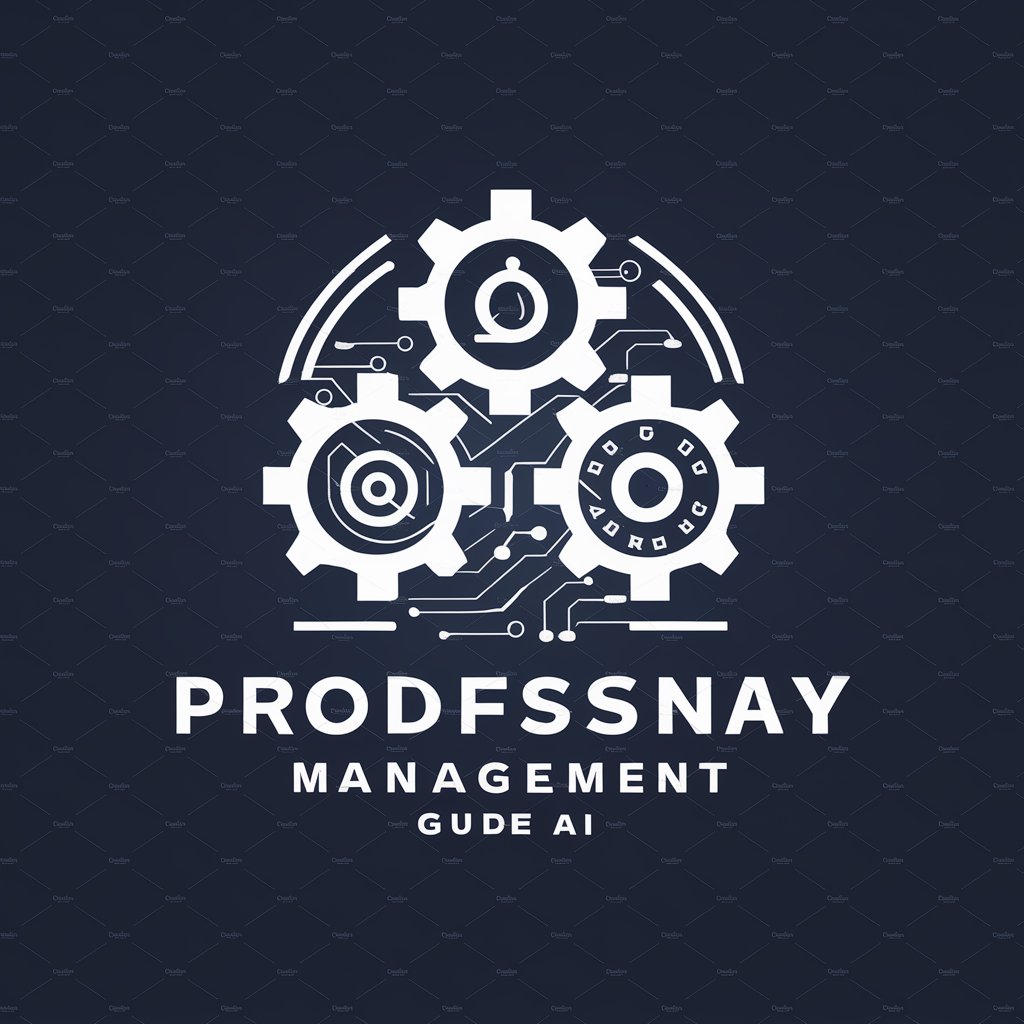
IndoLegal Guide
Empowering Legal Understanding with AI
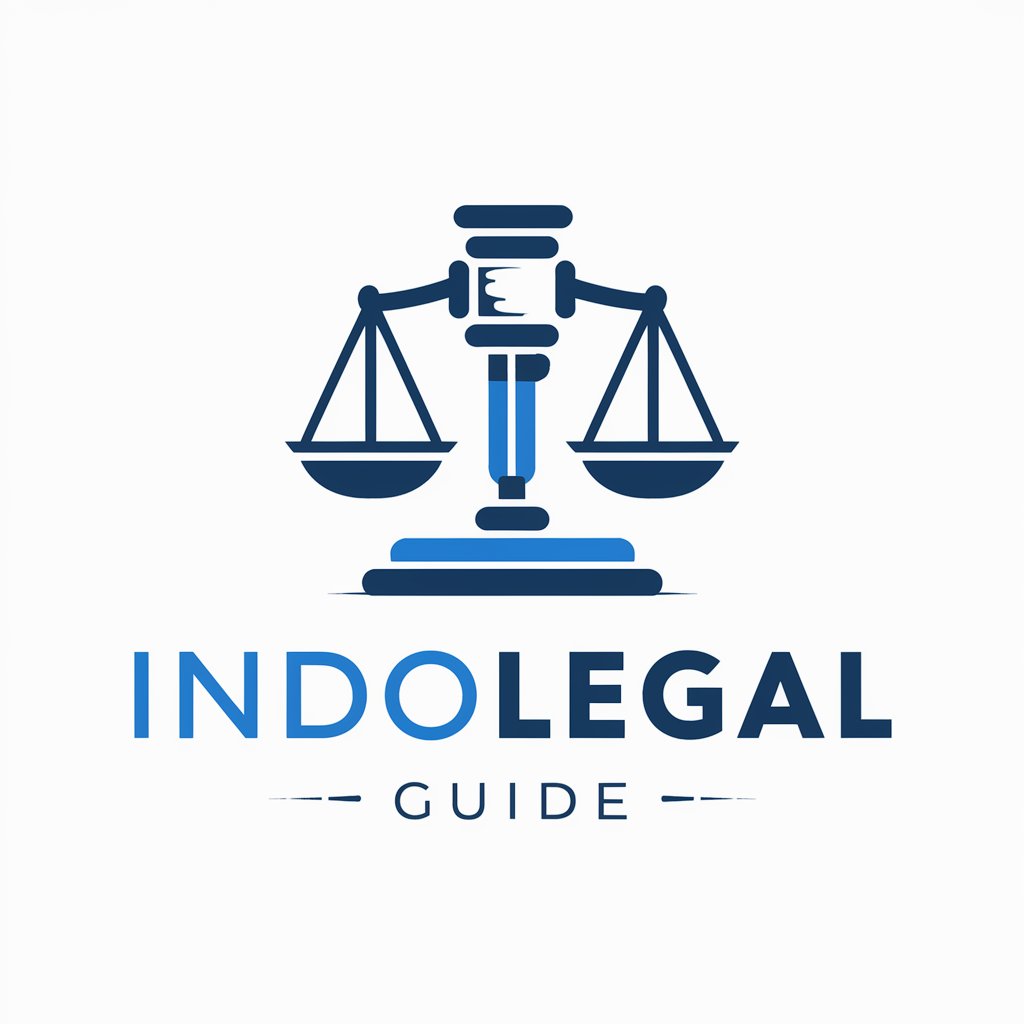
LindyGPT
Timeless Wisdom, AI-Powered Insights

Citizen's Information
Empowering Citizens with AI-Driven Insights

可哀想な女の子GPT
Enhance Your Stories with AI-Driven Emotion

抱負叶える君
Mapping Your Success, One Month at a Time

Creative Brief Generator GPT
AI-powered Creative Brief Crafting

Story Writer
Craft Compelling Stories with AI

GPTap Translate
AI-powered Image Translation Redefined

GptOracle | The Sleep Therapist
Empowering Restful Nights with AI

Favicon AutoGenerator Q&A
What is Favicon AutoGenerator?
Favicon AutoGenerator is an AI-powered tool that creates favicons for websites based on the site's theme and content.
How does Favicon AutoGenerator determine a website's theme?
The AutoGenerator analyzes the website's content and overall aesthetic to create a favicon that reflects its essence.
What file formats does Favicon AutoGenerator provide?
The tool generates favicons in .ico format, suitable for web use.
Can I customize the favicon generated by AutoGenerator?
While initial designs are AI-generated, users can request adjustments or provide specific guidelines for customization.
Is Favicon AutoGenerator suitable for all types of websites?
Yes, it's designed to accommodate a wide range of websites, from corporate to personal blogs, adapting its creations to each site's unique style.




