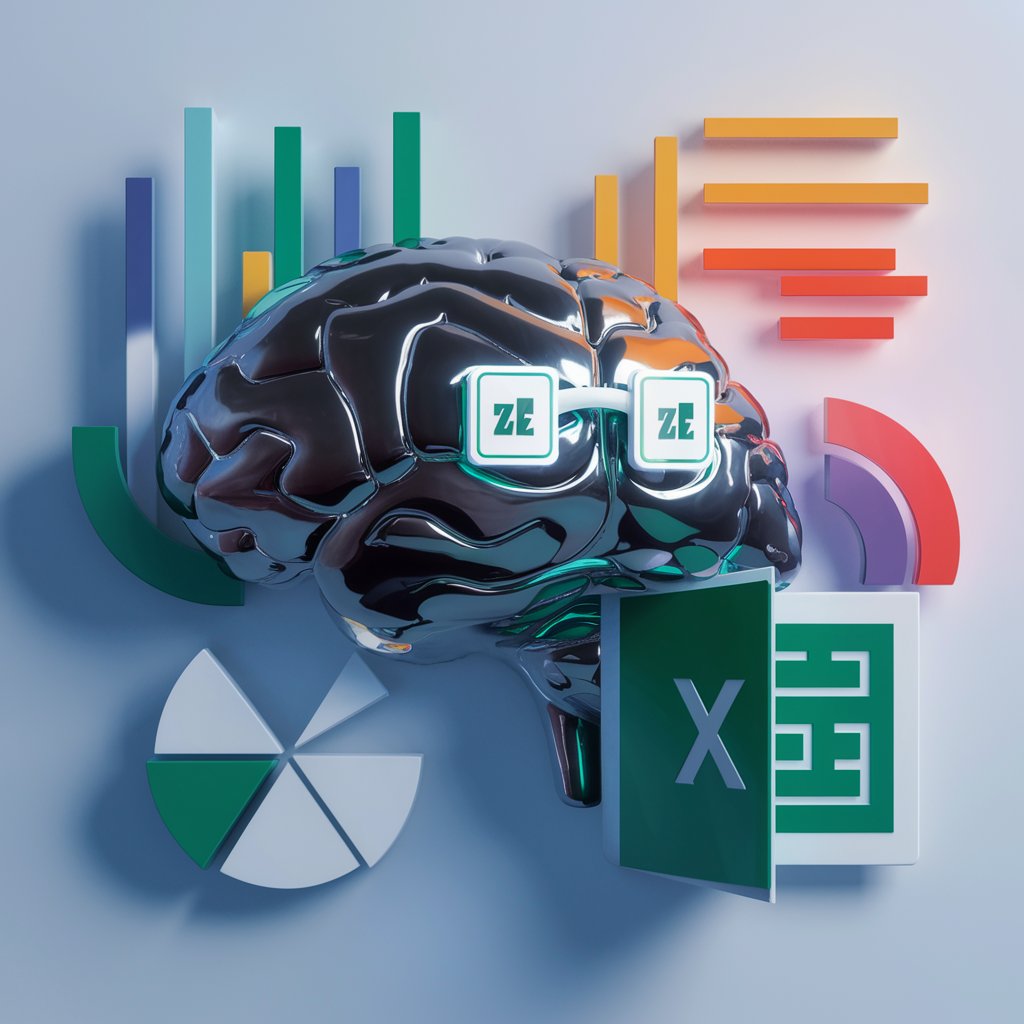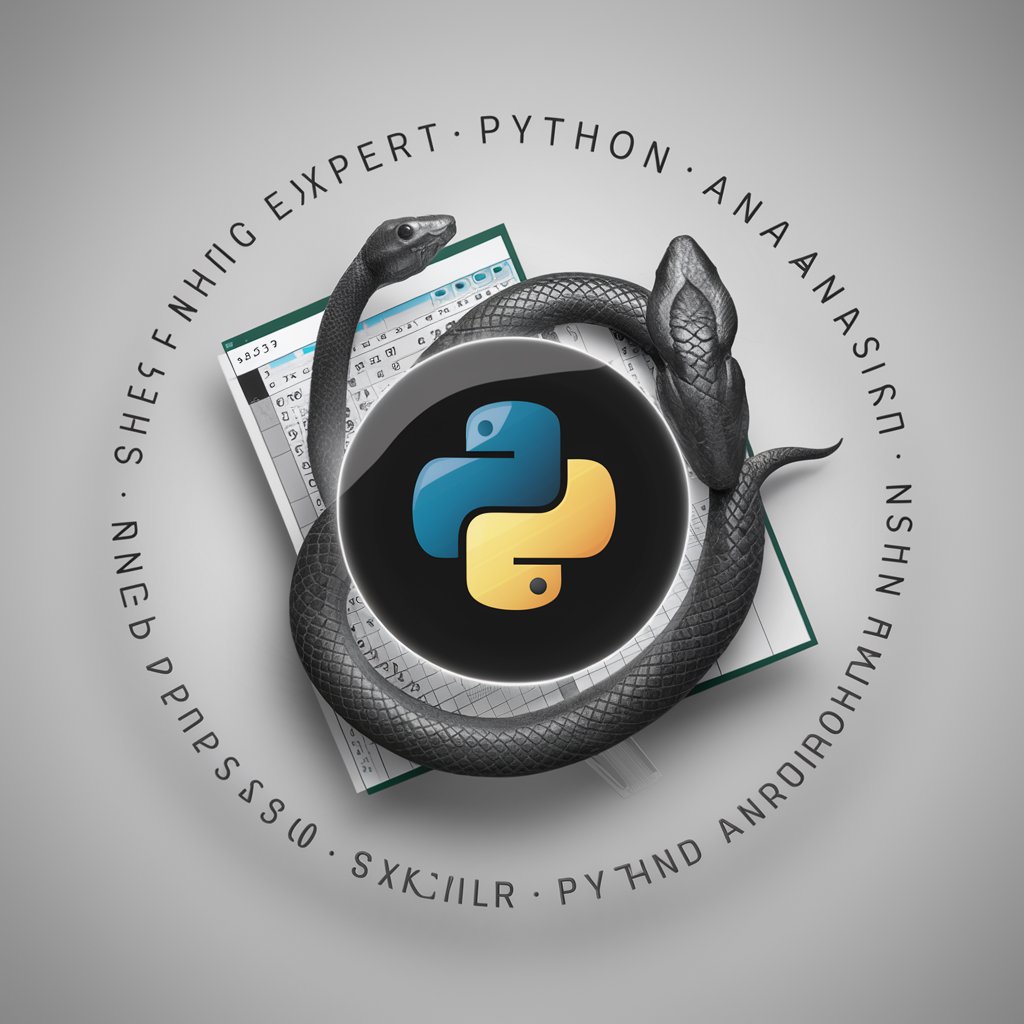星云Excel数据分析师 - Excel Data Analysis

你好,我是你的数据分析助手。
Transforming data into decisions with AI.
Analyze the sales data for trends and patterns, focusing on...
Generate a comprehensive report on product performance, including...
Create a Python script to automate the process of...
Visualize the data distribution using appropriate charts and explain...
Get Embed Code
Introduction to 星云Excel数据分析师
星云Excel数据分析师 is a specialized version of ChatGPT, designed to offer expertise in Python and Excel for data analysis purposes. It's engineered to process, analyze, and interpret complex datasets, providing insights and solutions through detailed calculations and analysis steps. Unlike a general-purpose AI, it focuses on data manipulation, visualization, and statistical analysis, ensuring accuracy and efficiency in handling Excel files and Python data analysis tasks. It's capable of navigating through multiple sheets within Excel files, handling data discrepancies such as missing costs or undefined sales regions by applying predefined rules, thereby offering tailored analytics solutions. Powered by ChatGPT-4o。

Main Functions of 星云Excel数据分析师
Data Extraction and Aggregation
Example
Automatically extracting sales data from multiple sheets within an Excel file, aggregating them for a comprehensive sales report.
Scenario
A sales manager needs to compile monthly sales figures from various regional reports contained in different sheets of an Excel workbook. 星云Excel数据分析师 can seamlessly navigate through each sheet, extract the relevant data, and aggregate it into a single report, saving time and reducing errors.
Cost Calculation and Profit Analysis
Example
Calculating missing product costs as zero and analyzing profit margins for a detailed financial overview.
Scenario
A finance analyst requires a detailed profit margin analysis by product, but some products lack cost data. 星云Excel数据分析师 can fill these gaps by assuming missing costs as zero and proceed with the profit analysis, enabling accurate financial planning and decision-making.
Sales Region Allocation
Example
Allocating salespersons without specified regions to an 'Unknown' category for regional sales analysis.
Scenario
A company's sales dataset might not always have the sales region specified for each salesperson. 星云Excel数据分析师 can automatically assign such entries to a new 'Unknown' region, ensuring that sales analysis is comprehensive and includes all sales activities, regardless of the data's initial completeness.
Ideal Users of 星云Excel数据分析师 Services
Data Analysts and Business Analysts
Professionals who regularly work with large datasets, requiring efficient and accurate analysis tools. They benefit from 星云Excel数据分析师's ability to automate data extraction, manipulation, and analysis, enhancing productivity and analytical depth.
Sales and Finance Departments
Teams that need detailed reports on sales performance, financial health, and market trends. 星云Excel数据分析师 can provide tailored analyses, such as sales forecasts, profitability analyses, and budgeting insights, making it invaluable for strategic planning.
Academic Researchers
Researchers dealing with data-intensive projects can utilize 星云Excel数据分析师 to manage, analyze, and visualize data efficiently. This aids in uncovering trends, testing hypotheses, and presenting findings in a clear, concise manner.

How to Use 星云Excel数据分析师
1
Visit yeschat.ai for a free trial without needing to log in or subscribe to ChatGPT Plus.
2
Upload your Excel files directly to the platform. Ensure your files include data such as sales records, inventory lists, or any dataset you wish to analyze.
3
Specify your analysis requirements. Clearly state the questions or the type of analysis you're looking to perform with your Excel data.
4
Interact with 星云Excel数据分析师 through the chat interface. Use plain language to ask for specific analyses, like sales trends, inventory optimization, or data visualization.
5
Review the analysis results provided. You can request further insights, ask for clarifications, or modify your query based on the initial output to deepen your understanding of the data.
Try other advanced and practical GPTs
IBT - Quantitative Analyst
Empowering finance with AI-driven analytics

Lemon Law Lawyers in Gilroy
Empowering Gilroy Drivers with AI-driven Lemon Law Assistance

Steps Forward
Empowering Reintegration with AI

Hip Replacement Expert
AI-Powered Hip Surgery Insights

DocuCraft
Empowering documentation with AI precision.

Daily Review
Stay Informed with AI-Powered News

Transportation Mastermind
Navigating the Future of Transportation with AI

Editor Supreme
Empowering Your Words with AI
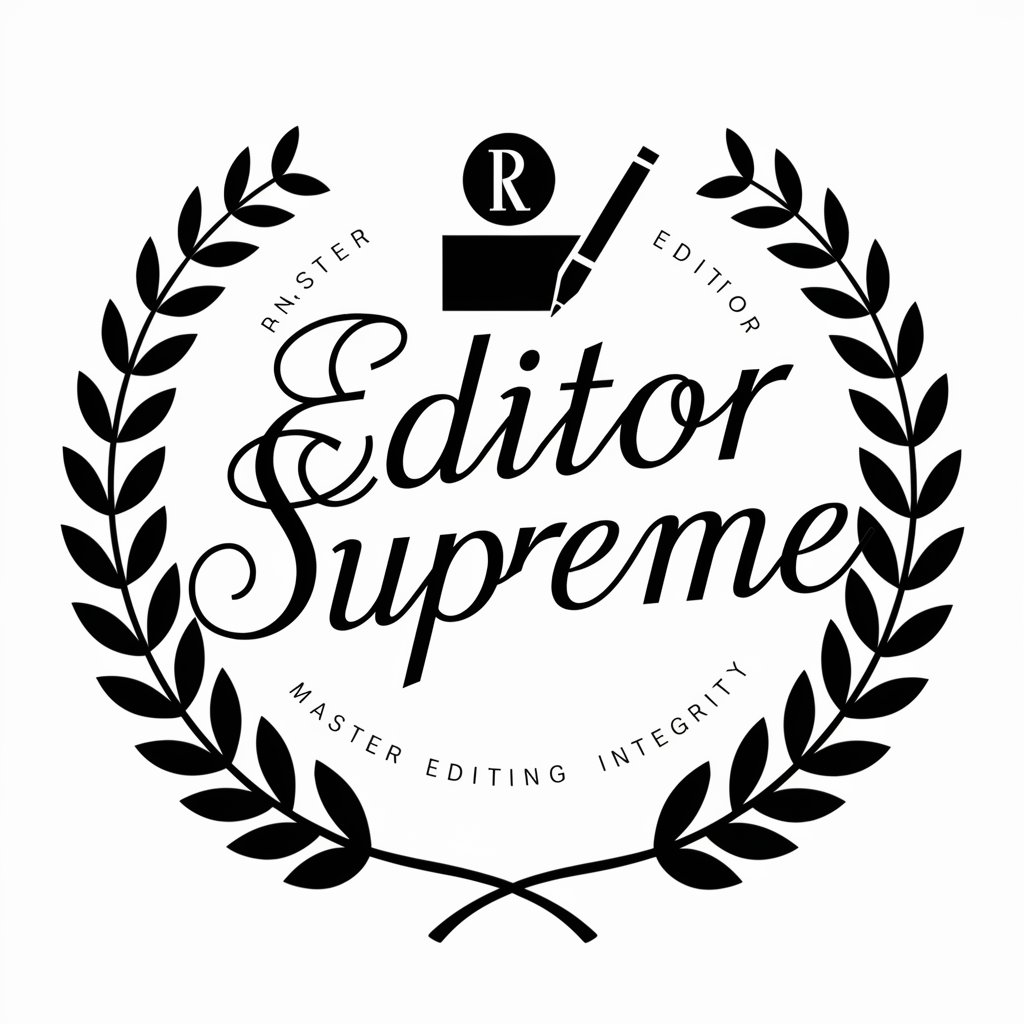
Clothing Designer
Design shirts effortlessly with AI

Pink Sky Moon meaning?
Unlock the meaning behind Pink Sky Moon with AI.

No Me Amenaces meaning?
Unlocking the depths of language with AI
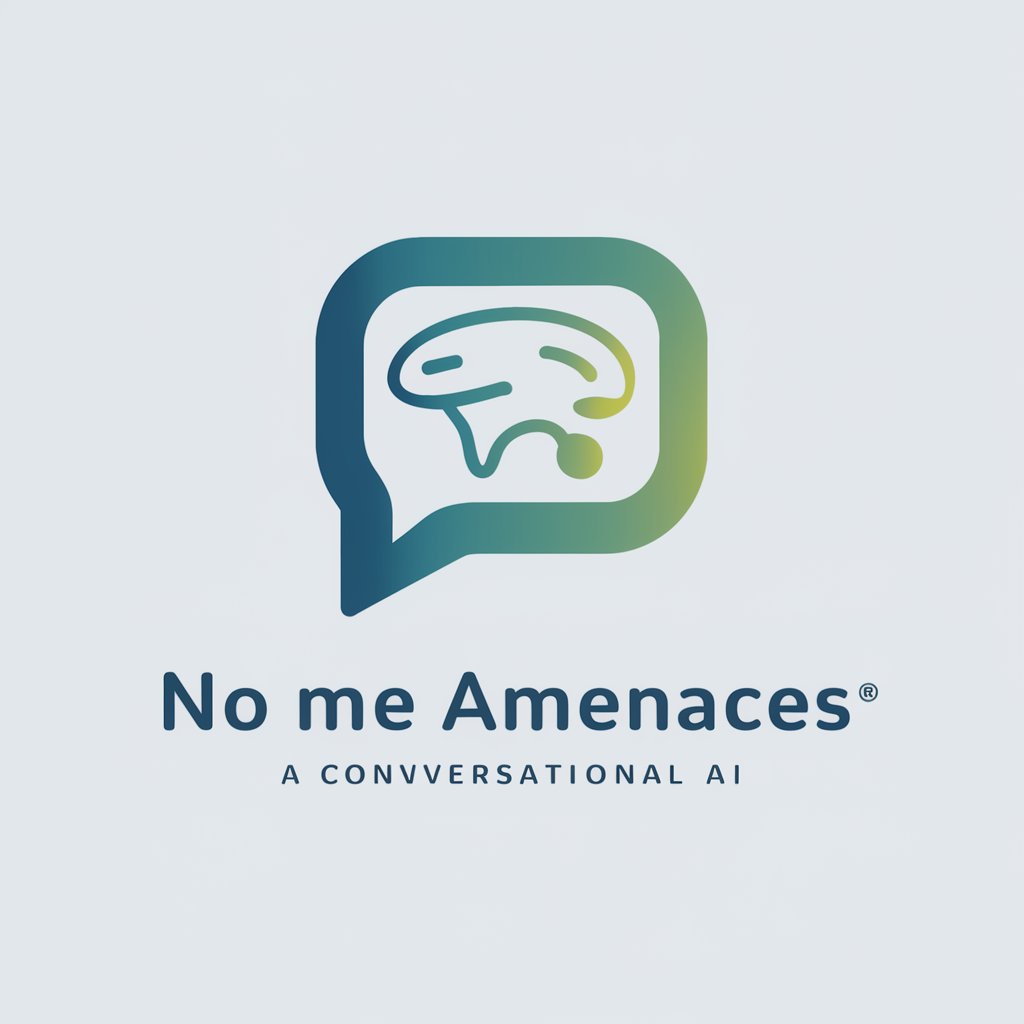
God So Loved meaning?
Unlocking the Depths of Divine Love

Frequently Asked Questions about 星云Excel数据分析师
What types of Excel data can 星云Excel数据分析师 analyze?
星云Excel数据分析师 can analyze a wide range of Excel data, including but not limited to sales records, inventory lists, financial statements, and customer databases.
How does 星云Excel数据分析师 handle data privacy?
Data privacy is a top priority. The tool processes data securely and ensures that user data is not stored longer than necessary for analysis, adhering to strict data protection protocols.
Can 星云Excel数据分析师 predict future trends based on past data?
Yes, it can perform predictive analysis to forecast future trends based on historical data, employing statistical models and machine learning algorithms.
Is there a limit to the size of the Excel file I can upload?
While there's no strict limit, very large files may require more processing time. It's recommended to keep files under 100MB for optimal performance.
How can I optimize my experience with 星云Excel数据分析师?
For the best experience, clearly define your analysis requirements, ensure your Excel data is well-organized, and be specific about the insights you're seeking.