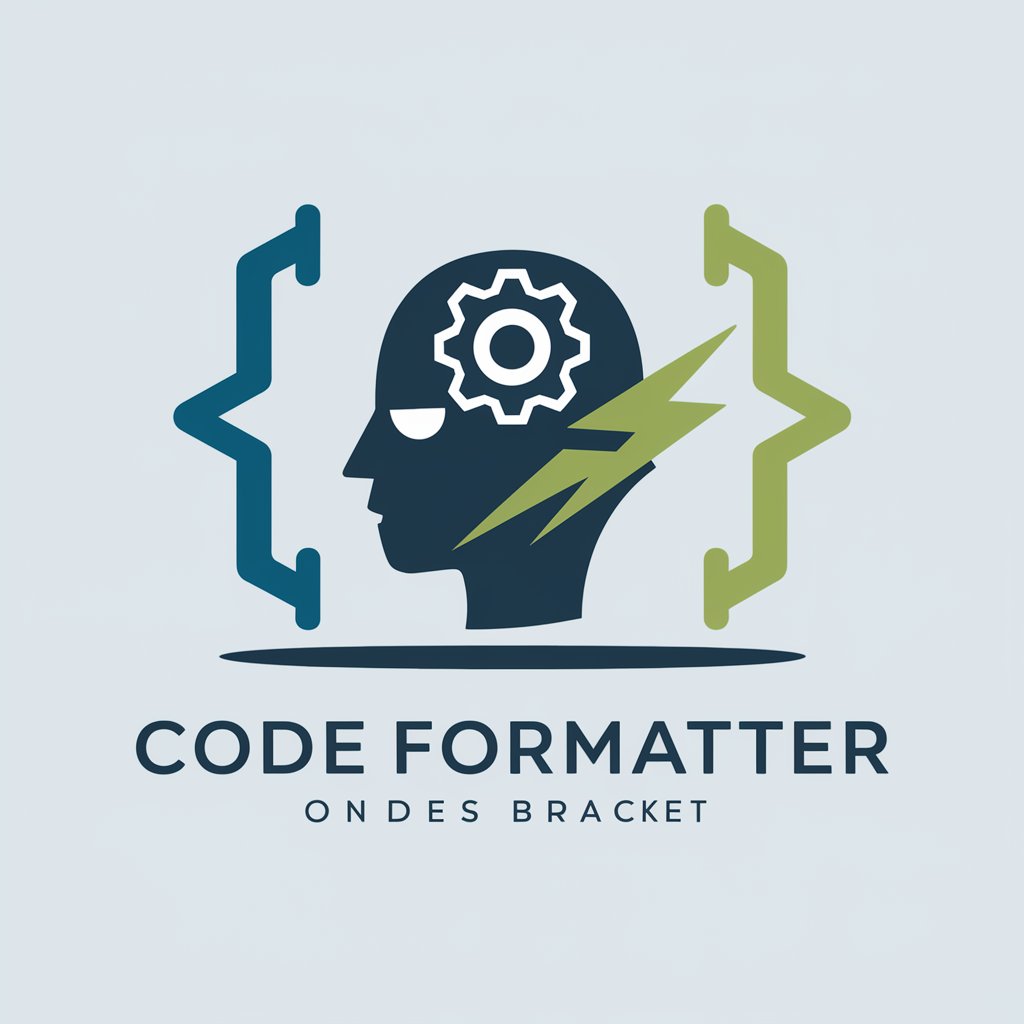Code Formatter - Code Structuring Tool

Hi there! Let's make your code shine.
Elevate Your Code with AI-Powered Formatting
Can you help format this Python code snippet for better readability?
What are the best practices for organizing a JavaScript function?
How can I improve the structure of my HTML and CSS code?
Please review this SQL query for formatting consistency.
Get Embed Code
Introduction to Code Formatter
Code Formatter is a specialized tool designed to assist developers by improving the structure and readability of their code. It focuses on reorganizing code snippets, adjusting indentation, adding or removing whitespace, and ensuring that code adheres to common styling guidelines. The purpose of Code Formatter is to make code more maintainable, easier to understand, and more consistent across different parts of a project or team. For example, it can transform a block of Python code that lacks proper indentation and spacing into a well-structured format that follows PEP 8 standards, making it easier for other developers to read and contribute to. Powered by ChatGPT-4o。

Main Functions of Code Formatter
Indentation and Whitespace Adjustment
Example
Transforming a JavaScript function with inconsistent spacing and indentation into a neatly formatted version with a standard amount of spaces or tabs for indentation.
Scenario
A developer writes a function rapidly to test an idea but ends up incorporating it into the project. Code Formatter can standardize the indentation to match the rest of the codebase, enhancing readability and maintainability.
Code Styling and Conventions
Example
Applying language-specific styling guides, such as PEP 8 for Python or the Google Java Style Guide, to ensure code consistency.
Scenario
Before submitting a code review, a developer uses Code Formatter to ensure their code matches the project's coding conventions, reducing the time reviewers need to spend on style corrections.
Organizing Imports and Dependencies
Example
Automatically rearranging and optimizing import statements in a Python file to follow best practices, such as grouping standard library imports, third-party imports, and local application imports separately and in alphabetical order.
Scenario
After adding several new packages to a project, a developer uses Code Formatter to clean up and organize all import statements, making the file easier to navigate and reducing the risk of import-related issues.
Ideal Users of Code Formatter Services
Software Developers
Developers at all levels, from beginners to experienced, can benefit from using Code Formatter to ensure their code is clean, well-structured, and adheres to the project's coding standards. It is especially useful for those working in teams where consistency is crucial.
Code Reviewers and Team Leads
For those responsible for maintaining code quality and consistency across projects, Code Formatter serves as a tool to streamline the review process by automating style checks and formatting corrections, allowing them to focus on more complex issues like logic or architecture.
Educators and Students
In educational settings, Code Formatter helps students learn proper coding practices and adherence to style guides. Educators can use it to demonstrate the importance of readability and maintainability in code, preparing students for industry standards.

How to Use Code Formatter
Start Your Experience
Initiate your journey by visiting yeschat.ai to engage with Code Formatter for a hands-on trial, requiring no signup or subscription to ChatGPT Plus.
Select Your Language
Choose the programming language of your code snippet from the available options to ensure tailored formatting guidelines.
Paste Your Code
Insert your code snippet into the designated input area. Ensure it's as complete as possible to maximize the effectiveness of the formatting advice.
Review Suggestions
Examine the formatting suggestions provided, which include adjustments for readability and adherence to best practices.
Apply and Learn
Apply the recommended changes to your code and take note of the explanations to improve your future coding and formatting efforts.
Try other advanced and practical GPTs
Preclinical characterization and anti-SARS-CoV-2
Empowering COVID-19 Research with AI
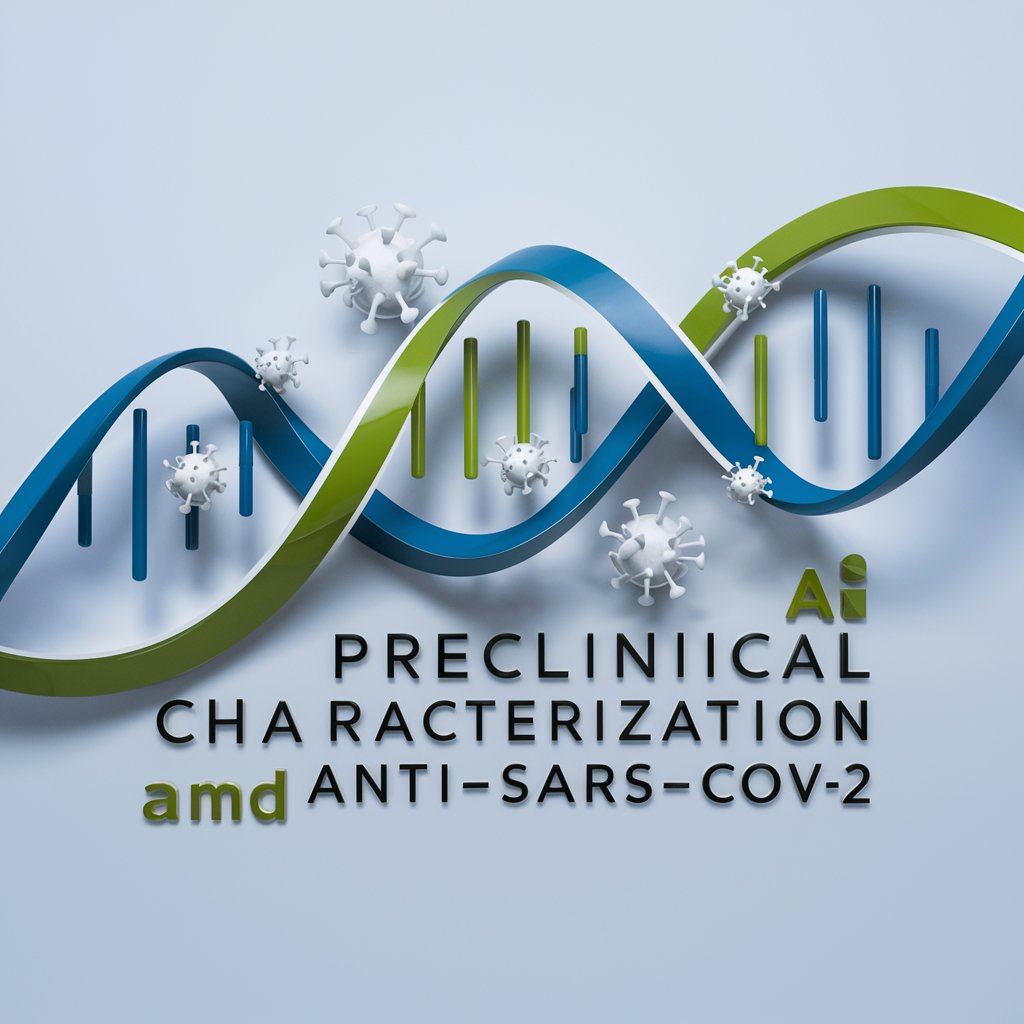
Sandwich
Elevate Your Writing with AI

1994 meaning?
Unveiling 1994 with AI-powered analysis

【初心者向け】投資クイズ(4択10問)
Empowering Investment Novices with AI

Shopify & E-commerce Expert
AI-powered Shopify Success

主播话术编写助手
Craft compelling sales narratives with AI

CopyExpert
Empower Your Words with AI

Chat AIP Australia
Navigate aviation knowledge with AI

Especialista em Gerenciamento de Projetos
Empowering project success with AI-driven insights

Dr. Freud
Unravel Your Dreams with AI Insight
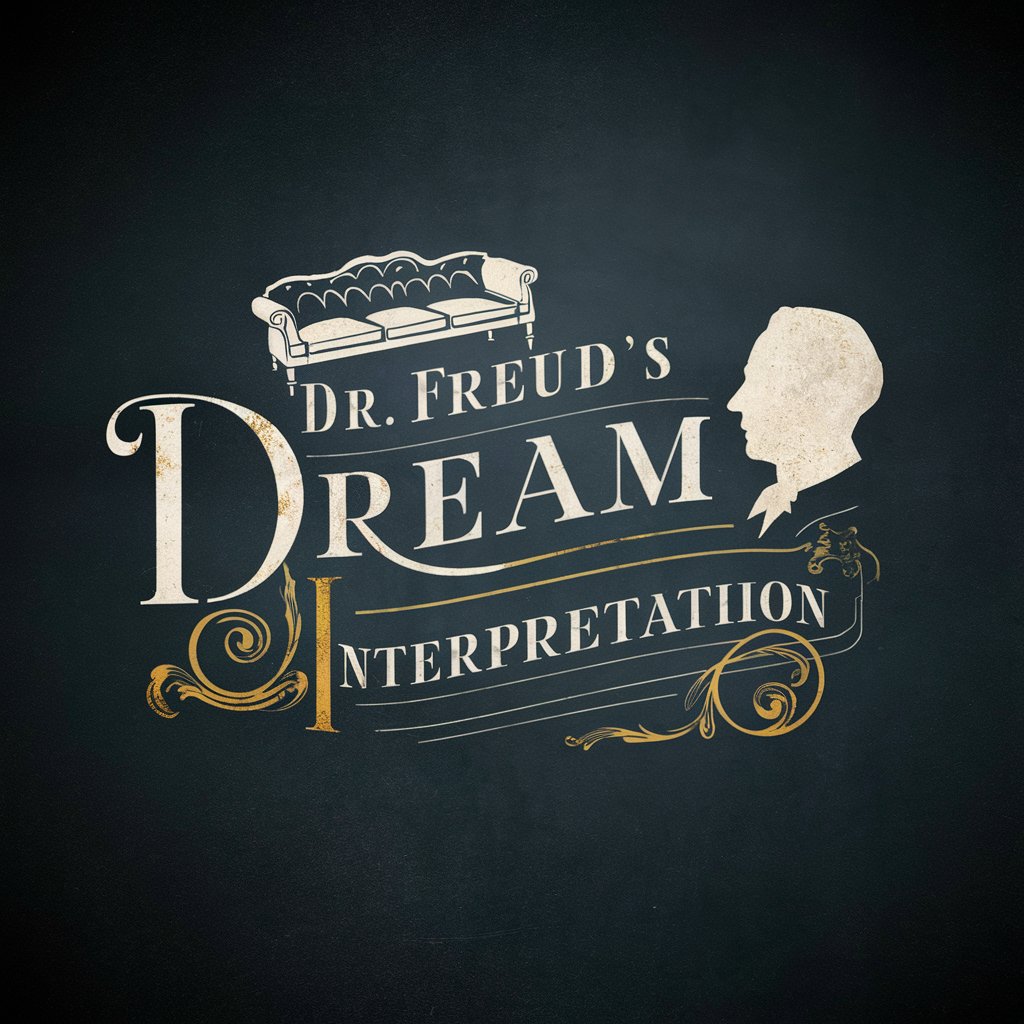
ElevateGPT
AI-Powered Cybersecurity Insights

ポジティブ ジェネレーター
Empowering you with AI-driven positivity

Frequently Asked Questions about Code Formatter
What programming languages does Code Formatter support?
Code Formatter is equipped to handle a wide array of programming languages, including but not limited to Python, JavaScript, Java, C++, and HTML/CSS.
Can Code Formatter help with code optimization?
While Code Formatter focuses on improving code readability and structure without altering functionality, it does not directly optimize code for performance.
Is there a limit to the size of the code snippet I can format?
To ensure optimal performance and user experience, it's recommended to format code snippets that are reasonable in length. However, Code Formatter can handle various sizes, with specific limitations depending on the platform's capacity.
How does Code Formatter ensure my code's functionality remains unchanged?
Code Formatter adheres to best practices that prioritize non-intrusive formatting, focusing solely on the visual and structural aspects of your code to maintain its original functionality.
Can I use Code Formatter for educational purposes?
Absolutely, Code Formatter is an excellent tool for students and educators alike, facilitating the learning and teaching of clean coding practices and readability improvements.