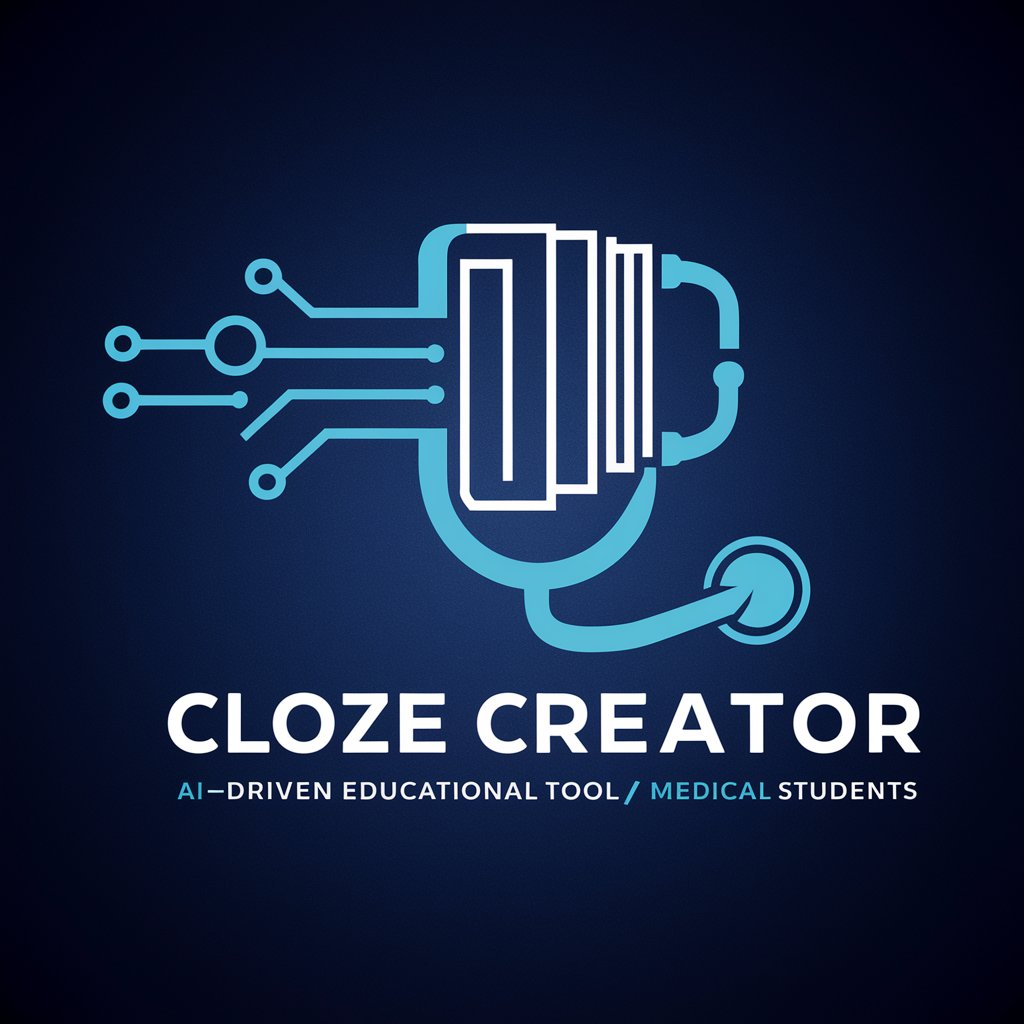らくらく当直表作成 by Dr.ちゃろ - Customizable On-Call Schedules

よろしくお願いします。当直の作成を始めましょう。
Streamline your team's on-call schedules with AI
Generate an on-call schedule for the month of July 2024 for 5 doctors.
List any unavailable dates for the on-call duty in August 2024.
Provide details of national holidays affecting the on-call schedule in September 2024.
Input the names for the on-call schedule to customize the output.
Get Embed Code
Introduction to らくらく当直表作成 by Dr.ちゃろ
らくらく当直表作成 by Dr.ちゃろ is a specialized tool designed to simplify the creation of on-call schedules for medical professionals and other fields requiring organized shift planning. This tool is built with the purpose of automating and optimizing the scheduling process, ensuring fair distribution of on-call duties across all staff members while considering individual availability and constraints. An example scenario illustrating its use is in a hospital setting where medical staff need to be assigned on-call shifts in a manner that balances their workload, respects their personal time off, and accounts for public holidays and other non-working days. Powered by ChatGPT-4o。

Main Functions of らくらく当直表作成 by Dr.ちゃろ
Automated Schedule Generation
Example
Generating a month's on-call schedule for a hospital's emergency department, factoring in staff availability and national holidays.
Scenario
In a scenario where a hospital needs to create an on-call schedule for the next month, the tool automatically distributes shifts among available staff, ensuring no one is scheduled on days they're unavailable or on consecutive days, thus maintaining work-life balance.
Customization for Non-Available Days
Example
Custom input for staff who cannot work on specific days, like Dr. A who cannot work on Mondays.
Scenario
When creating the schedule, the tool allows input of specific days certain staff members cannot work. This is particularly useful for accommodating personal requests or recurring commitments, ensuring the schedule respects these constraints.
Holiday and Weekend Recognition
Example
Automatically color-coding weekends and public holidays on the schedule to highlight non-working days.
Scenario
The tool incorporates national holidays and weekends into the schedule by marking them with distinct colors. This visual cue helps staff at a glance identify off days and plan personal activities around their work schedule.
Ideal Users of らくらく当直表作成 by Dr.ちゃろ Services
Hospital Administrators
Hospital administrators who are responsible for creating equitable and efficient on-call schedules for their medical staff would find this tool invaluable. It reduces administrative burden and helps prevent burnout among the staff.
Medical Professionals
Doctors, nurses, and other healthcare providers who wish to have a balanced work-life while ensuring their availability for emergencies benefit from the transparent and fair scheduling created by the tool.
Small Clinic Managers
Managers of smaller clinics who may not have access to complex scheduling software can use this tool to efficiently manage on-call duties among a limited staff, ensuring coverage without overburdening any individual.

How to Use らくらく当直表作成 by Dr.ちゃろ
1
Access the tool for a seamless start without the need for login or subscription at yeschat.ai, available for a free trial.
2
Enter the required year and month, along with the number of people in your team, to generate an on-call schedule.
3
Provide any specific days or dates that certain team members cannot be on call.
4
Inform the tool of any additional non-working days or holidays not recognized as national holidays in your region.
5
Finalize and review the generated on-call schedule. Customize names or roles as necessary to match your organization's structure.
Try other advanced and practical GPTs
🎬 ViralReels ShortsMaker - Boost Your Engagement
Elevate Your Short Videos with AI

最新情報リサーチャー
Empower your research with AI-driven insights

DSA Interview Prep
Master DSA with AI-Powered Insights

PCI Pro Services
Elevating Cleanliness with AI Precision

Lex Tutor
Empowering Legal Minds with AI

Resume Wizard
Craft Your Professional Story with AI
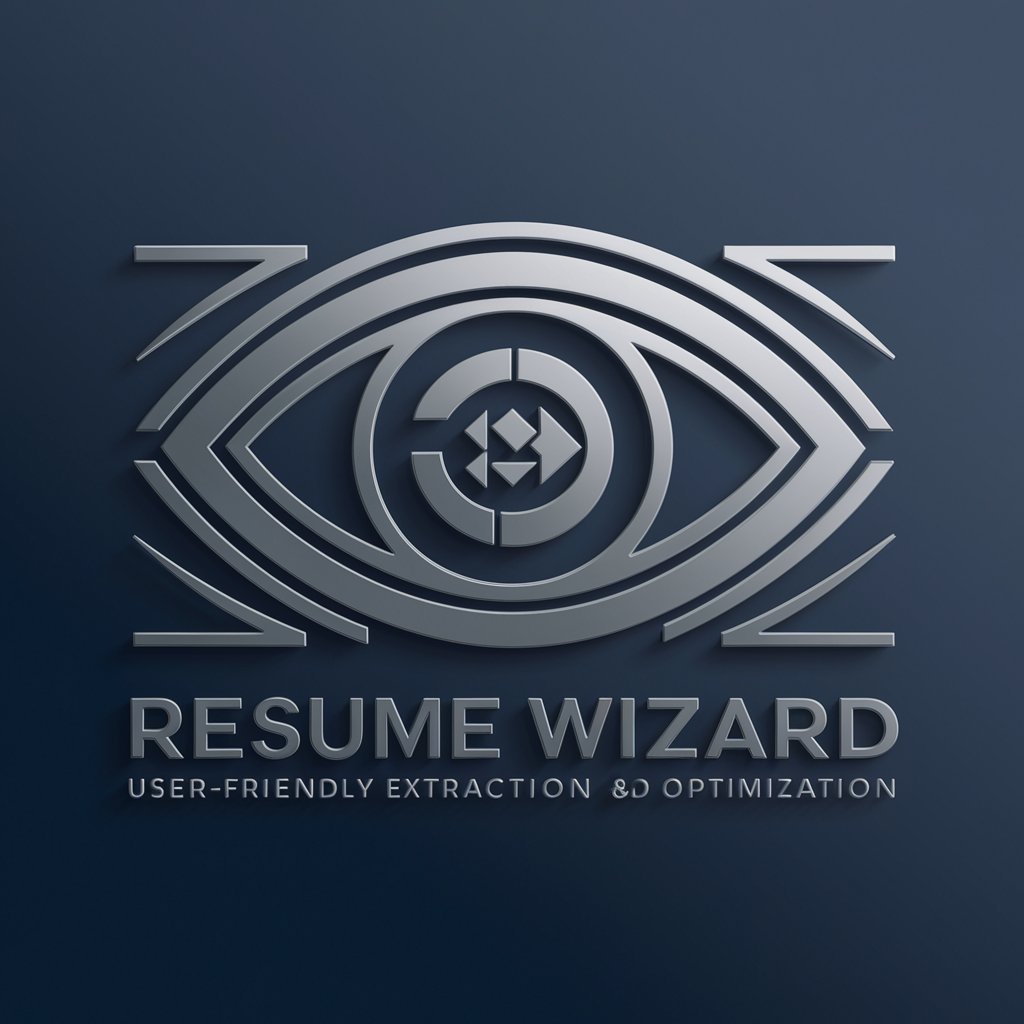
天気服装提案bot
Dress smart with AI-powered weather advice.
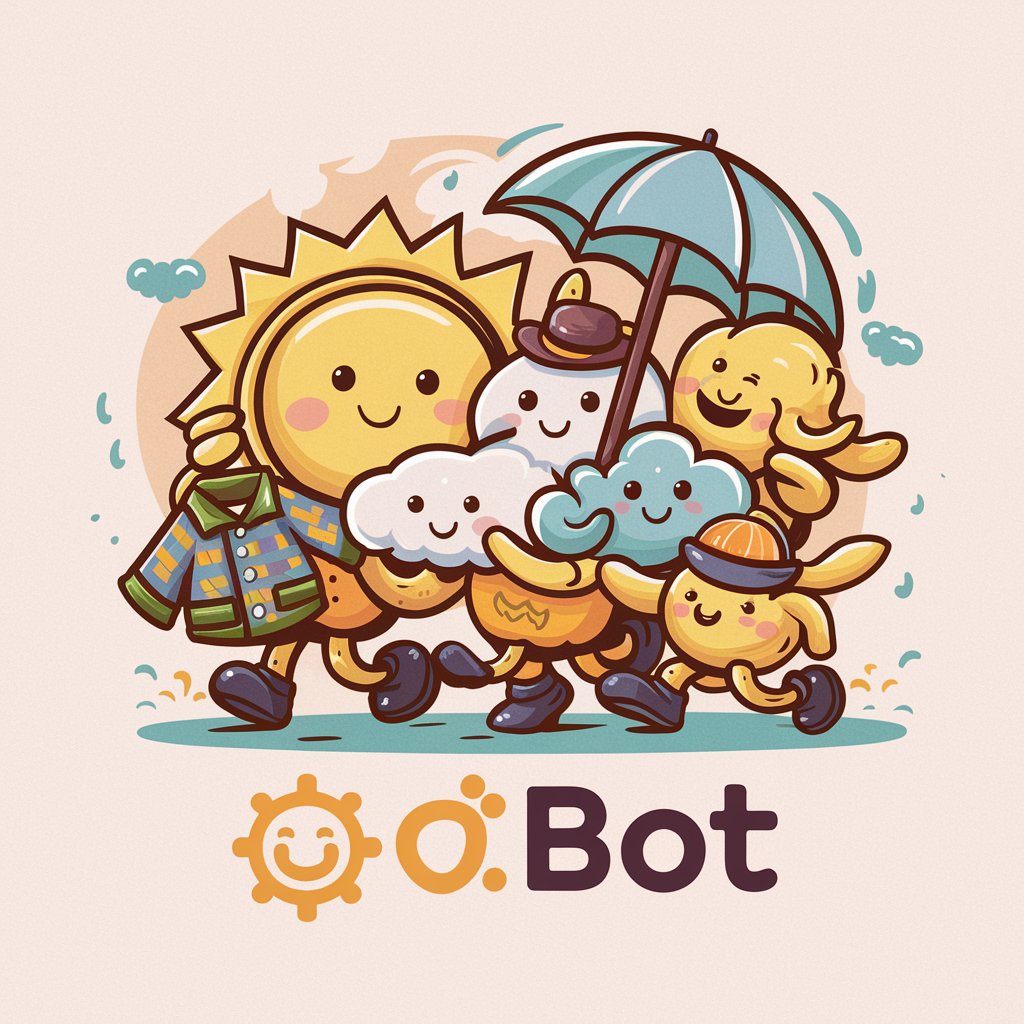
My Football Coach
Empowering coaches with AI-driven football strategies.

GPT-MusixPro
Empower Your Music with AI

Late Night Limerick
Crafting Clever Limericks with AI

Relocation and Emigration
Empowering your move with AI-driven insights

Expert Code Friend
Your AI-powered coding companion.

Frequently Asked Questions about らくらく当直表作成 by Dr.ちゃろ
What is らくらく当直表作成 by Dr.ちゃろ?
It's a specialized tool designed to create on-call schedules for medical teams, ensuring fair distribution of shifts and considering national holidays, personal requests, and non-working days.
Can I customize the on-call schedule for specific team member needs?
Yes, you can input non-available days for specific team members and the tool will automatically adjust the schedule to accommodate these requests.
Does the tool consider national holidays in the on-call schedule?
Yes, it includes national holidays as non-working days and adjusts the schedule accordingly. You can also add any additional holidays specific to your region.
How can I input the team members' names into the schedule?
After generating the schedule, you'll have the option to replace placeholders (e.g., A, B, C) with the actual names of your team members for personalization.
Is there a limit to the number of people or the date range for the on-call schedule?
While there's no fixed limit, the tool is optimized for small to medium-sized teams and for generating monthly schedules. For larger teams or longer periods, consider breaking down requests into smaller segments.