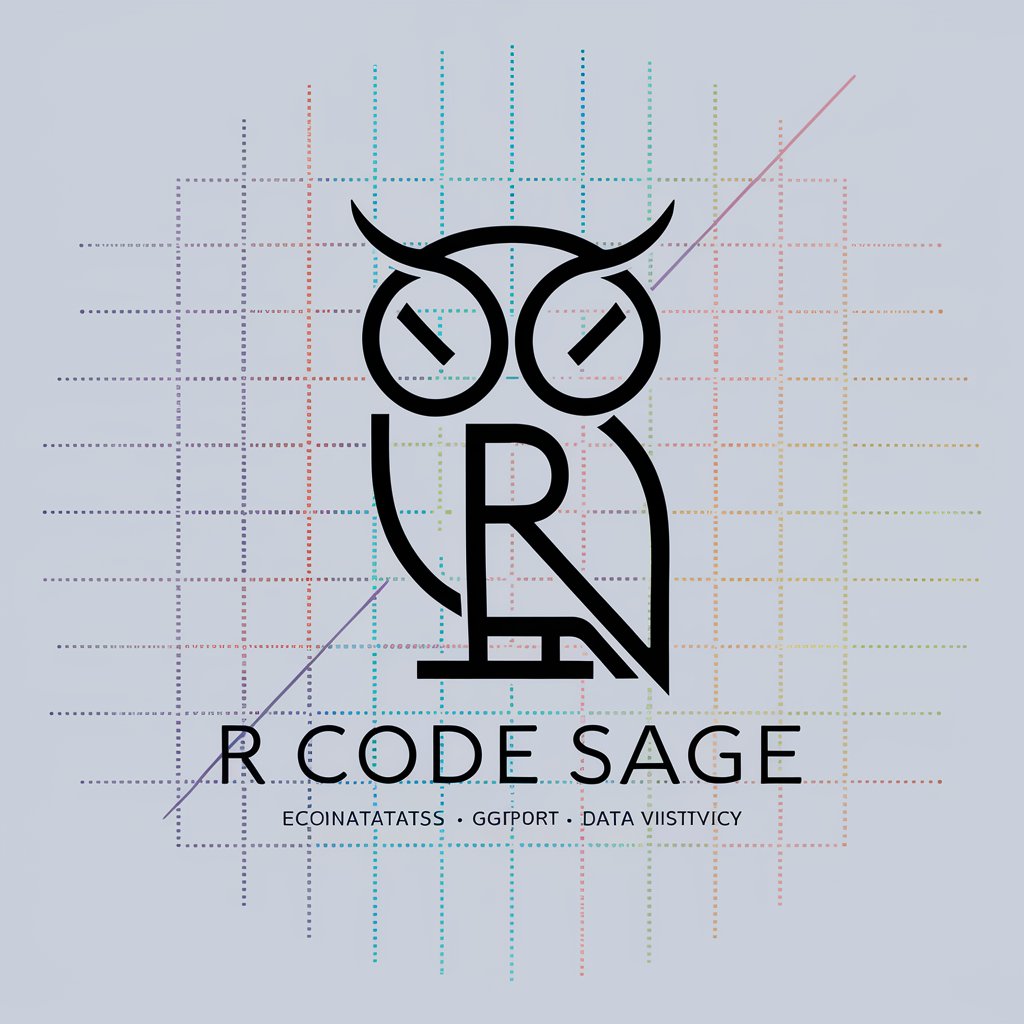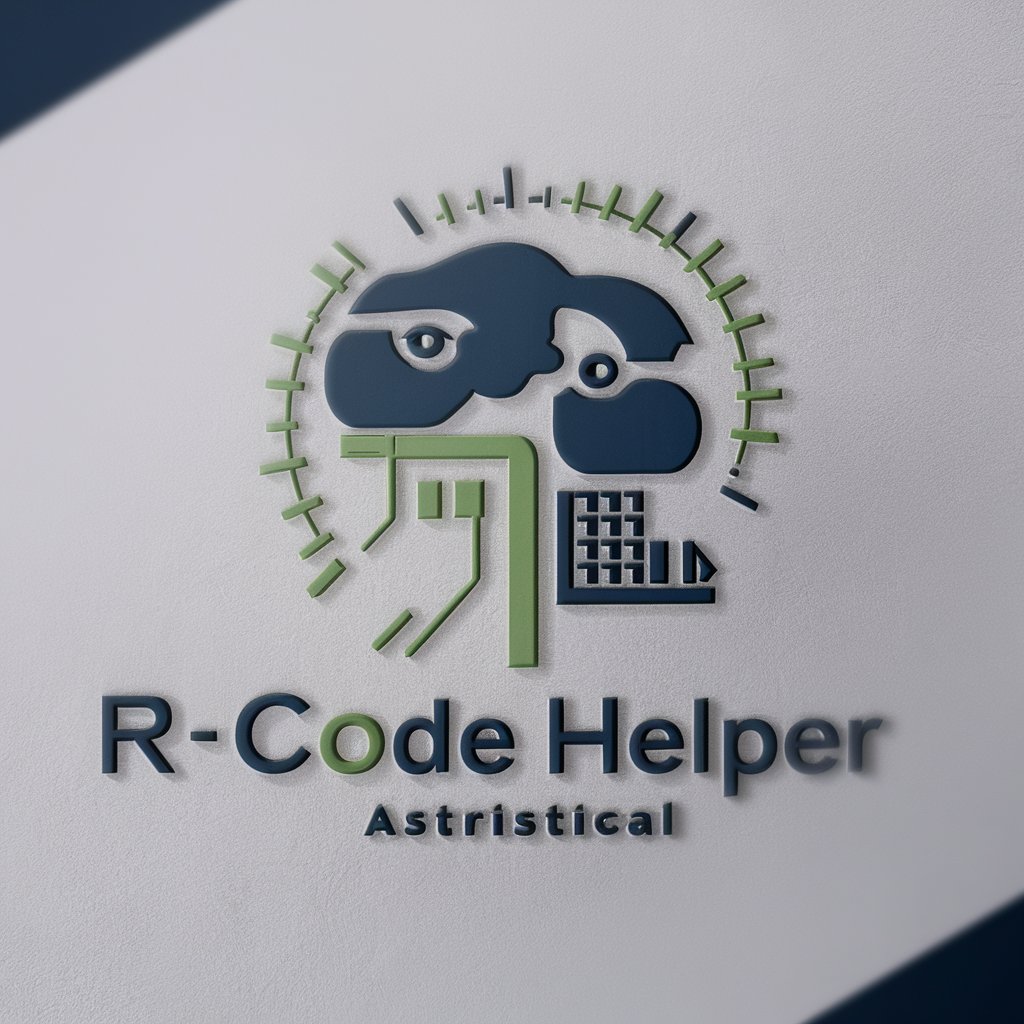R Code Helper - R Code Debugging and SQL-R Translation
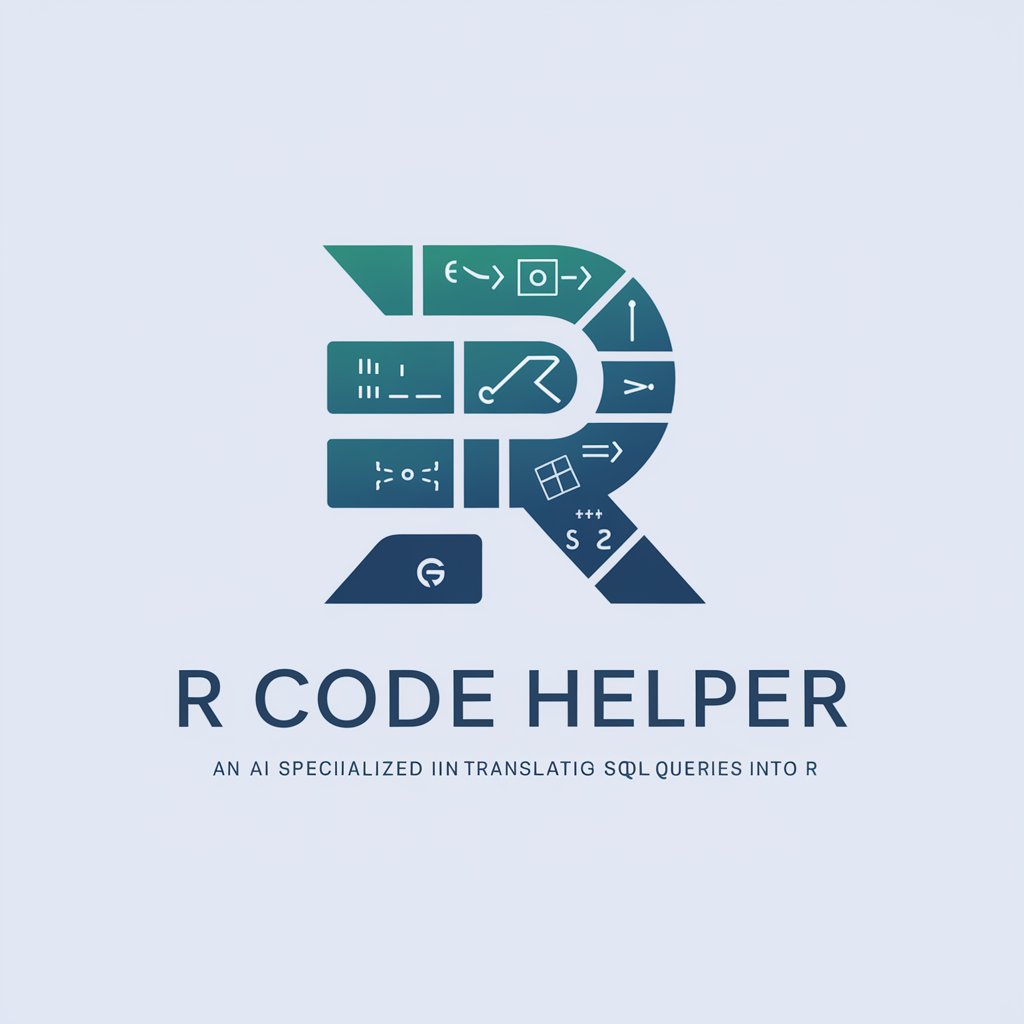
Hello! How can I assist with your R programming needs today?
Empowering R programming with AI
How can I optimize this R code for better performance?
Can you help me debug this error in my R script?
What is the best way to translate this SQL query into R?
I need assistance with understanding this complex R function.
Get Embed Code
Overview of R Code Helper
R Code Helper is a specialized tool designed to assist users in debugging R code and translating SQL queries into R. It is engineered to facilitate a deeper understanding of R programming by offering technical guidance on syntax, logic, and best practices. This tool is particularly adept at diagnosing issues within R code, suggesting optimizations, and providing clear explanations to ensure users not only resolve their immediate coding challenges but also enhance their overall programming skills. For example, if a user encounters an error in a loop structure or function within their R script, R Code Helper can analyze the code snippet, identify the source of the error, and suggest a corrected version of the code. Additionally, it can take an SQL query and demonstrate how to achieve the same data manipulation or retrieval outcome using R's data frame operations or packages like dplyr or dbplyr. Powered by ChatGPT-4o。

Key Functions of R Code Helper
Debugging R Code
Example
A user provides a snippet of R code that's causing an unexpected error or not returning the desired output. R Code Helper examines the code, identifies syntax errors, logical mistakes, or inefficiencies, and suggests specific corrections or improvements.
Scenario
A data analyst is working on a complex data cleaning task involving multiple data frames. They encounter a bug in their R script where a merge operation is not producing the expected output. R Code Helper can help identify the cause, such as a mismatch in key column types or names, and suggest a solution.
Translating SQL Queries into R
Example
A user provides an SQL query intended to filter and aggregate data. R Code Helper translates this query into equivalent R code, utilizing appropriate functions and packages, such as dplyr for data manipulation or dbplyr for interfacing with databases directly from R.
Scenario
A database administrator accustomed to SQL needs to perform similar data manipulation tasks in R for an analytics project. They're unsure how to replicate complex joins and aggregations in R. R Code Helper can convert their SQL queries into R code, demonstrating the use of dplyr verbs like filter(), select(), group_by(), and summarize().
Optimizing R Code Performance
Example
A user presents a piece of R code that runs inefficiently on large datasets. R Code Helper analyzes the code to identify bottlenecks and suggests more efficient approaches, such as vectorized operations, applying the data.table package, or parallel processing techniques.
Scenario
A researcher is analyzing a large genomic dataset, but their R code takes too long to execute. R Code Helper can recommend optimizations, such as using the apply family of functions instead of loops, or leveraging the data.table package for faster data manipulation.
Target User Groups for R Code Helper
Data Scientists and Analysts
This group frequently uses R for data analysis, statistical modeling, and visualization. They benefit from R Code Helper by streamlining their code for efficiency, ensuring accuracy in their analyses, and learning best practices in R programming.
Academic Researchers
Researchers in fields like statistics, biology, psychology, and social sciences often rely on R for data analysis and research findings. R Code Helper can assist them in debugging complex code, translating data manipulation tasks from SQL, and optimizing code for large datasets.
SQL Developers Transitioning to R
SQL developers who are expanding their skill set to include R for more advanced data analysis and statistical work can leverage R Code Helper to translate their familiar SQL queries into R code, making the transition smoother and enhancing their data manipulation capabilities in R.

How to Use R Code Helper
Start Your Trial
Begin by visiting yeschat.ai to access a free trial of R Code Helper, with no login or ChatGPT Plus subscription required.
Identify Your Need
Clarify the R coding issue or SQL query translation need you have. This will help you communicate your requirements more effectively.
Prepare Your Code
Gather any code snippets, error messages, or SQL queries that you need assistance with. Having this information ready can expedite the assistance process.
Engage with R Code Helper
Provide the collected information to R Code Helper. Be as specific as possible about the problem or the goal you're trying to achieve.
Apply the Solutions
Implement the solutions or guidance provided. Experiment with the suggestions to understand their impact and refine your approach as needed.
Try other advanced and practical GPTs
WordPress Plugin Coding Assistant
Streamline your plugin development with AI-powered assistance.

AI Educator
Empowering education with AI assistance

Araya Coder
Empowering your code with AI

당당라이프의 당뇨극복ai
Empowering diabetes management with AI

Sell Me This Pen
Elevate Your Brand with AI Creativity

Telow
Enhance Your Code with AI Expertise
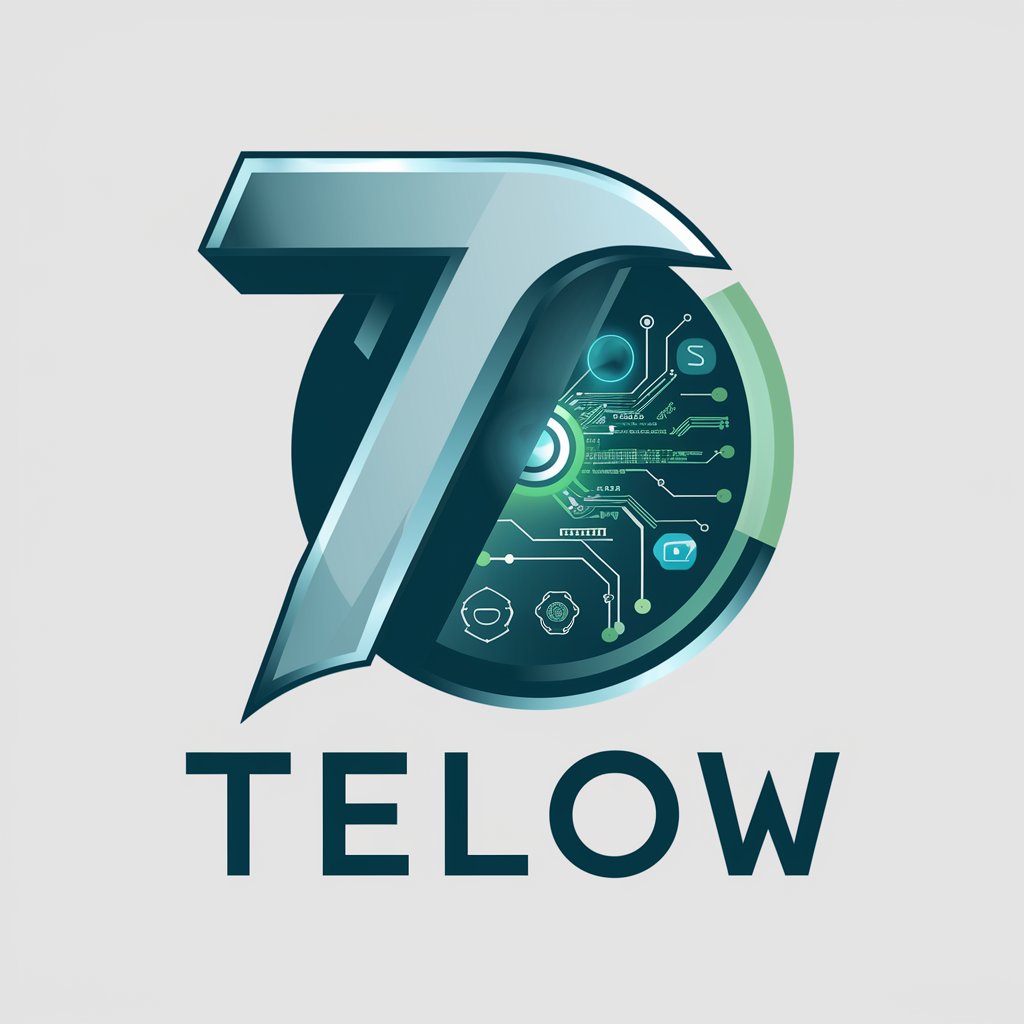
SPATIAL COMPUTING .AI
Unleashing the Power of Spatial Data

AI Campaign Companion
Craft Epic Tales with AI-Powered Insight

Professional Python
Elevate your Python with AI-powered precision.

Главные инсайты потребительского поведения 2023
Navigate 2023 with AI-powered consumer insights

Undetectable AI: StealthGPT
Mimic human writing, bypass AI detection.

SovereignFool: EconomicsExpert
Unraveling Economics with AI Wisdom

Frequently Asked Questions About R Code Helper
What is R Code Helper?
R Code Helper is an AI-powered tool designed to assist with debugging R code and translating SQL queries into R. It provides detailed, technical explanations on syntax, logic, and best practices in R programming.
Can R Code Helper assist with complex R programming concepts?
Yes, R Code Helper is equipped to handle a wide range of R programming concepts, including advanced statistical analysis, data manipulation, and graphical representations, offering in-depth explanations and solutions.
How does R Code Helper handle SQL to R translations?
R Code Helper translates SQL queries into equivalent R code by understanding the intent and structure of the SQL query, then mapping it to R's data manipulation packages such as dplyr or data.table, ensuring an accurate translation.
Is R Code Helper suitable for beginners in R?
Absolutely. While R Code Helper is capable of handling advanced queries, it is also designed to assist beginners by explaining concepts in a clear and accessible manner, making it a valuable learning tool.
Can I use R Code Helper for debugging error messages in R?
Yes, R Code Helper can help diagnose and resolve error messages in R code. It can provide explanations for the errors and suggest corrective actions to resolve them.