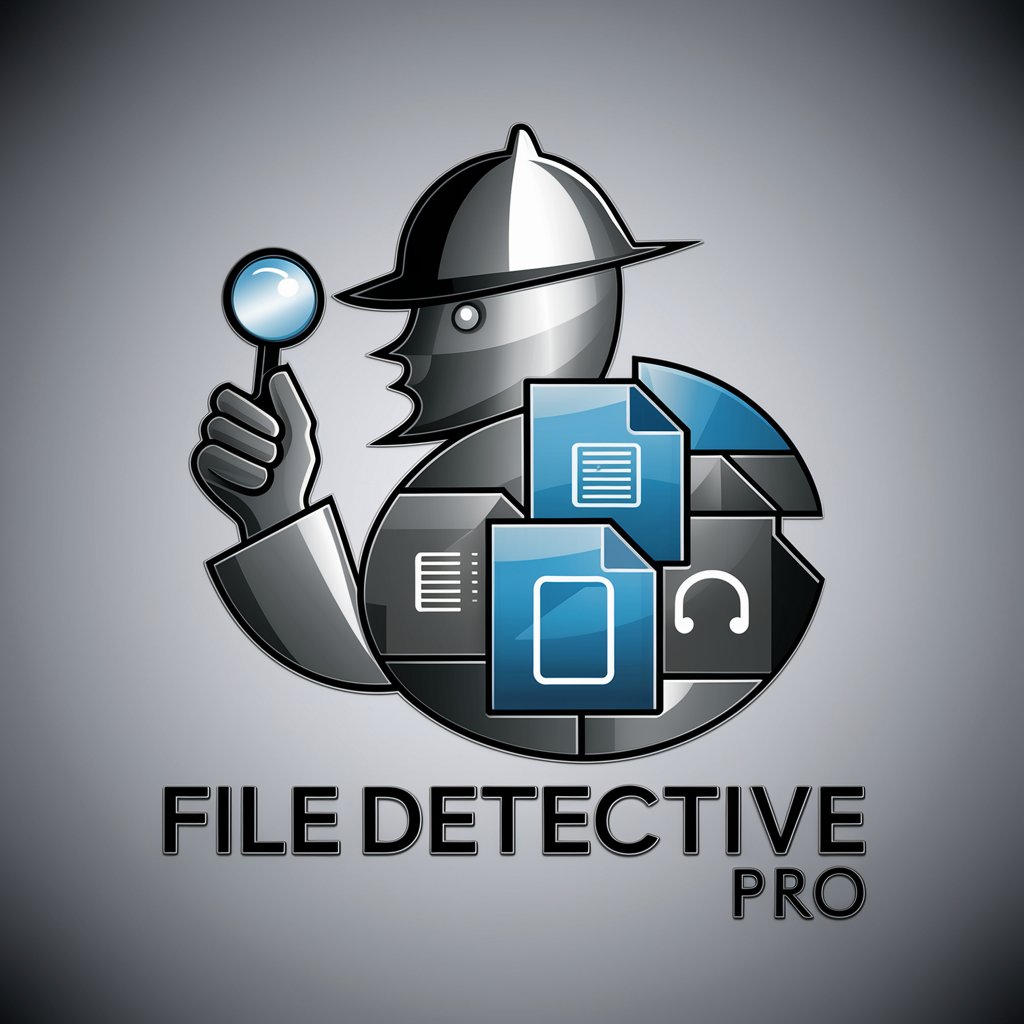File Pro - PDF Text Extraction

Hello! How can I assist you with your PDF text extraction today?
Unlock PDF Content with AI Precision
Extract text from the provided PDF and summarize its key points.
Identify the main sections of the document and list their titles.
Convert the text from this PDF into a plain text document while preserving the formatting.
Analyze the content of the PDF and provide a detailed report on its subject matter.
Get Embed Code
Overview of File Pro
File Pro is a specialized tool designed to assist users in extracting and interpreting text from PDF documents. Its core functionality revolves around analyzing PDF files to accurately capture and reproduce the text contained within them, preserving the original formatting to the greatest extent possible. File Pro is engineered to handle a variety of PDF types, from simple text documents to more complex formats that include images, tables, and various text layouts. An example scenario where File Pro proves invaluable is in the digitization of printed materials into editable formats, enabling users to efficiently process, edit, and analyze the content without manual transcription. Powered by ChatGPT-4o。

Core Functions of File Pro
Text Extraction
Example
Extracting the full text from an academic paper PDF for citation or analysis.
Scenario
A researcher can use File Pro to pull text from published papers, saving time on note-taking and ensuring accurate references in their own work.
Format Preservation
Example
Maintaining the original layout of a complex report including tables, images, and footnotes.
Scenario
An analyst needs to convert financial reports into editable text without losing the structured format, for further manipulation and presentation.
Batch Processing
Example
Processing multiple PDF files at once to extract data for a research project.
Scenario
A university department aims to digitize a large archive of historical documents. File Pro's batch processing capability allows for efficient handling of this task, significantly reducing the time and effort required.
Searchable PDF Creation
Example
Converting scanned PDFs into searchable documents.
Scenario
A law firm has a backlog of scanned legal documents. File Pro can convert these into searchable PDFs, making it easier to find specific cases or precedents.
Who Benefits from File Pro?
Researchers and Academics
Individuals in academia often deal with vast amounts of literature in PDF format. File Pro enables them to extract and manage information more efficiently, facilitating literature reviews, data analysis, and academic writing.
Legal Professionals
Lawyers and paralegals need to navigate through large volumes of legal documents. File Pro's text extraction and searchable PDF creation can streamline case research and document management, enhancing productivity.
Business Analysts
Analysts require accurate data extraction from reports and documents to inform strategic decisions. File Pro aids in converting financial statements and market research documents into analyzable formats, ensuring data integrity.
Archivists and Librarians
Professionals tasked with digitizing and preserving historical documents find File Pro essential for converting old texts into accessible digital formats, safeguarding cultural heritage and facilitating academic research.

How to Use File Pro
Begin Your Journey
Start by visiting yeschat.ai for a hassle-free trial. No signup or ChatGPT Plus subscription required.
Upload Your PDF
Select and upload the PDF document you wish to analyze. File Pro can handle various types of PDFs, including scanned documents and digital text.
Specify Your Needs
Clearly indicate the sections or types of information you're interested in extracting to ensure precise results.
Review Extracted Text
Once the extraction process is complete, review the text for accuracy. File Pro aims to maintain the original formatting as much as possible.
Optimize Your Experience
For optimal results, ensure your PDFs are of high quality and the text is clear. Use the feedback feature to improve future extractions.
Try other advanced and practical GPTs
SovereignFool: Forbidden Archaeology Aficionado
Uncover the hidden narratives of human history.
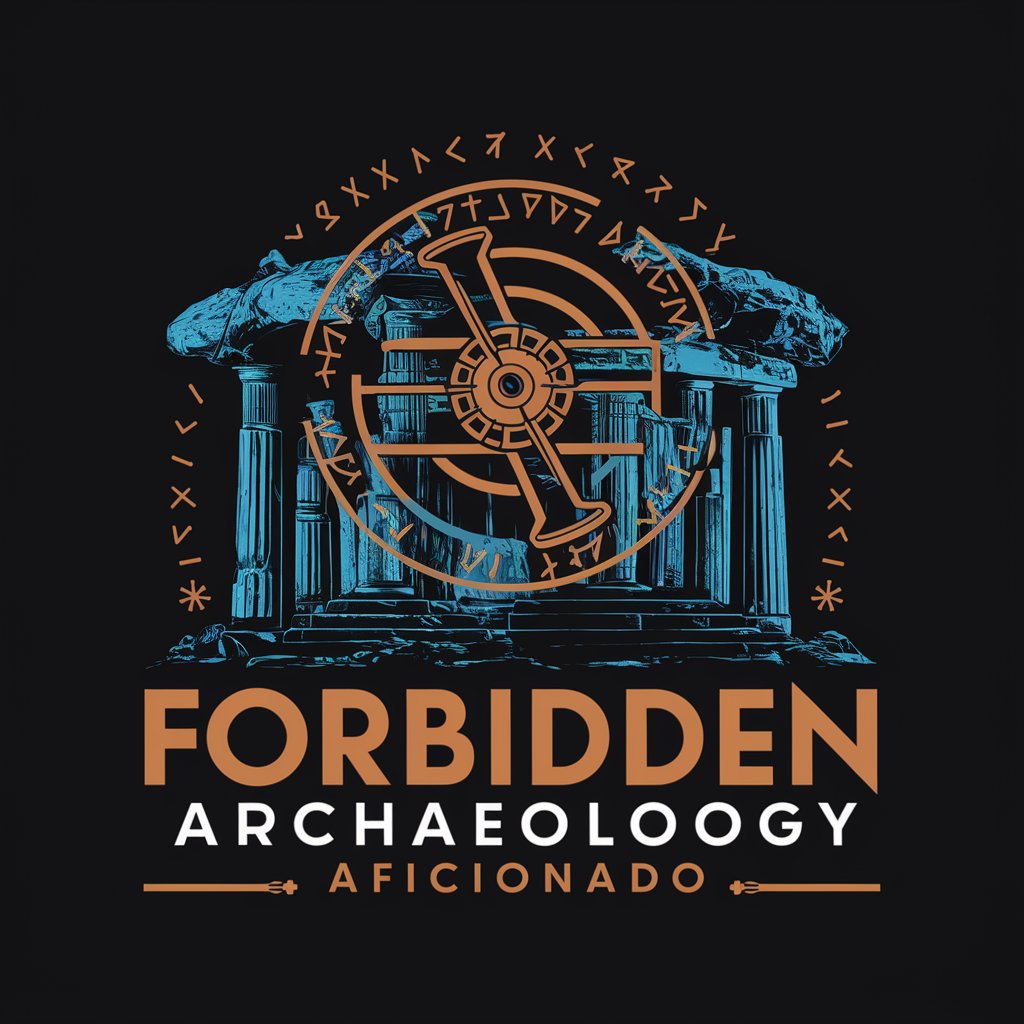
SovereignFool: LinguisticLoophole Logger
Unraveling Language with AI Insight

Prompt Generator
AI-powered creativity at your fingertips

Leonardo
Transforming Ideas into Framed Masterpieces

AI Studio
Empowering Creativity with AI

Ask Me
Empowering your creativity with AI

art4blind
Bringing Art Closer with AI

Crypto Trading Bot GPT
Empowering your trading decisions with AI.

Trade
Empower Your Trading with AI

Creador de Exámenes
Tailoring Exams with AI Precision
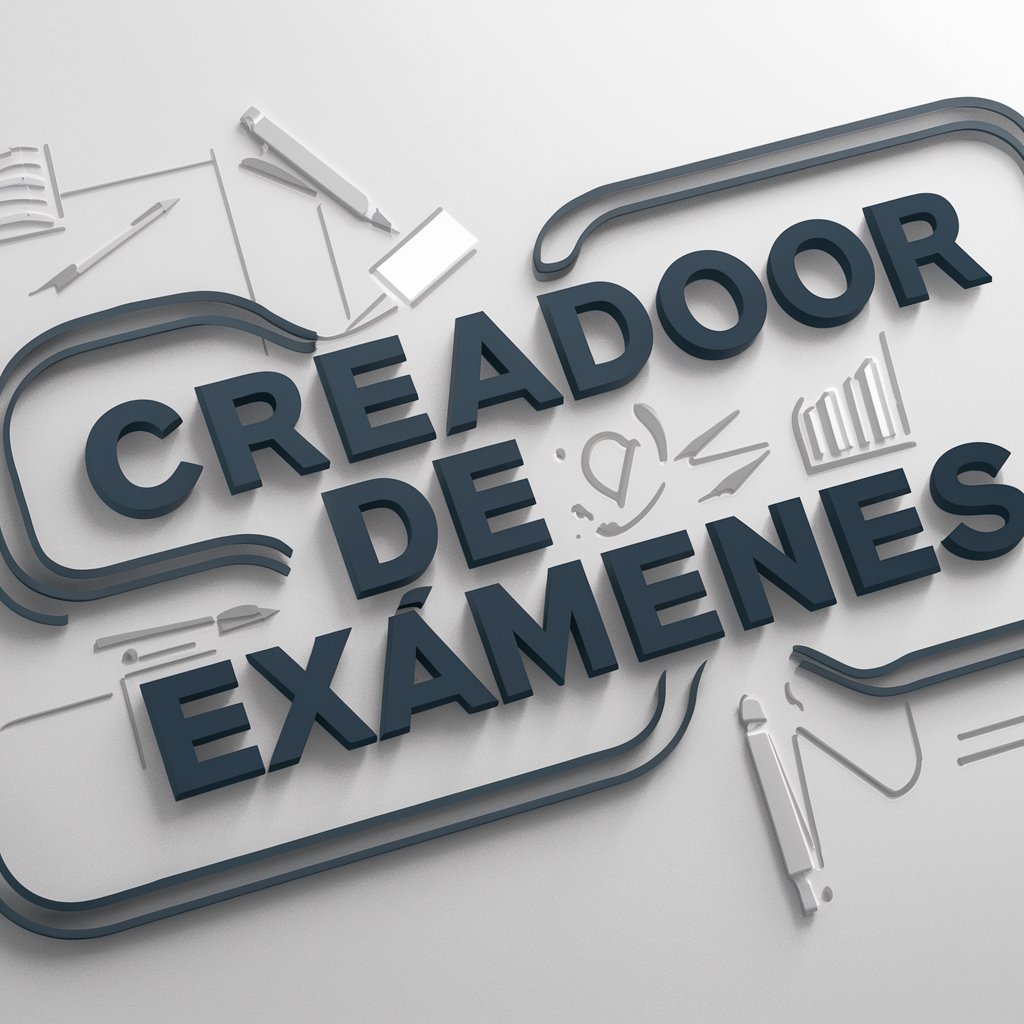
Comeback Kid
AI-Powered Witty Retorts at Your Fingertips

39
Unraveling the Mysteries of 39 with AI

FAQs about File Pro
What types of PDFs can File Pro handle?
File Pro is designed to work with a wide range of PDF documents, including scanned documents, digital text files, and PDFs with complex layouts.
Is File Pro capable of extracting images from PDFs?
While File Pro's primary focus is on text extraction, it can identify the presence of images within the document, though it does not currently extract images separately.
How does File Pro maintain the original formatting?
File Pro employs advanced algorithms to recognize and replicate the original formatting of the PDF, including font sizes, styles, and layout, as closely as possible in the extracted text.
Can I use File Pro for multiple documents at once?
Yes, File Pro supports batch processing, allowing users to upload and extract text from multiple PDFs in a single session for efficient workflow.
Is there a limit to the size of the PDF I can upload?
There may be size limits based on the platform's capabilities and to ensure optimal performance. It's best to check the current guidelines on yeschat.ai for the most accurate information.