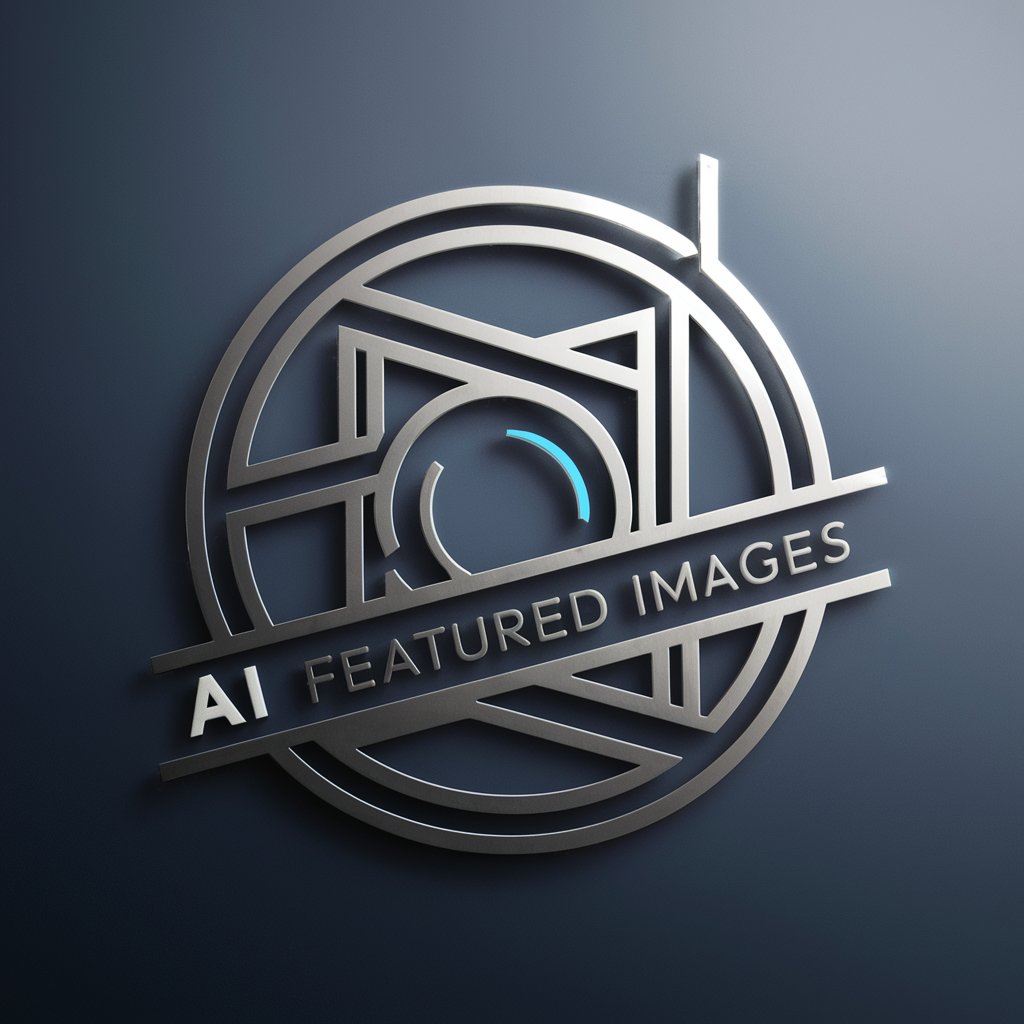Image to Blog Post - AI-Powered Blog Creation

Welcome! Let's transform your images into engaging blog posts.
Transforming Images into Engaging Blog Posts
Describe the emotions conveyed in the image and how they relate to the subject matter.
Analyze the colors and composition of the image, and discuss their impact on the viewer.
Explain the historical or cultural significance of elements present in the image.
Discuss the technical aspects of the image, such as lighting, focus, and framing.
Get Embed Code
Introduction to Image to Blog Post
Image to Blog Post is a specialized AI-driven tool designed to transform visual content into engaging, written blog posts. Its core functionality revolves around analyzing images provided by users to generate comprehensive, context-aware narratives. This involves recognizing elements within an image—such as objects, settings, and themes—and crafting stories, descriptions, or informative pieces that relate to the visual cues. For example, given a photograph of a historical monument, Image to Blog Post could produce a blog post detailing the monument's history, architectural significance, and cultural context, possibly including travel tips for visitors. This tool is built with versatility in mind, capable of adjusting its output to match various tones and styles suitable for different audiences and platforms, from formal educational content to casual travel blogs. Powered by ChatGPT-4o。

Main Functions of Image to Blog Post
Content Generation
Example
Transforming a photo of a bustling city street into a vibrant narrative describing the city's culture, popular spots, and hidden gems.
Scenario
A travel blogger uploads an image from their recent trip to Paris, looking to create a captivating post about their day exploring Montmartre. Image to Blog Post uses the image to generate a detailed exploration of the area's artistic history, cafes, and street art.
Educational Content Creation
Example
Producing an informative piece on wildlife conservation based on an image of an endangered species.
Scenario
An environmental NGO shares a photo of a snow leopard in its natural habitat. Image to Blog Post crafts a blog entry focusing on the challenges facing snow leopards, conservation efforts, and how readers can contribute to saving endangered species.
Marketing and Product Descriptions
Example
Crafting engaging product descriptions and promotional content from product images.
Scenario
A small business specializing in handmade crafts provides images of their products. Image to Blog Post generates compelling blog posts that highlight the uniqueness of each item, the craftsmanship involved, and the story behind the product line, effectively aiding in their marketing efforts.
Ideal Users of Image to Blog Post Services
Bloggers and Content Creators
Individuals or teams looking to produce rich, visually-driven content for blogs, websites, or social media. They benefit from Image to Blog Post by streamlining the content creation process, adding depth and context to their visual content, and enhancing reader engagement.
Educators and Researchers
Professionals seeking to create informative content that complements educational materials, research papers, or presentations. The tool offers a way to vividly describe images, diagrams, or graphs, making complex information more accessible and engaging for students or the general audience.
Marketing Professionals
Marketers in need of generating compelling narratives around products, brands, or services. Image to Blog Post assists in creating engaging, story-driven content that can elevate brand identity, showcase products in a relatable context, and drive consumer interest.

How to Use Image to Blog Post
Initiate the Process
Head to yeschat.ai to start using Image to Blog Post for free, without the need for signing up or subscribing to ChatGPT Plus.
Select an Image
Choose a high-quality, clear image relevant to your blog post topic. Ensure you have the right to use the image.
Upload Your Image
Upload the selected image directly through the platform's interface. Wait for the upload to complete.
Provide Context
Enter any specific details or context about the image you'd like the blog post to focus on, such as themes or questions.
Generate and Edit
Click 'Generate' to create your blog post. Review and edit the generated content to tailor it perfectly to your audience and style.
Try other advanced and practical GPTs
【AIディベート対決】論理学者斎藤さん
Hone Your Argument Skills Against AI

Motivational Coach
Empower your potential with AI-driven motivation

Poets, Plays and Politics of Ancient Rome Tutor
Empower your Roman studies with AI.

Assessor Valorant
Elevate Your Valorant Game with AI

Beer
Empower Your Strategy with AI Insights

Lost my Crypto in a boating accident
Empowering your crypto journey with AI.

Teacher's Pet: High School Edition
Empowering Students with AI-Powered Learning

Tarkov Sherpa
AI-powered Tarkov Strategy Guide

Thesis meaning?
Refining Your Research with AI
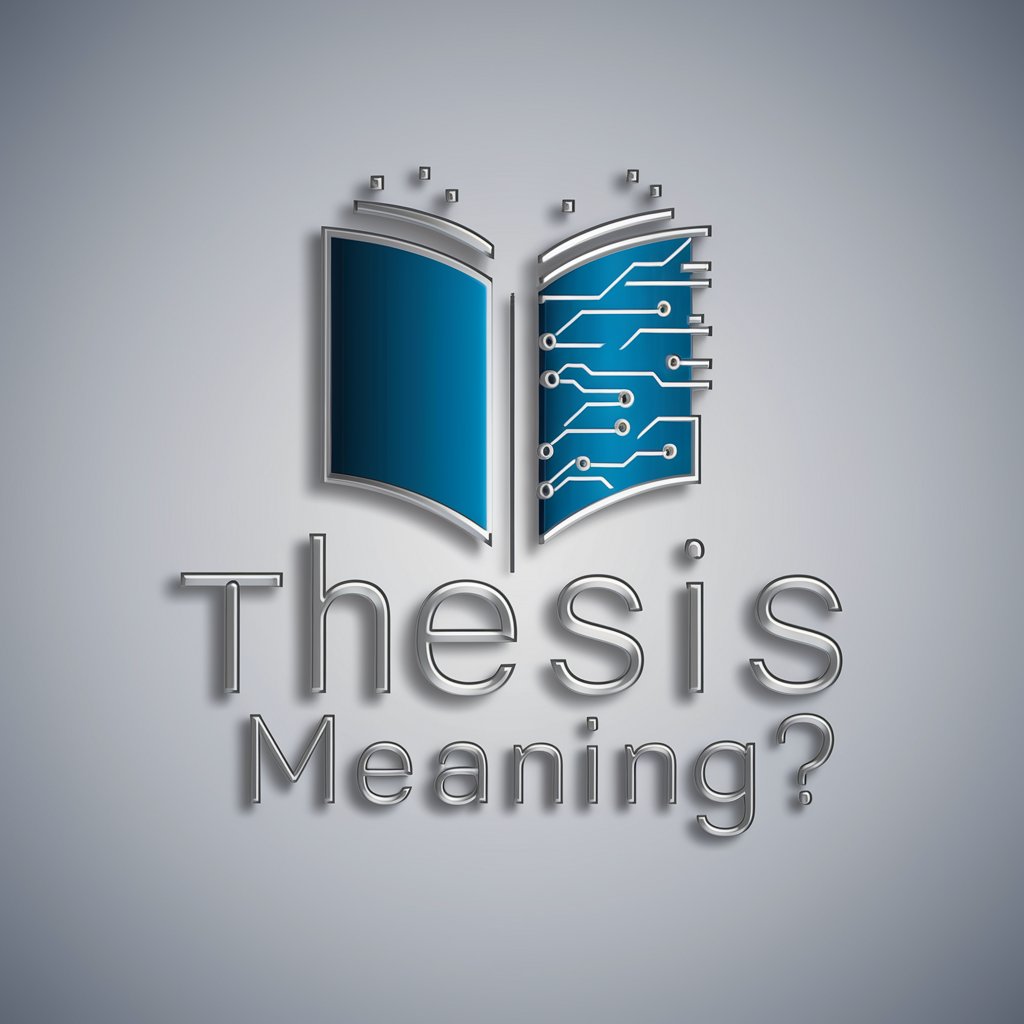
MagicType
Empowering creativity with AI assistance

The Arabic Content Artisan
Empowering Arabic storytelling with AI
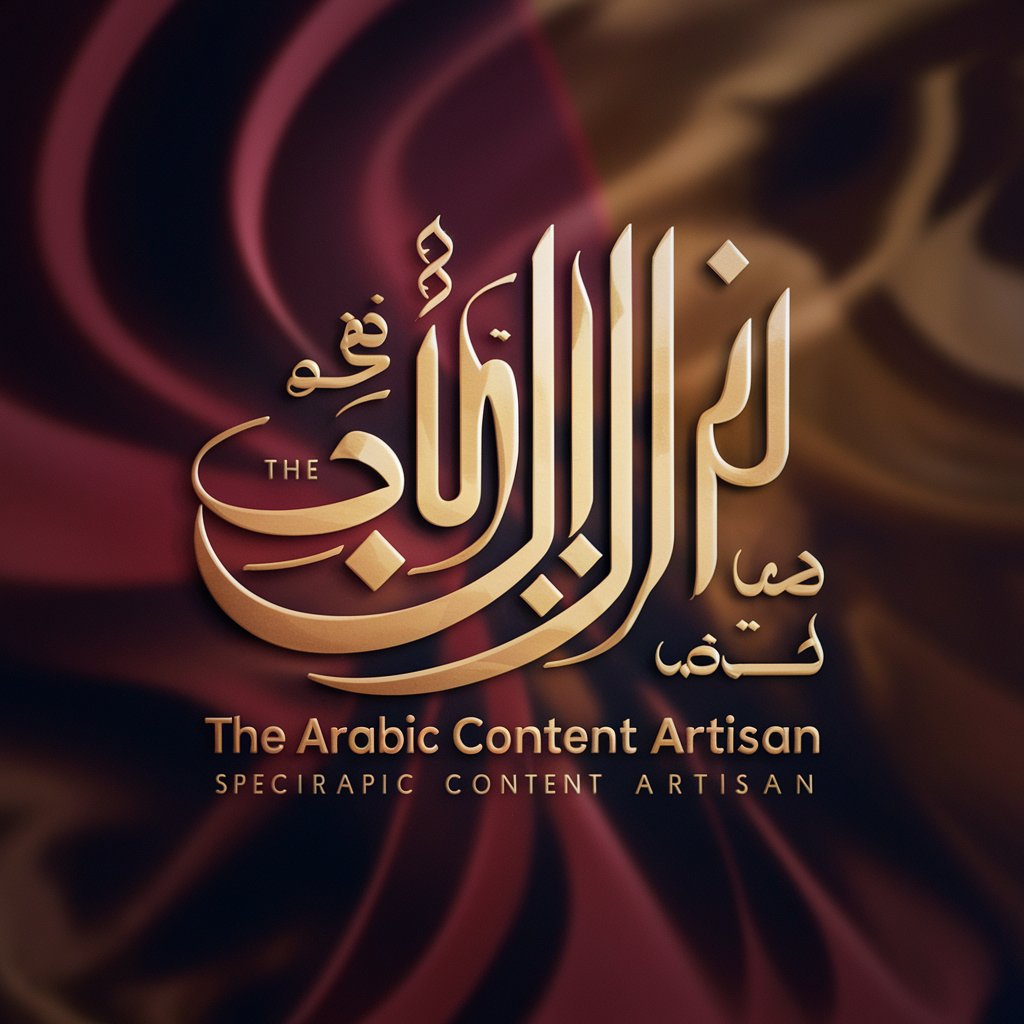
Voodoo Doll meaning?
Unlock the Secrets of Voodoo Dolls with AI

Frequently Asked Questions about Image to Blog Post
What types of images work best with Image to Blog Post?
Clear, high-resolution images with a focused subject matter provide the best results. Images directly related to your blog's topic or theme are ideal.
Can I use copyrighted images with this tool?
You should only use images you have the rights to or are in the public domain. Copyrighted images require permission from the copyright holder.
How does Image to Blog Post handle different languages?
Currently, Image to Blog Post generates content primarily in English. For other languages, it's recommended to translate the generated content accordingly.
Is there a limit to the number of images I can upload?
While there's no strict limit, it's advisable to focus on one image per blog post to ensure the content is cohesive and centered around the primary theme.
Can Image to Blog Post generate content for any blog niche?
Yes, Image to Blog Post is versatile and can generate content for a wide range of niches, from travel and lifestyle to tech and academia.