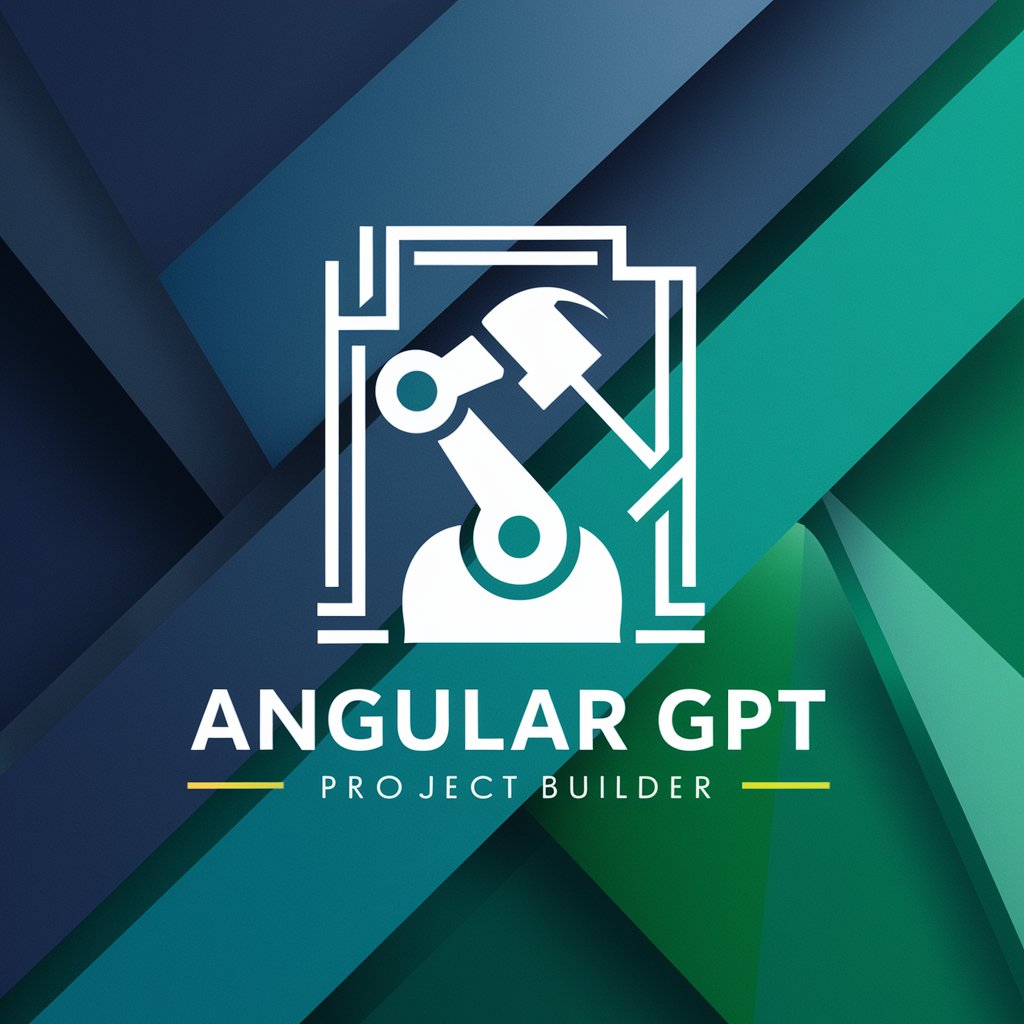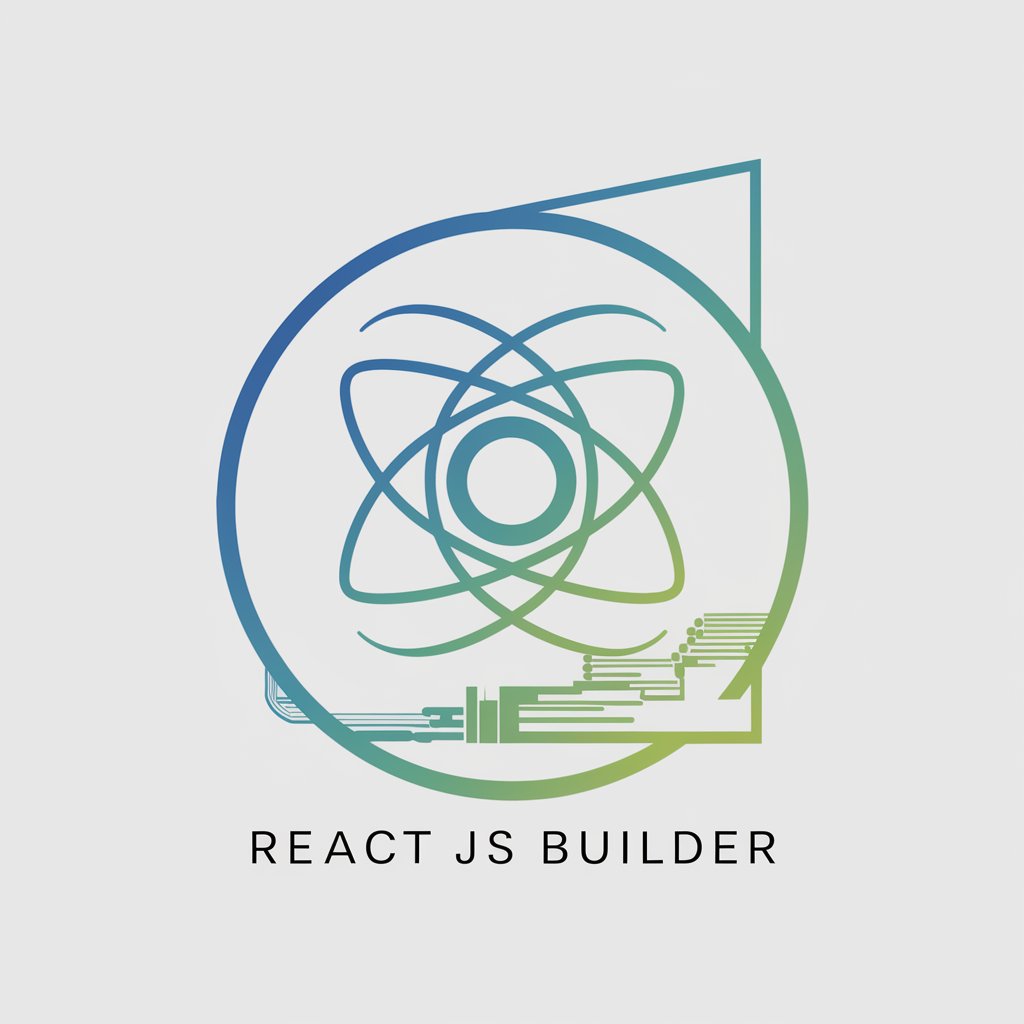🖥️ Single-Page Application Builder - SPA Development Platform

Welcome! Let's build a seamless single-page application together.
Build dynamic SPAs effortlessly with AI-powered tools.
Explain how to set up a React project from scratch, including environment setup and necessary tooling.
Detail the process of creating functional components in React, managing props, and using hooks for state management.
Guide on integrating API data fetching in a React single-page application and handling responses efficiently.
Discuss methods to style React components, such as using CSS modules or styled-components, with practical examples.
Get Embed Code
Overview of 🖥️ Single-Page Application Builder
The 🖥️ Single-Page Application (SPA) Builder is a specialized tool designed to assist in the development of single-page applications using JavaScript and React.js. Its primary function is to guide developers through the intricate process of creating SPAs, offering expert advice on various aspects like environment setup, component design, routing, state management, API integration, styling, performance optimization, accessibility, SEO, testing, and deployment. It serves as a comprehensive resource for best practices and efficient methodologies in SPA development. For example, it provides step-by-step instructions for setting up a React project, creating functional components, managing application state, and efficiently fetching data from external APIs, all tailored to the unique requirements of single-page applications. Powered by ChatGPT-4o。

Key Functions of 🖥️ Single-Page Application Builder
Component Design
Example
Guiding the creation of functional components using React hooks.
Scenario
In a scenario where a developer needs to build a dynamic user interface, the SPA Builder would provide detailed instructions on crafting reusable React components, utilizing hooks like useState and useEffect for managing state and side effects.
Routing and Navigation
Example
Setting up React Router for SPA navigation.
Scenario
For a multi-page user experience within a single-page application, the SPA Builder offers guidance on configuring React Router, defining routes, and using link components to navigate between different views without reloading the page.
State Management
Example
Implementing global state using React Context API or Redux.
Scenario
In complex applications requiring global state management, the SPA Builder provides examples on using Context API or Redux to manage state across multiple components, ensuring efficient data flow and reactivity.
API Integration
Example
Fetching data from external APIs and handling responses.
Scenario
When an application needs to interact with external data sources, the SPA Builder explains how to use fetch or Axios to make API calls, handle asynchronous operations with async/await, and manage API responses and errors.
Styling
Example
Applying styles using CSS modules or styled-components.
Scenario
To style components uniquely and avoid style conflicts, the SPA Builder demonstrates the use of CSS modules or styled-components, offering strategies for modular and scalable styling solutions.
Performance Optimization
Example
Implementing techniques like lazy loading and code splitting.
Scenario
For improving application performance and load times, it provides strategies like lazy loading components, code splitting, and effective use of React's memoization to optimize rendering.
Accessibility and SEO
Example
Ensuring the SPA is accessible and SEO-friendly.
Scenario
It offers advice on making the application accessible to all users, including those with disabilities, and optimizing it for search engines, considering aspects like semantic HTML and server-side rendering.
Testing
Example
Outlining strategies for testing React components.
Scenario
In a development environment, it guides on setting up and writing unit tests using Jest and React Testing Library, ensuring components behave as expected.
Deployment
Example
Advising on deploying the SPA on platforms like Netlify or Vercel.
Scenario
When the application is ready for production, it provides guidance on deploying the SPA using platforms like Netlify or Vercel, covering steps from build configurations to domain setup.
Advanced Features
Example
Discussing advanced React features like context, higher-order components, and custom hooks.
Scenario
For sophisticated application requirements, it delves into advanced React concepts, aiding in creating custom hooks for reusable logic, and utilizing higher-order components for component composition.
Ideal User Groups for 🖥️ Single-Page Application Builder
React Developers
Individuals or teams working on building single-page applications using React. They benefit from detailed guidance on React-specific concepts and best practices, enhancing their development process and application quality.
Frontend Web Developers
Developers specializing in frontend technologies who are looking to deepen their understanding of SPA development. The SPA Builder offers them a comprehensive resource to master SPA-specific challenges and techniques.
Full-Stack Developers
Developers responsible for both frontend and backend development can utilize the SPA Builder to efficiently handle the frontend aspect of their applications, particularly in crafting interactive and responsive user interfaces.
Software Engineering Students
Students learning web development or software engineering can use the SPA Builder as an educational tool to gain practical knowledge in building modern web applications, focusing on React and JavaScript.

How to Use 🖥️ Single-Page Application Builder
1
Start by accessing a free trial at yeschat.ai, which requires no login or subscription to ChatGPT Plus.
2
Familiarize yourself with the documentation and sample projects available on the platform to understand its capabilities and how it can serve your needs.
3
Choose a template or start from scratch to create your single-page application (SPA), leveraging the drag-and-drop interface for ease of use.
4
Integrate APIs, add custom JavaScript and React.js components, and utilize the tool's state management features to build dynamic content.
5
Preview your SPA within the builder, test functionality, and when ready, deploy directly from the platform to your chosen hosting service.
Try other advanced and practical GPTs
BlueLock Assistant
Dive Deep into Blue Lock's World

Anime Art Generator
Reviving 80s and 90s Anime Aesthetics with AI

Creative Thinker
AI-powered creative ideation engine

🌟 1,000,000+ Prompts & GPT 🌟
Unleash Creativity with AI-Powered Prompts

Strategic Marketing Guru
Elevate Your Marketing with AI-driven Strategies

JavaScript User Interaction Analytics Explained
Illuminate user behavior with AI-driven insights

JavaScript Enterprise Solutions: Scalable & Robust
Empower enterprise apps with AI-driven JavaScript solutions.

Circuit Saver
Empowering your electronics projects with AI
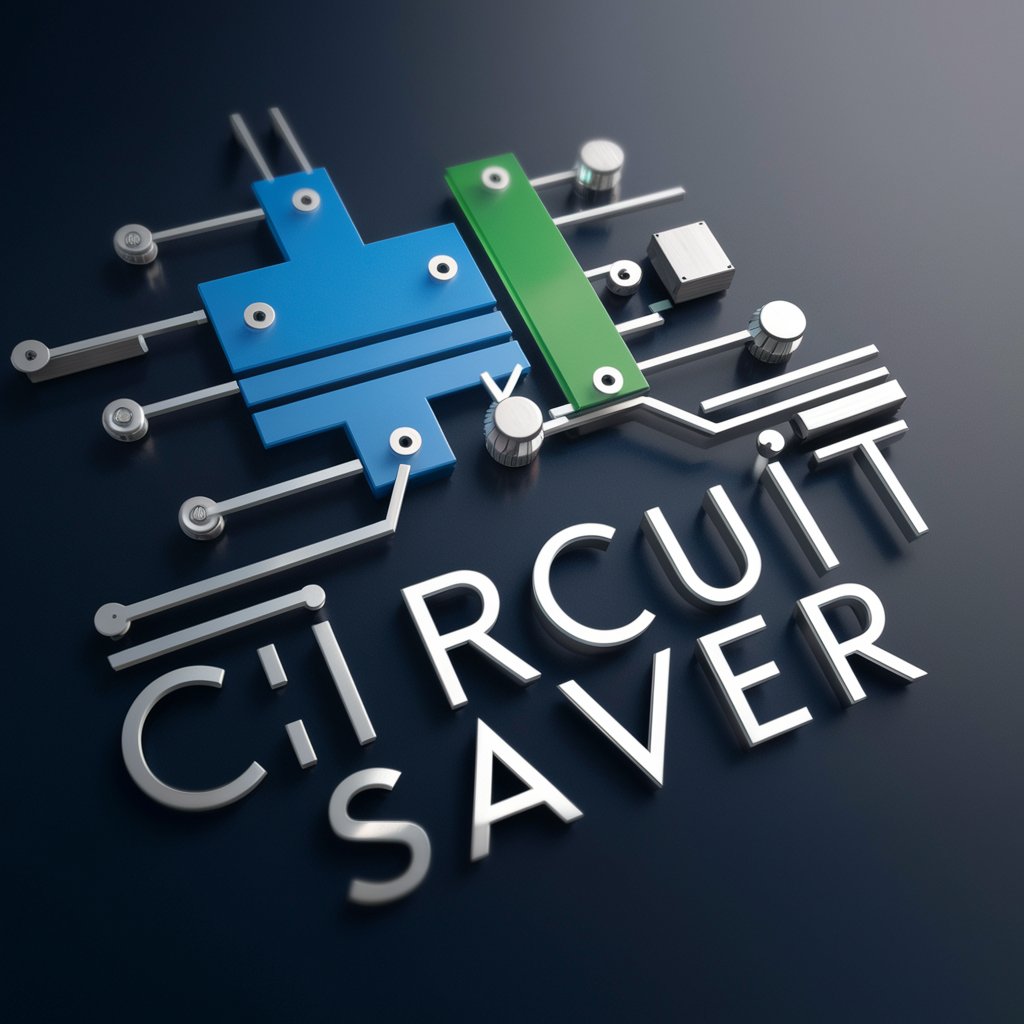
Cloud and Hosting Guide
AI-powered Hosting Insights at Your Fingertips

AI Automation Advisor
Empowering Decisions with AI Insight

JavaScript Genius: Unleashing Interactive Ad Magic
Craft Engaging Ads with AI-Powered JavaScript

"Etsyy" Shop Advisor
Elevate Your Etsy Shop with AI-Powered Insights

FAQs about 🖥️ Single-Page Application Builder
Can I use custom JavaScript libraries with the Single-Page Application Builder?
Yes, you can integrate custom JavaScript libraries and frameworks within your projects to extend functionality beyond the built-in features.
Is it possible to collaborate with team members on a project?
Absolutely, the platform supports team collaboration, allowing multiple users to work on the same project simultaneously, with changes synchronized in real-time.
How does the Single-Page Application Builder handle mobile responsiveness?
The builder automatically ensures your SPA is mobile-responsive, with tools to customize appearance and functionality across different devices.
Can I deploy my SPA to a custom domain?
Yes, upon completion of your SPA, you can deploy it to any custom domain directly from the platform, with SSL certification automatically handled.
What support does the platform offer for SEO optimization?
The platform provides built-in SEO tools, allowing you to optimize metadata, improve loading times, and ensure your SPA is indexed correctly by search engines.