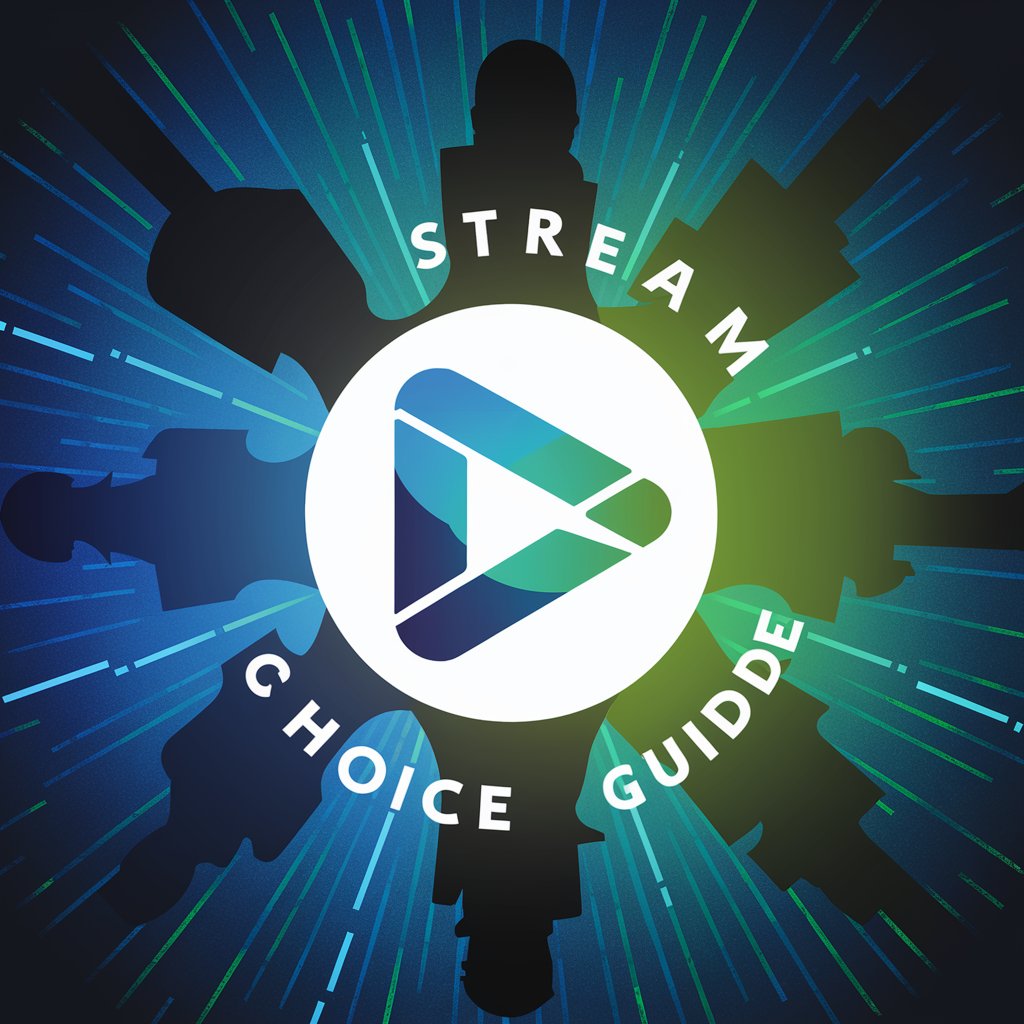Streamer Assistant - Streamer Guidance Tool

Hey there! Ready to level up your Twitch streaming game?
Empowering streams with AI-driven advice
How can I improve my stream's engagement?
What are the best tools for stream analytics?
How do I handle negative feedback during my streams?
Can you suggest some tips for creating captivating stream thumbnails?
Get Embed Code
Introduction to Streamer Assistant
Streamer Assistant is a specialized AI designed to support Twitch streamers and content creators by offering a wide range of tools and insights tailored to enhance their streaming experience and audience engagement. Its design purpose is to simplify the complexities of live streaming, content management, and community interaction, making it easier for streamers to focus on delivering high-quality content. For instance, a streamer planning a marathon charity stream can use Streamer Assistant to strategize the event, from optimizing stream settings for prolonged broadcasting to engaging viewers with interactive elements and tracking donations in real time. Powered by ChatGPT-4o。

Main Functions of Streamer Assistant
AI-Driven Stream Enhancement
Example
Using AI tools to analyze viewer engagement metrics, suggesting optimal stream times and content types.
Scenario
A new streamer struggles to grow their audience. Streamer Assistant analyzes their stream data and suggests streaming during peak viewer hours for their game category, and incorporating popular but underrepresented content types.
Interactive Stream Thumbnails Design
Example
Generating custom thumbnails for upcoming streams that highlight key themes or special guests.
Scenario
Preparing for a special collaboration stream, a streamer uses Streamer Assistant to create eye-catching thumbnails that feature both streamers' avatars and tease the event's main attractions, boosting pre-stream engagement.
Community Management Tools
Example
Providing tools for moderating chat, conducting polls, and organizing giveaways to increase viewer participation.
Scenario
During a major game release stream, the streamer uses Streamer Assistant to manage the influx of viewers, automatically moderating chat for spoilers, conducting polls for in-game decisions, and setting up a giveaway to maintain high engagement.
Ideal Users of Streamer Assistant Services
New Twitch Streamers
Individuals new to Twitch who need guidance on best practices for streaming, audience engagement, and channel growth. Streamer Assistant can help them navigate the initial complexities of content creation, stream scheduling, and community building.
Experienced Content Creators
Veteran streamers looking to optimize their streaming strategy and expand their audience. They benefit from advanced analytics, trend insights, and tools to diversify their content and engage with their community on a deeper level.
Charity Stream Organizers
Streamers or groups planning charity events who require assistance in event planning, donation tracking, and promotional activities. Streamer Assistant provides the necessary tools to maximize the event's impact and ensure a smooth operation.

How to Use Streamer Assistant
1
Visit yeschat.ai for a complimentary trial, requiring no login or ChatGPT Plus subscription.
2
Choose the specific streaming topic or challenge you need assistance with from the available options.
3
Interact with the tool by typing in your query or selecting a common use case presented.
4
Utilize the generated advice, strategies, or templates directly in your streaming setup or content planning.
5
For optimal experience, regularly review the tips and updates section for the latest in streaming trends and Streamer Assistant enhancements.
Try other advanced and practical GPTs
Python Data Wizardry with Pandas
Transform data into insights with AI-powered Pandas.

C# and AI: Crafting the Future of Intelligent Code
Empowering C# with AI Capabilities

Python Multiprocessing: Harness the CPU Power
Unlock parallel computing with AI

JavaScript Performance Tuning: Speed Up Your Code
Optimize JavaScript with AI-driven insights

Javascript Memory Leak Solver's Guide
AI-driven JavaScript memory leak resolution.

JavaScript Debugging Deep Dive
AI-powered JavaScript debugging mastery

Climate at the Dinner Table
Empowering climate conversations with AI
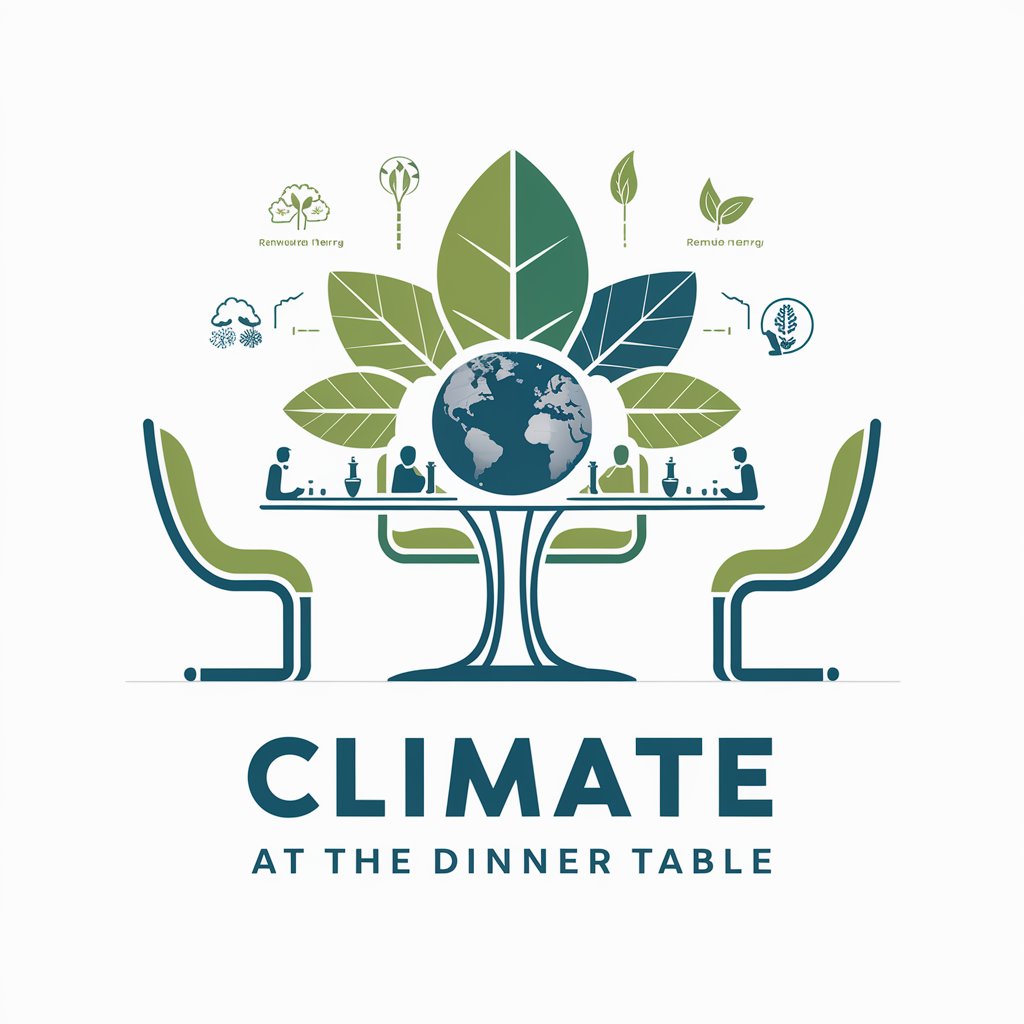
💻 Dynamic Typing with Groovy
Harness the power of AI-driven dynamic Groovy scripting.

With Prompt Generator
Enhance ChatGPT Responses with AI-Powered Prompt Assistance

Cloud Architect Guide
Empowering cloud architecture with AI

Spring Boot Cloud Architect
Architecting Cloud Solutions with AI

Proofreading Assistant GPT
Refine Your Writing with AI

Streamer Assistant Q&A
Can Streamer Assistant help me grow my Twitch audience?
Yes, Streamer Assistant offers strategies and insights tailored to enhancing viewer engagement and visibility on Twitch, aiding in audience growth.
Does Streamer Assistant provide technical setup advice?
Absolutely, it provides recommendations on streaming hardware, software optimization, and setup configurations to ensure high-quality streaming.
Can I use Streamer Assistant for multi-platform streaming advice?
Yes, it offers guidance on leveraging multi-platform streaming, including tips on managing simultaneous streams on Twitch, YouTube, and more.
How does Streamer Assistant stay updated with the latest streaming trends?
Streamer Assistant continuously analyzes current streaming platforms and community trends, integrating the latest insights into its advice.
Does Streamer Assistant support advice on monetization strategies?
Yes, it provides detailed advice on various monetization methods available to streamers, including subscriptions, sponsorships, and merchandise sales.